2013 HONDA CR-V airbag
[x] Cancel search: airbagPage 64 of 361

63
uuChild SafetyuSafety of Larger Children
Continued
Safe Driving
Safety of Larger Children
The following pages give instructions on how to check proper seat belt fit, what kind
of booster seat to use if one is needed, and important precautions for a child who
must sit in front.
When a child is too big for a child seat, secure the child in a rear seat using the lap/
shoulder seat belt. Have the child sit upright and all the way back, then answer the
following questions.
■Checklist
•Do the child's knees bend comfortably over
the edge of the seat?
•Does the shoulder belt cross between the
child's neck and arm?
•Is the lap part of the seat belt as low as
possible, touching the child's thighs?
•Will the child be able to stay seated like this
for the whole trip?
If you answer yes to all these questions, the child is ready to wear the lap/shoulder
seat belt correctly. If you answer no to any question, the child needs to ride on a
booster seat until the seat belt fits properly without a booster seat.
■Protecting Larger Children
■Checking Seat Belt Fit
1Safety of Larger Children
3WARNINGAllowing a child age 12 or under to sit in
front can result in injury or death if the
passenger's front airbag inflates.
If a larger child must ride in front, move the
vehicle seat as far to the rear as possible,
have the child sit up properly and wear the
seat belt properly, using a booster seat if
needed.
Page 72 of 361
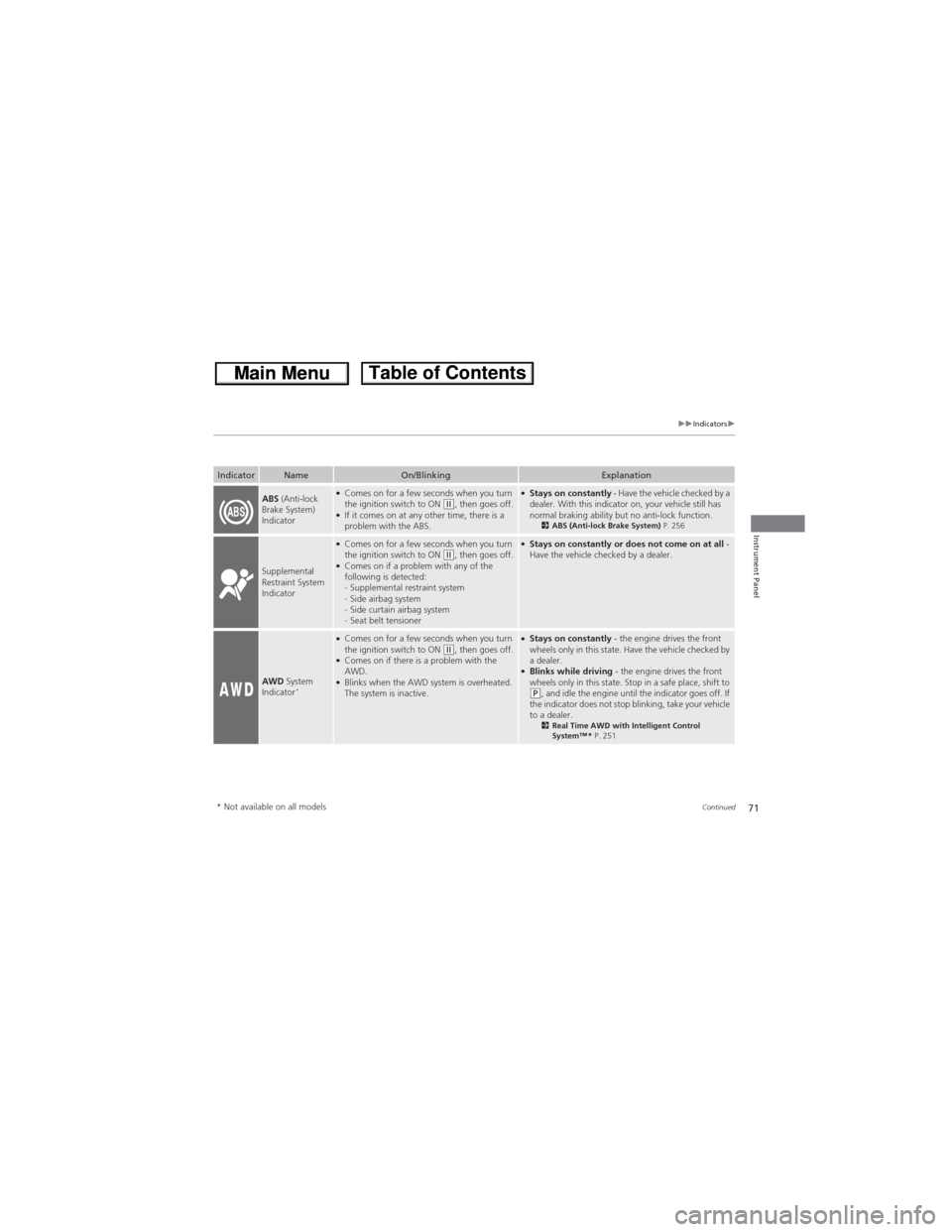
71
uuIndicatorsu
Continued
Instrument Panel
IndicatorNameOn/BlinkingExplanation
ABS (Anti-lock
Brake System)
Indicator●Comes on for a few seconds when you turn
the ignition switch to ON (w, then goes off.●If it comes on at any other time, there is a
problem with the ABS.
●Stays on constantly - Have the vehicle checked by a
dealer. With this indicator on, your vehicle still has
normal braking ability but no anti-lock function.
2ABS (Anti-lock Brake System) P. 256
Supplemental
Restraint System
Indicator
●Comes on for a few seconds when you turn
the ignition switch to ON (w, then goes off.●Comes on if a problem with any of the
following is detected:
-Supplemental restraint system
-Side airbag system
-Side curtain airbag system
-Seat belt tensioner
●Stays on constantly or does not come on at all -
Have the vehicle checked by a dealer.
AWD System
Indicator*
●Comes on for a few seconds when you turn
the ignition switch to ON (w, then goes off.●Comes on if there is a problem with the
AWD.
●Blinks when the AWD system is overheated.
The system is inactive.
●Stays on constantly - the engine drives the front
wheels only in this state. Have the vehicle checked by
a dealer.
●Blinks while driving - the engine drives the front
wheels only in this state. Stop in a safe place, shift to
(P, and idle the engine until the indicator goes off. If
the indicator does not stop blinking, take your vehicle
to a dealer.
2Real Time AWD with Intelligent Control
System™ * P. 251
* Not available on all models
Page 75 of 361

74
uuIndicatorsu
Instrument Panel
IndicatorNameOn/BlinkingExplanation
Turn Signal
Indicators●Blinks when you operate the turn signal
lever.
●Blinks along with all turn signals if you press
the hazard warning button.
●Does not blink or blinks rapidly - A turn signal
light bulb has blown. Change the bulb immediately.
2Replacing Light Bulbs P. 290
High Beam
Indicator●Comes on when the high beam headlights
are on.—
Lights On
Indicator●Comes on whenever the light switch is on, or
in AUTO* when the exterior lights are on.●If you remove the key from the ignition switch while
the lights are on, a chime sounds when the driver's
door is opened.
Fog Light
Indicator*●Comes on when the fog lights are on.—
Side Airbag Off
Indicator
●Comes on for a few seconds when you turn
the ignition switch to ON (w, then goes off.●Comes on when the passenger side airbag
system is automatically shut off.
●It does not mean there is a problem with your side
airbags.
●Comes on when nobody is sitting in the
passenger seat - Have the vehicle checked by a
dealer.
●Comes on when someone is sitting in the seat -
Have the passenger sit properly.
U.S.
Canada
* Not available on all models
Page 123 of 361

122
Controls
Adjusting the Seats
Adjusting the Seat Positions
Adjust the driver's seat as far back as possible
while allowing you to maintain full control of
the vehicle. You should be able to sit upright,
well back in the seat and be able to
adequately press the pedals without leaning
forward, and grip the steering wheel
comfortably. The passenger's seat should be
adjusted in a similar manner, so that it is as far
back from the front airbag in the dashboard
as possible.
■Adjusting the driver’s power seat*
1Adjusting the Seats
The National Highway Traffic Safety Administration
and Transport Canada recommend that drivers allow
at least 10 inches (25 cm) between the center of the
steering wheel and the chest.
Always make seat adjustments before driving.
3WARNINGSitting too close to a front airbag can result
in serious injury or death if the front
airbags inflate.
Always sit as far back from the front
airbags as possible while maintaining
control of the vehicle.
Move back. Allow sufficient
space.
Horizontal Position
Adjustment
Height Adjustment
Seat-back Angle
Adjustment Lumbar Support
Adjustment
* Not available on all models
Page 125 of 361

uuAdjusting the SeatsuAdjusting the Seat Positions
124
Controls
Adjust the driver's seat-back to a comfortable,
upright position, leaving ample space
between your chest and the airbag cover in
the center of the steering wheel.
The front seat passenger should also adjust
their seat-back to a comfortable, upright
position.
Reclining a seat-back so that the shoulder part of the belt no longer rests against the
occupant's chest reduces the protective capability of the belt. It also increases the
chance of sliding under the belt in a crash and being seriously injured. The farther a
seat-back is reclined, the greater the risk of injury.■Adjusting the Seat-Backs1Adjusting the Seat-Backs
Do not put a cushion, or other object, between the
seat-back and your back.
Doing so may interfere with proper seat belt or airbag
operation.
If you cannot get far enough away from the steering
wheel and still reach the controls, we recommend
that you investigate whether some type of adaptive
equipment may help.
3WARNINGReclining the seat-back too far can result in
serious injury or death in a crash.
Adjust the seat-back to an upright position,
and sit well back in the seat.
Page 129 of 361

uuAdjusting the SeatsuAdjusting the Seat Positions
128
Controls
After all occupants have adjusted their seats and head restraints, and put on their
seat belts, it is very important that they continue to sit upright, well back in their
seats, with their feet on the floor until the vehicle is safely parked and the engine is
off.
Sitting improperly can increase the chance of injury during a crash. For example, if
an occupant slouches, lies down, turns sideways, sits forward, leans forward or
sideways, or puts one or both feet up, the chance of injury during a crash is greatly
increased.
In addition, an occupant who is out of position in the front seat can be seriously or
fatally injured in a crash by striking interior parts of the vehicle or being struck by an
inflating front airbag.■Maintain a Proper Sitting Position1Maintain a Proper Sitting Position
3WARNINGSitting improperly or out of position can
result in serious injury or death in a crash.
Always sit upright, well back in the seat,
with your feet on the floor.
Page 265 of 361

264
Driving
Accessories and Modifications
Accessories
When installing accessories, check the following:
•Do not install accessories on the windshield. They can obstruct your view and
delay your reaction to driving conditions.
•Do not install accessories on the side pillars or across the side windows.
Accessories installed in these areas may interfere with proper operation of the
side curtain airbags.
•Be sure electronic accessories do not overload electrical circuits or interfere with
proper operation of your vehicle.
2Fuses P. 335•Before installing any electronic accessory, have the installer contact a dealer for
assistance. If possible, have a dealer inspect the final installation.
Modifications
Do not modify your vehicle or use non-Honda components that can affect its
handling, stability, and reliability.
Overall vehicle performance can be affected. Always make sure all equipment is
properly installed and maintained, and that it meets federal, state, province,
territory, and local regulations.
1Accessories and Modifications
Honda Genuine accessories are recommended to
ensure proper operation on your vehicle.
3WARNINGImproper accessories or modifications can
affect your vehicle's handling, stability, and
performance, and cause a crash in which
you can be seriously hurt or killed.
Follow all instructions in this owner's
manual regarding accessories and
modifications.
Page 354 of 361

Index
353
Index
Index
Numbers
4WD.......................................................... 251
AABS (Anti-lock Brake System).................. 256
Accessories and Modifications................ 264
Accessory Power Sockets......................... 135
Additives
Coolant .................................................. 282
Engine Oil ............................................... 277
Washer ................................................... 286
Additives, Engine Oil............................... 277
Adjusting
Armrest .................................................. 131
Front Seats.............................................. 122
Head Restraints ....................................... 125
Mirrors.................................................... 120
Rear Seat Back ........................................ 130
Rear Seats ............................................... 129
Steering Wheel ....................................... 119
Air Conditioning System (Climate
Control System)...................................... 145
Changing the Mode................................ 145
Defrosting the Windshield and
Windows .............................................. 146
Dust and Pollen Filter .............................. 311
Recirculation/Fresh Air Mode................... 145
Sensors ................................................... 148
Synchronized Mode ................................ 147
Using Automatic Climate Control............ 145Air Conditioning System (Heating and
Cooling System)...................................... 142
Cooling ................................................... 144
Defrosting the Windshield and
Windows ............................................... 144
Dust and Pollen Filter ............................... 311
Heating ................................................... 143
Air Pressure....................................... 299, 343
Airbags........................................................ 37
Advanced Airbags ..................................... 43
After a Collision......................................... 41
Airbag Care ............................................... 51
Event Data Recorder .................................. 21
Front Airbags (SRS) .................................... 40
Indicator ........................................ 48, 71, 74
Passenger Airbag Off Indicator .................. 49
Sensors...................................................... 37
Side Airbag Cutoff System ......................... 46
Side Airbag Off Indicator ........................... 50
Side Airbags .............................................. 44
Side Curtain Airbags .................................. 47
AM/FM Radio............................................ 156
Anti-lock Brake System (ABS).................. 256
Indicator .................................................... 71
Armrest..................................................... 131
Audio Antenna......................................... 152
Audio System............................................ 150
Adjusting the Sound ................................ 155
Auxiliary Input Jack .................................. 151
Error Messages ........................................ 186
General Information ................................ 190iPod®....................................................... 164
MP3/WMA/AAC ...................................... 169
Pandora®................................................. 167
Reactivating ............................................ 152
Recommended CDs ................................. 191
Recommended Devices............................ 193
Security Code .......................................... 152
Theft Protection ...................................... 152
USB Adapter Cable.................................. 151
USB Flash Drives ...................................... 193
Authorized Manuals................................ 351
Auto Door Locking/Unlocking................. 103
Customize ................................................. 89
Automatic Lighting.................................. 113
Automatic Transmission........................... 242
Creeping ................................................. 242
Fluid ........................................................ 284
Kickdown ................................................ 242
Operating the Shift Lever................... 15, 244
Shift Lever Does Not Move ...................... 328
Shifting ................................................... 243
Auxiliary Input Jack.................................. 151
Average Fuel Economy........................ 79, 82
Average Speed........................................... 82
AWD.......................................................... 251
BBattery...................................................... 307
Charging System Indicator................. 69, 331
Jump Starting .......................................... 326