2013 HONDA ACCORD SEDAN door lock
[x] Cancel search: door lockPage 2 of 24

T E C H N O L O G Y R E F E R E N C E G U I D E
The Technology Reference Guide is designed to help you get
acquainted with your new Honda and provide basic
instructions on some of its technology and convenience
features. This guide covers the Accord Sedan EX\bL with
Navigation.
This guide is not intended to be a substitute for the
Owner’s Manual. For more detailed information on vehicle
controls and operation, please refer to the respective
sections in the Owner’s Manual or Navigation Manual.
*if equipped
NAVIGATION
p. 26
BLUETOOTH®
HANDSFREELINK®p.29
ECO
ASSIST
TMp.1\f
INSTRUMENT
PANEL p. 6
COLOR INFORMATION
DISPLAY p.10
Navigation...................................\2....................................\2....................................\2...... 26
Bluetooth®HandsFreeLink®(HFL)....................................\2.................................... 29
SMS Text Messaging and E\bMail ....................................\2....................................\2... 34
Bluetooth
®Audio ....................................\2....................................\2.............................. 36
iPod®or USB Flash Drive ....................................\2........................................\2......... 37
HDD Audio ..........................................................\2..................................................\2.. 38
Song By Voice ....................................\2....................................\2................................... 40
HondaLink
|AhaTM....................................................\2....................................\2.......... 4\f
Pandora®...........................................\2............................................\2............................ 42
Settings for Your Vehicle ....................................\2........................................\2............ 43
HomeLink
®* ....................................\2....................................\2....................................\2. 44
Owner Link ..........................................................\2..................................................\2.. 45
Safety Reminder ....................................\2....................................\2.............................. 45
Fuel Recommendation.........................................\2.................................................. 45
Smart Entry with Push Button Start.....................................................................
2
Auto Door Locks ..................................................................................................... 4
Instrument Panel Indicators ................................................................................... 6
Information Display .................................................................................................. 8
Color Information Display....................................................................................\f0
Using the Touchscreen........................................................................................... \f\f
Tire Pressure Monitoring System (TPMS) ........................................................ \f2
Eco Assist
TM..............................................................................................................\f3
Driving Position Memory System (DPMS)........................................................ \f4
One\bTouch Turn Signal........................................................................................... \f5
Auto Headlights with Wiper Integration........................................................... \f5
Multi\bView Rear Camera ...................................................................................... \f6
LaneWatch
TM....................................\2....................................................................... \f8
Lane Departure Warning (LDW) ........................................................................ \f9
Forward Collision Warning (FCW) ....................................................................20
Voice Recognition ................................................................................................... 22
13 Accord4D TRG_EXL NAVI\fATG_NEW STYLE 7/13/2012 3\f39 PM Page 2
Page 3 of 24

Press and holdthe brake pedal,
then press the ENGINE
START/STOP button.
S t a r t i n g t h e E n g i n e
Shift to Park, then pressthe
ENGINE START/STOP button.
T u r n i n g t h e V e h i c l e O f f
Note\f If you press the button and
the shift lever is not in Park, the
vehicle goes into Accessory mode.
S M A R T E N T R Y W I T H P U S H B U T T O N S T A R TOperate certain functions of your vehicle by simply having the remote within
operating range.
Unlocking the Doors
Locking the Doors
Opening the Trunk
Engine Start\bStop Button
23
Press the ENGINE START/STOP
button once (without pressing the
brake pedal). Pressit again for
ON mode.
Grab either one of the front door handles.
Press the door lock button on either front
door handle.
Press the trunk release button under the
trunk handle.
Operate audio or other electrical features without turning the engine on.
A c c e s s o r y o r O n M o d e
13 Accord4D TRG_EXL NAVI\fATG_NEW STYLE 7/13/2012 3\f40 PM Page 3
Page 4 of 24

Use the interface dial to make and enter selections.
45
A U T O \b O O R L O C K SProgram how and when the vehicle doors automatically lock and unlock.
\boor Locks
\b e f a u l t L o c k S e t t i n g
The doors are preset to lock
when your vehicle reaches
about 10 mph.
\b e f a u l t U n l o c k S e t t i n g
All doors are set to unlock
when the driver’s door is
opened.
Changing the \boor Lock Settings
1.Press SETTINGS.
\b. Sele\ft Vehicle Settings. 4.
Sele\ft Auto Door Unlock.
Below is an example of how to change the auto door unlock setting. Make sure the
vehicle is in ON mode. See your Owner’s Manual for other setting options.
3.
Move the interface dial to the
right to Door/Window Setup.
5. Sele\ft from the options.
\f.Press BACK to exit the
menu.
\bote: The driver’s and front passenger’s door can be opened by pulling the inner
front door handle, regardless of the setting. Changing the setting to “All Doors” is
useful for rear passengers.
13 Accord4D TRG_EXL NAVI\fATG_NEW STYLE 7/13/2012 5\f09 PM Page 4
Page 5 of 24
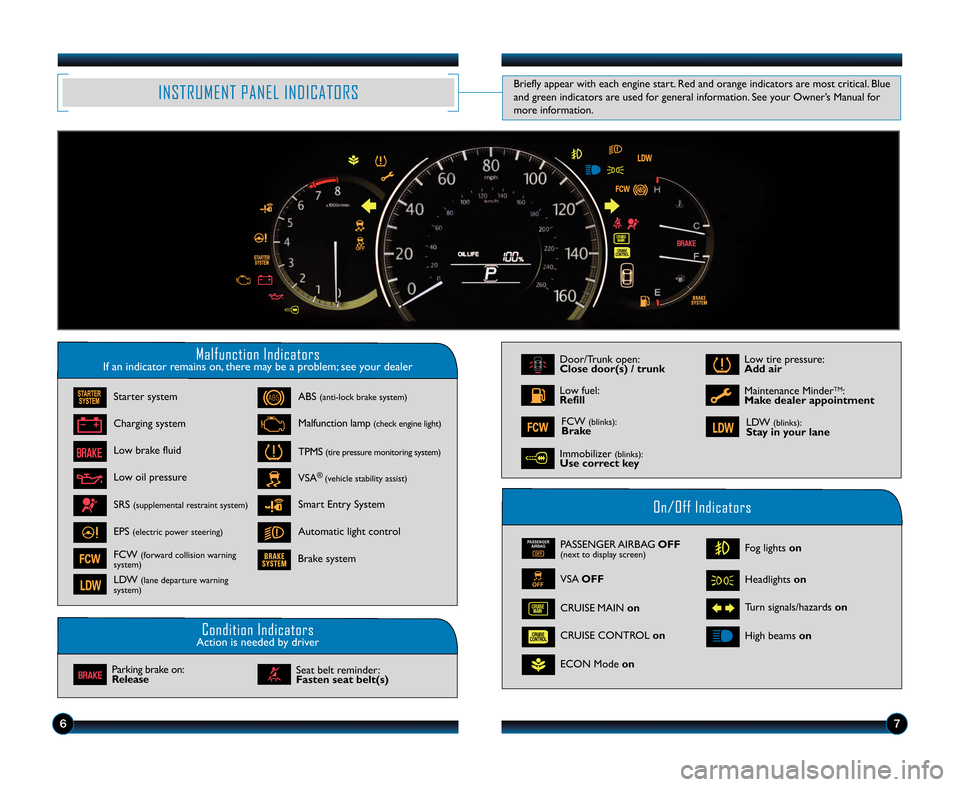
67
\bNSTRUMENT PANEL \bND\bCAT\fRS
Malfunction \bndicatorsIf an indicator remains on, there may be a problem; see your dealer
\fn/\fff \bndicators
Condition \bndicatorsAction is needed by driver
PASSENGER AIRBAGO\b\b(next to display screen)
VSAO\b\b
\fRUISE \fONTROL on
E\fON Mode on Fog lights
on
Headlights on
Turn signals/hazards on
High beams on
\fharging system
Low brake fluid
ABS
(anti�lock brake system)
Malfunction lamp(check engine light)
TPMS(tire pressure monitoring system)
VSA®(vehicle stability assist)
Parking brake on\b
Release
Seat belt reminder\b
\basten seat belt(s)
Starter system
Brake system
Smart Entry System
Automatic light control
Low oil pressure
SRS
(supplemental restraint system)
EPS(electric power steering)
F\fW(forward collision warning
system)
LDW(lane departure warning
system)
Door/Trunk open\b
Close door(s) / trunk Low tire pressure\b
Add air
Maintenance Minder
TM\b
Make dealer appointmentLow fuel\b
Refill
LDW(blinks)\b\ftay in your laneF\fW(blinks)\bBrake
\fRUISE MAIN on
Immobilizer(blinks)\bUse correct key
Briefly appear with each engine start. Red and orange indicators are most critical. Blue
and green indicators are used for general information. See your Owner’s Manual for
more information.
13 Accord4D TRG_EXL NAVI\fATG_NEW STYLE 7/1\b/2012 3\f47 PM Page 5
Page 9 of 24
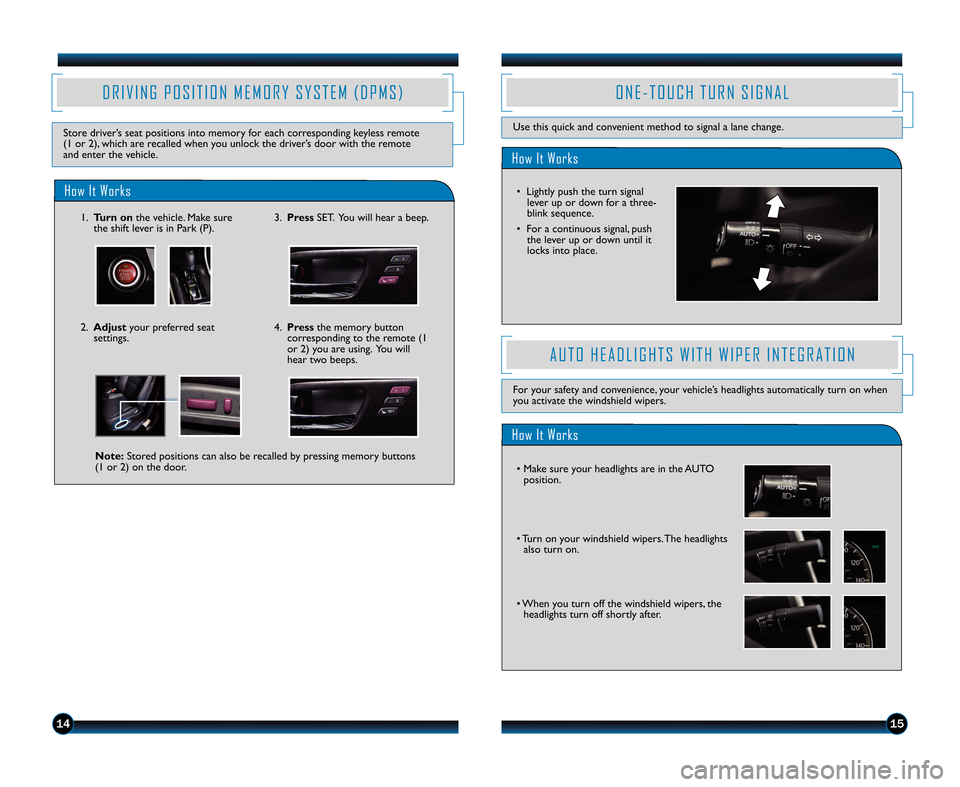
1415
How It Works
O N E � T O U C H T U R N S I G N A L
Use this quick and convenient method to signal a lane change.
• Lightly push the turn signallever up or down for a three\b
blink sequence.
• For a continuous signal, push the lever up or down until it
locks into place.
How It Works
A U T O H E A D L I G H T S W I T H W I P E R I N T E G R A T I O N
For your safety and convenience, your vehicle’s headlights automatically turn on when
you activate the windshield wipers.
• Make sure your headlights are in the AUTO position.
• Turn on your windshield wipers. The headlights also turn on.
• When you turn off the windshield wipers, the headlights turn off shortly after.
D R I V I N G P O S I T I O N M E M O R Y S Y S T E M ( D P M S )
Store driver’s seat positions into memory for each corresponding keyless remote
(\f or 2), which are recalled when you unlock the driver’s door with the remote
and enter the vehicle.
How It Works
\f. Turn on the vehicle. Make sure
the shift lever is in Park (P).3. Press SET. You will hear a beep.
2.Adjust your preferred seat
settings. 4.
Press the memory button
corresponding to the remote (\f
or 2) you are using. You will
hear two beeps.
Note\f Stored positions can also be recalled by pressing memory buttons
(\f or 2) on the door.
13 Accord4D TRG_EXL NAVI\fATG_NEW STYLE 7/13/2012 3\f42 PM Page 9
Page 23 of 24

iPhone is a registered trademark of Apple Computer, Inc ., registered in the U.S. and other countries. iPhone not included.
Notes\f
• You can select Bluetooth or USB in Connected Device Priority in the AudioSettings menu (see opposite page). This establishes what kind of connection will
happen every time you turn your vehicle on.
• iPhone can connect via Bluetooth or USB; Android can connect via Bluetooth only.
• If you cannot operate Pandora through the audio system, it may be streaming through Bluetooth
®Audio. Make sure the Pandora source on your audio
system is selected.
4243
S E T T I N G S F O R Y O U R V E H I C L E
Change different settings for many features in your vehicle. See your Owner’s Manual
for detailed information on settings and options.
Adjusting Vehicle Settings
Press SETTINGS to select the
settings menu. Use the
interface dial to make and
enter selections.
Play and operate Pandora streaming radio from your compatible phone through your
vehicle’s audio system. Visit handsfreelink.honda.comto check if this feature is available
on your phone. Standard data rates apply.
Playing Pandora
P A N D O R A®
2. Select SOURCE.
\f.For Bluetooth connection: Make sure
your phone is paired to Bluetooth®
HandsFreeLink®(seepage 3\b ) and
the screen is on and unlocked.
For USB connection: Connectthe
dock connector to the USB port.
4. From the screen, selectitems such
as Like/Dislike and Play/Pause.
3. Select the Pandora icon and
streaming begins.
Choose from the available options:
Navi Settings
Change various settings for
navigation system routing.
Camera Settings
Change camera modes.
Vehicle Settings
TPMS calibration, meter setup,
door setup, and more.
System Settings
Adjust the display, system
language, and more. Phone Settings
Pair a phone, change call and
text/e\bmail options, and more.
Info Settings
Import wallpaper and select
clock type.
Audio Settings
Change sound options and
various settings for audio modes.
13 Accord4D TRG_EXL NAVI\fATG_NEW STYLE 7/13/2012 3\f49 PM Page 23