2013 HONDA ACCORD CD player
[x] Cancel search: CD playerPage 290 of 595

289Features
Audio Error MessagesCD PlayerIf a disc error occurs, you may see the following error messages.
Error Message
Cause
Solution
Unplayable File
Track/file format not supported
●Current track/file will be skipped. The next supported track/file
plays automatically.
Bad Disc
Please Check Owner’s
Manual
Push Eject
Mechanical error
●Press the (eject) button and remove the disc, and check that the
error message is cleared.●Check that the disc is not damaged or deformed, and insert the
disc again.
2Protecting CDs P. 297
●If the error message reappears, press the button, and pull out
the disc.●Insert a different disc.
If the new disc plays, there is a problem with the first disc.●If the error message repeats, or the disc cannot be removed,
contact a dealer.
Do not try to force the disc out of the player.
Mecha ErrorBad Disc
Please Check Owner’s
Manual
Servo error
Check Disc
Disc error
●Check that the disc is not damaged or deformed.
2Protecting CDs P. 297
Heat Error
High temperature
●Turn the audio system off and allow the player to cool down until
the error message is cleared.
Page 291 of 595

290
uuAudio Error Messages uHard Disc Drive (HDD) Audio
Features
Hard Disc Drive (HDD) AudioIf an error occurs while playing the Hard Disc Drive (HDD) Audio, you may see the
following error messages. If you cannot clear the error message, contact a dealer.
Error Message
Solution
Navigation system is suspended due to low air pressure.
System will resume when vehicle moves to an area of lower
altitude.
The HDD is inoperable due to low atmospheric pressure. Move
your vehicle to a lower altitude where atmospheric pressure is
higher.
HDD access error.
Please consult your dealer.
—
The navigation system temperature is too high. For
protection, the system will shut off until it cools down.
Turn the audio system off and allow the player to cool down until
the error message is cleared.
The navigation system temperature is too low. For
protection, the system will shut off until it warms up.
The navigation system has difficulty reading the HDD when the
temperature is below approximately -22°F (-30°C). The navigation
system starts up automatically when the display warms up.
Unplayable File
Appears when a file format not supported. Current track will be
skipped. The next supported track plays automatically.
Models with navigation system
Page 298 of 595

297
uuGeneral Information on the Audio System uRecommended CDs
Features
■Protecting CDs
Follow these precautions when handling or storing CDs:
• Store a CD in its case when it is not being played.
• When wiping a CD, use a soft clean cloth from the center to the outside edge.
• Handle a CD by its edge. Never touch either surface.
• Never insert foreign objects into the CD player.
• Keep CDs out of direct sunlight and extreme heat.
• Do not place stabilizer rings or labels on the CD.
• Avoid fingerprints, liquids, and felt-tip pens on the CD.
1Protecting CDsNOTICEDo not insert a damaged CD. It may be stuck inside
and damage the audio unit.Examples:●Damaged CDsBubbled/
Wrinkled
With Label/
Sticker Using
Printer Label
Kit
Sealed With Plastic Ring
●Poor quality
CDs
Chipped/
Cracked Warped Burrs
●Small CDs
3-inch
(8-cm)
CD●Bubbled, wrinkled, labeled, and
excessively thick CDs
Page 299 of 595
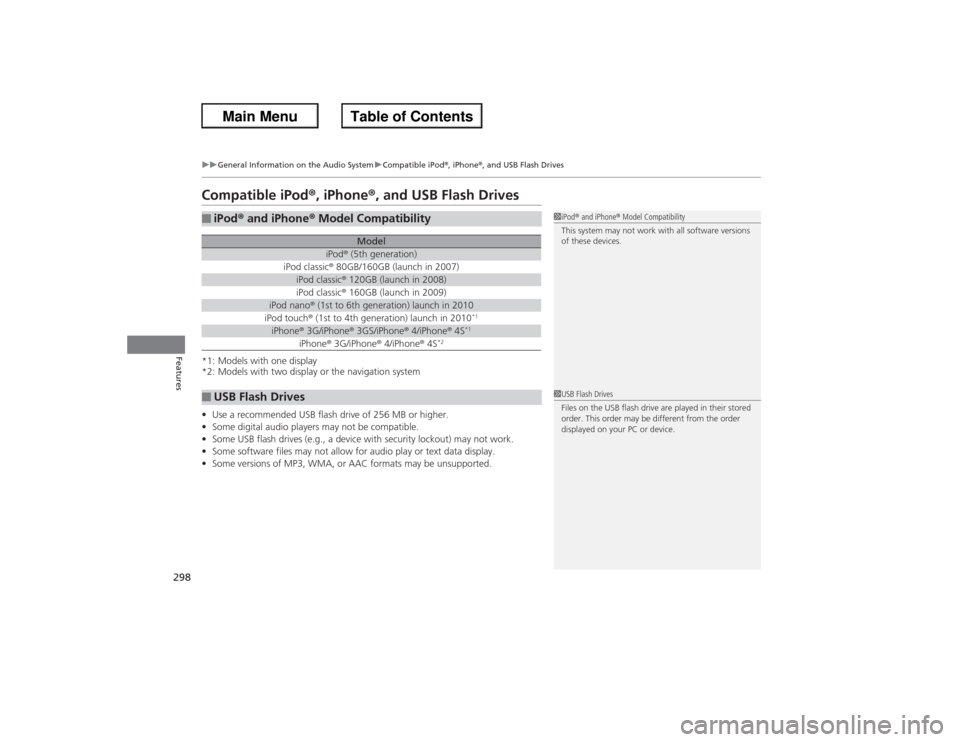
298
uuGeneral Information on the Audio System uCompatible iPod ®, iPhone ®, and USB Flash Drives
Features
Compatible iPod®, iPhone ®, and USB Flash Drives*1: Models with one display
*2: Models with two display or the navigation system
•Use a recommended USB flash drive of 256 MB or higher.
• Some digital audio players may not be compatible.
• Some USB flash drives (e.g., a device with security lockout) may not work.
• Some software files may not allow for audio play or text data display.
• Some versions of MP3, WMA, or AAC formats may be unsupported.■iPod ® and iPhone ® Model Compatibility
Model
iPod ® (5th generation)
iPod classic ® 80GB/160GB (launch in 2007)
iPod classic ® 120GB (launch in 2008)iPod classic ® 160GB (launch in 2009)
iPod nano® (1st to 6th generation) launch in 2010iPod touch® (1st to 4th generation) launch in 2010
*1
iPhone ® 3G/iPhone ® 3GS/iPhone ® 4/iPhone ® 4S
*1
iPhone ® 3G/iPhone ® 4/iPhone ® 4S
*2
■USB Flash Drives
1 iPod ® and iPhone ® Model Compatibility
This system may not work with all software versions
of these devices.1 USB Flash Drives
Files on the USB flash drive are played in their stored
order. This order may be different from the order
displayed on your PC or device.
Page 588 of 595

587Index
Shifting ........................................... 435, 437
Auxiliary Input Jack ................................. 176
Average Fuel Economy ........................ 91, 95
Average Speed ........................................... 96BBattery...................................................... 534
Charging System Indicator ................ 69, 560
Jump Starting ......................................... 554
Maintenance (Checking the Battery) ....... 534
Maintenance (Replacing) ......................... 535
Belts (Seat) .................................................. 32
Beverage Holders ..................................... 160
Bluetooth® Audio..................... 201, 234, 287
Bluetooth® HandsFreeLink ®............ 339, 376
Booster Seats (For Children) ...................... 63
Brake System ............................................ 473
Anti-lock Brake System (ABS) .................. 475
Brake Assist System................................. 476
Fluid ....................................................... 511
Foot Brake .............................................. 474
Indicator ........................................... 68, 562
Parking Brake.......................................... 473
Brake System Indicator (Amber) ............... 68
Brake System Indicator (Red) .................... 68
Brightness Control (Instrument Panel) ... 141
Bulb Replacement .................................... 513
Brake/Taillights and Rear Turn Signal Lights/ Rear Side Marker Lights......................... 520
Fog Lights ............................................... 515 Front Turn Signal/Side Marker Lights........ 518
Headlights ............................................... 513
High-Mount Brake Light .......................... 522
Parking Lights .......................................... 519
Parking/Daytime Running Lights .............. 519
Rear License Plate Lights .......................... 522
Side Turn Signal/Emergency
Indicator Lights ...................................... 518
Taillights and Back-Up Lights ................... 521
Bulb Specifications ........................... 570, 572
CCarbon Monoxide Gas ................................ 64
Cargo Hooks ............................................. 162
Carrying Cargo .................................. 419, 421
CD Player ................................... 190, 221, 260
Center Pocket ........................................... 159
Certification Label .................................... 574
Changing Bulbs ......................................... 513
Charging System Indicator ................. 69, 560
Child Safety ................................................. 52
Childproof Door Locks ............................. 118
Emergency Trunk Opener ........................ 123
Child Seat .................................................... 52
Booster Seats............................................. 63
Child Seat for Infants ................................. 54
Child Seat for Small Children ..................... 55
Installing a Child Seat with a Lap/Shoulder Seat Belt .................................................. 59
Larger Children.......................................... 62 Rear-facing Child Seat ............................... 54
Selecting a Child Seat ................................ 56
Using a Tether ........................................... 61
Childproof Door Locks ............................. 118
Cleaning the Exterior ............................... 540
Cleaning the Interior ................................ 538
Climate Control System ............................ 169
Changing the Mode ................................ 169
Defrosting the Windshield and Windows ........................................ 170
Dust and Pollen Filter............................... 537
Recirculation and Fresh Air Mode ............ 169
Sensors ................................................... 172
Synchronized Mode................................. 171
Using Automatic Climate Control ............ 169
Clock .......................................................... 106
Clutch Fluid ............................................... 511
Coat Hook ................................................. 162
Compact Spare Tire .................. 545, 571, 573
Compass .................................................... 414
Console Compartment ............................. 158
Controls..................................................... 105
Coolant (Engine) ...................................... 507
Adding to the Radiator ............................ 508
Adding to the Reserve Tank..................... 507
Overheating ............................................ 558
Creeping (Automatic Transmission/CVT) ............... 434
Cruise Control ........................................... 447
Indicator.................................................... 80
Cup Holders .............................................. 160