Page 138 of 595

Continued
137
uuOperating the Switches Around the Steering Wheel uLight Switches
Controls
Automatic lighting control can be used when
the ignition switch is in ON
(w*1.
When you turn the light switch to AUTO, the
headlights and other exterior lights will switch
on and off automatically depending on the
ambient brightness. uYou can change the auto light sensitivity
setting.
2 Customized Features P. 97, 299
*1: Models with the smart entry system have an ENGINE START/STOP button instead of an
ignition switch.
■Automatic Lighting Control
1 Automatic Lighting Control
We recommend that you turn on the lights manually
when driving at night, in a dense fog, or in dark areas
such as long tunnels or parking facilities.
The light sensor is in the location shown below.
Do not cover this light sensor with anything;
otherwise, the automatic lighting system may not
work properly.
Adjust the auto light sensitivity as follows:
Setting
The exterior lights come on
when the ambient light is at
MAXHIGHMIDLOWMINLight Sensor
Bright
Dark
Page 147 of 595
146Controls
Adjusting the MirrorsInterior Rearview MirrorAdjust the angle of the rearview mirror when you are sitting in the correct driving
position.Flip the tab to switch the position.
The night position will help to reduce the glare
from headlights behind you when driving
after dark.
When driving after dark, the automatic
dimming rearview mirror reduces the glare
from headlights behind you. Press the auto
button to turn this function on and off. When
activated, the auto indicator comes on.■Rearview Mirror with Day and Night Positions
*
1Adjusting the Mirrors
Keep the inside and outside mirrors clean and
adjusted for best visibility.
Adjust the mirrors before you start driving.
2 Adjusting the Seat Positions P. 148
Tab
Daytime
Position
Night PositionUp
Down■Automatic Dimming Rearview Mirror
*
1 Automatic Dimming Rearview Mirror
*
The auto dimming function cancels when the shift
position is in
(R.
Sensor
Auto Button
Indicator
* Not available on all models
Page 155 of 595
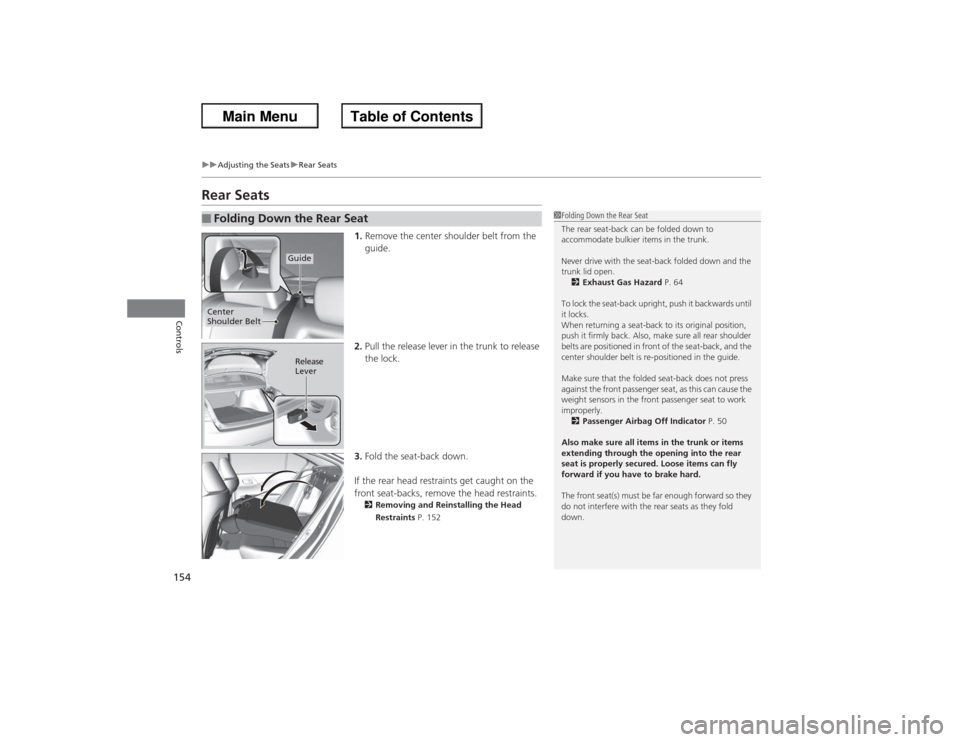
154
uuAdjusting the Seats uRear Seats
Controls
Rear Seats
1. Remove the center shoulder belt from the
guide.
2. Pull the release lever in the trunk to release
the lock.
3. Fold the seat-back down.
If the rear head restraints get caught on the
front seat-backs, remove the head restraints.2 Removing and Reinstalling the Head
Restraints P. 152
■Folding Down the Rear Seat
1Folding Down the Rear Seat
The rear seat-back can be folded down to
accommodate bulkier items in the trunk.
Never drive with the seat-back folded down and the
trunk lid open.
2 Exhaust Gas Hazard P. 64
To lock the seat-back upright, push it backwards until
it locks.
When returning a seat-back to its original position,
push it firmly back. Also, make sure all rear shoulder
belts are positioned in front of the seat-back, and the
center shoulder belt is re-positioned in the guide.
Make sure that the folded seat-back does not press
against the front passenger seat, as this can cause the
weight sensors in the front passenger seat to work
improperly. 2 Passenger Airbag Off Indicator P. 50
Also make sure all items in the trunk or items
extending through the opening into the rear
seat is properly secured. Loose items can fly
forward if you have to brake hard.
The front seat(s) must be far enough forward so they
do not interfere with the rear seats as they fold
down.
Guide
Center
Shoulder Belt
Release
Lever
Page 172 of 595
171
uuClimate Control System
*uSynchronized Mode
Controls
Synchronized ModeYou can set the temperature synchronously for the driver side and the passenger
side in synchronized mode.
1. Press the SYNC button.
u The system will switch to the synchronized mode.
2. Adjust the temperature using driver’s side temperature control buttons.
Press the SYNC button to return to dual mode.
1Synchronized Mode
When you press the button, the system changes
to synchronized mode.
When the system is in dual mode, the driver side
temperature and the passenger side temperature can
be set separately.
The system adjusts each temperature based on the
information of the sunlight sensor and the sun
position updated by the navigation system’s GPS.Models with navigation system
Page 173 of 595
172
uuClimate Control System
*uAutomatic Climate Control Sensors
Controls
Automatic Climate Control Sensors
The automatic climate control system is
equipped with a sunlight sensor and an
interior temperature sensor. Do not cover or
spill any liquid on them.
Sunlight Sensor
Temperature
Sensor
Page 421 of 595
420
uuBefore Driving uDriving Preparation
Driving
• Be sure items placed on the floor behind the front seats cannot roll under the
seats.
u They can interfere with the driver's ability to operate the pedals, the operation
of the seats, or the operation of the sensors under the seats.
• Everyone in the vehicle must fasten their seat belt.
2 Fastening a Seat Belt P. 35
•Make sure that the indicators in the instrument panel come on when you start the
vehicle, and go off soon after.
u Always have a dealer check the vehicle if a problem is indicated.
2 Indicators P. 68
Page 451 of 595

450
uuWhen Driving uACC (Adaptive Cruise Control)
*
Driving
ACC (Adaptive Cruise Control)
*
Maintains a constant vehicle speed and a safe distance between your vehicle and the
vehicle ahead of you without having to keep your foot on the brake pedal or
accelerator.
1ACC (Adaptive Cruise Control)
*
Important Safety Reminder
As with any system, there are limits to ACC.
Inappropriate use of ACC can result in a serious
accident. Use the brake pedal whenever necessary,
and always keep a safe distance between your vehicle
and other vehicles.
The radar sensor for ACC is shared with FCW
(Forward Collision Warning).
2 Forward Collision Warning (FCW)
* P. 458
3
WARNING
Improper use of ACC can lead to a crash.
Use ACC only when traveling on open
highways in good weather.
When to use■Vehicle speed for adaptive cruise control:
Desired speed in a range above roughly 25
mph (40 km/h) ~■Shift positions for adaptive cruise control:
In (D or
(S
The radar sensor is inside the front
grille on the right side.
How to use■Press the MAIN button on
the steering wheel. ACC is on in the multi-
information display.
Adaptive cruise control is
ready to use.
* Not available on all models
Page 453 of 595

uuWhen Driving uACC (Adaptive Cruise Control)
*
452Driving
The radar sensor monitors the distance between your vehicle and a vehicle ahead of
you. When the sensor detects a change in distance, the system compensates it by
accelerating or braking your vehicle in order to maintain the cruising speed you
previously set.■When in Operation
1When in Operation
If the vehicle ahead of you slows down abruptly, or if
another vehicle cuts in front of you, the beeper
sounds and a message appears on the multi-
information display to alert you.
Depress the brake pedal, and keep an appropriate
distance from the vehicle ahead.
Even if the distance between your vehicle and the
vehicle ahead is short, FCW may not alert you or ACC
may start accelerating your vehicle under the
following circumstances:•The vehicle ahead of you is going at almost the
same speed as, or faster than your vehicle.•A vehicle cuts in front of you is going faster than
your vehicle, gradually distancing.
If you do not want to hear a beep when the system
detects a vehicle, or when the vehicle goes out of
ACC range, you can change the pre-running detect
car beep setting. 2 Customized Features P. 97, 299
Beep
■When ACC detects a
vehicle within ACC range:
■When the vehicle goes
out of ACC range:
The beeper sounds once and
the vehicle icon appears on the
multi- information display. The beeper sounds once
and the vehicle icon on the
multi- information display
becomes a dotted-line
contour.
ACC Range: 328 ft. (100 m)