Page 410 of 595
Continued
409
uuBluetooth® HandsFreeLink ®u HFL Menus
Features
If a paired phone has text message or mail accounts, you can select one of them to
be active and receive notifications.
1.Press the SETTINGS button.
2. Rotate to select Phone Settings, then
press .
u Repeat the procedure to select Select
Account .
3. Rotate to select Text message or an E-
mail account you want, then press .■Selecting a Mail Account
1 Selecting a Mail Account
You can also select a mail account from the folder list
screen or the message list screen.
Move to select Select Account, then press .
You can only receive notifications from one text
message or mail account at a time.
Page 411 of 595
uuBluetooth ® HandsFreeLink ®u HFL Menus
410Features
■Displaying text messages
1. Press the PHONE button.
2. Press the MENU button.
3. Rotate to select Text/Email, then press
.
u Select account if necessary.
4. Rotate to select a message, then press
.
u The text message is displayed. The
system automatically starts reading the
message aloud.
■Displaying Messages
1Displaying Messages
The icon appears next to an unread message.
If you delete a message on the phone, the message is
also deleted in the system. If you send a message
from the system, the message goes to your phone’s
outbox.
To see the previous or next message, move or
on the text message screen.
Message List
Text Message
Page 412 of 595
Continued
411
uuBluetooth® HandsFreeLink ®u HFL Menus
Features
■Displaying E-mails
1. Press the PHONE button.
2. Press the MENU button.
3. Rotate to select Text/Email , then press
.
4. Rotate to select a folder, then press .
5. Rotate to select a message, then press
.
u The E-mail is displayed. The system
automatically starts reading the message
aloud.
1Displaying E-mails
Received text messages and E-mails may appear in
the message list screen at the same time. In this case,
text messages are titled No subject.
Folder List
Message List
E-mail
Page 413 of 595
uuBluetooth ® HandsFreeLink ®u HFL Menus
412Features
■Read or stop reading a message
1. Go to the text message or E-mail screen.
u The system automatically starts reading
the message aloud.
2 Displaying Messages P. 410
2.Press to stop reading.
Press again to start reading the message
from the beginning.■Reply to a message
1. Go to the text message or E-mail screen.
u The system automatically starts reading
the message aloud.
2 Displaying Messages P. 410
2.Move and rotate to select Reply,
then press .
3. Rotate to select the reply message, then
press .
u The pop-up menu appears on the screen.
4. Select Send to send the message.
u Complete appears on the screen when
the reply message was successfully sent.
1Reply to a message
The available fixed reply messages are as follows:•Talk to you later, I’m driving.•I’m on my way.•I’m running late.•OK•Yes•No
You cannot add, edit, or delete reply messages.
Page 414 of 595
413
uuBluetooth® HandsFreeLink ®u HFL Menus
Features
■Making a call to a sender
1. Go to the text message screen.
u The system automatically starts reading
the message aloud.
2 Displaying text messages P. 410
2.Move and rotate to select Call, then
press .
John 0123456789####Reply Call
Page 576 of 595
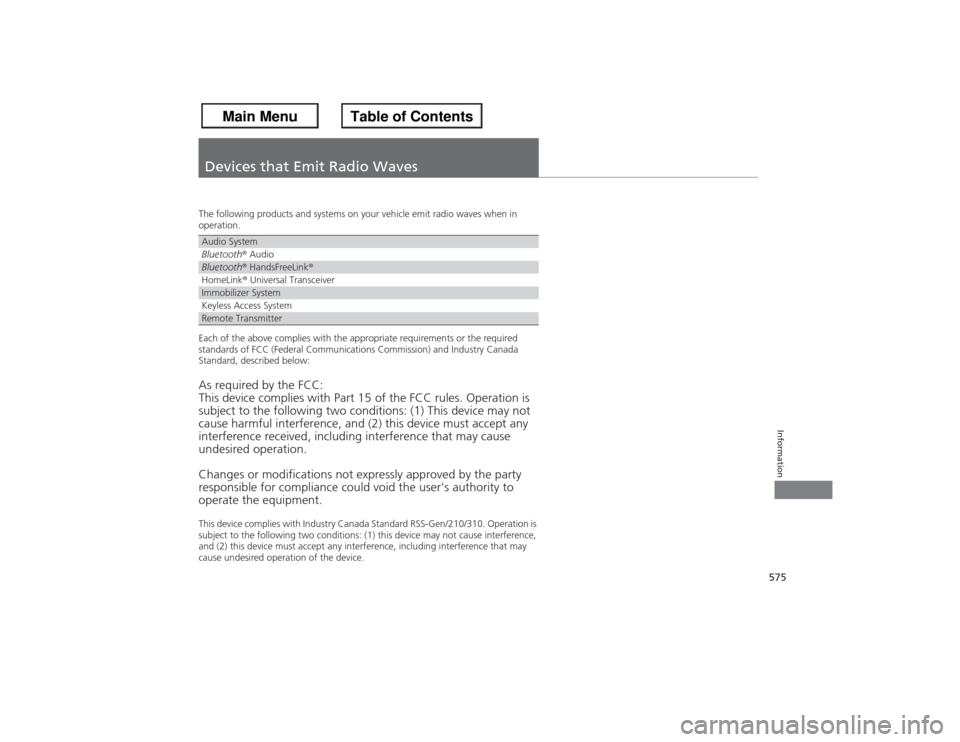
575Information
Devices that Emit Radio WavesThe following products and systems on your vehicle emit radio waves when in
operation.
Each of the above complies with the appropriate requirements or the required
standards of FCC (Federal Communications Commission) and Industry Canada
Standard, described below:As required by the FCC:
This device complies with Part 15 of the FCC rules. Operation is
subject to the following two conditions: (1) This device may not
cause harmful interference, and (2) this device must accept any
interference received, including interference that may cause
undesired operation.
Changes or modificati ons not expressly approved by the party
responsible for compliance could void the user's authority to
operate the equipment.This device complies with Industry Canada Standard RSS-Gen/210/310. Operation is
subject to the following two conditions: (1) this device may not cause interference,
and (2) this device must accept any interference, including interference that may
cause undesired operation of the device.Audio SystemBluetooth ® AudioBluetooth ® HandsFreeLink ®HomeLink® Universal TransceiverImmobilizer SystemKeyless Access SystemRemote Transmitter
Page 588 of 595

587Index
Shifting ........................................... 435, 437
Auxiliary Input Jack ................................. 176
Average Fuel Economy ........................ 91, 95
Average Speed ........................................... 96BBattery...................................................... 534
Charging System Indicator ................ 69, 560
Jump Starting ......................................... 554
Maintenance (Checking the Battery) ....... 534
Maintenance (Replacing) ......................... 535
Belts (Seat) .................................................. 32
Beverage Holders ..................................... 160
Bluetooth® Audio..................... 201, 234, 287
Bluetooth® HandsFreeLink ®............ 339, 376
Booster Seats (For Children) ...................... 63
Brake System ............................................ 473
Anti-lock Brake System (ABS) .................. 475
Brake Assist System................................. 476
Fluid ....................................................... 511
Foot Brake .............................................. 474
Indicator ........................................... 68, 562
Parking Brake.......................................... 473
Brake System Indicator (Amber) ............... 68
Brake System Indicator (Red) .................... 68
Brightness Control (Instrument Panel) ... 141
Bulb Replacement .................................... 513
Brake/Taillights and Rear Turn Signal Lights/ Rear Side Marker Lights......................... 520
Fog Lights ............................................... 515 Front Turn Signal/Side Marker Lights........ 518
Headlights ............................................... 513
High-Mount Brake Light .......................... 522
Parking Lights .......................................... 519
Parking/Daytime Running Lights .............. 519
Rear License Plate Lights .......................... 522
Side Turn Signal/Emergency
Indicator Lights ...................................... 518
Taillights and Back-Up Lights ................... 521
Bulb Specifications ........................... 570, 572
CCarbon Monoxide Gas ................................ 64
Cargo Hooks ............................................. 162
Carrying Cargo .................................. 419, 421
CD Player ................................... 190, 221, 260
Center Pocket ........................................... 159
Certification Label .................................... 574
Changing Bulbs ......................................... 513
Charging System Indicator ................. 69, 560
Child Safety ................................................. 52
Childproof Door Locks ............................. 118
Emergency Trunk Opener ........................ 123
Child Seat .................................................... 52
Booster Seats............................................. 63
Child Seat for Infants ................................. 54
Child Seat for Small Children ..................... 55
Installing a Child Seat with a Lap/Shoulder Seat Belt .................................................. 59
Larger Children.......................................... 62 Rear-facing Child Seat ............................... 54
Selecting a Child Seat ................................ 56
Using a Tether ........................................... 61
Childproof Door Locks ............................. 118
Cleaning the Exterior ............................... 540
Cleaning the Interior ................................ 538
Climate Control System ............................ 169
Changing the Mode ................................ 169
Defrosting the Windshield and Windows ........................................ 170
Dust and Pollen Filter............................... 537
Recirculation and Fresh Air Mode ............ 169
Sensors ................................................... 172
Synchronized Mode................................. 171
Using Automatic Climate Control ............ 169
Clock .......................................................... 106
Clutch Fluid ............................................... 511
Coat Hook ................................................. 162
Compact Spare Tire .................. 545, 571, 573
Compass .................................................... 414
Console Compartment ............................. 158
Controls..................................................... 105
Coolant (Engine) ...................................... 507
Adding to the Radiator ............................ 508
Adding to the Reserve Tank..................... 507
Overheating ............................................ 558
Creeping (Automatic Transmission/CVT) ............... 434
Cruise Control ........................................... 447
Indicator.................................................... 80
Cup Holders .............................................. 160