2013 GMC TERRAIN battery
[x] Cancel search: batteryPage 332 of 364
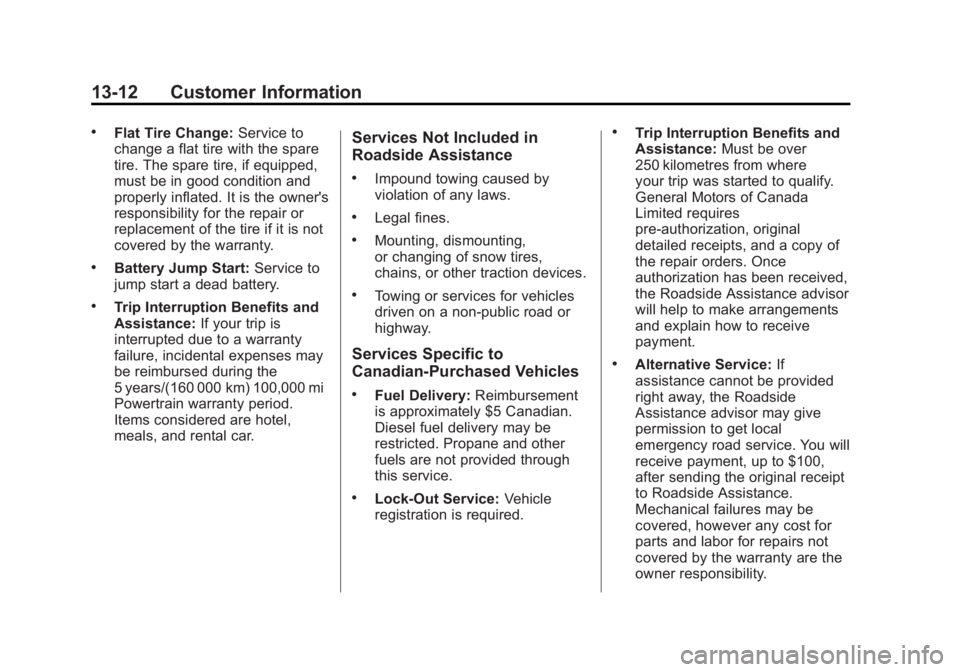
Black plate (12,1)GMC Terrain/Terrain Denali Owner Manual - 2013 - crc 1st edition - 5/8/12
13-12 Customer Information
.Flat Tire Change:Service to
change a flat tire with the spare
tire. The spare tire, if equipped,
must be in good condition and
properly inflated. It is the owner's
responsibility for the repair or
replacement of the tire if it is not
covered by the warranty.
.Battery Jump Start: Service to
jump start a dead battery.
.Trip Interruption Benefits and
Assistance: If your trip is
interrupted due to a warranty
failure, incidental expenses may
be reimbursed during the
5 years/(160 000 km) 100,000 mi
Powertrain warranty period.
Items considered are hotel,
meals, and rental car.
Services Not Included in
Roadside Assistance
.Impound towing caused by
violation of any laws.
.Legal fines.
.Mounting, dismounting,
or changing of snow tires,
chains, or other traction devices.
.Towing or services for vehicles
driven on a non-public road or
highway.
Services Specific to
Canadian-Purchased Vehicles
.Fuel Delivery: Reimbursement
is approximately $5 Canadian.
Diesel fuel delivery may be
restricted. Propane and other
fuels are not provided through
this service.
.Lock-Out Service: Vehicle
registration is required.
.Trip Interruption Benefits and
Assistance: Must be over
250 kilometres from where
your trip was started to qualify.
General Motors of Canada
Limited requires
pre-authorization, original
detailed receipts, and a copy of
the repair orders. Once
authorization has been received,
the Roadside Assistance advisor
will help to make arrangements
and explain how to receive
payment.
.Alternative Service: If
assistance cannot be provided
right away, the Roadside
Assistance advisor may give
permission to get local
emergency road service. You will
receive payment, up to $100,
after sending the original receipt
to Roadside Assistance.
Mechanical failures may be
covered, however any cost for
parts and labor for repairs not
covered by the warranty are the
owner responsibility.
Page 348 of 364

Black plate (6,1)GMC Terrain/Terrain Denali Owner Manual - 2013 - crc 1st edition - 5/8/12
14-6 OnStar
How OnStar Service Works
Automatic Crash Response,
Emergency Services, Crisis Assist,
Stolen Vehicle Assistance, Vehicle
Diagnostics, Remote Door Unlock,
Roadside Assistance, Turn-by-Turn
Navigation, and Hands-Free Calling
are available on most vehicles. Not
all OnStar services are available
everywhere or on all vehicles. For
more information, a full description
of OnStar services, system
limitations, and OnStar terms and
conditions, see www.onstar.com
(U.S.) or www.onstar.ca (Canada);
contact OnStar at 1-888-4ONSTAR
(1-888-466-7827) or TTY
1-877-248-2080; or push
|to
speak with an Advisor. OnStar
services require a vehicle electrical
system, wireless service, and GPS
satellite technologies to be available
and operating for features to
function properly. These systems
may not operate if the battery is
discharged or disconnected. OnStar service cannot work unless
your vehicle is in a place where
OnStar has an agreement with a
wireless service provider for service
in that area, and the wireless
service provider has coverage,
network capacity, reception, and
technology compatible with OnStar
service. Service involving location
information about the vehicle cannot
work unless GPS signals are
available, unobstructed, and
compatible with the OnStar
hardware. OnStar service may not
work if the OnStar equipment is not
properly installed or it has not been
properly maintained. If equipment or
software is added, connected,
or modified, OnStar service may not
work. Other problems beyond the
control of OnStar may prevent
service such as hills, tall buildings,
tunnels, weather, electrical system
design and architecture of the
vehicle, damage to the vehicle in a
crash, or wireless phone network
congestion or jamming.See
Radio Frequency Statement on
page 13‑21 for information
regarding Part 15 of the Federal
Communications Commission (FCC)
rules and Industry Canada
Standards RSS-GEN/210/220/310.
Services for People with
Disabilities
Advisors provide services to help
subscribers with physical disabilities
and medical conditions.
Push
|for help with:
.Locating a gas station with an
attendant to pump gas.
.Finding a hotel, restaurant, etc.,
that meets accessibility needs.
.Providing directions to the
closest hospital or pharmacy in
urgent situations.
TTY Users
OnStar has the ability to
communicate to the deaf,
hard-of-hearing, or speech-impaired
customers while in the vehicle. The
Page 350 of 364

Black plate (8,1)GMC Terrain/Terrain Denali Owner Manual - 2013 - crc 1st edition - 5/8/12
14-8 OnStar
Cellular and GPS Antennas
Avoid placing items over or near the
antenna to prevent blocking cellular
and GPS signal reception. Cellular
reception is required for OnStar to
send remote signals to the vehicle.
Unable to Connect to OnStar
Message
If there is limited cellular coverage
or the cellular network has reached
maximum capacity, this message
may come on. Push
|to try the
call again or try again after driving a
few miles into another cellular area.
Vehicle and Power Issues
OnStar services require a vehicle
electrical system, wireless service,
and GPS satellite technologies to be
available and operating for features
to function properly. These systems
may not operate if the battery is
discharged or disconnected.
Add-on Electrical Equipment
The OnStar system is integrated
into the electrical architecture of the
vehicle. Do not add any electrical
equipment. See Add-On Electrical
Equipment on page 9‑59. Added
electrical equipment may interfere
with the operation of the OnStar
system and cause it to not operate.
Privacy
The complete OnStar Privacy
Statement may be found at
www.onstar.com. Privacy-sensitive
users of wireless communications
are cautioned that the privacy of any
information sent via wireless cellular
communications cannot be assured.
Third parties may unlawfully
intercept or access transmissions
and private communications without
consent.
OnStar - libcurl and unzip
acknowledgments
Certain OnStar components include
libcurl and unzip software. Below
are the notices and licenses
associated with this software:
libcurl:
COPYRIGHT AND PERMISSION
NOTICE
Copyright (c) 1996 - 2010, Daniel
Stenberg,
All rights reserved.
Permission to use, copy, modify,
and distribute this software for any
purpose with or without fee is
hereby granted, provided that the
above copyright notice and this
permission notice appear in all
copies.
THE SOFTWARE IS PROVIDED
“AS IS,” WITHOUT WARRANTY OF
ANY KIND, EXPRESS OR
IMPLIED, INCLUDING BUT NOT
LIMITED TO THE WARRANTIES
OF MERCHANTABILITY, FITNESS
Page 353 of 364

Black plate (1,1)GMC Terrain/Terrain Denali Owner Manual - 2013 - crc 1st edition - 5/8/12
INDEX i-1
A
Accessories andModifications . . . . . . . . . . . . . . . . . 10-2
Accessory Power . . . . . . . . . . . . . . 9-22
Add-On Electrical Equipment . . . . . . . . . . . . . . . . . . . 9-59
Additional Information
OnStar
®. . . . . . . . . . . . . . . . . . . . . . 14-5
Adjustments Lumbar, Front Seats . . . . . . . . . . . 3-5
Air Cleaner/Filter, Engine . . . . . 10-12
Air Conditioning . . . . . . . . . . . . . . . . 8-3
Air Filter, Passenger
Compartment . . . . . . . . . . . . . . . . . 8-6
Air Vents . . . . . . . . . . . . . . . . . . . . . . . 8-6
Airbag System Check . . . . . . . . . . . . . . . . . . . . . . . . 3-32
How Does an AirbagRestrain? . . . . . . . . . . . . . . . . . . . 3-24
Passenger Sensing
System . . . . . . . . . . . . . . . . . . . . . . 3-26
What Makes an Airbag Inflate? . . . . . . . . . . . . . . . . . . . . . . 3-24 Airbag System (cont'd)
What Will You See after an
Airbag Inflates? . . . . . . . . . . . . . 3-24
When Should an Airbag
Inflate? . . . . . . . . . . . . . . . . . . . . . . 3-22
Where Are the Airbags? . . . . . . 3-21
Airbags Adding Equipment to theVehicle . . . . . . . . . . . . . . . . . . . . . . 3-30
Passenger Status Indicator . . . 5-11
Readiness Light . . . . . . . . . . . . . . 5-10
Servicing Airbag-Equipped Vehicles . . . . . . . . . . . . . . . . . . . . . 3-30
System Check . . . . . . . . . . . . . . . . 3-19
Alarm Vehicle Security . . . . . . . . . . . . . . 2-12
All-Wheel Drive . . . . . . . . . 10-23, 9-29
Antilock Brake System (ABS) . . . . . . . . . . . . . . . . 9-30
Warning Light . . . . . . . . . . . . . . . . . 5-15
Appearance Care Exterior . . . . . . . . . . . . . . . . . . . . . 10-73
Interior . . . . . . . . . . . . . . . . . . . . . . 10-76
Assistance Program, Roadside . . . . . . . . . . . . . . 13-7, 13-11 Automatic
Climate Control System . . . . . . . . 8-3
Headlamp System . . . . . . . . . . . . . 6-2
Transmission . . . . . . . . . . . . . . . . . 9-26
Transmission Fluid . . . . . . . . . 10-12
Automatic Transmission Manual Mode . . . . . . . . . . . . . . . . . 9-28
Shift Lock Control
Function Check . . . . . . . . . . . 10-24
B
Battery . . . . . . . . . . . . . . . . . . . . . . . 10-23Jump Starting . . . . . . . . . . . . . . . 10-67
Load Management . . . . . . . . . . . . . 6-5
Voltage and Charging
Messages . . . . . . . . . . . . . . . . . . . 5-24
Blade Replacement, Wiper . . . 10-25
Blind Spot Mirrors . . . . . . . . . . . . . 2-14
Brake System Warning Light . . . . . . . . 5-14
Brakes . . . . . . . . . . . . . . . . . . . . . . . . 10-21 Antilock . . . . . . . . . . . . . . . . . . . . . . . 9-30
Assist . . . . . . . . . . . . . . . . . . . . . . . . . 9-31
Fluid . . . . . . . . . . . . . . . . . . . . . . . . 10-22
Parking . . . . . . . . . . . . . . . . . . . . . . . 9-31
System Messages . . . . . . . . . . . . 5-25
Page 359 of 364

Black plate (7,1)GMC Terrain/Terrain Denali Owner Manual - 2013 - crc 1st edition - 5/8/12
INDEX i-7
M
MaintenanceRecords . . . . . . . . . . . . . . . . . . . . .11-15
Maintenance Schedule Recommended Fluidsand Lubricants . . . . . . . . . . . . .11-12
Malfunction Indicator Lamp . . . . 5-12
Manual Mode . . . . . . . . . . . . . . . . . . 9-28
Memory Features . . . . . . . . . . . . . . . 1-8
Memory Seats . . . . . . . . . . . . . . . . . . 3-7
Messages
Airbag System . . . . . . . . . . . . . . . . 5-29
Battery Voltage andCharging . . . . . . . . . . . . . . . . . . . . 5-24
Brake System . . . . . . . . . . . . . . . . 5-25
Compass . . . . . . . . . . . . . . . . . . . . . 5-25
Door Ajar . . . . . . . . . . . . . . . . . . . . . 5-25
Engine Cooling System . . . . . . . 5-25
Engine Oil . . . . . . . . . . . . . . . . . . . . 5-26
Engine Power . . . . . . . . . . . . . . . . 5-27
Fuel System . . . . . . . . . . . . . . . . . . 5-27
Key and Lock . . . . . . . . . . . . . . . . . 5-27
Object Detection System . . . . . 5-27
Ride Control System . . . . . . . . . . 5-28
Security . . . . . . . . . . . . . . . . . . . . . . 5-29
Service Vehicle . . . . . . . . . . . . . . . 5-29 Messages (cont'd)
Tire . . . . . . . . . . . . . . . . . . . . . . . . . . . 5-30
Transmission . . . . . . . . . . . . . . . . . 5-30
Vehicle . . . . . . . . . . . . . . . . . . . . . . . 5-24
Vehicle Reminder . . . . . . . . . . . . . 5-31
Mirrors Automatic DimmingRearview . . . . . . . . . . . . . . . . . . . . 2-16
Blind Spot . . . . . . . . . . . . . . . . . . . . 2-14
Convex . . . . . . . . . . . . . . . . . . . . . . . 2-14
Heated . . . . . . . . . . . . . . . . . . . . . . . 2-14
Manual Rearview . . . . . . . . . . . . . 2-16
Park Tilt . . . . . . . . . . . . . . . . . . . . . . 2-15
Power . . . . . . . . . . . . . . . . . . . . . . . . 2-14
Monitor System, Tire Pressure . . . . . . . . . . . . . . . . . . . . 10-46
N
NavigationOnStar®. . . . . . . . . . . . . . . . . . . . . . 14-2
Net, Convenience . . . . . . . . . . . . . . 4-2
New Vehicle Break-In . . . . . . . . . . 9-19
O
Object Detection System Messages . . . . . . . . . . . . . . . . . . . . 5-27
Object Detection, Side Blind Zone Alert (SBZA) . . . . . . . . . . . 9-41
Odometer . . . . . . . . . . . . . . . . . . . . . . . 5-8
Off-Road . . . . . . . . . . . . . . . . . . . . . . . 9-6 Driving . . . . . . . . . . . . . . . . . . . . . . . . . 9-6
Recovery . . . . . . . . . . . . . . . . . . . . . . 9-5
Oil Engine . . . . . . . . . . . . . . . . . . . . . . . . 10-8
Engine Oil Life System . . . . . .10-11
Messages . . . . . . . . . . . . . . . . . . . . 5-26
Pressure Light . . . . . . . . . . . . . . . . 5-18
Older Children, Restraints . . . . . 3-33
Online Owner Center . . . . . . . . . . 13-6
OnStar
®
System, In Brief . . . . . . . . . . . . . . 1-22
OnStar®Additional
Information . . . . . . . . . . . . . . . . . . . 14-5
OnStar
®Connections . . . . . . . . . . 14-4
OnStar®Diagnostics . . . . . . . . . . . 14-5
OnStar®Emergency . . . . . . . . . . . 14-2
OnStar®Navigation . . . . . . . . . . . . 14-2