2013 GMC SIERRA rear view mirror
[x] Cancel search: rear view mirrorPage 327 of 534

Black plate (61,1)GMC Sierra Owner Manual - 2013 - crc - 8/14/12
Driving and Operating 9-61
Vehicles without Navigation
System
The RVC system displays a view of
the area behind the vehicle. When
the vehicle is on and shifted into
R (Reverse) the video image
appears on the inside rearview
mirror. The video image disappears
after the vehicle is shifted out of
R (Reverse).
Turning the RVC System On or Off
To turn off the RVC system, press
and hold
z, located on the inside
rearview mirror, until the left
indicator light turns off. The RVC
display is now disabled.
To turn the RVC system on, press
and hold
zuntil the left indicator
light comes on. The RVC system
display will appear in the mirror.
Vehicles with Navigation
System
The RVC system is designed to
help the driver when backing up by
displaying a view of the area behind the vehicle. When the vehicle is
shifted into R (Reverse), the video
image appears on the navigation
screen. After a delay, the navigation
screen displays the last screen after
the vehicle is shifted out of
R (Reverse).
Turning the RVC System On or Off
To turn the RVC system on or off:
1. Shift into P (Park).
2. Press MENU to enter the
configure menu options. Turn
the Multifunction knob until the
Display feature is highlighted
and press the Multifunction
knob. Or press the Display
screen button
3. Select the Rear Camera Options screen button. The Rear Camera
Options screen displays.
4. Select the Video screen button. When the Video screen button is
highlighted the RVC
system is on. The delay after shifting out of
R (Reverse) is approximately
10 seconds. The delay can be
canceled by performing one of the
following:
.Pressing a hard key on the
navigation system.
.Shifting into P (Park).
.Reaching a vehicle speed of
8 km/h (5 mph).
Symbols
The navigation system may have a
feature that allows for viewing
parking assist symbols on the
navigation screen while using the
RVC. The Ultrasonic Rear Park
Assist (URPA) system must not be
disabled to use the caution symbols.
If URPA has been disabled and the
symbols have been turned on, the
Rear Parking Assist Symbols
Unavailable error message may
display. See Ultrasonic Parking
Assist on page 9‑59.
Page 330 of 534

Black plate (64,1)GMC Sierra Owner Manual - 2013 - crc - 8/14/12
9-64 Driving and Operating
A. Chassis harness connector
B. Release tab
4. Feed the wiring harness through the pickup box, then plug the
camera connectors together to
prevent contamination.
5. Remove the tailgate. See Tailgate on page 2‑9 for more
information.
6. Reinstall the license plate.
Reverse this procedure to reinstall
the RVC and make sure the
grommet and connection are
secure.
When the System Does Not
Seem To Work Properly
The RVC system might not work
properly or display a clear image if:
.The RVC is turned off. See
“Turning the RVC System On or
Off” earlier in this section.
.It is dark.
.The sun or the beam of
headlamps is shining directly
into the camera lens.
.Ice, snow, mud, or anything else
builds up on the camera lens.
Clean the lens, rinse it with
water, and wipe it with a soft
cloth.
.The back of the vehicle is in an
accident, the position and
mounting angle of the camera
can change or the camera can
be affected. Be sure to have the
camera and its position and
mounting angle checked at your
dealer. The RVC system display in the
rearview mirror may turn off or not
appear as expected due to one of
the following conditions. If this
occurs the left indicator light on the
mirror will flash.
.A slow flash may indicate a loss
of video signal, or no video
signal present during the reverse
cycle.
.A fast flash may indicate that the
display has been on for the
maximum allowable time during
a reverse cycle, or the display
has reached an Over
Temperature limit.
The fast flash conditions are
used to protect the video device
from high temperature
conditions. Once conditions
return to normal the device will
reset and the green indicator will
stop flashing.
Page 528 of 534
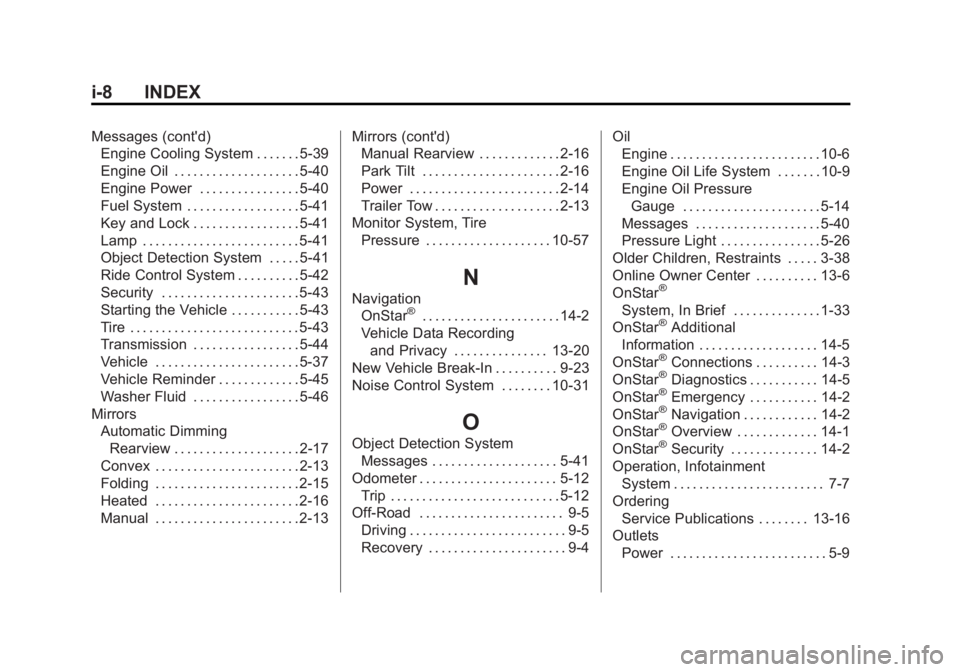
Black plate (8,1)GMC Sierra Owner Manual - 2013 - crc - 8/14/12
i-8 INDEX
Messages (cont'd)Engine Cooling System . . . . . . . 5-39
Engine Oil . . . . . . . . . . . . . . . . . . . . 5-40
Engine Power . . . . . . . . . . . . . . . . 5-40
Fuel System . . . . . . . . . . . . . . . . . . 5-41
Key and Lock . . . . . . . . . . . . . . . . . 5-41
Lamp . . . . . . . . . . . . . . . . . . . . . . . . . 5-41
Object Detection System . . . . . 5-41
Ride Control System . . . . . . . . . . 5-42
Security . . . . . . . . . . . . . . . . . . . . . . 5-43
Starting the Vehicle . . . . . . . . . . . 5-43
Tire . . . . . . . . . . . . . . . . . . . . . . . . . . . 5-43
Transmission . . . . . . . . . . . . . . . . . 5-44
Vehicle . . . . . . . . . . . . . . . . . . . . . . . 5-37
Vehicle Reminder . . . . . . . . . . . . . 5-45
Washer Fluid . . . . . . . . . . . . . . . . . 5-46
Mirrors Automatic Dimming
Rearview . . . . . . . . . . . . . . . . . . . . 2-17
Convex . . . . . . . . . . . . . . . . . . . . . . . 2-13
Folding . . . . . . . . . . . . . . . . . . . . . . . 2-15
Heated . . . . . . . . . . . . . . . . . . . . . . . 2-16
Manual . . . . . . . . . . . . . . . . . . . . . . . 2-13 Mirrors (cont'd)
Manual Rearview . . . . . . . . . . . . . 2-16
Park Tilt . . . . . . . . . . . . . . . . . . . . . . 2-16
Power . . . . . . . . . . . . . . . . . . . . . . . . 2-14
Trailer Tow . . . . . . . . . . . . . . . . . . . . 2-13
Monitor System, Tire Pressure . . . . . . . . . . . . . . . . . . . . 10-57
N
NavigationOnStar®. . . . . . . . . . . . . . . . . . . . . . 14-2
Vehicle Data Recording and Privacy . . . . . . . . . . . . . . . 13-20
New Vehicle Break-In . . . . . . . . . . 9-23
Noise Control System . . . . . . . . 10-31
O
Object Detection System Messages . . . . . . . . . . . . . . . . . . . . 5-41
Odometer . . . . . . . . . . . . . . . . . . . . . . 5-12 Trip . . . . . . . . . . . . . . . . . . . . . . . . . . . 5-12
Off-Road . . . . . . . . . . . . . . . . . . . . . . . 9-5
Driving . . . . . . . . . . . . . . . . . . . . . . . . . 9-5
Recovery . . . . . . . . . . . . . . . . . . . . . . 9-4 Oil
Engine . . . . . . . . . . . . . . . . . . . . . . . . 10-6
Engine Oil Life System . . . . . . . 10-9
Engine Oil Pressure
Gauge . . . . . . . . . . . . . . . . . . . . . . 5-14
Messages . . . . . . . . . . . . . . . . . . . . 5-40
Pressure Light . . . . . . . . . . . . . . . . 5-26
Older Children, Restraints . . . . . 3-38
Online Owner Center . . . . . . . . . . 13-6
OnStar
®
System, In Brief . . . . . . . . . . . . . . 1-33
OnStar®Additional
Information . . . . . . . . . . . . . . . . . . . 14-5
OnStar
®Connections . . . . . . . . . . 14-3
OnStar®Diagnostics . . . . . . . . . . . 14-5
OnStar®Emergency . . . . . . . . . . . 14-2
OnStar®Navigation . . . . . . . . . . . . 14-2
OnStar®Overview . . . . . . . . . . . . . 14-1
OnStar®Security . . . . . . . . . . . . . . 14-2
Operation, Infotainment System . . . . . . . . . . . . . . . . . . . . . . . . 7-7
Ordering Service Publications . . . . . . . . 13-16
Outlets Power . . . . . . . . . . . . . . . . . . . . . . . . . 5-9
Page 529 of 534

Black plate (9,1)GMC Sierra Owner Manual - 2013 - crc - 8/14/12
INDEX i-9
Overheated EngineProtection
Operating Mode . . . . . . . . . . . . . 10-22
Overheating, Engine . . . . . . . . . . 10-20
Overview, Infotainment
System . . . . . . . . . . . . . . . 7-3, 7-4, 7-6
P
ParkShifting Into . . . . . . . . . . . . . . . . . . . 9-28
Shifting Out of . . . . . . . . . . . . . . . . 9-30
Tilt Mirrors . . . . . . . . . . . . . . . . . . . . 2-16
Parking Assist, Ultrasonic . . . . . . . . . . . . . 9-59
Brake . . . . . . . . . . . . . . . . . . . . . . . . . 9-51
Brake and P (Park)Mechanism Check . . . . . . . . 10-33
Over Things That Burn . . . . . . . 9-30
Passenger Airbag Status Indicator . . . . . . . . . . . . . . . . . . . . . 5-19
Passenger Sensing System . . . 3-31
Perchlorate Materials Requirements, California . . . . . 10-3
Personalization Vehicle . . . . . . . . . . . . . . . . . . . . . . . 5-46 Phone
Bluetooth . . . . . . . . . . . . . . . . . . . . . 7-49
Pick-up Box Identification and Fender Marker
Lamps . . . . . . . . . . . . . . . . . . . . . . 10-35
Pickup Conversion to Chassis Cab . . . . . . . . . . . . . . . . 9-104
Power Door Locks . . . . . . . . . . . . . . . . . . . . 2-7
Mirrors . . . . . . . . . . . . . . . . . . . . . . . . 2-14
Outlets . . . . . . . . . . . . . . . . . . . . . . . . 5-9
Protection, Battery . . . . . . . . . . . . . 6-9
Retained Accessory (RAP) . . . 9-27
Seat Adjustment . . . . . . . . . . . . . . . 3-4
Steering Fluid . . . . . . . . . . . . . . . 10-23
Windows . . . . . . . . . . . . . . . . . . . . . 2-18
Pregnancy, Using Safety Belts . . . . . . . . . . . . . . . . . . . . . . . . . 3-18
Privacy Radio FrequencyIdentification (RFID) . . . . . . . 13-20
Program Courtesy Transportation . . . . 13-13
Proposition 65 Warning, California . . . . . . . . . . . . . . . . . . . . . 10-2
R
Radio Frequency
Identification (RFID) . . . . . . . . 13-20
Statement . . . . . . . . . . . . . . . . . . 13-20
Radios AM-FM Radio . . . . . . . . . . . . . . . . . 7-10
CD/DVD Player . . . . . . . . . . . . . . . 7-23
Reception . . . . . . . . . . . . . . . . . . . . 7-15
Satellite . . . . . . . . . . . . . . . . . . . . . . . 7-12
Reading Lamps . . . . . . . . . . . . . . . . . 6-8
Rear Axle . . . . . . . . . . . . . . . . . . . . . 10-30 Locking . . . . . . . . . . . . . . . . . . . . . . . 9-55
Rear Doors . . . . . . . . . . . . . . . . . . . . . 2-8
Rear Seat Audio (RSA) System . . . . . . . . . . . . . . . . . . . . . . . 7-47
Rear Seat Entertainment
System . . . . . . . . . . . . . . . . . . . . . . . 7-38
Rear Seat Audio (RSA) . . . . . . . 7-47
Rear Seats . . . . . . . . . . . . . . . 3-9, 3-10
Rear Vision Camera (RVC) . . . . 9-60
Rear Windows . . . . . . . . . . . . . . . . . 2-19
Rearview Mirrors . . . . . . . . . . . . . . 2-16 Automatic Dimming . . . . . . . . . . . 2-17
Reclining Seatbacks . . . . . . . . . . . . 3-5
Recommended Fuel . . . . . . . . . . . . . . . . . . . . . . . . . . 9-66