2013 GMC SAVANA PASSENGER buttons
[x] Cancel search: buttonsPage 9 of 398

Black plate (3,1)GMC Savana Owner Manual - 2013 - 2nd Edition - 9/25/12
In Brief 1-3
1.Air Vents on page 8‑7.
2. Driver Information Center (DIC) Buttons. See Driver Information
Center (DIC) on page 5‑24.
3. Turn and Lane-Change Lever. See Turn and Lane-Change
Signals on page 6‑4.
Windshield Wiper/Washer on
page 5‑3.
4. Hazard Warning Flashers on
page 6‑4 (Out of View).
5. Instrument Cluster on page 5‑9.
6. Shift Lever. See Starting the
Engine on page 9‑16.
Manual Mode on page 9‑28 (If
Equipped).
7. Climate Control Systems on
page 8‑1.
8. Infotainment on page 7‑1.
9. Exterior Lamp Controls on
page 6‑1. 10.
Instrument Panel Illumination
Control on page 6‑5.
Dome Lamp Override. See
Dome Lamps on page 6‑5.
11. Cruise Control on page 9‑34 (If
Equipped).
Fast Idle System (If Equipped).
See the Duramax diesel
supplement.
12. Steering Wheel Adjustment on
page 5‑2 (If Equipped).
13. Data Link Connector (DLC) (Out of View). See Malfunction
Indicator Lamp on page 5‑17.
14. Horn on page 5‑3.
15. Steering Wheel Controls on
page 5‑2 (If Equipped).
16. Tow/Haul Mode Button. See “Tow/Haul Mode” underTowing
Equipment on page 9‑54.
17. Power Outlets on page 5‑7.
18. StabiliTrak
®System on
page 9‑32 (If Equipped). 19. Passenger Airbag On-Off
Switch (If Equipped). See
Airbag On-Off Switch on
page 3‑23.
20. Front Storage on page 4‑1 (If
Equipped).
21. Passenger Airbag Status
Indicator on page 5‑16 (If
Equipped).
OnStar
®System Button (If
Equipped). See OnStar
Overview on page 14‑1.
22. Rear Heating System on
page 8‑4 (If Equipped).
23. USB Port (If Equipped). See Auxiliary Devices on
page 7‑16.
Page 19 of 398

Black plate (13,1)GMC Savana Owner Manual - 2013 - 2nd Edition - 9/25/12
In Brief 1-13
Vehicles with Air Conditioning
1. Fan Control
2. Temperature Control
3. Air Delivery Mode Control
4. Rear Window Defogger
See Climate Control Systems on
page 8‑1. See Rear Heating System
on page 8‑4 (If Equipped) or Rear
Climate Control System on page 8‑5
(If Equipped).
Transmission
Range Selection Mode
The vehicle may have a Range
Selection Mode. The Range
Selection Mode helps control the vehicle's transmission and vehicle
speed while driving downhill or
towing a trailer by letting you select
a desired range of gears.
To use this feature:
1. Move the shift lever to
M (Manual Mode).
2. Press the +/− buttons on the
shift lever, to select the desired
range of gears for current driving
conditions.
When M (Manual Mode) is selected,
a number displays in the DIC next to
the M indicating the current gear.
Grade Braking is not available when
Range Selection Mode is active.
See Tow/Haul Mode on page 9‑29.
While using Range Selection Mode,
Cruise Control and the Tow/Haul
Mode can be used. See Manual
Mode on page 9‑28.
Page 21 of 398

Black plate (15,1)GMC Savana Owner Manual - 2013 - 2nd Edition - 9/25/12
In Brief 1-15
For vehicles with a FAV button, a
maximum of 36 stations can be
stored as favorites using the six
softkeys below the radio station
frequency tabs and by using the
radio FAV button. Press FAV to go
through up to six pages of favorites,
each having six favorite stations
available per page. Each page of
favorites can contain any
combination of AM and FM stations.
If the radio does not have a FAV
button, up to 18 stations (six FM1,
six FM2, and six AM), can be
programmed on the six numbered
buttons.
For more information on storing a
favorite station, seeOperation on
page 7‑5.
Setting the Clock
To set the time and date for the
Radio with CD (MP3):
1. Press
Hand the HR, MIN, MM,
DD, and YYYY (hour, minute,
month, day, and year) display. 2. Press the softkey located below
any one of the tabs that you
want to change.
3. Increase or decrease the time or date, depending on the radio, by
pressing the
©SEEK or¨SEEK
buttons,
sREV or\FWD
buttons, or by turning
f
clockwise or counterclockwise.
For detailed instructions on setting
the clock for your specific audio
system, see Clock on page 5‑6.
Satellite Radio
SiriusXM®is a satellite radio service
based in the 48 contiguous United
States and 10 Canadian provinces.
SiriusXM satellite radio has a wide
variety of programming and
commercial-free music, coast to
coast, and in digital-quality sound.
A fee is required to receive the
SiriusXM service. For more information, refer to:
.www.siriusxm.com or call
1-866-635-2349 (U.S.)
.www.xmradio.ca or call
1-877-209-0079 (Canada)
See Satellite Radio on page 7‑8.
Portable Audio Devices
This vehicle may have an auxiliary
input on the radio faceplate and a
USB port on the instrument panel.
External devices such as an iPod
®,
laptop computer, MP3 player, CD
changer, or USB storage device can
be connected to the auxiliary port
using a 3.5 mm (1/8 in) input cable
or the USB port depending on the
audio system.
See "Using the Auxiliary Input Jack"
and "Using the USB Port" in
Auxiliary Devices on page 7‑16.
Page 23 of 398

Black plate (17,1)GMC Savana Owner Manual - 2013 - 2nd Edition - 9/25/12
In Brief 1-17
Cruise Control
For vehicles with cruise control, use
the following buttons:
I:Turns the system on or off.
+RES: Press briefly to make the
vehicle resume to a previously set
speed, or press and hold to
accelerate.
SET−: Press to set the speed and
activate cruise control or press and
hold to decelerate.
[: Press to disengage cruise
control without erasing the set
speed from memory.
See Cruise Control on page 9‑34.
Navigation System
If the vehicle has a navigation
system, there is a separate
navigation manual that includes
information on the radio, audio
players, and navigation system.
The navigation system provides
detailed maps of most major
freeways and roads. After a
destination has been set, the
system provides turn-by-turn
instructions for reaching the
destination. In addition, the system
can help locate a variety of points of
interest (POIs), such as banks,
airports, restaurants, and more.
See the navigation manual for more
information.
Rear Vision
Camera (RVC)
If available, the RVC displays a view
of the area behind the vehicle when
the vehicle is shifted into
R (Reverse). The display will appear
on either the inside rearview mirror
or navigation screen, if equipped.
To clean the camera lens, located
above the license plate, rinse it with
water and wipe it with a soft cloth.
SeeRear Vision Camera (RVC) on
page 9‑38.
Ultrasonic Parking Assist
If available, this system uses
sensors on the rear bumper to
assist with parking and avoiding
objects while in R (Reverse).
It operates at speeds less than
8 km/h (5 mph). URPA uses audible
beeps to provide distance and
system information.
Page 126 of 398
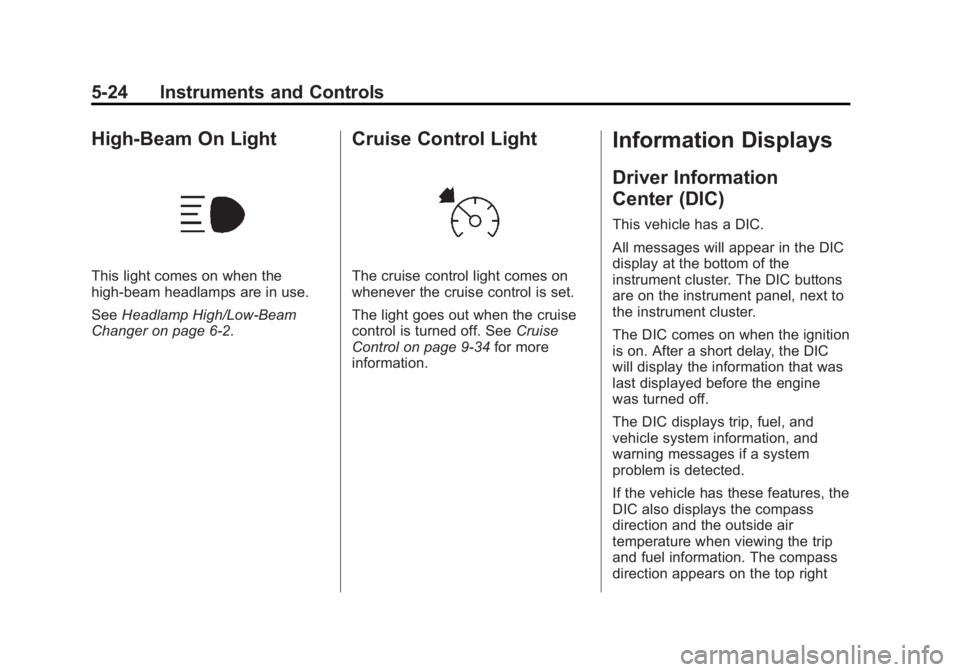
Black plate (24,1)GMC Savana Owner Manual - 2013 - 2nd Edition - 9/25/12
5-24 Instruments and Controls
High-Beam On Light
This light comes on when the
high-beam headlamps are in use.
SeeHeadlamp High/Low-Beam
Changer on page 6‑2.
Cruise Control Light
The cruise control light comes on
whenever the cruise control is set.
The light goes out when the cruise
control is turned off. See Cruise
Control on page 9‑34 for more
information.
Information Displays
Driver Information
Center (DIC)
This vehicle has a DIC.
All messages will appear in the DIC
display at the bottom of the
instrument cluster. The DIC buttons
are on the instrument panel, next to
the instrument cluster.
The DIC comes on when the ignition
is on. After a short delay, the DIC
will display the information that was
last displayed before the engine
was turned off.
The DIC displays trip, fuel, and
vehicle system information, and
warning messages if a system
problem is detected.
If the vehicle has these features, the
DIC also displays the compass
direction and the outside air
temperature when viewing the trip
and fuel information. The compass
direction appears on the top right
Page 127 of 398

Black plate (25,1)GMC Savana Owner Manual - 2013 - 2nd Edition - 9/25/12
Instruments and Controls 5-25
corner of the DIC display. The
outside air temperature
automatically appears in the bottom
right corner of the DIC display.
If there is a problem with the system
that controls the temperature
display, the numbers will be
replaced with dashes. If this occurs,
have the vehicle serviced by your
dealer.
If the vehicle has a diesel engine,
see the Duramax diesel
supplement.
DIC Operation and Displays
The DIC has different displays
which can be accessed by pressing
the DIC buttons on the instrument
panel, next to the instrument cluster.DIC Buttons
The buttons are the trip/fuel, vehicle
information, customization, and set/
reset buttons. The button functions
are detailed in the following pages.
3(Trip/Fuel):
Press this button
to display the odometer, trip
odometers, fuel range, average
economy, fuel used, timer, average
speed, and digital tachometer.
T(Vehicle Information): Press
this button to display the oil life, rear
park assist, units, tire pressure
readings for vehicles with the Tire Pressure Monitor System (TPMS),
engine hours, Tire Pressure Monitor
System (TPMS) programming for
vehicles with the TPMS and without
a Remote Keyless Entry (RKE)
transmitter, and compass zone and
compass calibration on vehicles
with this feature.
U(Customization):
Press this
button to customize the feature
settings on the vehicle. See Vehicle
Personalization on page 5‑38 for
more information.
V(Set/Reset): Press this button to
set or reset certain functions and to
turn off or acknowledge messages
on the DIC.
Page 145 of 398
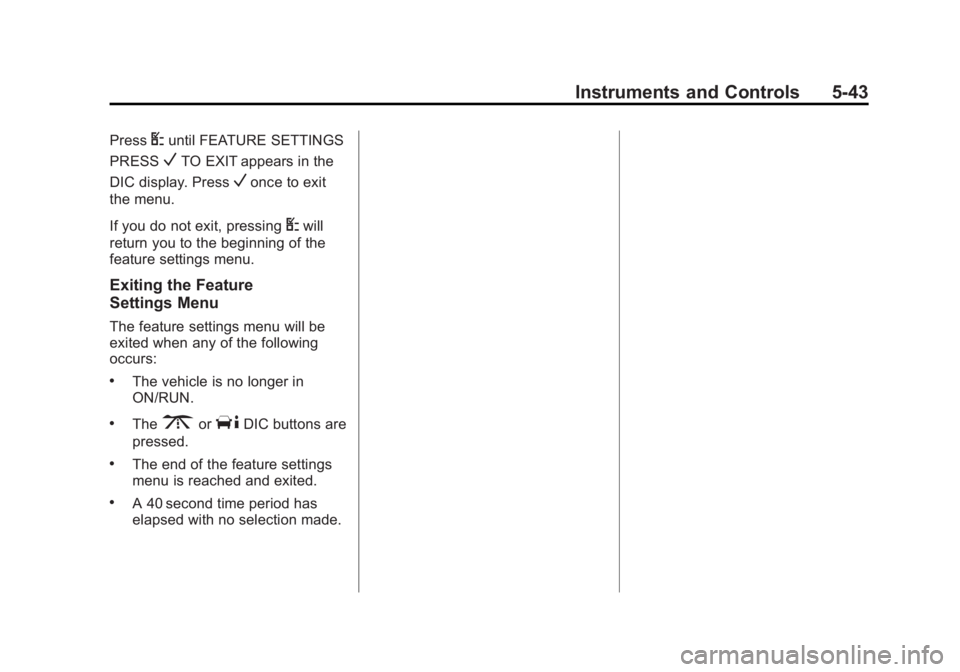
Black plate (43,1)GMC Savana Owner Manual - 2013 - 2nd Edition - 9/25/12
Instruments and Controls 5-43
PressUuntil FEATURE SETTINGS
PRESS
VTO EXIT appears in the
DIC display. Press
Vonce to exit
the menu.
If you do not exit, pressing
Uwill
return you to the beginning of the
feature settings menu.
Exiting the Feature
Settings Menu
The feature settings menu will be
exited when any of the following
occurs:
.The vehicle is no longer in
ON/RUN.
.The3orTDIC buttons are
pressed.
.The end of the feature settings
menu is reached and exited.
.A 40 second time period has
elapsed with no selection made.
Page 157 of 398
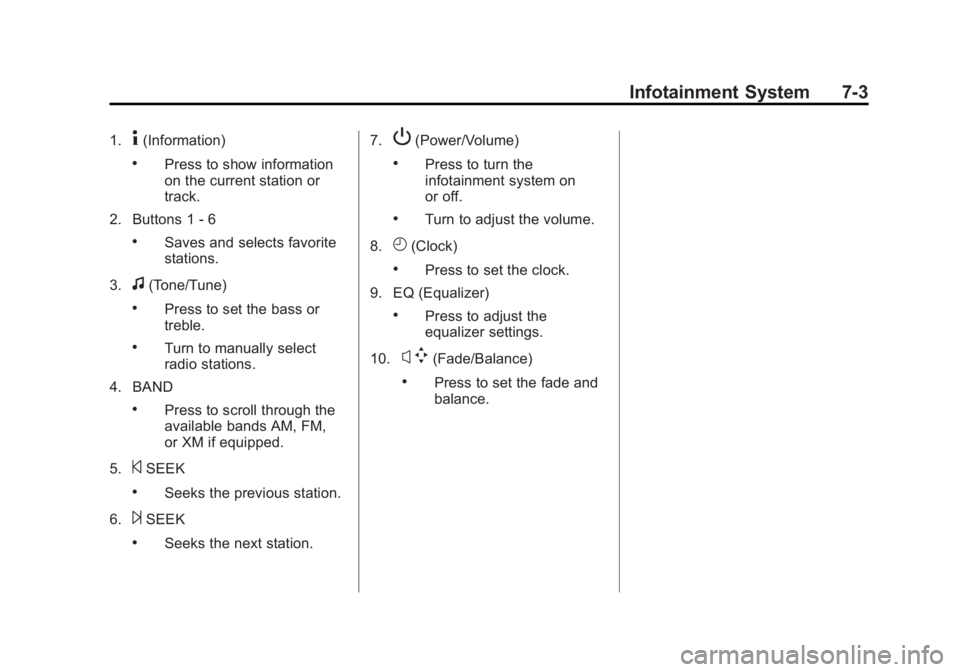
Black plate (3,1)GMC Savana Owner Manual - 2013 - 2nd Edition - 9/25/12
Infotainment System 7-3
1.4(Information)
.Press to show information
on the current station or
track.
2. Buttons 1 - 6
.Saves and selects favorite
stations.
3.
f(Tone/Tune)
.Press to set the bass or
treble.
.Turn to manually select
radio stations.
4. BAND
.Press to scroll through the
available bands AM, FM,
or XM if equipped.
5.
©SEEK
.Seeks the previous station.
6.
¨SEEK
.Seeks the next station. 7.
P(Power/Volume)
.Press to turn the
infotainment system on
or off.
.Turn to adjust the volume.
8.
H(Clock)
.Press to set the clock.
9. EQ (Equalizer)
.Press to adjust the
equalizer settings.
10.
x w(Fade/Balance)
.Press to set the fade and
balance.