2013 FORD TRANSIT CONNECT pairing phone
[x] Cancel search: pairing phonePage 7 of 321
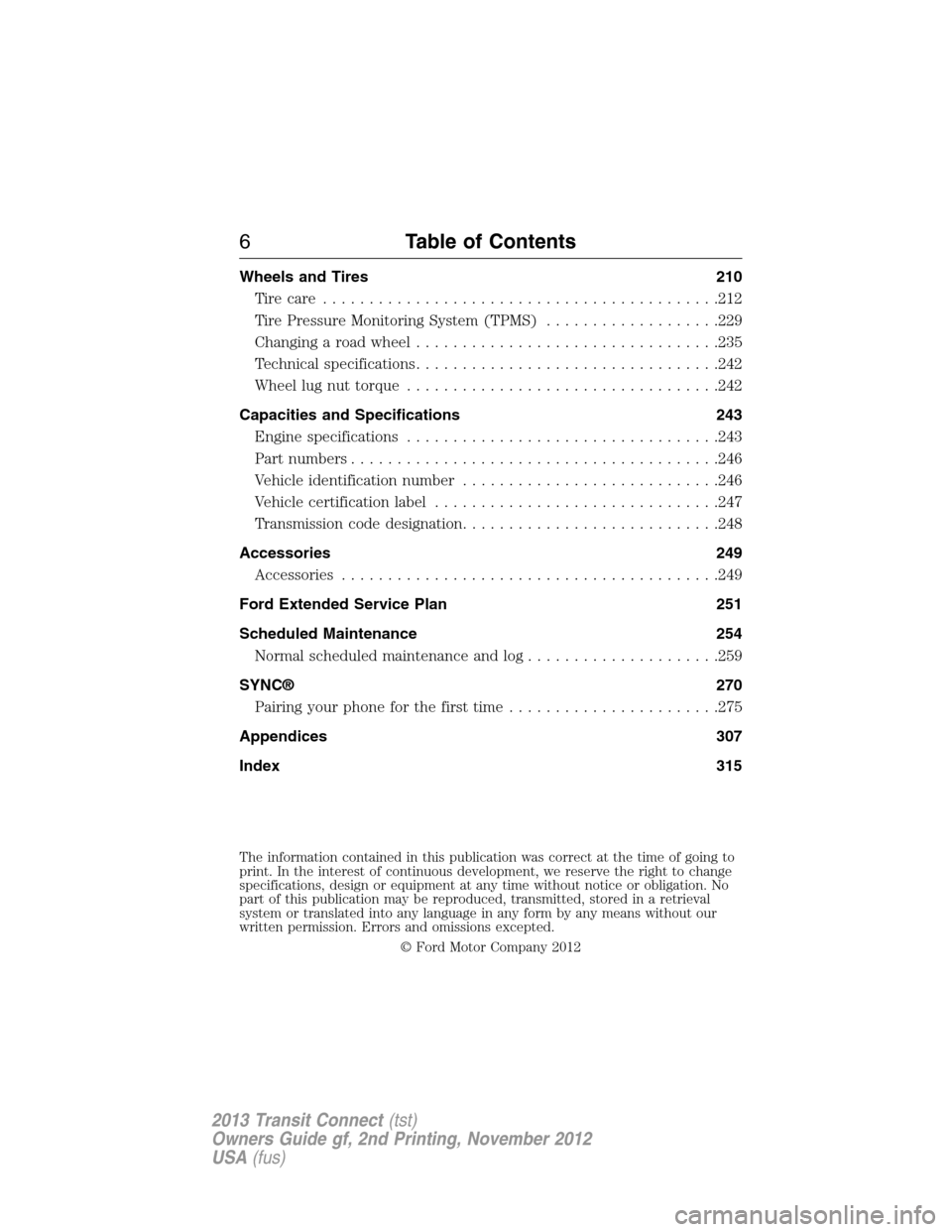
Wheels and Tires 210
Tirecare ...........................................212
Tire Pressure Monitoring System (TPMS)...................229
Changing a road wheel.................................235
Technical specifications.................................242
Wheel lug nut torque..................................242
Capacities and Specifications 243
Engine specifications..................................243
Part numbers........................................246
Vehicle identification number............................246
Vehicle certification label...............................247
Transmission code designation............................248
Accessories 249
Accessories.........................................249
Ford Extended Service Plan 251
Scheduled Maintenance 254
Normal scheduled maintenance and log.....................259
SYNC® 270
Pairing your phone for the first time.......................275
Appendices 307
Index 315
The information contained in this publication was correct at the time of going to
print. In the interest of continuous development, we reserve the right to change
specifications, design or equipment at any time without notice or obligation. No
part of this publication may be reproduced, transmitted, stored in a retrieval
system or translated into any language in any form by any means without our
written permission. Errors and omissions excepted.
© Ford Motor Company 2012
6Table of Contents
2013 Transit Connect(tst)
Owners Guide gf, 2nd Printing, November 2012
USA(fus)
Page 276 of 321
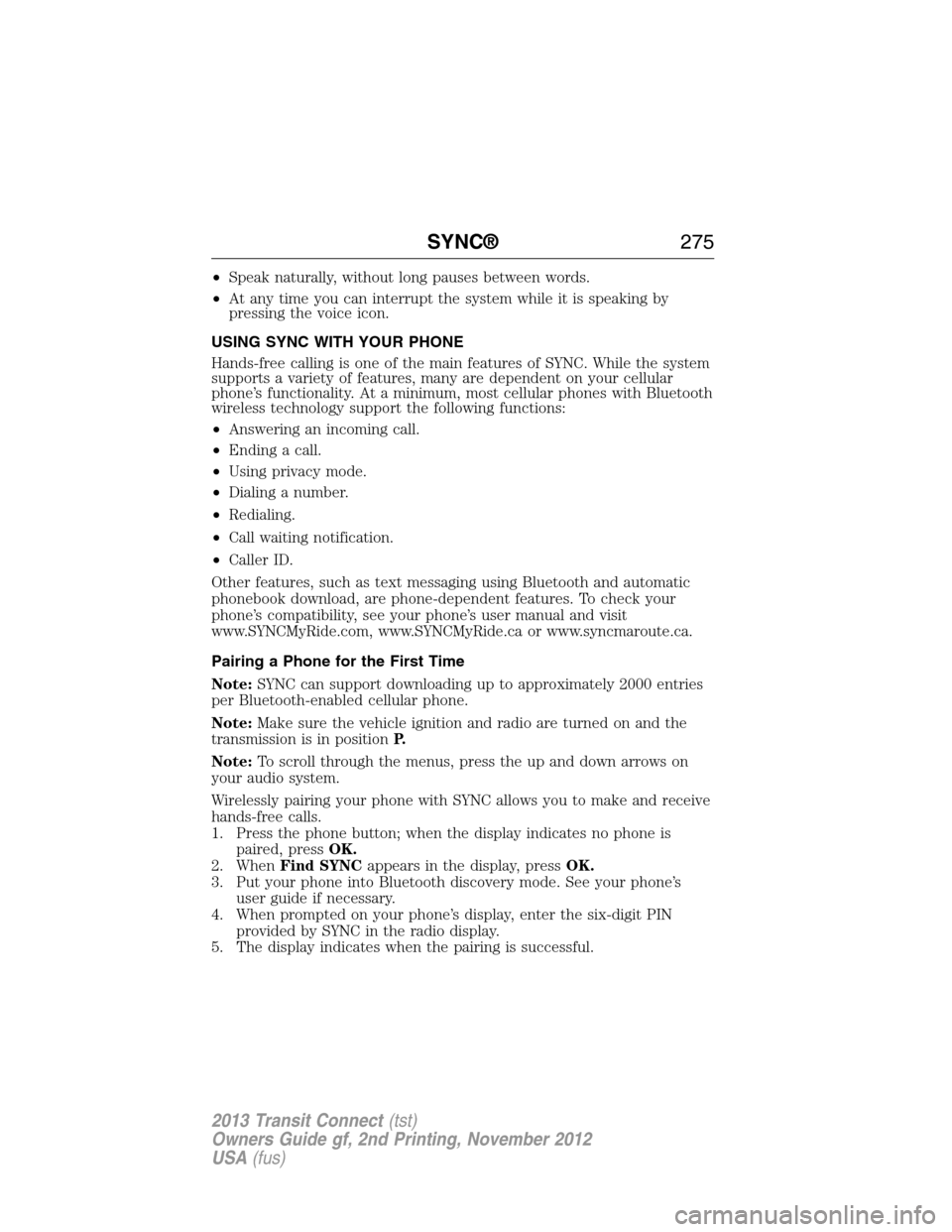
•Speak naturally, without long pauses between words.
•At any time you can interrupt the system while it is speaking by
pressing the voice icon.
USING SYNC WITH YOUR PHONE
Hands-free calling is one of the main features of SYNC. While the system
supports a variety of features, many are dependent on your cellular
phone’s functionality. At a minimum, most cellular phones with Bluetooth
wireless technology support the following functions:
•Answering an incoming call.
•Ending a call.
•Using privacy mode.
•Dialing a number.
•Redialing.
•Call waiting notification.
•Caller ID.
Other features, such as text messaging using Bluetooth and automatic
phonebook download, are phone-dependent features. To check your
phone’s compatibility, see your phone’s user manual and visit
www.SYNCMyRide.com, www.SYNCMyRide.ca or www.syncmaroute.ca.
Pairing a Phone for the First Time
Note:SYNC can support downloading up to approximately 2000 entries
per Bluetooth-enabled cellular phone.
Note:Make sure the vehicle ignition and radio are turned on and the
transmission is in positionP.
Note:To scroll through the menus, press the up and down arrows on
your audio system.
Wirelessly pairing your phone with SYNC allows you to make and receive
hands-free calls.
1. Press the phone button; when the display indicates no phone is
paired, pressOK.
2. WhenFind SYNCappears in the display, pressOK.
3. Put your phone into Bluetooth discovery mode. See your phone’s
user guide if necessary.
4. When prompted on your phone’s display, enter the six-digit PIN
provided by SYNC in the radio display.
5. The display indicates when the pairing is successful.
SYNC®275
2013 Transit Connect(tst)
Owners Guide gf, 2nd Printing, November 2012
USA(fus)
Page 277 of 321
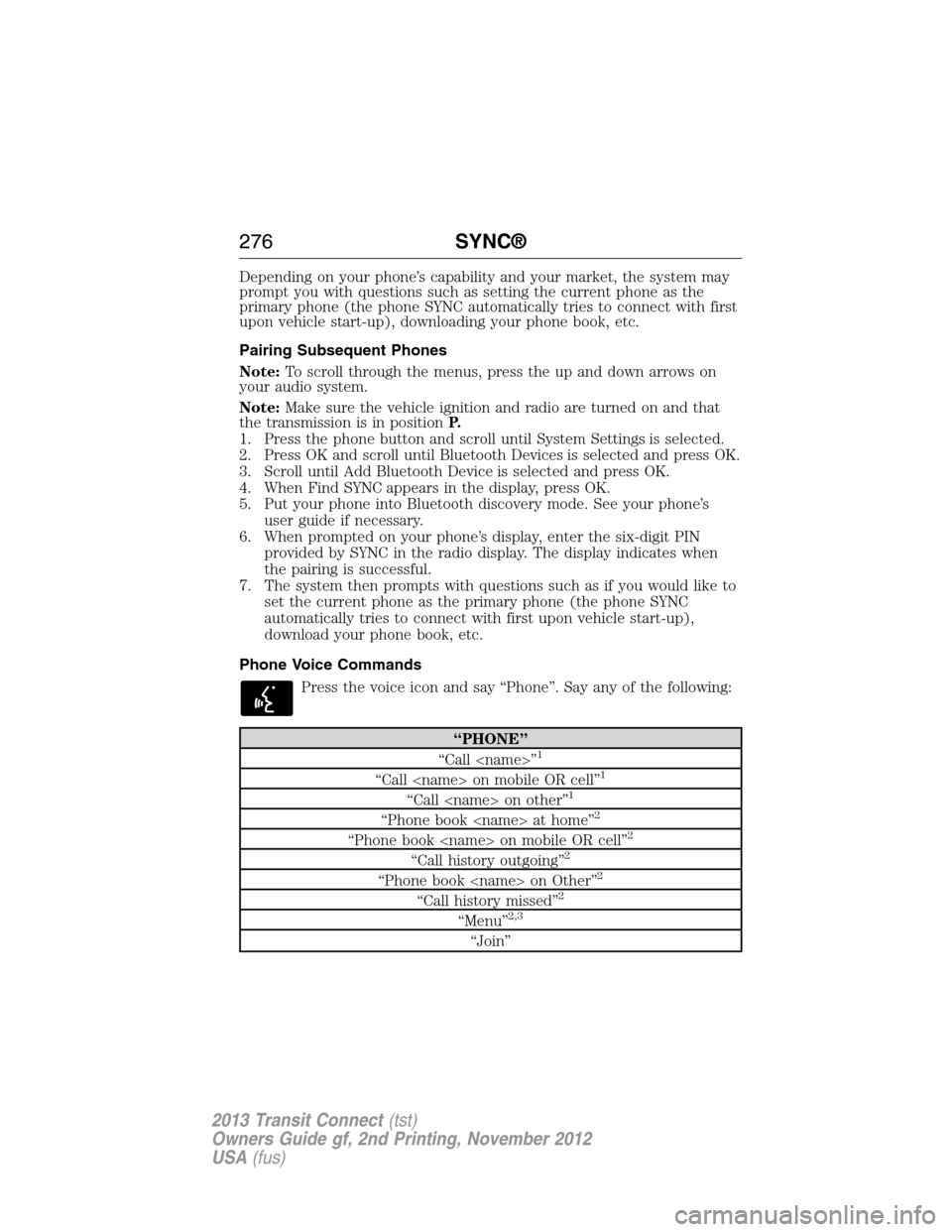
Depending on your phone’s capability and your market, the system may
prompt you with questions such as setting the current phone as the
primary phone (the phone SYNC automatically tries to connect with first
upon vehicle start-up), downloading your phone book, etc.
Pairing Subsequent Phones
Note:To scroll through the menus, press the up and down arrows on
your audio system.
Note:Make sure the vehicle ignition and radio are turned on and that
the transmission is in positionP.
1. Press the phone button and scroll until System Settings is selected.
2. Press OK and scroll until Bluetooth Devices is selected and press OK.
3. Scroll until Add Bluetooth Device is selected and press OK.
4. When Find SYNC appears in the display, press OK.
5. Put your phone into Bluetooth discovery mode. See your phone’s
user guide if necessary.
6. When prompted on your phone’s display, enter the six-digit PIN
provided by SYNC in the radio display. The display indicates when
the pairing is successful.
7. The system then prompts with questions such as if you would like to
set the current phone as the primary phone (the phone SYNC
automatically tries to connect with first upon vehicle start-up),
download your phone book, etc.
Phone Voice Commands
Press the voice icon and say “Phone”. Say any of the following:
“PHONE”
“Call
“Call
“Call
“Phone book
“Phone book
“Call history outgoing”2
“Phone book
“Call history missed”2
“Menu”2,3
“Join”
276SYNC®
2013 Transit Connect(tst)
Owners Guide gf, 2nd Printing, November 2012
USA(fus)
Page 287 of 321

System Settings
System Settings provide access to your Bluetooth Devices and
Advanced menu features. Use the arrow buttons to scroll through the
menu options.
The Bluetooth Devices menu allows you to add, connect, delete and set a
phone as primary as well as turn your Bluetooth feature on and off.
The Advanced menu allows you to access and set prompts, languages,
defaults, perform a master reset, install an application and view system
information.
Bluetooth Devices Menu Options
This menu allows you to add, connect, delete, set a phone as primary,
and turn Bluetooth on or off.
1. Press the phone button to enter the Phone Menu.
2. Scroll until System Settings appears and press OK.
3. Scroll until Bluetooth Devices appears and select OK.
4. Scroll to select from the following options:
If you select: You can:
Add Bluetooth
Device
*SeeUsing SYNC with your phoneearlier in
this chapter for pairing instructions.
Connect Bluetooth
DeviceConnect a previously paired
Bluetooth-enabled phone.
1. Press OK to select and view a list of
previously paired phones.
2. Scroll until the desired device is chosen,
then press OK to connect the phone.
Note:Only one device can be connected at a
time. When another phone is connected, the
previous one is disconnected.
Set Primary PhoneSet a previously paired phone as your primary
phone.
Press OK to select and scroll to select the
desired phone. Press OK to confirm.
Note:SYNC attempts to connect with the
primary phone at every ignition cycle. When a
phone is selected as primary, it appears first
in the list and is marked with an *.
286SYNC®
2013 Transit Connect(tst)
Owners Guide gf, 2nd Printing, November 2012
USA(fus)
Page 319 of 321

Joining two calls
(multiparty/conference call) ....278
Jump-starting your vehicle ......151
K
Keys .............................................56
positions of the ignition .........109
L
Lamps ........................................191
autolamp system .....................198
bulb replacement
specifications chart ................200
daytime running light .............191
fog lamps .....................71–72, 191
headlamps .........................70, 191
headlamps, flash to pass ..........70
high beams ..............................191
interior lamps ...................73, 198
replacing bulbs .......191, 195, 198
LATCH anchors ...........................26
Liftgate ........................................59
Lights, warning and
indicator ......................................79
Loading instructions .................142
Load limits .................................137
Locks
childproof ..................................32
Lubricant specifications ...........244
Lug nuts ....................................242
M
Media Bluetooth menu options
(adding, connecting, deleting,
turning on/off) ..........................299Mirrors ...................................75–76
fold away ...................................75
side view mirrors (power) .......75
Motorcraft® parts .............201, 246
O
Octane rating ............................113
P
Pairing other phones ................276
Pairing your phone for the first
time ............................................275
Parking brake ............................126
Parts
(see Motorcraft®
parts) .........................................246
Phone Bluetooth menu options
(adding, connecting, deleting,
turning on/off) ..........................286
Phone redial ..............................280
Playing music (by artist,
album, genre, playlist, tracks,
similar) ......................................296
Power distribution box
(see Fuses) ...............................164
Power mirrors .............................75
Powerpoint ................................106
Power steering ..........................136
fluid, checking and adding ....184
fluid, refill capacity ................244
fluid, specifications .................244
Power Windows ...........................74
Privacy information ..................272
Putting a call on/off hold .........278
318Index
2013 Transit Connect(tst)
Owners Guide gf, 2nd Printing, November 2012
USA(fus)