Page 293 of 321

Voice Command Guide
“Autoplay”Turn on to listen to music which has already
been randomly indexed during the indexing
process.
Turn off and the system does not begin to
play any of your music until all media has all
been indexed. Indexing times can vary from
device to device and also with regard to the
number of songs being indexed.
“Search/Play Genre”The system searches all the data from your
indexed music and, if available, begins to play
the chosen type of music. You can only play
genres of music which are present in the
GENRE metadata tags that you have on your
digital media player.
“Similar Music”The system compiles a playlist and then plays
similar music to what is currently playing
from the USB port using indexed metadata
information.
“Search/Play
Artist/Track/Album”The system searches for a specific
artist/track/album from the music indexed
through the USB port.
“Refine”This allows you to make your previous
command more specific. For example, if you
asked to search and play all music by a
certain artist, you could then say “refine
album” and choose a specific album from the
list to view. If you then select Play, the system
only plays music from that specific album.
292SYNC®
2013 Transit Connect(tst)
Owners Guide gf, 2nd Printing, November 2012
USA(fus)
Page 295 of 321

When you select: You can:
Select SourceSYNC USB:
Press OK to access music plugged
into your USB port. You can also plug in
devices to charge them (if supported by your
device). Once connected, the system indexes
any readable media files. (The time required to
complete this depends on the size of the media
content being indexed.) If Autoplay is on, you
can access media files randomly as they are
indexed. If turned off, indexed media is not
available until the indexing process is complete.
SYNC is capable of indexing thousands of
average size media and notifies you if the
maximum indexing file size is reached.
Bluetooth Audio: This is a phone-dependent
feature which allows you to stream music
playing on your Bluetooth-enabled phone.
If supported by your device, you can press
SEEK to play the previous or next track.
SYNC Line In:Press OK to select and play
music from your portable music player over
the vehicle’s speakers.
Note:If you have already connected a device
to the USB port, you cannot access the line in
feature. Some digital media players require
both USB and line in ports to stream data and
music separately.
294SYNC®
2013 Transit Connect(tst)
Owners Guide gf, 2nd Printing, November 2012
USA(fus)
Page 296 of 321
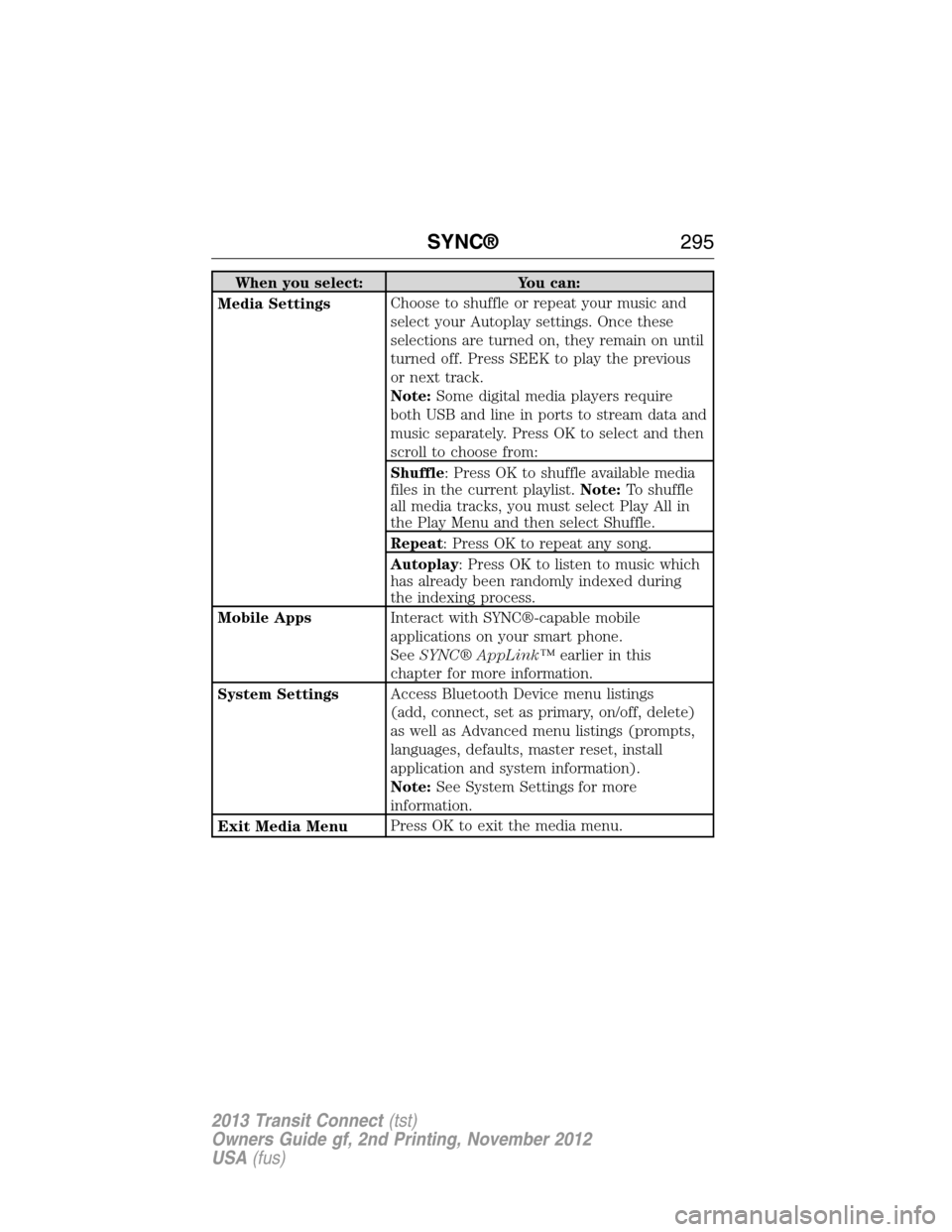
When you select: You can:
Media SettingsChoose to shuffle or repeat your music and
select your Autoplay settings. Once these
selections are turned on, they remain on until
turned off. Press SEEK to play the previous
or next track.
Note:Some digital media players require
both USB and line in ports to stream data and
music separately. Press OK to select and then
scroll to choose from:
Shuffle: Press OK to shuffle available media
files in the current playlist.Note:To shuffle
all media tracks, you must select Play All in
the Play Menu and then select Shuffle.
Repeat: Press OK to repeat any song.
Autoplay: Press OK to listen to music which
has already been randomly indexed during
the indexing process.
Mobile AppsInteract with SYNC®-capable mobile
applications on your smart phone.
SeeSYNC® AppLink™earlier in this
chapter for more information.
System SettingsAccess Bluetooth Device menu listings
(add, connect, set as primary, on/off, delete)
as well as Advanced menu listings (prompts,
languages, defaults, master reset, install
application and system information).
Note:See System Settings for more
information.
Exit Media MenuPress OK to exit the media menu.
SYNC®295
2013 Transit Connect(tst)
Owners Guide gf, 2nd Printing, November 2012
USA(fus)
Page 317 of 321

C
Capacities for refilling fluids ....244
CD ..........................................88–89
CD player ....................................86
Cell phone use ............................15
Changing a tire .........................235
Changing the air filter ..............188
Child safety seats
attaching with tether straps ....28
automatic locking mode
(retractor) .................................36
LATCH .......................................26
Child safety seats - booster
seats .............................................21
Cleaning your vehicle ...............201
engine compartment ..............203
instrument panel ....................205
interior .....................................204
plastic parts ............................202
washing ....................................201
waxing .....................................203
wheels ......................................206
wiper blades ............................204
Climate control (see Air
conditioning or Heating) ............94
Clock ......................................88–89
Console ......................................107
overhead ..................................107
Coolant ......................................177
checking and adding ..............177
refill capacities ........................244
specifications ..........................244
Customer Assistance ................149
Ford Extended Service
Plan ..................................251, 253
Getting roadside assistance ...149Getting the service
you need .................................155
Ordering additional owner’s
literature .................................161
Utilizing the
Mediation/Arbitration
Program ...................................159
D
Defrost .........................................94
rear window ..............................98
Dipstick
automatic transaxle fluid .......181
automatic transmission
fluid ..........................................181
engine oil .................................176
Doors
central unlocking ......................58
lubricant specifications ..........244
Driving under special
conditions ..................................124
through water .........................146
E
Electronic stability control ......129
Emergencies, roadside
jump-starting ..........................151
running out of fuel .................114
Emission control system ..........117
End user license agreement ....307
Engine ........................................243
cleaning ...................................203
coolant .....................................177
fail-safe cooling .......................180
lubrication specifications .......244
refill capacities ........................244
service points ..........................176
Engine block heater .................110
316Index
2013 Transit Connect(tst)
Owners Guide gf, 2nd Printing, November 2012
USA(fus)