2013 FORD SUPER DUTY fuel type
[x] Cancel search: fuel typePage 103 of 563

GENERAL INFORMATION
WARNING:Driving while distracted can result in loss of vehicle
control, accident and injury. Ford strongly recommends that
drivers use extreme caution when using any device or feature that may
take their focus off the road. Your primary responsibility is the safe
operation of the vehicle. We recommend against the use of any
handheld device while driving and that you comply with all applicable
laws.
Various systems on your vehicle can be controlled using the information
display controls on the steering wheel. Corresponding information is
displayed in the information display.
Information Display Controls (Type 1)
•Press the INFO button to scroll
through trip, outside
temperature, fuel usage, trailer
gain and MyKey® information.
•Press the SETUP button to scroll
through various vehicle feature
settings.
•Press the RESET button to
choose settings, reset information
and confirm messages.
102Information Displays
2013 F-250/350/450/550(f23)
Owners Guide gf, 1st Printing
USA(fus)
Page 109 of 563
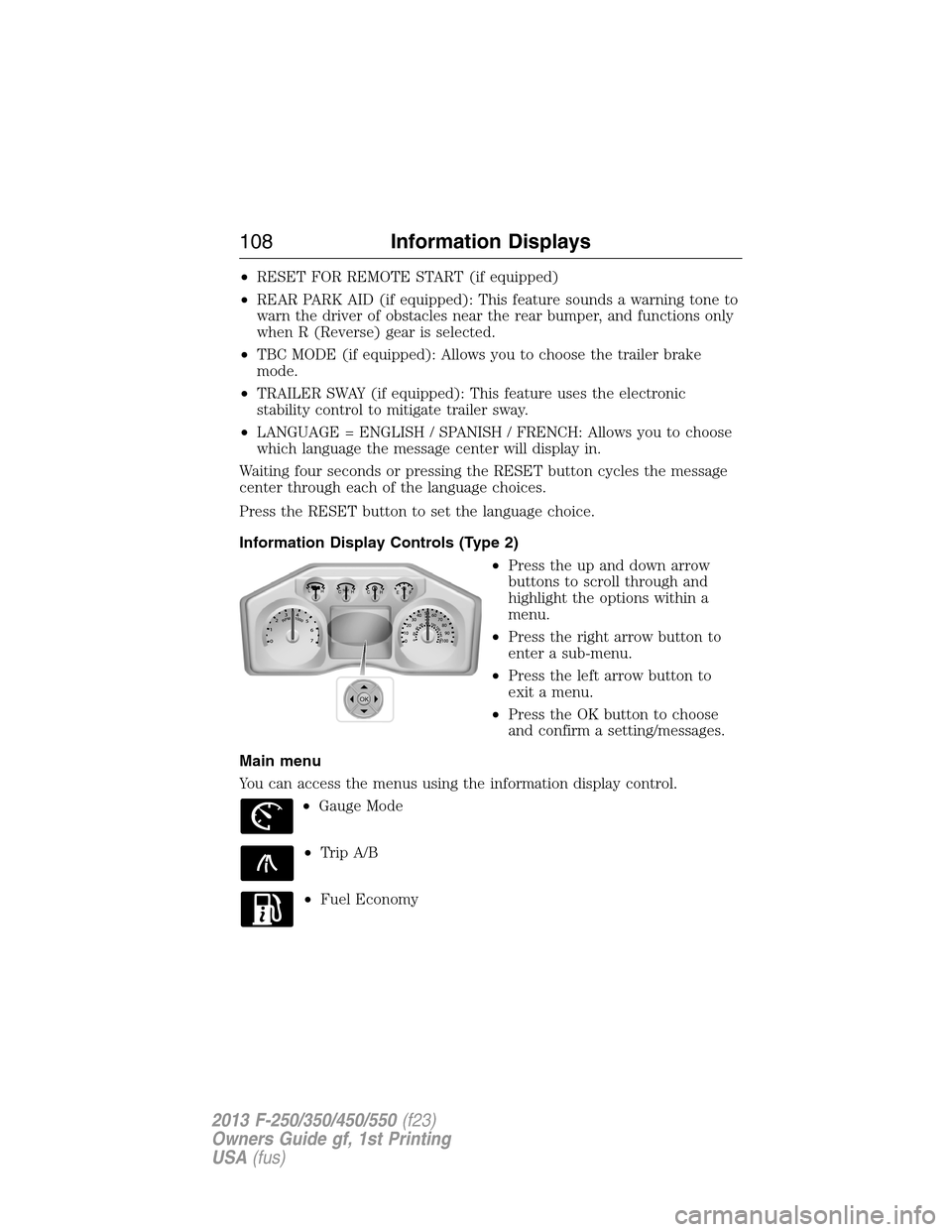
•RESET FOR REMOTE START (if equipped)
•REAR PARK AID (if equipped): This feature sounds a warning tone to
warn the driver of obstacles near the rear bumper, and functions only
when R (Reverse) gear is selected.
•TBC MODE (if equipped): Allows you to choose the trailer brake
mode.
•TRAILER SWAY (if equipped): This feature uses the electronic
stability control to mitigate trailer sway.
•LANGUAGE = ENGLISH / SPANISH / FRENCH: Allows you to choose
which language the message center will display in.
Waiting four seconds or pressing the RESET button cycles the message
center through each of the language choices.
Press the RESET button to set the language choice.
Information Display Controls (Type 2)
•Press the up and down arrow
buttons to scroll through and
highlight the options within a
menu.
•Press the right arrow button to
enter a sub-menu.
•Press the left arrow button to
exit a menu.
•Press the OK button to choose
and confirm a setting/messages.
Main menu
You can access the menus using the information display control.
•Gauge Mode
•Trip A/B
•Fuel Economy
OK
108Information Displays
2013 F-250/350/450/550(f23)
Owners Guide gf, 1st Printing
USA(fus)
Page 194 of 563

FUEL CONSUMPTION
Filling the Tank
The advertised capacity is the indicated capacity and the empty reserve
combined. Indicated capacity is the difference in the amount of fuel in a
full tank and a tank when the fuel gauge indicates empty. Empty reserve
is the amount of fuel in the tank after the fuel gauge indicates empty.
Note:The amount of usable fuel in the empty reserve varies and should
not be relied upon to increase driving range. When refueling your vehicle
after the fuel gauge indicates empty, you might not be able to refuel the
full amount of the advertised capacity of the fuel tank due to the empty
reserve still present in the tank.
For consistent results when filling the fuel tank:
•Turn the ignition off before fueling; an inaccurate reading results if the
engine is left running.
•Use the same fill rate (low–medium–high) each time the tank is filled.
•Allow no more than two automatic click–offs when filling.
Results are most accurate when the filling method is consistent.
Calculating Fuel Economy
Do not measure fuel economy during the first 1000 miles (1600 kilometers)
of driving (this is your engine’s break-in period); a more accurate
measurement is obtained after 2000 miles–3000 miles (3200
kilometers–4800 kilometers). Also, fuel expense, frequency of fill-ups or
fuel gauge readings are not accurate ways to measure fuel economy.
1. Fill the fuel tank completely and record the initial odometer reading.
2. Each time you fill the tank, record the amount of fuel added.
3. After at least three to five tank fill-ups, fill the fuel tank and record
the current odometer reading.
4. Subtract your initial odometer reading from the current odometer reading.
5. Calculate fuel economy as follows:
Standard: Divide miles traveled by gallons used.
Metric: Multiply liters used by 100, then divide by kilometers traveled.
Keep a record for at least one month and record the type of driving (city
or highway). This provides an accurate estimate of the vehicle’s fuel
economy under current driving conditions. Additionally, keeping records
during summer and winter show how temperature impacts fuel economy.
In general, lower temperatures mean lower fuel economy.
Fuel and Refueling193
2013 F-250/350/450/550(f23)
Owners Guide gf, 1st Printing
USA(fus)
Page 208 of 563

USING FOUR-WHEEL DRIVE (4WD) (IF EQUIPPED )
WARNING:For important information regarding safe operation
of this type of vehicle, seeGeneral Informationin theWheels
and Tireschapter.
Note:Do not use 4X4 mode on dry, hard surfaced roads. Doing so will
produce excessive noise, increase tire wear and may damage drive
components. 4X4 mode is only intended for consistently slippery or loose
surfaces.
Note:If 4X4 low is selected while the vehicle is moving above 3 mph
(5 km/h), the 4WD system will not perform a shift. This is normal and
should be no reason for concern. Refer toShifting to/from 4L (4X4
Low)for proper operation.
Manual Shift On Stop (MSOS) 4WD system (if equipped)
Note:Some vehicles may be equipped with wheel ornaments that cover
the 4x4 manual hub lock. These ornaments must be removed to access
the manual hub locks.
Note:The vehicle should not be driven in 4X4 High or 4X4 Low modes
with the hub locks set to FREE as this condition may damage driveline
system components.
The 4WD system is engaged or
disengaged by rotating the control
for both front wheel hub locks from
the FREE or LOCK position, then
manually engaging or disengaging
the transfer case with the
floor-mounted shifter. For increased
fuel economy in 2WD, rotate both
hub locks to the FREE position.
Electronic Shift-On-the-Fly (ESOF) 4WD system (if equipped)
Note:If 4X4 Low is selected while the vehicle is moving above 3 mph
(5 km/h), the 4WD system will not perform a shift. This is normal and
should be no reason for concern. Refer to Shifting to/from 4L (4X4 Low)
for proper system operation.
Note:Auto-manual hub locks can be manually overridden by rotating the
hub lock control from AUTO to LOCK.
Four-Wheel Drive (If Equipped)207
2013 F-250/350/450/550(f23)
Owners Guide gf, 1st Printing
USA(fus)
Page 260 of 563

•Shift to a lower gear when driving down a long or steep hill. Do not
apply the brakes continuously, as they may overheat and become less
effective.
•If your transmission is equipped with the tow/haul feature, use this
when towing. This provides engine braking and helps eliminate
excessive transmission shifting for optimum fuel economy and
transmission cooling.
•If your vehicle is equipped with AdvanceTrac™ with RSC, you may
experience AdvanceTrac™ with RSC activations during typical
cornering maneuvers with a heavily loaded trailer; this is normal.
Cornering at a slower speed while towing reduces the tendency of the
AdvanceTrac™ stability enhancement system to activate.
•If you are towing a trailer frequently in hot weather, hilly conditions,
at GCWR (or any combination of these factors), consider refilling your
rear axle with synthetic gear lubricant, if not already so equipped. See
theCapacities and Specificationschapter for the lubricant
specification.
•Allow more distance for stopping with a trailer attached; anticipate
stops and brake gradually.
•Avoid parking on a grade. However, if you must park on a grade, place
wheel chocks under the trailer’s wheels.
Your vehicle may be equipped with a temporary or conventional spare
tire. If the spare tire is different in size (diameter and/or width), tread
type (All-Season or All-Terrain) or is from a different manufacturer other
than the road tires on your vehicle, your spare tire is considered
“temporary”. Consult information on the Tire Label or Safety Compliance
Certification Label for limitations when using.
Launching or Retrieving a Boat or Personal Watercraft (PWC)
Note:Disconnect the wiring to the trailerbeforebacking the trailer into
the water.
Note:Reconnect the wiring to the trailer after the trailer is removed
from the water.
When backing down a ramp during boat launching or retrieval:
•Do not allow the static water level to rise above the bottom edge of
the rear bumper.
•Do not allow waves to break higher than 6 inches (15 centimeters)
above the bottom edge of the rear bumper.
Towing259
2013 F-250/350/450/550(f23)
Owners Guide gf, 1st Printing
USA(fus)
Page 312 of 563
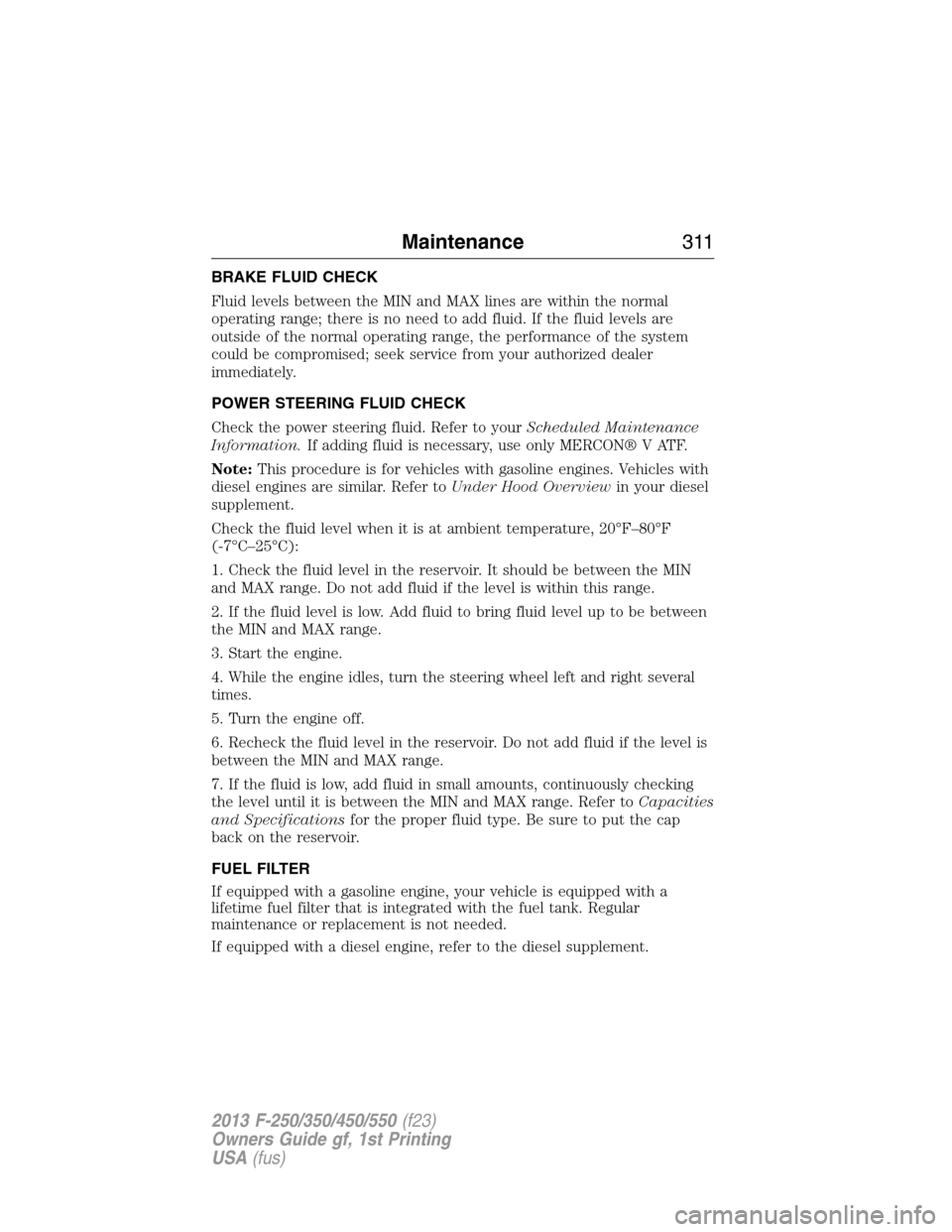
BRAKE FLUID CHECK
Fluid levels between the MIN and MAX lines are within the normal
operating range; there is no need to add fluid. If the fluid levels are
outside of the normal operating range, the performance of the system
could be compromised; seek service from your authorized dealer
immediately.
POWER STEERING FLUID CHECK
Check the power steering fluid. Refer to yourScheduled Maintenance
Information.If adding fluid is necessary, use only MERCON® V ATF.
Note:This procedure is for vehicles with gasoline engines. Vehicles with
diesel engines are similar. Refer toUnder Hood Overviewin your diesel
supplement.
Check the fluid level when it is at ambient temperature, 20°F–80°F
(-7°C–25°C):
1. Check the fluid level in the reservoir. It should be between the MIN
and MAX range. Do not add fluid if the level is within this range.
2. If the fluid level is low. Add fluid to bring fluid level up to be between
the MIN and MAX range.
3. Start the engine.
4. While the engine idles, turn the steering wheel left and right several
times.
5. Turn the engine off.
6. Recheck the fluid level in the reservoir. Do not add fluid if the level is
between the MIN and MAX range.
7. If the fluid is low, add fluid in small amounts, continuously checking
the level until it is between the MIN and MAX range. Refer toCapacities
and Specificationsfor the proper fluid type. Be sure to put the cap
back on the reservoir.
FUEL FILTER
If equipped with a gasoline engine, your vehicle is equipped with a
lifetime fuel filter that is integrated with the fuel tank. Regular
maintenance or replacement is not needed.
If equipped with a diesel engine, refer to the diesel supplement.
Maintenance311
2013 F-250/350/450/550(f23)
Owners Guide gf, 1st Printing
USA(fus)
Page 527 of 563
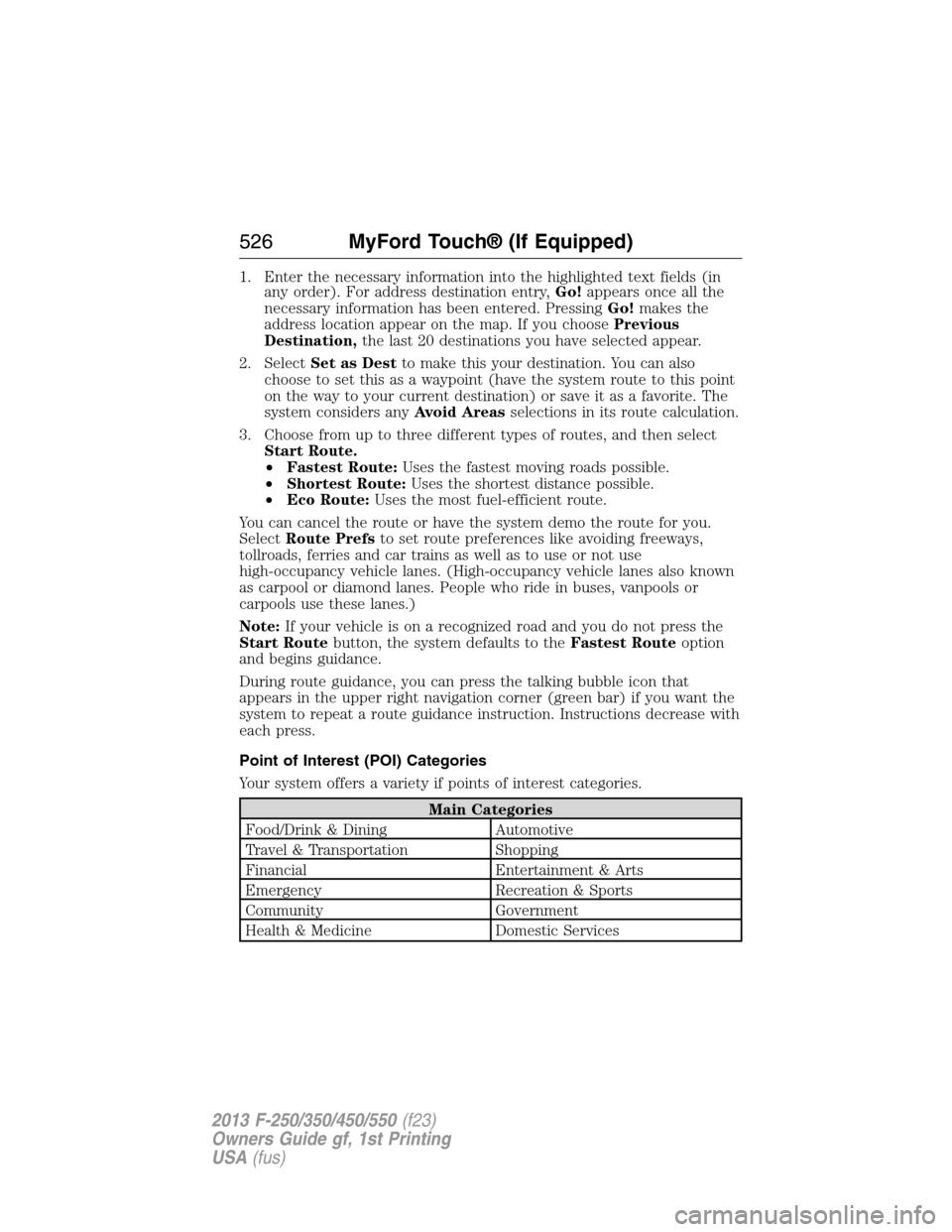
1. Enter the necessary information into the highlighted text fields (in
any order). For address destination entry,Go!appears once all the
necessary information has been entered. PressingGo!makes the
address location appear on the map. If you choosePrevious
Destination,the last 20 destinations you have selected appear.
2. SelectSet as Destto make this your destination. You can also
choose to set this as a waypoint (have the system route to this point
on the way to your current destination) or save it as a favorite. The
system considers anyAvoid Areasselections in its route calculation.
3. Choose from up to three different types of routes, and then select
Start Route.
•Fastest Route:Uses the fastest moving roads possible.
•Shortest Route:Uses the shortest distance possible.
•Eco Route:Uses the most fuel-efficient route.
You can cancel the route or have the system demo the route for you.
SelectRoute Prefsto set route preferences like avoiding freeways,
tollroads, ferries and car trains as well as to use or not use
high-occupancy vehicle lanes. (High-occupancy vehicle lanes also known
as carpool or diamond lanes. People who ride in buses, vanpools or
carpools use these lanes.)
Note:If your vehicle is on a recognized road and you do not press the
Start Routebutton, the system defaults to theFastest Routeoption
and begins guidance.
During route guidance, you can press the talking bubble icon that
appears in the upper right navigation corner (green bar) if you want the
system to repeat a route guidance instruction. Instructions decrease with
each press.
Point of Interest (POI) Categories
Your system offers a variety if points of interest categories.
Main Categories
Food/Drink & Dining Automotive
Travel & Transportation Shopping
Financial Entertainment & Arts
Emergency Recreation & Sports
Community Government
Health & Medicine Domestic Services
526MyFord Touch® (If Equipped)
2013 F-250/350/450/550(f23)
Owners Guide gf, 1st Printing
USA(fus)
Page 562 of 563

SecuriLock passive anti-theft
system ..........................................75
Selecting your media source
(USB, Line in, BT audio) .........445
Sending new text messages .....494
Setting a destination ................525
Setting a destination by
voice ...........................................525
Settings ......................................509
Setting the clock .......135–136, 509
Side air curtain ...........................56
Side-curtain airbags system .......56
SIRIUS® satellite radio ............477
SIRIUS satellite radio voice
commands .................................479
SIRIUS Travel Link ...................501
SIRIUS Travel Link voice
commands .................................503
Snowplowing ...............15, 267–269
SOS Post Crash Alert .................47
Spark plugs,
specifications .....................382, 388
Special notice ..............................16
ambulance conversions ............15
four-wheel drive
vehicles ............................269–270
Stability system .........................225
Starting a flex fuel vehicle .......184
Starting your vehicle ........183–184
jump starting ..........................274
Steering wheel ............................78
controls ......................................78
tilting .........................................78
Supplemental Restraint System
(SRS) (see airbags) ....................48Supported media file types ......487
Supported player, media
formats and metadata
information ................................487
SYNC® AppLink™ ...................440
SYNC® customer support ........414
SYNC® Services ................437, 498
System settings .........................512
T
Tailgate ......................................244
Tail lamps
bulb replacement ....................324
Temperature control
(see Climate control) ..............145,
147, 522
Text messaging .................425, 494
Text messaging (sending,
downloading, deleting) .....425, 427
Tilt steering wheel ......................78
Tires ...........................341–342, 366
alignment ................................357
care ..........................................341
changing ..........................366, 371
checking the pressure ............351
inflating ...................................349
label .........................................348
replacing ..................................355
rotating ....................................357
safety practices .......................356
sidewall information ...............344
snow tires and chains ............359
spare tire .................................367
terminology .............................342
tire grades ...............................342
treadwear ........................341, 353
Index561
2013 F-250/350/450/550(f23)
Owners Guide gf, 1st Printing
USA(fus)