Page 80 of 375
High Beams
Sedan
Utility
•Push the lever toward the instrument panel to switch the high beams
on.
•Push the lever toward the instrument panel again or pull the lever
towards you to switch the high beams off.
80Lighting
2013 Police(pol)
Owners Guide gf, 2nd Printing
USA(fus)
Page 84 of 375
INTERIOR LAMPS
Dome Lamp Control (Utility)
Press the control to switch on the interior
courtesy lights. The lights will remain on until
the control is pressed again.
Front Row Map Lamps (If Equipped)
The front row map lamp lights when:
•any door is opened.
•the dome lamp button on the
instrument panel is activated
(Utility).
•the instrument panel dimmer button is pressed until the courtesy
lamp comes on (Sedan).
•the remote entry controls are pressed and the ignition is off.
To manually turn on the map lamps, press the outer edge of the clear
lens.
Note:If equipped with Dark Car feature, courtesy illumination is
disabled.
84Lighting
2013 Police(pol)
Owners Guide gf, 2nd Printing
USA(fus)
Page 114 of 375

USB PORT (IF EQUIPPED)
WARNING:Driving while distracted can result in loss of vehicle
control, accident and injury. Ford strongly recommends that you
use extreme caution when using any device or feature that may take
your focus off the road. Your primary responsibility is the safe operation
of the vehicle. We recommend against the use of any handheld device
while driving, encourage the use of voice-operated systems when
possible and that you become aware of applicable state and local laws
that may affect use of electronic devices while driving.
The USB port allows you to plug in media playing devices, memory sticks
and charge devices (if supported). See theSYNCchapter for more
information.
On sedan models,it is located on
the instrument panel.
WARNING:Do not use a memory stick that would present a
sharp edge rearward in the vehicle where it may have potential
to damage a deploying passenger airbag.
On utility models,it is located in the center console or lower center of
the instrument panel.
11 4Audio System
2013 Police(pol)
Owners Guide gf, 2nd Printing
USA(fus)
Page 115 of 375
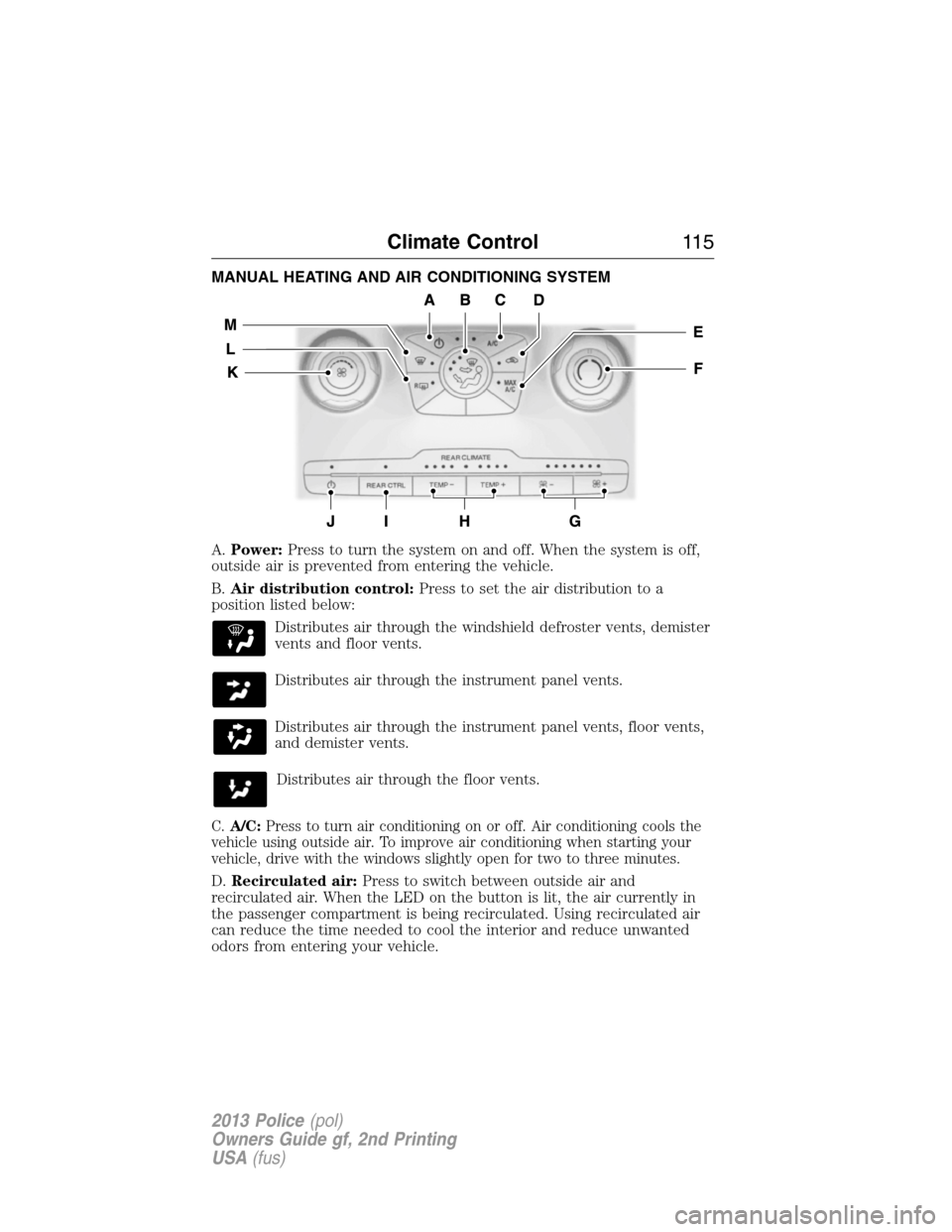
MANUAL HEATING AND AIR CONDITIONING SYSTEM
A.Power:Press to turn the system on and off. When the system is off,
outside air is prevented from entering the vehicle.
B.Air distribution control:Press to set the air distribution to a
position listed below:
Distributes air through the windshield defroster vents, demister
vents and floor vents.
Distributes air through the instrument panel vents.
Distributes air through the instrument panel vents, floor vents,
and demister vents.
Distributes air through the floor vents.
C.A/C:Press to turn air conditioning on or off. Air conditioning cools the
vehicle using outside air. To improve air conditioning when starting your
vehicle, drive with the windows slightly open for two to three minutes.
D.Recirculated air:Press to switch between outside air and
recirculated air. When the LED on the button is lit, the air currently in
the passenger compartment is being recirculated. Using recirculated air
can reduce the time needed to cool the interior and reduce unwanted
odors from entering your vehicle.
Climate Control11 5
2013 Police(pol)
Owners Guide gf, 2nd Printing
USA(fus)
Page 116 of 375
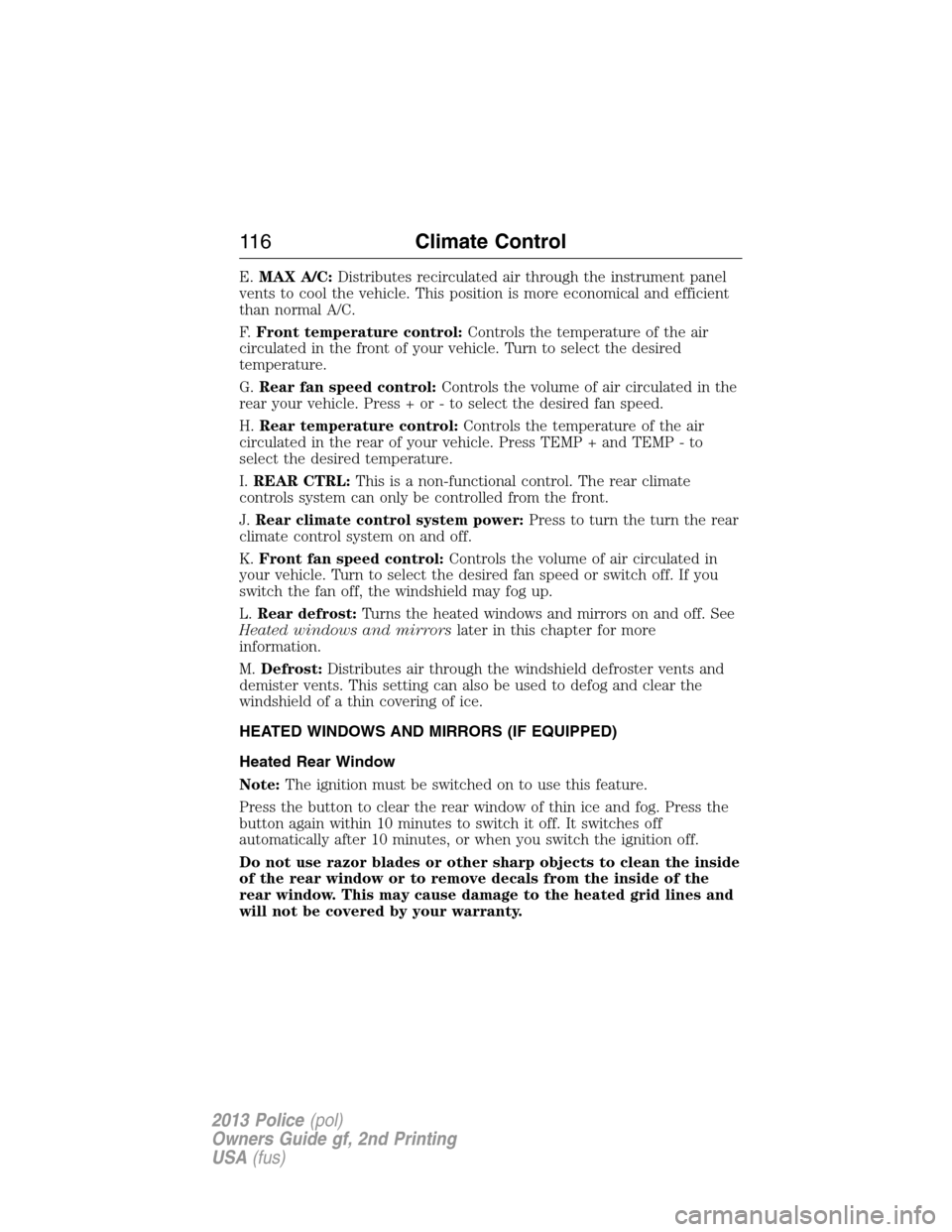
E.MAX A/C:Distributes recirculated air through the instrument panel
vents to cool the vehicle. This position is more economical and efficient
than normal A/C.
F.Front temperature control:Controls the temperature of the air
circulated in the front of your vehicle. Turn to select the desired
temperature.
G.Rear fan speed control:Controls the volume of air circulated in the
rear your vehicle. Press + or - to select the desired fan speed.
H.Rear temperature control:Controls the temperature of the air
circulated in the rear of your vehicle. Press TEMP + and TEMP - to
select the desired temperature.
I.REAR CTRL:This is a non-functional control. The rear climate
controls system can only be controlled from the front.
J.Rear climate control system power:Press to turn the turn the rear
climate control system on and off.
K.Front fan speed control:Controls the volume of air circulated in
your vehicle. Turn to select the desired fan speed or switch off. If you
switch the fan off, the windshield may fog up.
L.Rear defrost:Turns the heated windows and mirrors on and off. See
Heated windows and mirrorslater in this chapter for more
information.
M.Defrost:Distributes air through the windshield defroster vents and
demister vents. This setting can also be used to defog and clear the
windshield of a thin covering of ice.
HEATED WINDOWS AND MIRRORS (IF EQUIPPED)
Heated Rear Window
Note:The ignition must be switched on to use this feature.
Press the button to clear the rear window of thin ice and fog. Press the
button again within 10 minutes to switch it off. It switches off
automatically after 10 minutes, or when you switch the ignition off.
Do not use razor blades or other sharp objects to clean the inside
of the rear window or to remove decals from the inside of the
rear window. This may cause damage to the heated grid lines and
will not be covered by your warranty.
11 6Climate Control
2013 Police(pol)
Owners Guide gf, 2nd Printing
USA(fus)
Page 124 of 375
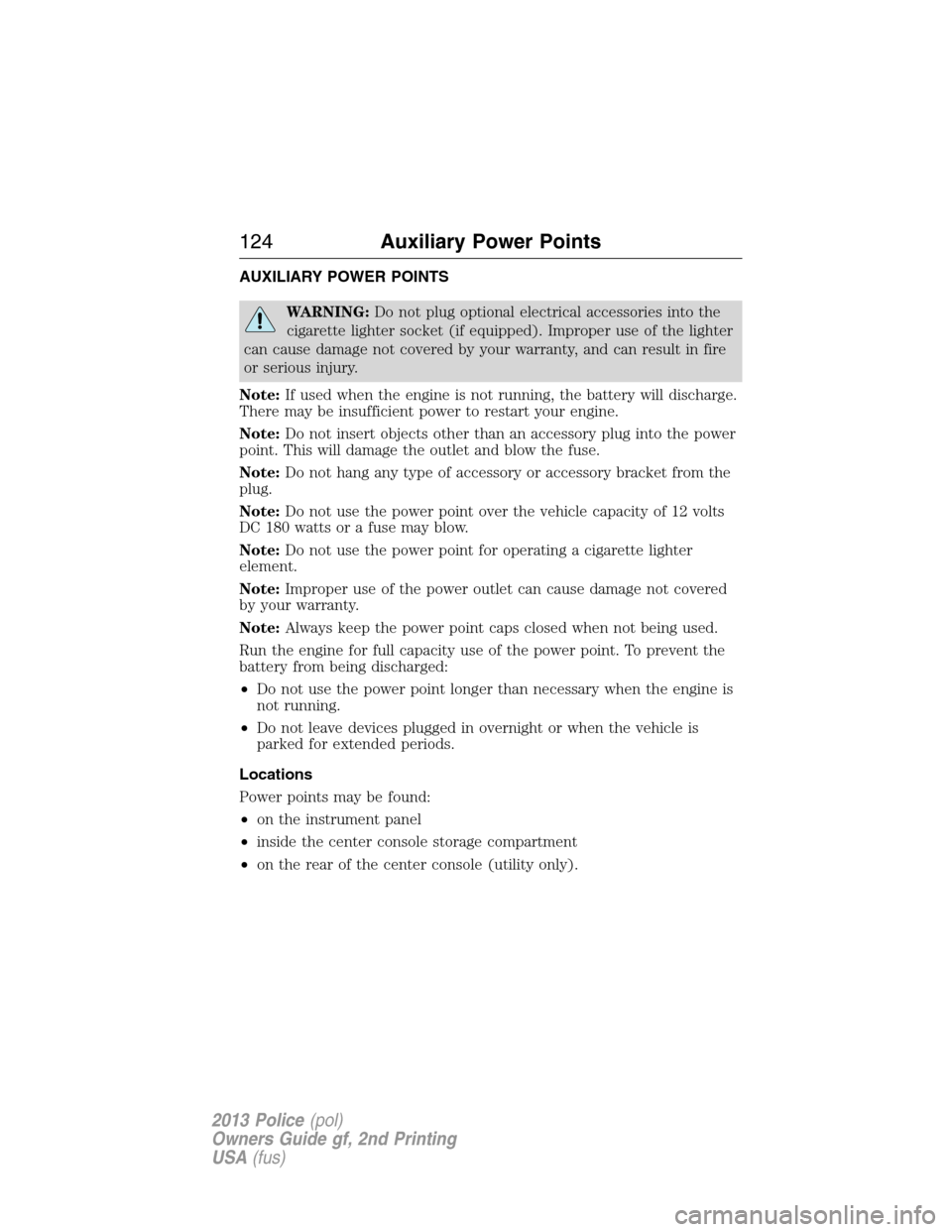
AUXILIARY POWER POINTS
WARNING:Do not plug optional electrical accessories into the
cigarette lighter socket (if equipped). Improper use of the lighter
can cause damage not covered by your warranty, and can result in fire
or serious injury.
Note:If used when the engine is not running, the battery will discharge.
There may be insufficient power to restart your engine.
Note:Do not insert objects other than an accessory plug into the power
point. This will damage the outlet and blow the fuse.
Note:Do not hang any type of accessory or accessory bracket from the
plug.
Note:Do not use the power point over the vehicle capacity of 12 volts
DC 180 watts or a fuse may blow.
Note:Do not use the power point for operating a cigarette lighter
element.
Note:Improper use of the power outlet can cause damage not covered
by your warranty.
Note:Always keep the power point caps closed when not being used.
Run the engine for full capacity use of the power point. To prevent the
battery from being discharged:
•Do not use the power point longer than necessary when the engine is
not running.
•Do not leave devices plugged in overnight or when the vehicle is
parked for extended periods.
Locations
Power points may be found:
•on the instrument panel
•inside the center console storage compartment
•on the rear of the center console (utility only).
124Auxiliary Power Points
2013 Police(pol)
Owners Guide gf, 2nd Printing
USA(fus)
Page 125 of 375
CENTER CONSOLE (IF EQUIPPED)
WARNING:Use only soft cups in the cupholder. Hard objects
can injure you in a collision.
Sedan
A. Cupholders
B. Utility compartment
Utility
A. Cupholders
B. Utility storage compartment with
powerpoint
C. Auxiliary AV connections, USB
ports and powerpoint (if equipped)
Console Mounting Plates
The mounting plates should only be removed and replaced during the
upfitting process. They should not be removed permanently.
Universal Top Tray
The trim on the top of the instrument panel can be removed to aid in
upfitting aftermarket accessories or mounting equipment.
B
C
A
Storage Compartments125
2013 Police(pol)
Owners Guide gf, 2nd Printing
USA(fus)
Page 189 of 375
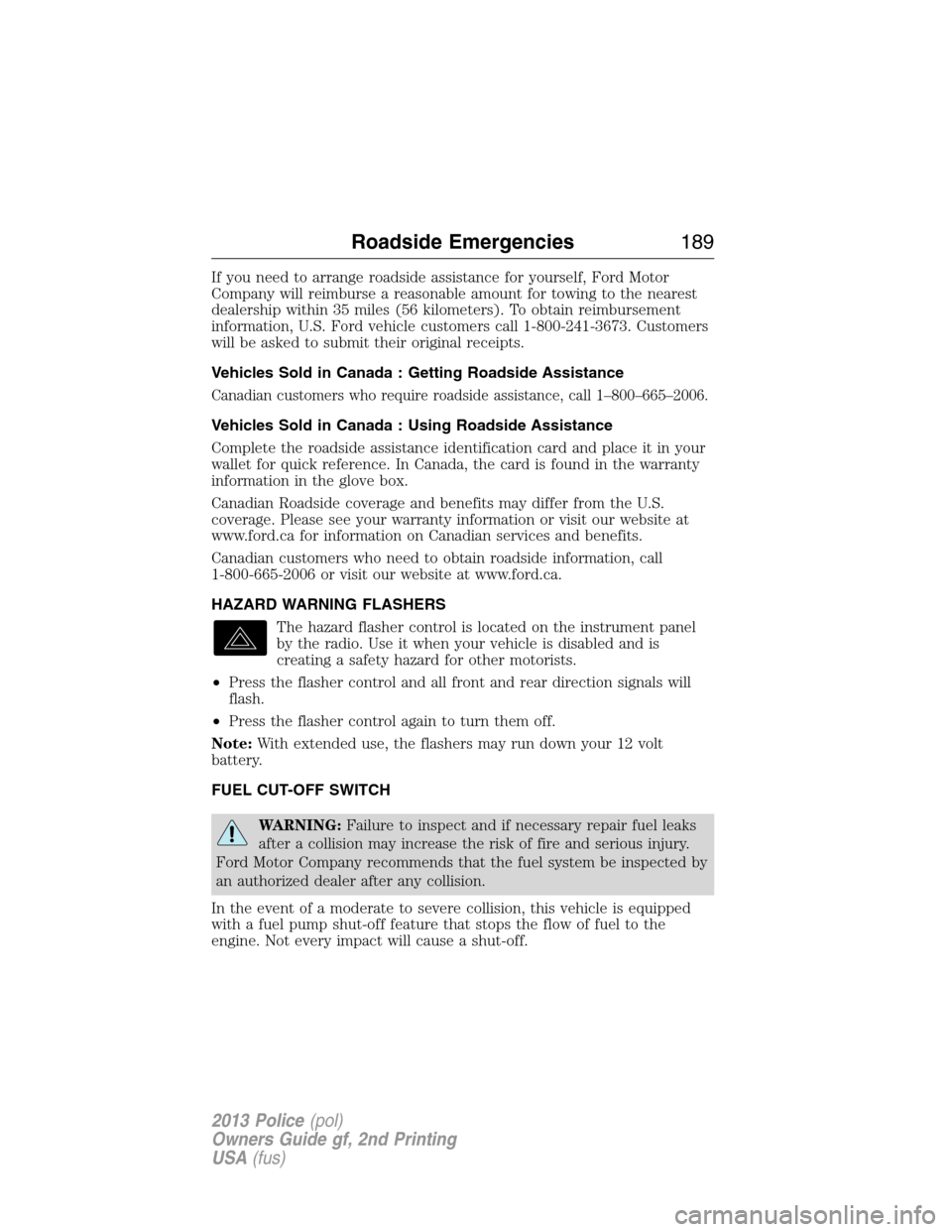
If you need to arrange roadside assistance for yourself, Ford Motor
Company will reimburse a reasonable amount for towing to the nearest
dealership within 35 miles (56 kilometers). To obtain reimbursement
information, U.S. Ford vehicle customers call 1-800-241-3673. Customers
will be asked to submit their original receipts.
Vehicles Sold in Canada : Getting Roadside Assistance
Canadian customers who require roadside assistance, call 1–800–665–2006.
Vehicles Sold in Canada : Using Roadside Assistance
Complete the roadside assistance identification card and place it in your
wallet for quick reference. In Canada, the card is found in the warranty
information in the glove box.
Canadian Roadside coverage and benefits may differ from the U.S.
coverage. Please see your warranty information or visit our website at
www.ford.ca for information on Canadian services and benefits.
Canadian customers who need to obtain roadside information, call
1-800-665-2006 or visit our website at www.ford.ca.
HAZARD WARNING FLASHERS
The hazard flasher control is located on the instrument panel
by the radio. Use it when your vehicle is disabled and is
creating a safety hazard for other motorists.
•Press the flasher control and all front and rear direction signals will
flash.
•Press the flasher control again to turn them off.
Note:With extended use, the flashers may run down your 12 volt
battery.
FUEL CUT-OFF SWITCH
WARNING:Failure to inspect and if necessary repair fuel leaks
after a collision may increase the risk of fire and serious injury.
Ford Motor Company recommends that the fuel system be inspected by
an authorized dealer after any collision.
In the event of a moderate to severe collision, this vehicle is equipped
with a fuel pump shut-off feature that stops the flow of fuel to the
engine. Not every impact will cause a shut-off.
Roadside Emergencies189
2013 Police(pol)
Owners Guide gf, 2nd Printing
USA(fus)