Page 224 of 475
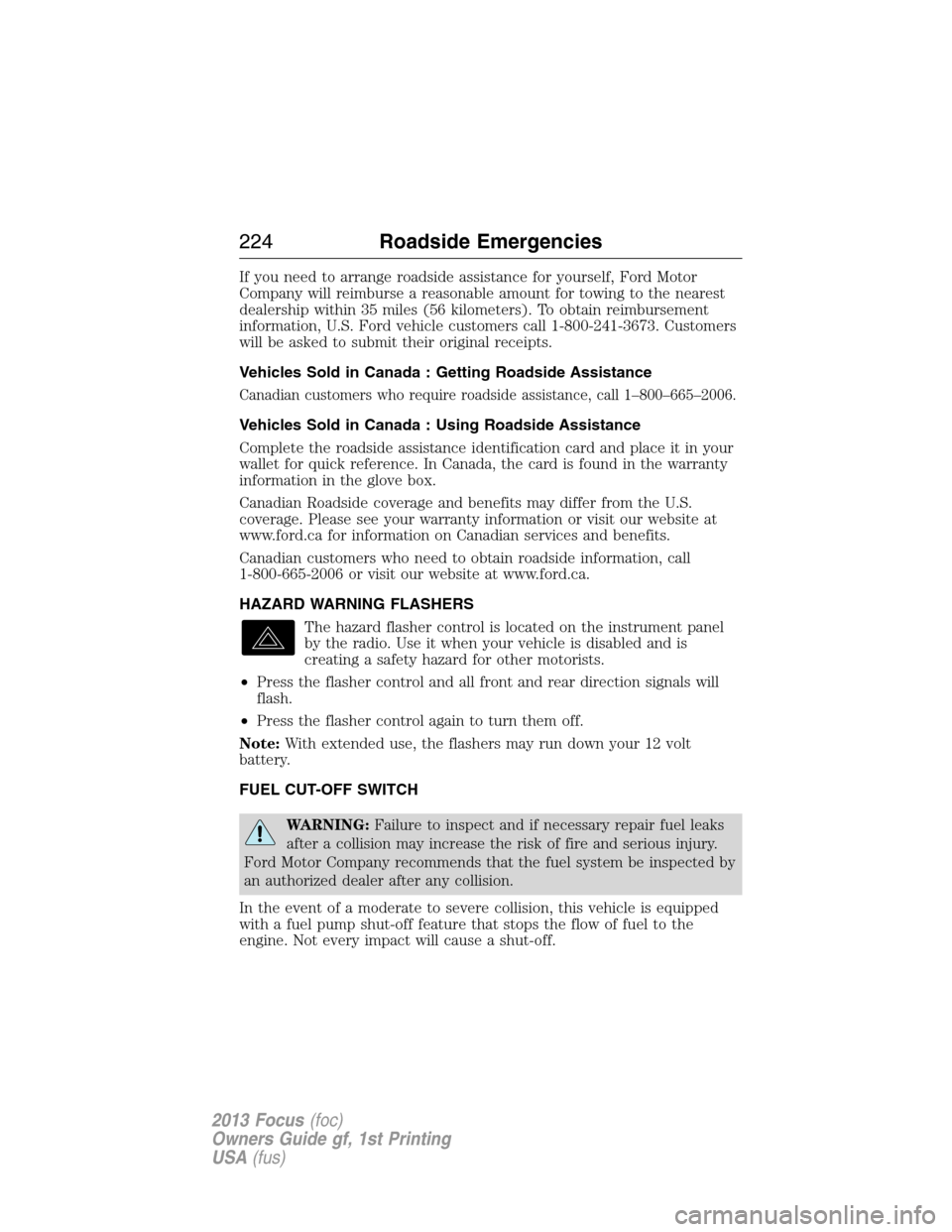
If you need to arrange roadside assistance for yourself, Ford Motor
Company will reimburse a reasonable amount for towing to the nearest
dealership within 35 miles (56 kilometers). To obtain reimbursement
information, U.S. Ford vehicle customers call 1-800-241-3673. Customers
will be asked to submit their original receipts.
Vehicles Sold in Canada : Getting Roadside Assistance
Canadian customers who require roadside assistance, call 1–800–665–2006.
Vehicles Sold in Canada : Using Roadside Assistance
Complete the roadside assistance identification card and place it in your
wallet for quick reference. In Canada, the card is found in the warranty
information in the glove box.
Canadian Roadside coverage and benefits may differ from the U.S.
coverage. Please see your warranty information or visit our website at
www.ford.ca for information on Canadian services and benefits.
Canadian customers who need to obtain roadside information, call
1-800-665-2006 or visit our website at www.ford.ca.
HAZARD WARNING FLASHERS
The hazard flasher control is located on the instrument panel
by the radio. Use it when your vehicle is disabled and is
creating a safety hazard for other motorists.
•Press the flasher control and all front and rear direction signals will
flash.
•Press the flasher control again to turn them off.
Note:With extended use, the flashers may run down your 12 volt
battery.
FUEL CUT-OFF SWITCH
WARNING:Failure to inspect and if necessary repair fuel leaks
after a collision may increase the risk of fire and serious injury.
Ford Motor Company recommends that the fuel system be inspected by
an authorized dealer after any collision.
In the event of a moderate to severe collision, this vehicle is equipped
with a fuel pump shut-off feature that stops the flow of fuel to the
engine. Not every impact will cause a shut-off.
224Roadside Emergencies
2013 Focus(foc)
Owners Guide gf, 1st Printing
USA(fus)
Page 263 of 475

Headlamp assembly:
A. High beam headlamp bulb
B. Side marker bulb
C. Low beam headlamp bulb
D. Front parking lamp and turn
signal bulb
High beam headlamp bulb:
1. Remove the headlamp assembly.
2. Remove the service cap.
3. Disconnect the electrical
connector.
4. Remove the bulb from the
headlamp assembly by turning it
counterclockwise, then pull it
straight out.
Install the new bulb in reverse order.
Low beam headlamp bulb:
1. Remove the headlamp assembly.
2. Remove the service cap.
3. Disconnect the electrical connector.
4. Remove the bulb from the
headlamp assembly by turning it
counterclockwise, then pull it
straight out.
Install the new bulb in reverse order.
Note:Be sure that the spring clip is not damaged or detached from the
headlamp assembly during the replacement procedure.
Replacing HID Headlamp Bulbs (If Equipped)
The low beam headlamps on your vehicle use a “high intensity discharge”
source. These lamps operate at a high voltage. When the bulb is burned
out, the bulb and starter capsule assembly must be replaced by your
authorized dealer.
BA
CD
Maintenance263
2013 Focus(foc)
Owners Guide gf, 1st Printing
USA(fus)
Page 264 of 475
Replacing Front Parking Lamp and Turn Signal Bulbs
1. Remove the service cap by
turning it counterclockwise.
2. Remove the bulb socket from the
headlamp assembly by turning it
counterclockwise.
3. Remove the bulb by gently
pulling the bulb straight out of the
socket
Install the new bulb in reverse
order.
Replacing Side Marker Bulbs
1. Remove the service cap.
2. Remove the bulb socket from the
headlamp assembly by turning it
counterclockwise.
3. Remove the bulb by gently
pulling the bulb straight out of the
socket
Install the new bulb in reverse
order.
Replacing Fog Lamp Bulbs (If Equipped)
1. Make sure the lighting control
switch is in the off position.
2. Reach under the front fender and
remove the aero shield.
3. Remove the harness/bulb
assembly from the fog lamp by
turning it counterclockwise.
4. Disconnect the harness from the
bulb by pulling it straight out.
Install the new bulb in reverse order.
264Maintenance
2013 Focus(foc)
Owners Guide gf, 1st Printing
USA(fus)
Page 265 of 475
Replacing Rear Lamps - 4 Door
1. Make sure the headlamp control
is in the off position and open the
trunk.
2. Remove the trim panel from
inside the luggage compartment.
3. Remove the two nuts from the
lamp assembly
4. Gently pull the lamp assembly away from the vehicle
5. Remove the bulb by turning the bulb socket counterclockwise. Gently
pull the bulb straight out of the socket.
•Turn signal bulb (1)
•Stop and tail lamp bulb (2)
Install the new bulb in reverse order.
Note:The reverse lamp bulb is located in the luggage compartment lid.
If replacement is required, it is recommended that you see your
authorized dealer.
1
2
Maintenance265
2013 Focus(foc)
Owners Guide gf, 1st Printing
USA(fus)
Page 266 of 475

Replacing Rear Lamps - 5 Door
1. Make sure the headlamp control
is in the off position and open the
trunk.
2. Remove the trim panel from
inside the luggage compartment.
3. Remove the two nuts from the
lamp assembly
4. Gently pull the lamp assembly away from the vehicle
5. Remove the bulb by turning the bulb socket counterclockwise. Gently
pull the bulb straight out of the socket.
A. Brake lamp bulb
B. Reverse lamp bulb
C. Tail lamp and side marker lamp
bulb
D. Turn signal bulb
Install the new bulb in reverse order.
Replacing License Plate Lamp Assembly
Your vehicle is equipped with an LED license plate lamp assembly. It is
designed to last the life of the vehicle. If replacement is required, it is
recommended that you see your authorized dealer.
Replacing High-Mount Brake Lamp Assembly
Your vehicle is equipped with an LED center high-mount stop lamp. It is
designed to last the life of the vehicle. If replacement is required, it is
recommended that you see your authorized dealer.
A
C
D
B
266Maintenance
2013 Focus(foc)
Owners Guide gf, 1st Printing
USA(fus)
Page 346 of 475
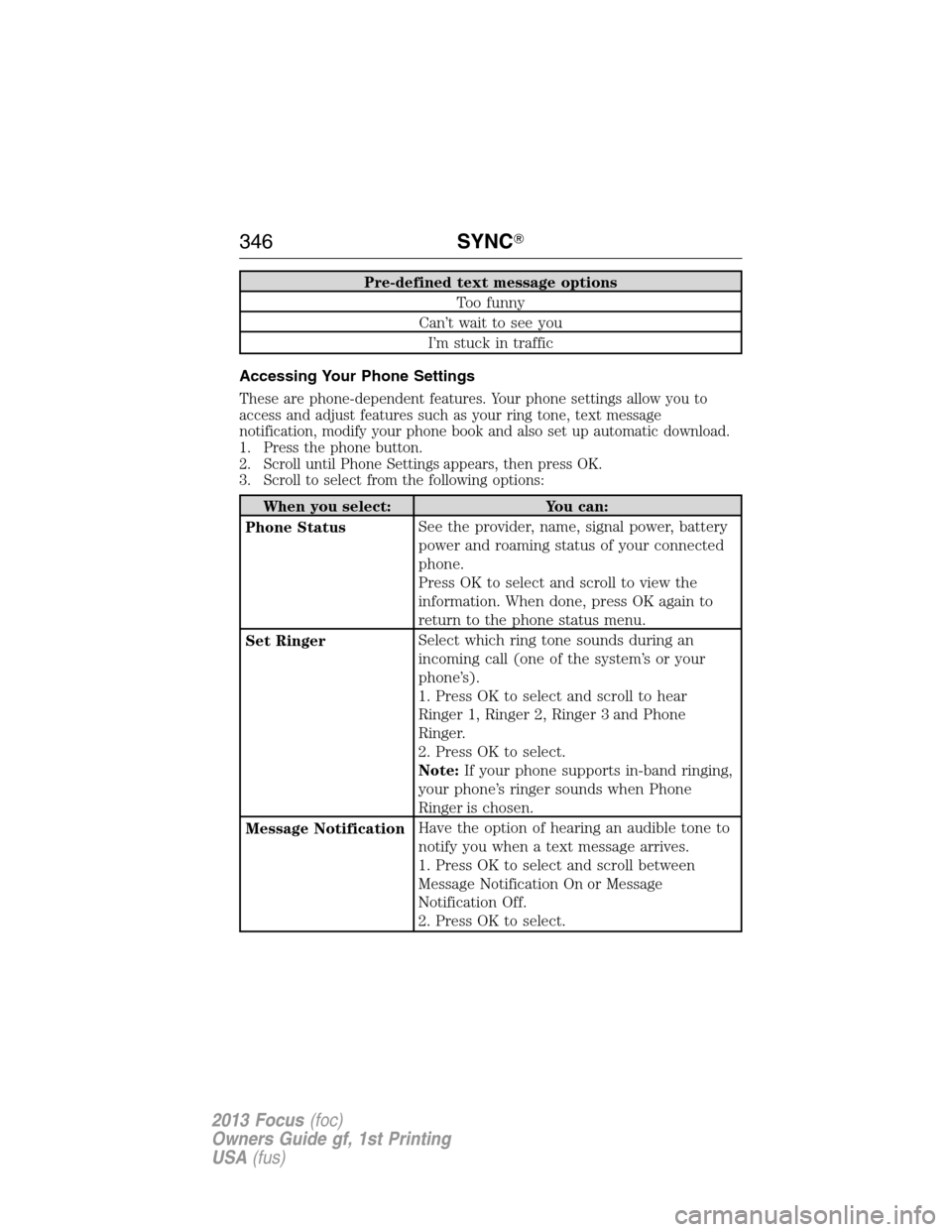
Pre-defined text message options
Too funny
Can’t wait to see you
I’m stuck in traffic
Accessing Your Phone Settings
These are phone-dependent features. Your phone settings allow you to
access and adjust features such as your ring tone, text message
notification, modify your phone book and also set up automatic download.
1. Press the phone button.
2. Scroll until Phone Settings appears, then press OK.
3. Scroll to select from the following options:
When you select: You can:
Phone StatusSee the provider, name, signal power, battery
power and roaming status of your connected
phone.
Press OK to select and scroll to view the
information. When done, press OK again to
return to the phone status menu.
Set RingerSelect which ring tone sounds during an
incoming call (one of the system’s or your
phone’s).
1. Press OK to select and scroll to hear
Ringer 1, Ringer 2, Ringer 3 and Phone
Ringer.
2. Press OK to select.
Note:If your phone supports in-band ringing,
your phone’s ringer sounds when Phone
Ringer is chosen.
Message NotificationHave the option of hearing an audible tone to
notify you when a text message arrives.
1. Press OK to select and scroll between
Message Notification On or Message
Notification Off.
2. Press OK to select.
346SYNC�
2013 Focus(foc)
Owners Guide gf, 1st Printing
USA(fus)
Page 374 of 475
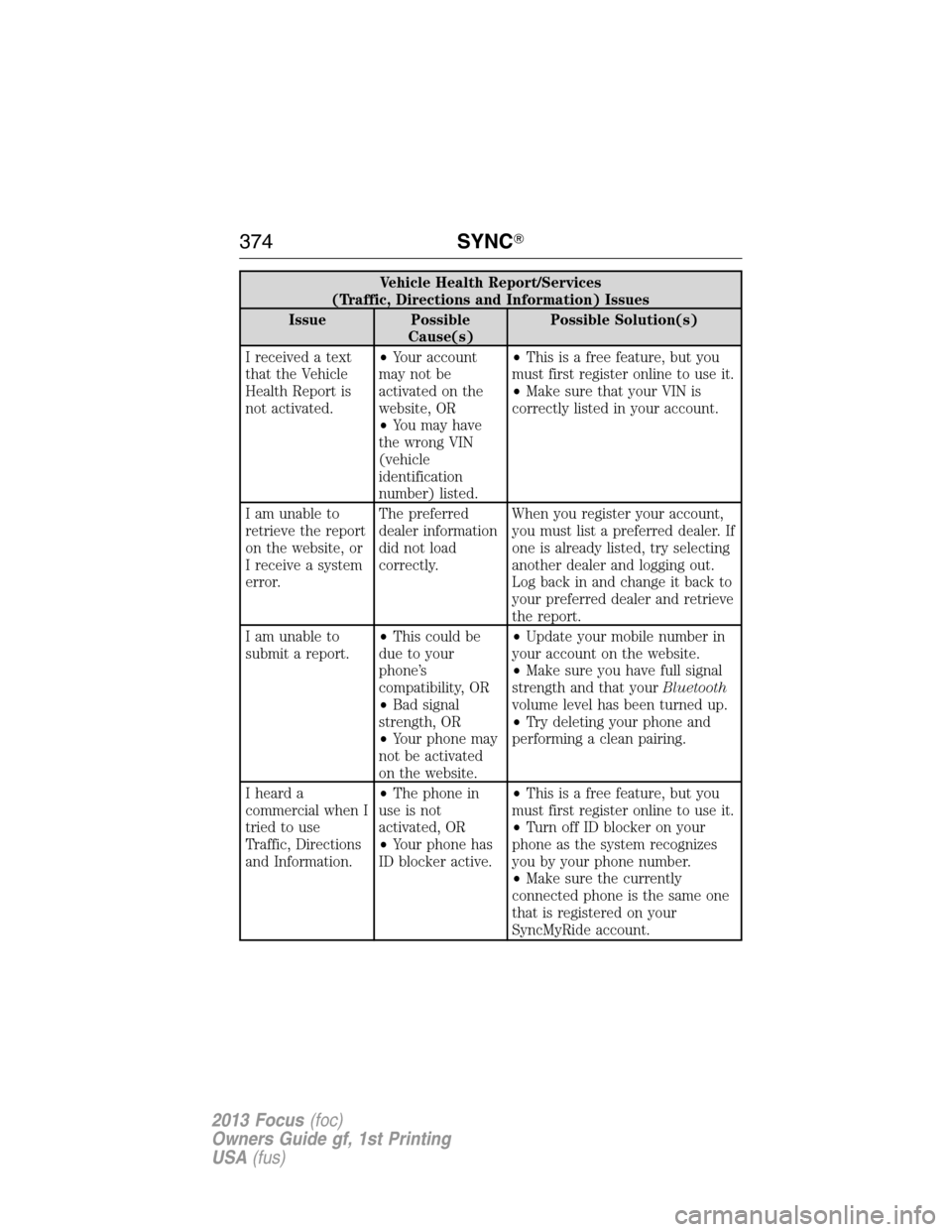
Vehicle Health Report/Services
(Traffic, Directions and Information) Issues
Issue Possible
Cause(s)Possible Solution(s)
I received a text
that the Vehicle
Health Report is
not activated.•Your account
may not be
activated on the
website, OR
•You may have
the wrong VIN
(vehicle
identification
number) listed.•This is a free feature, but you
must first register online to use it.
•Make sure that your VIN is
correctly listed in your account.
I am unable to
retrieve the report
on the website, or
I receive a system
error.The preferred
dealer information
did not load
correctly.When you register your account,
you must list a preferred dealer. If
one is already listed, try selecting
another dealer and logging out.
Log back in and change it back to
your preferred dealer and retrieve
the report.
I am unable to
submit a report.•This could be
due to your
phone’s
compatibility, OR
•Bad signal
strength, OR
•Your phone may
not be activated
on the website.•Update your mobile number in
your account on the website.
•Make sure you have full signal
strength and that yourBluetooth
volume level has been turned up.
•Try deleting your phone and
performing a clean pairing.
I heard a
commercial when I
tried to use
Traffic, Directions
and Information.•The phone in
use is not
activated, OR
•Your phone has
ID blocker active.•This is a free feature, but you
must first register online to use it.
•Turn off ID blocker on your
phone as the system recognizes
you by your phone number.
•Make sure the currently
connected phone is the same one
that is registered on your
SyncMyRide account.
374SYNC�
2013 Focus(foc)
Owners Guide gf, 1st Printing
USA(fus)
Page 392 of 475
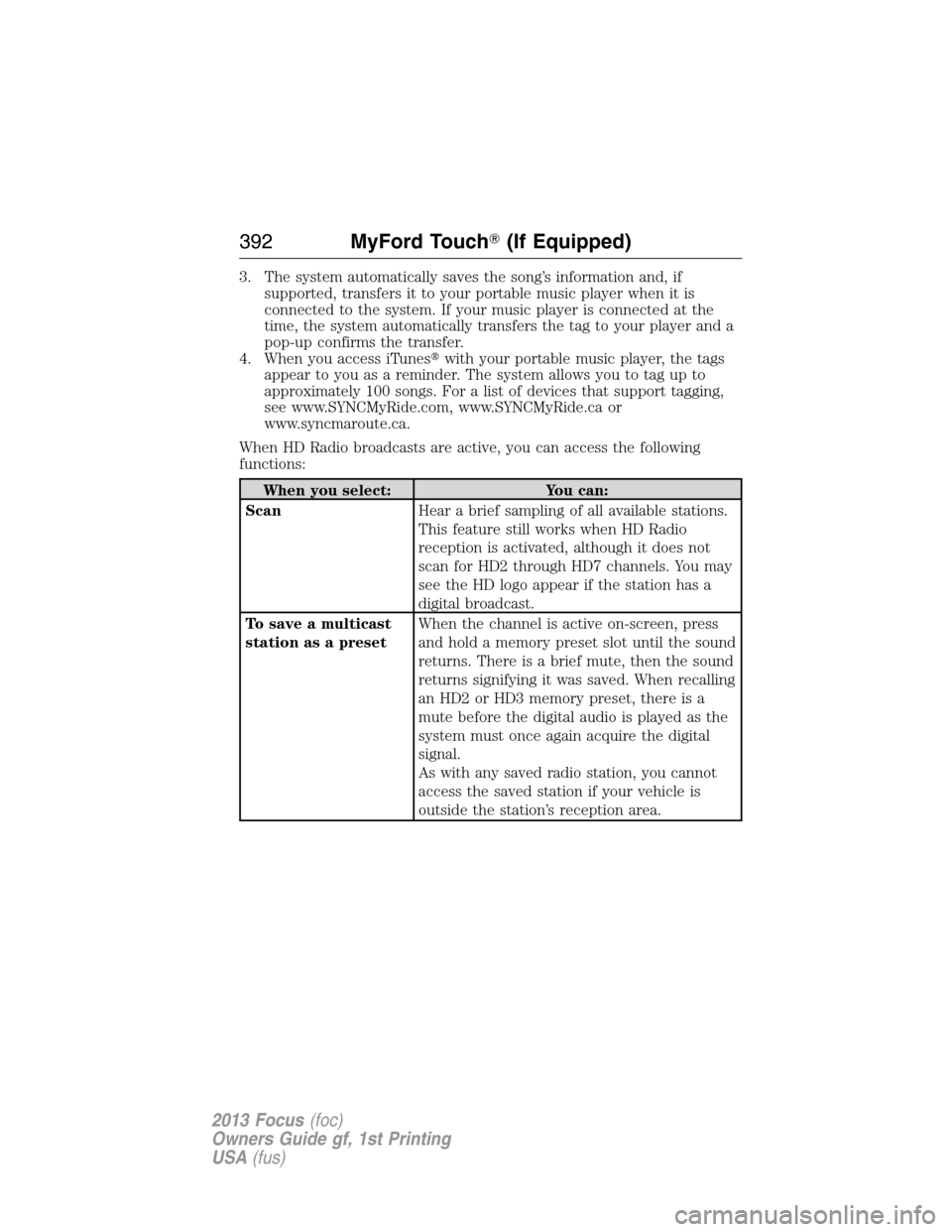
3. The system automatically saves the song’s information and, if
supported, transfers it to your portable music player when it is
connected to the system. If your music player is connected at the
time, the system automatically transfers the tag to your player and a
pop-up confirms the transfer.
4. When you access iTunes�with your portable music player, the tags
appear to you as a reminder. The system allows you to tag up to
approximately 100 songs. For a list of devices that support tagging,
see www.SYNCMyRide.com, www.SYNCMyRide.ca or
www.syncmaroute.ca.
When HD Radio broadcasts are active, you can access the following
functions:
When you select: You can:
ScanHear a brief sampling of all available stations.
This feature still works when HD Radio
reception is activated, although it does not
scan for HD2 through HD7 channels. You may
see the HD logo appear if the station has a
digital broadcast.
To save a multicast
station as a presetWhen the channel is active on-screen, press
and hold a memory preset slot until the sound
returns. There is a brief mute, then the sound
returns signifying it was saved. When recalling
an HD2 or HD3 memory preset, there is a
mute before the digital audio is played as the
system must once again acquire the digital
signal.
As with any saved radio station, you cannot
access the saved station if your vehicle is
outside the station’s reception area.
392MyFord Touch�(If Equipped)
2013 Focus(foc)
Owners Guide gf, 1st Printing
USA(fus)