2013 FORD FLEX wheel
[x] Cancel search: wheelPage 233 of 558

Deactivating the Park Assist Feature
The system can be deactivated manually by:
•pressing the active park assist button
•grabbing the steering wheel
•driving above approximately 20 mph (35 km/h) for 30 seconds during
an active park search
•driving above 6 mph (10 km/h) during automatic steering
•turning off the traction control system.
Certain vehicle conditions can also deactivate the system:
•Traction control has activated on a slippery or loose surface.
•Anti-lock brake system activation or failure.
•Any door (except the driver’s) opens.
•Something touches the steering wheel.
If a problem occurs with the system, a warning message is displayed,
followed by a chime. Occasional active park assist messages may occur in
normal operation. For recurring or frequent active park assist faults,
contact an authorized dealer to have your vehicle serviced.
Troubleshooting the System
The system does not look for a space
The traction control system may be off
Any door (except the driver’s) may not be completely closed
The system does not offer a particular space
Something may be contacting the front bumper or side sensors
There is not enough room on both sides of the vehicle in order to park
There is not enough space for the parking maneuver on the opposite
side of the parking space
The vehicle is farther than 5 ft (1.5 m) from the parking space
The vehicle is closer than 16 in. (40 cm) from neighboring parked
vehicles
The transmission is in R (Reverse); the vehicle must be moving forward
to detect a parking space
Parking Aids233
2013 Flex(471)
Owners Guide gf, 1st Printing
USA(fus)
Page 237 of 558

A. Active guidelines
B. Centerline
C. Fixed guideline: Green zone
D. Fixed guideline: Yellow zone
E. Fixed guideline: Red zone
F. Rear bumper
Active guidelines are only shown with fixed guidelines. To use active
guidelines, turn the steering wheel to point the guidelines toward an
intended path. If the steering wheel position is changed while reversing,
the vehicle might deviate from the original intended path.
The fixed and active guidelines fade in and out depending on the
steering wheel position. When the steering wheel position is straight, the
active guidelines are not shown.
Always use caution while reversing. Objects in the red zone are closest to
your vehicle and objects in the green zone are further away. Objects are
getting closer to your vehicle as they move from the green zone to the
yellow or red zones. Use the side view mirrors and rear view mirror to
get better coverage on both sides and rear of the vehicle.
Selectable settings for this feature are ACTIVE + FIXED, FIXED and
OFF.
ABCD
F
E
Parking Aids237
2013 Flex(471)
Owners Guide gf, 1st Printing
USA(fus)
Page 239 of 558
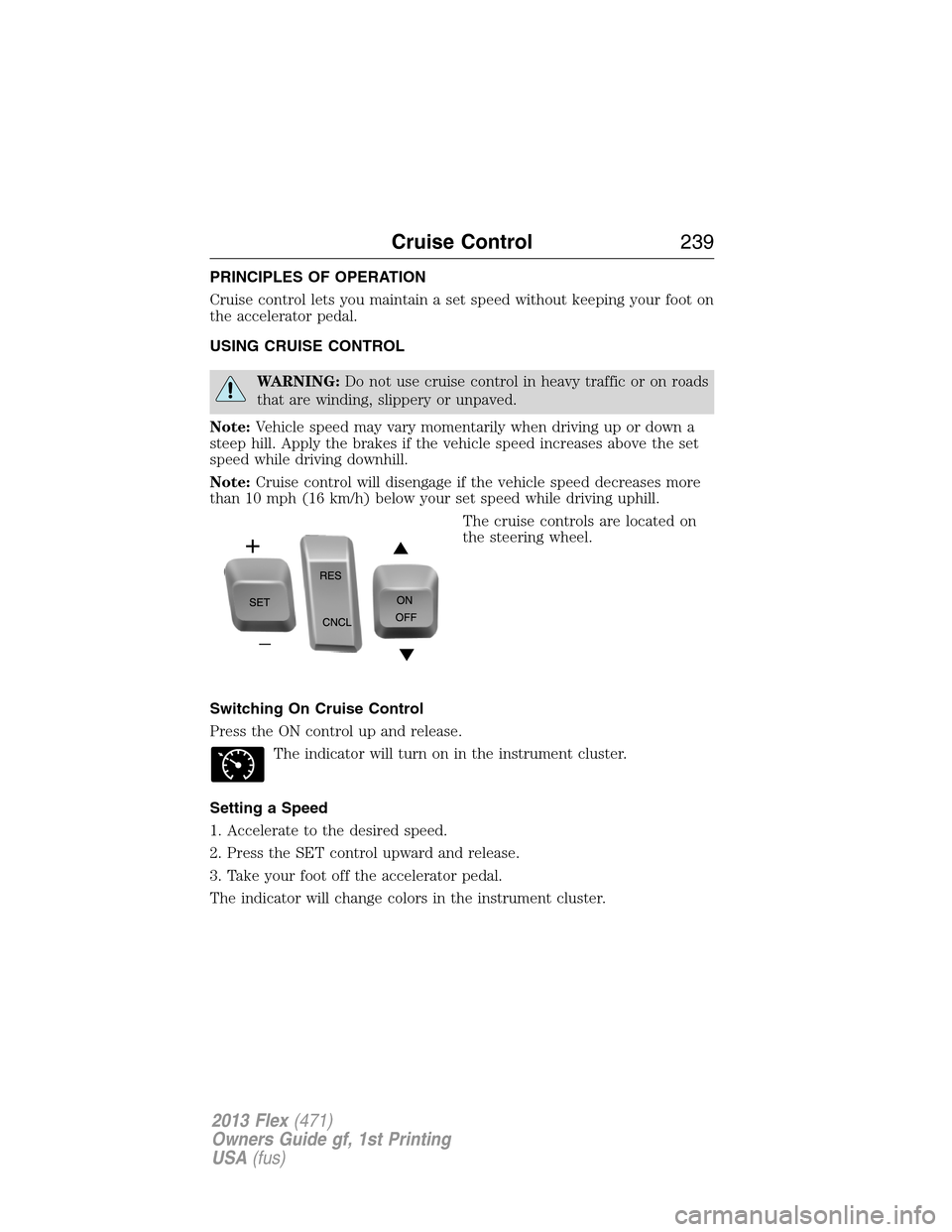
PRINCIPLES OF OPERATION
Cruise control lets you maintain a set speed without keeping your foot on
the accelerator pedal.
USING CRUISE CONTROL
WARNING:Do not use cruise control in heavy traffic or on roads
that are winding, slippery or unpaved.
Note:Vehicle speed may vary momentarily when driving up or down a
steep hill. Apply the brakes if the vehicle speed increases above the set
speed while driving downhill.
Note:Cruise control will disengage if the vehicle speed decreases more
than 10 mph (16 km/h) below your set speed while driving uphill.
The cruise controls are located on
the steering wheel.
Switching On Cruise Control
Press the ON control up and release.
The indicator will turn on in the instrument cluster.
Setting a Speed
1. Accelerate to the desired speed.
2. Press the SET control upward and release.
3. Take your foot off the accelerator pedal.
The indicator will change colors in the instrument cluster.
Cruise Control239
2013 Flex(471)
Owners Guide gf, 1st Printing
USA(fus)
Page 241 of 558

WARNING:Do not use in poor visibility, specifically fog, rain, spray
or snow.
Note:It is the driver’s responsibility to stay alert, drive safely and be in
control of the vehicle at all times.
The system is designed to automatically adjust your speed to maintain a
proper distance between you and the vehicle in front of you in the same
lane. The driver can select from one of four GAP settings, the controls
are located on the steering wheel.
At startup, the system sets the gap to the last selected setting. Once
activated, the driver can deactivate the system at any time by pressing
the brake pedal, pressing the steering wheel ON/OFF control or pressing
the RES/CNCL control. In addition, the driver can temporarily increase
the vehicle speed above the current speed by manually pressing on the
accelerator pedal.
The controls for using your cruise
control are located on the steering
wheel.
SETRES
CNCL
ON
OFFGAP
Cruise Control241
2013 Flex(471)
Owners Guide gf, 1st Printing
USA(fus)
Page 257 of 558

System Limitations
WARNING:The collision warning system’s brake support can
only help reduce the speed at which a collision occurs if the
driver applies the vehicle’s brakes. The brake pedal must be pressed
just like any typical braking situation.
Due to the nature of radar technology, there may be certain instances
where vehicles do not provide a collision warning. These include:
•Stationary vehicles or vehicles moving below 6 mph (10 km/h).
•Pedestrians or objects in the roadway.
•Oncoming vehicles in the same lane.
•Severe weather conditions (see blocked sensor section).
•Debris build-up on the grille near the headlamps (see blocked sensor
section).
•Small distance to vehicle ahead.
•Steering wheel and pedal movements are large (very active driving
style).
•High interior temperatures, which may deactivate the illumination or
the warning lamps until the interior temperature reduces (audible
warning still sounds).
Certain conditions may reduce the visibility of the warning lamp;
therefore, it is recommended to keep the audible warning on.
If the front end of the vehicle is hit or damaged, the radar sensing zone
may be altered causing missed or false collision warnings. See your
authorized dealer to have your collision warning radar checked for proper
coverage and operation.
Driving Aids257
2013 Flex(471)
Owners Guide gf, 1st Printing
USA(fus)
Page 269 of 558

TOWING A TRAILER
WARNING:Do not exceed the GVWR or the GAWR specified on
the certification label.
WARNING:Towing trailers beyond the maximum recommended
gross trailer weight exceeds the limit of the vehicle and could
result in engine damage, transmission damage, structural damage, loss
of vehicle control, vehicle rollover and personal injury.
Your vehicle’s load capacity is designated by weight, not by volume, so
you cannot necessarily use all available space when loading a vehicle.
Towing a trailer places an additional load on your vehicle’s engine,
transmission, axle, brakes, tires and suspension. Inspect these
components periodically during, and after, any towing operation.
TRAILER SWAY CONTROL (IF EQUIPPED)
WARNING:Turning off the trailer sway control increases the risk
of loss of vehicle control, serious injury or death. Ford does not
recommend turning off this feature except in situations where reducing
vehicle speed may be dangerous (e.g. driving uphill) or the driver has
significant trailer towing experience and can control trailer sway and
maintain safe operation.
Note:This feature does not prevent trailer sway, but reduces it once it
begins.
Note:This feature cannot stop all trailers from swaying.
Note:In some cases, if vehicle speed is too high, the system may
activate multiple times, gradually reducing vehicle speed.
This feature applies the vehicle brakes at individual wheels and, if
necessary, reduces engine power. If the trailer begins to sway, the
traction control system light flashes andTRAILER SWAY REDUCE
SPEEDappears in the information display. The first thing to do is slow
the vehicle down, then pull safely to the side of the road and check for
proper tongue load and trailer load distribution. Refer toLoad Carrying
chapter for specific loading information.
Trailer sway control can be turned off by using the information display
control; refer to theInformation Displayschapter. The system turns
back on whenever the ignition is turned on.
Towing269
2013 Flex(471)
Owners Guide gf, 1st Printing
USA(fus)
Page 271 of 558

Weight-Distributing Hitch
When hooking-up a trailer using a weight-distributing hitch, always use
the following procedure:
1. Park the vehicle (without the trailer) on a level surface.
2. Measure the height of the top of the front wheel opening on the
fender, this is H1.
3. Attach the trailer to the vehicle without the weight distributing bars
connected.
4. Measure the height of the top of the front wheel opening on the
fender a second time, this is H2.
5. Install and adjust the tension in the weight distributing bars so that
the height of the front fender is approximately halfway between H1 and
H2.
6. Check that the trailer is level. If not level, adjust the ball height
accordingly and repeat Steps 3–6.
WARNING:Do not adjust a weight-distributing hitch to any
position where the rear bumper of the vehicle is higher than it
was before attaching the trailer. Doing so will defeat the function of the
weight-distributing hitch, which may cause unpredictable handling, and
could result in serious personal injury.
Safety Chains
Always connect the safety chains to the vehicle’s hook retainers. To
connect the safety chains, cross them under the trailer tongue and allow
slack for turning corners.
If you use a rental trailer, follow the rental agency’s instructions.
Note:Never attach safety chains to the bumper.
Towing271
2013 Flex(471)
Owners Guide gf, 1st Printing
USA(fus)
Page 273 of 558

Trailer Lamps
Trailer lamps are required on most towed vehicles. Make sure all running
lights, brake lights, turn signals and hazard lights are working. Do not
connect trailer lamps directly to your vehicle’s tail lamps. This can cause
damage to your vehicle’s electrical system. Contact your authorized
dealer or trailer rental agency for proper instructions and equipment for
hooking-up trailer lamps.
WARNING:Never connect any trailer lamp wiring to the
vehicle’s tail lamp wiring; this may damage the electrical system
resulting in fire. Contact your authorized dealer as soon as possible for
assistance in proper trailer tow wiring installation. Additional electrical
equipment may be required.
Before Towing a Trailer
Practice turning, stopping and backing-up to get the feel of the
vehicle-trailer combination before starting on a trip. When turning, make
wider turns so the trailer wheels will clear curbs and other obstacles.
When Towing a Trailer
•Do not drive faster than 70 mph (113 km/h) during the first 500 miles
(800 kilometers) and do not make full-throttle starts.
•Check your hitch, electrical connections and trailer wheel lug nuts
thoroughly after you have traveled 50 miles (80 kilometers).
•Place the gearshift lever in P (Park) to aid in engine/transmission
cooling and A/C efficiency during hot weather while stopped in traffic.
•Turn off the speed control. The speed control may turn off
automatically when you are towing on long, steep grades.
•Shift to a lower gear when driving down a long or steep hill. Do not
apply the brakes continuously, as they may overheat and become less
effective.
•If your transmission is equipped with the grade assist feature, use this
feature when towing. This provides engine braking and helps eliminate
excessive transmission shifting for optimum fuel economy and
transmission cooling.
•Allow more distance for stopping with a trailer attached; anticipate
stops and brake gradually.
•Avoid parking on a grade. However, if you must park on a grade, place
wheel chocks under the trailer’s wheels.
Towing273
2013 Flex(471)
Owners Guide gf, 1st Printing
USA(fus)