Page 70 of 341
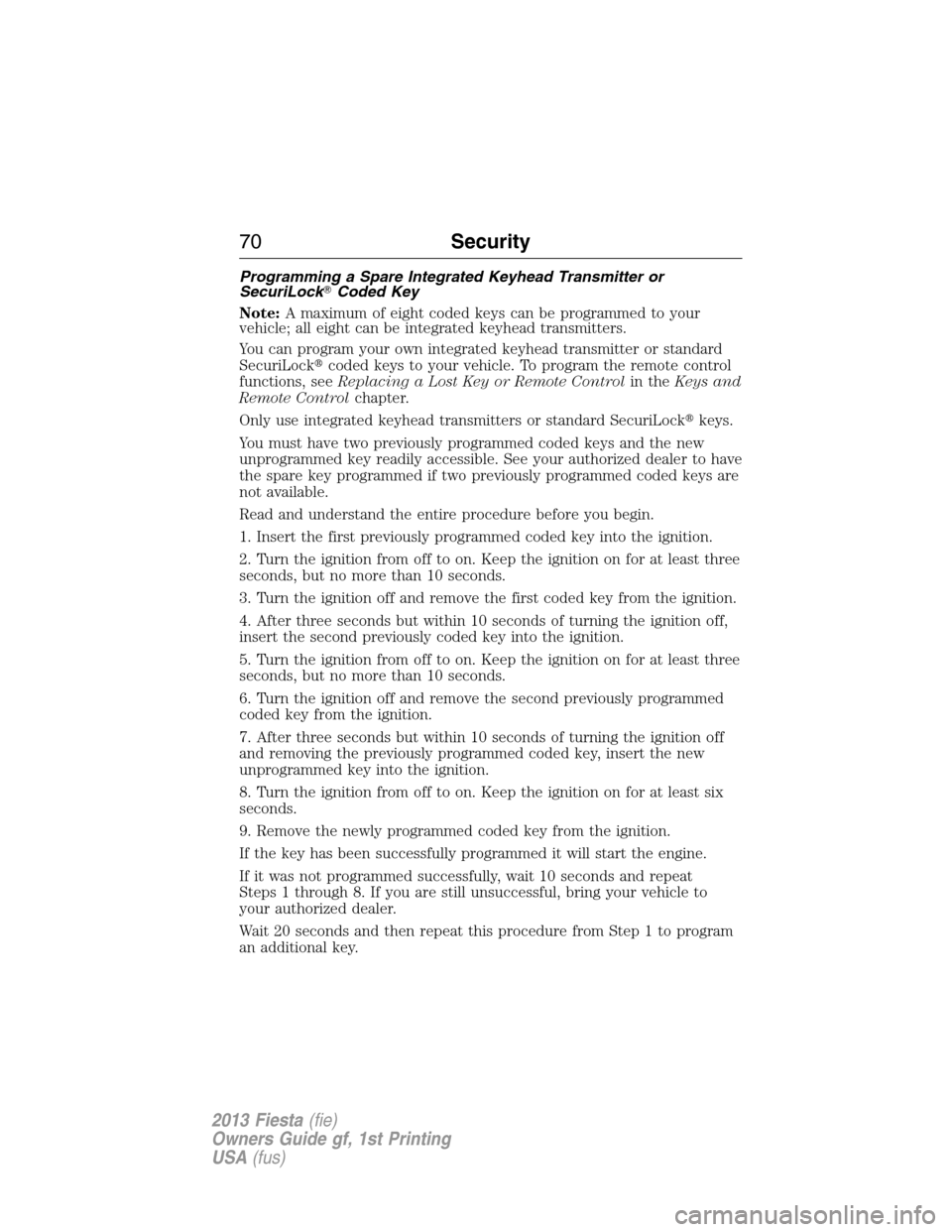
Programming a Spare Integrated Keyhead Transmitter or
SecuriLock�Coded Key
Note:A maximum of eight coded keys can be programmed to your
vehicle; all eight can be integrated keyhead transmitters.
You can program your own integrated keyhead transmitter or standard
SecuriLock�coded keys to your vehicle. To program the remote control
functions, seeReplacing a Lost Key or Remote Controlin theKeys and
Remote Controlchapter.
Only use integrated keyhead transmitters or standard SecuriLock�keys.
You must have two previously programmed coded keys and the new
unprogrammed key readily accessible. See your authorized dealer to have
the spare key programmed if two previously programmed coded keys are
not available.
Read and understand the entire procedure before you begin.
1. Insert the first previously programmed coded key into the ignition.
2. Turn the ignition from off to on. Keep the ignition on for at least three
seconds, but no more than 10 seconds.
3. Turn the ignition off and remove the first coded key from the ignition.
4. After three seconds but within 10 seconds of turning the ignition off,
insert the second previously coded key into the ignition.
5. Turn the ignition from off to on. Keep the ignition on for at least three
seconds, but no more than 10 seconds.
6. Turn the ignition off and remove the second previously programmed
coded key from the ignition.
7. After three seconds but within 10 seconds of turning the ignition off
and removing the previously programmed coded key, insert the new
unprogrammed key into the ignition.
8. Turn the ignition from off to on. Keep the ignition on for at least six
seconds.
9. Remove the newly programmed coded key from the ignition.
If the key has been successfully programmed it will start the engine.
If it was not programmed successfully, wait 10 seconds and repeat
Steps 1 through 8. If you are still unsuccessful, bring your vehicle to
your authorized dealer.
Wait 20 seconds and then repeat this procedure from Step 1 to program
an additional key.
70Security
2013 Fiesta(fie)
Owners Guide gf, 1st Printing
USA(fus)
Page 71 of 341
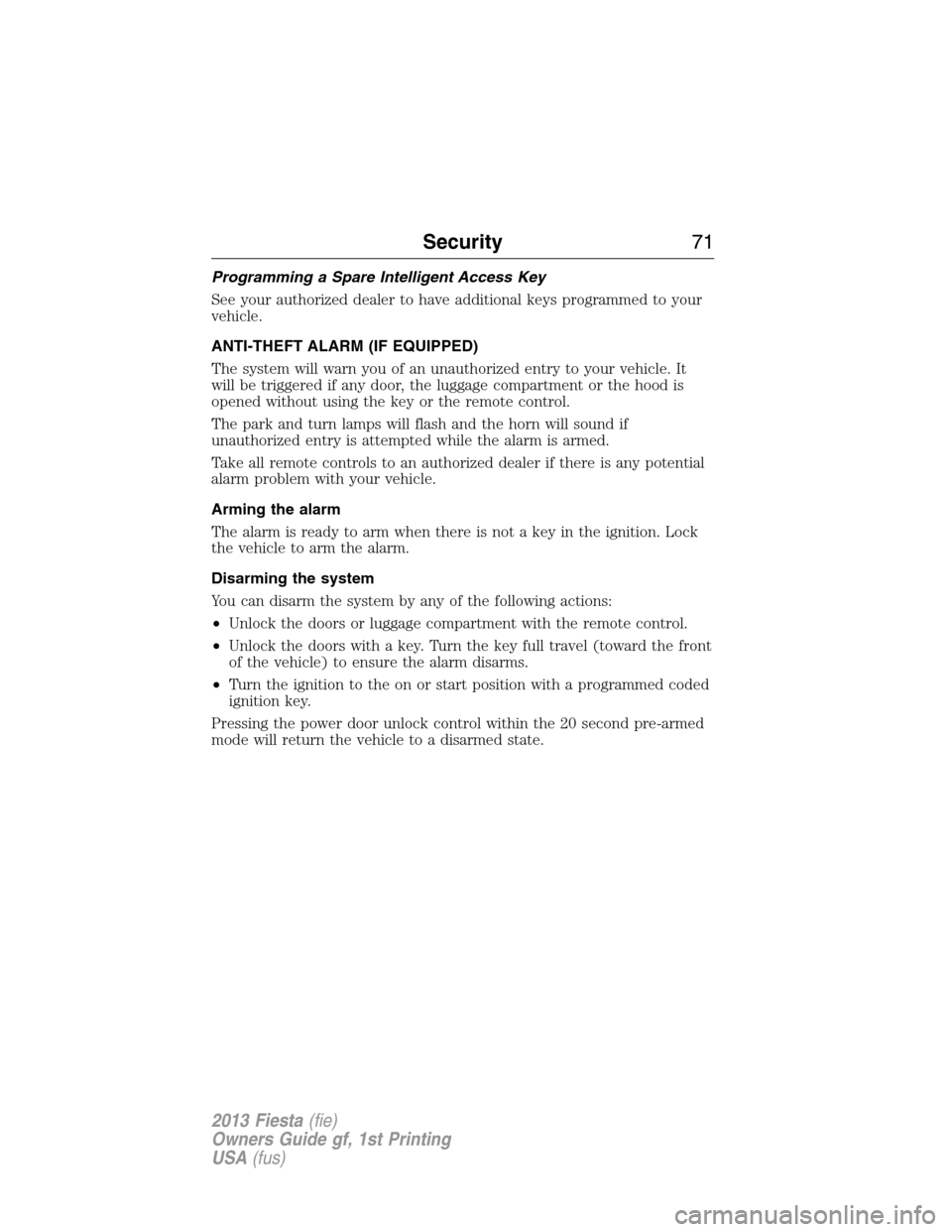
Programming a Spare Intelligent Access Key
See your authorized dealer to have additional keys programmed to your
vehicle.
ANTI-THEFT ALARM (IF EQUIPPED)
The system will warn you of an unauthorized entry to your vehicle. It
will be triggered if any door, the luggage compartment or the hood is
opened without using the key or the remote control.
The park and turn lamps will flash and the horn will sound if
unauthorized entry is attempted while the alarm is armed.
Take all remote controls to an authorized dealer if there is any potential
alarm problem with your vehicle.
Arming the alarm
The alarm is ready to arm when there is not a key in the ignition. Lock
the vehicle to arm the alarm.
Disarming the system
You can disarm the system by any of the following actions:
•Unlock the doors or luggage compartment with the remote control.
•Unlock the doors with a key. Turn the key full travel (toward the front
of the vehicle) to ensure the alarm disarms.
•Turn the ignition to the on or start position with a programmed coded
ignition key.
Pressing the power door unlock control within the 20 second pre-armed
mode will return the vehicle to a disarmed state.
Security71
2013 Fiesta(fie)
Owners Guide gf, 1st Printing
USA(fus)
Page 92 of 341
AUDIBLE WARNINGS AND INDICATORS
Key In Ignition Warning Chime
Sounds when the key is left in the ignition in the off or accessory
position and the driver’s door is opened.
Sounds when the keyless vehicle is in RUN and the driver’s door is
opened (if equipped).
Headlamps On Warning Chime
Sounds when the headlamps or parking lamps are on, the ignition is off
(the key is not in the ignition) and the driver’s door is opened.
Parking Brake On Warning Chime
Sounds when you have left the parking brake on and drive your vehicle.
If the warning chime remains on after you have released the parking
brake, have the system checked by your authorized dealer immediately.
92Instrument Cluster
2013 Fiesta(fie)
Owners Guide gf, 1st Printing
USA(fus)
Page 96 of 341
Message Warning Lamp at
Instrument ClusterSystem
STEERING
MALFUNCTION
SERVICE NOW—Passive Entry/Passive
Start
STEERING
MALFUNCTION
STOP SAFELY—Passive Entry/Passive
Start
POWER STEERING
MALFUNCTION
SERVICE NOW— Power Steering
KEY NOT
DETECTED—Passive entry/passive
start system
TURN IGNITION
OFF USE POWER
BUTTON—Passive entry/passive
start system
KEY OUTSIDE CAR
—Passive entry/passive
start system
KEY BATTERY LOW
REPLACE BATTERY—Passive entry/passive
start system
TO START PRESS
BRAKE—Passive Entry/Passive
Start
CLOSE TRUNK OR
USE SPARE KEY— Trunk
TO START PRESS
CLUTCH—Passive Entry/Passive
Start
ENGINE
MALFUNCTION
SERVICE NOW
Engine
TRANSMISSION
MALFUNCTION
SERVICE NOW— Transmission
TRANSMISSION
HOT STOP SAFELY— Transmission
96Information Displays
2013 Fiesta(fie)
Owners Guide gf, 1st Printing
USA(fus)
Page 98 of 341
Message Warning Lamp at
Instrument ClusterSystem
ENGINE OIL
PRESSURE LOW
STOP SAFELY
Engine Oil
BRAKE FLUID
LEVEL LOW
SERVICE NOWBRAKE or
Brakes
CHECK FUEL FILL
INLET— Fuel
Oil life monitoring system reset
To reset the oil service light and clear the oil change message after
servicing, use the following procedure:
1. Begin with the ignition off.
2. Turn the key to the accessory position for keyed vehicles and for push
button start vehicles press the Start/Stop button once quickly. DO NOT
attempt to start the engine.
3. Press the accelerator and brake pedals fully for 20 seconds.
4.ENGINE OIL CHANGE DUE NEXT SERVICEand
will display.
5. Turn the vehicle off. The message and lights will be cleared.
98Information Displays
2013 Fiesta(fie)
Owners Guide gf, 1st Printing
USA(fus)
Page 111 of 341
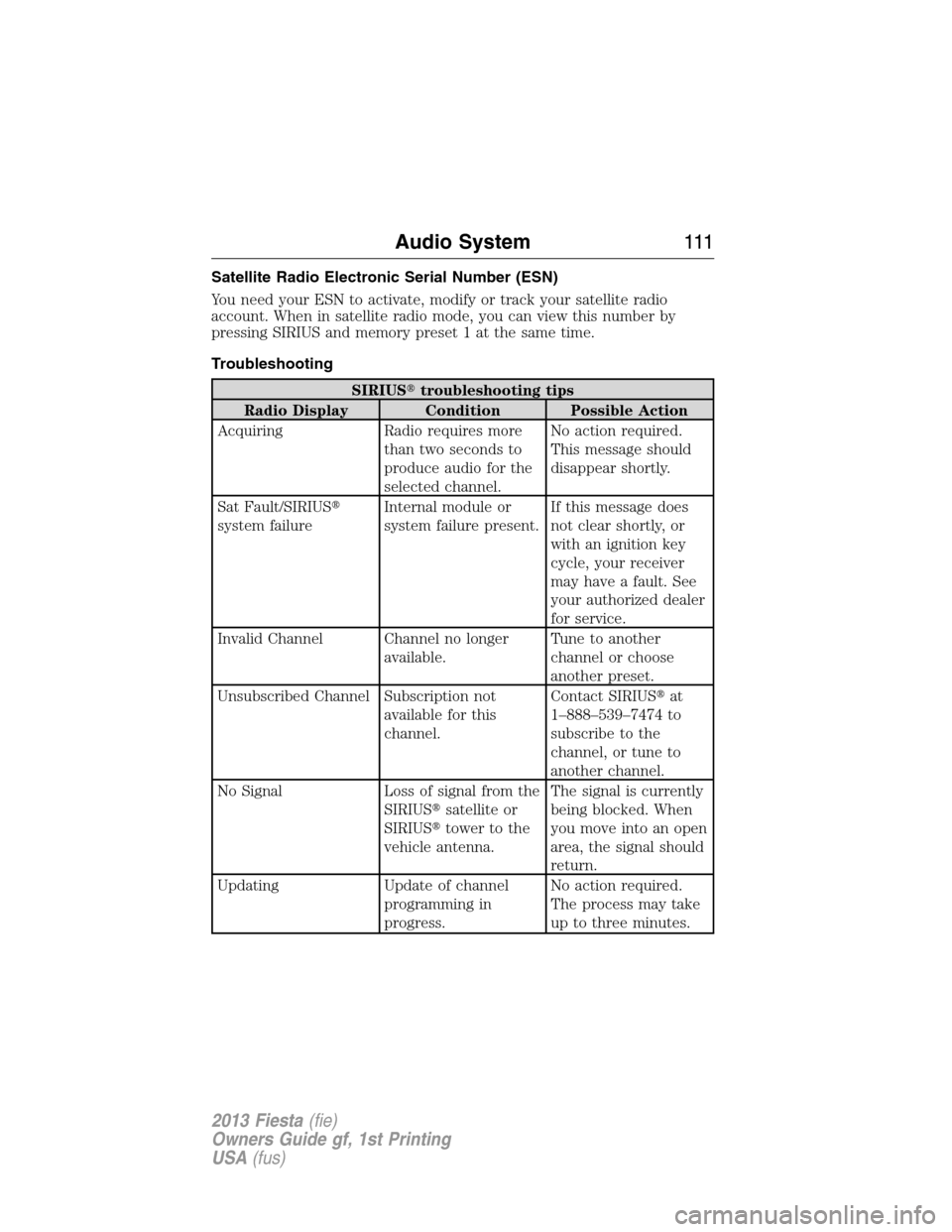
Satellite Radio Electronic Serial Number (ESN)
You need your ESN to activate, modify or track your satellite radio
account. When in satellite radio mode, you can view this number by
pressing SIRIUS and memory preset 1 at the same time.
Troubleshooting
SIRIUS�troubleshooting tips
Radio Display Condition Possible Action
Acquiring Radio requires more
than two seconds to
produce audio for the
selected channel.No action required.
This message should
disappear shortly.
Sat Fault/SIRIUS�
system failureInternal module or
system failure present.If this message does
not clear shortly, or
with an ignition key
cycle, your receiver
may have a fault. See
your authorized dealer
for service.
Invalid Channel Channel no longer
available.Tune to another
channel or choose
another preset.
Unsubscribed Channel Subscription not
available for this
channel.Contact SIRIUS�at
1–888–539–7474 to
subscribe to the
channel, or tune to
another channel.
No Signal Loss of signal from the
SIRIUS�satellite or
SIRIUS�tower to the
vehicle antenna.The signal is currently
being blocked. When
you move into an open
area, the signal should
return.
Updating Update of channel
programming in
progress.No action required.
The process may take
up to three minutes.
Audio System111
2013 Fiesta(fie)
Owners Guide gf, 1st Printing
USA(fus)
Page 129 of 341

IGNITION SWITCH (IF EQUIPPED)
Note:When you switch the engine off and leave your vehicle, do not
leave your key in the ignition. This could discharge your vehicle battery.
0 (Off):The ignition is off.
I (Accessory):Allows the electrical accessories such as the radio to
operate while the engine is not running.
II (On):All electrical circuits operational. Warning lights illuminated.
This is the key position when driving.
III (Start):Cranks the engine. Release the key as soon as the engine starts.
KEYLESS STARTING (IF EQUIPPED)
WARNING:The keyless starting system may not function if the
key is close to metal objects or electronic devices such as mobile
phones.
Note:A valid passive key must be located inside the vehicle to switch
the ignition on and start the engine.
To switch the ignition on, press the start button. It is
located on the right side of the steering column. All
electrical circuits and accessories are operational, and
warning lamps and indicators illuminate.
To start the vehicle with an automatic transmission:
1. Move the transmission selector lever to positionP.
2. Fully press the brake pedal.
3. Press the start button.
START
STOP ENGINE
Starting and Stopping the Engine129
2013 Fiesta(fie)
Owners Guide gf, 1st Printing
USA(fus)
Page 130 of 341

To start the vehicle with a manual transmission:
1. Move the transmission selector lever to the neutral position.
2. Fully press the clutch pedal.
3. Press the start button.
The system does not function if:
•the key frequencies are jammed.
•the key battery has no charge.
If you are unable to start your vehicle:
1. Locate the key backup slot on the
steering column.
2. Hold the key next to the backup
slot.
3. With the key in this position, you
can use the start button to switch
the ignition on and start the
vehicle.
Stopping the Engine When Your Vehicle is Stationary
1. Move the transmission selector lever to positionP.
2. Press the start button.
Note:The ignition, all electrical circuits, warning lamps and indicators
are switched off.
Stopping the Engine When Your Vehicle is Moving
WARNING:Switching off the engine when the vehicle is still
moving will result in a loss of brake and steering assistance. The
steering will not be locked, but higher effort will be required. When the
ignition is switched off, some electrical circuits, warning lamps and
indicators may also be off.
1. Press and hold the start button for at least one second or press the
start button three times within two seconds.
2. Move the transmission selector to positionNand use the brakes to
bring your vehicle to a safe stop.
3. When your vehicle has stopped, move the transmission selector lever
to positionPand switch the ignition off.
130Starting and Stopping the Engine
2013 Fiesta(fie)
Owners Guide gf, 1st Printing
USA(fus)