Page 94 of 341

Menu
Display Units of measure
Language
Messages
Compass (if
equipped)If your vehicle is equipped with SYNC�,the
compass heading is displayed to the left of the clock
in the upper portion of the multifunction display.
Trip Computer (if equipped)
Press the end of the lever, located
on the left side of the steering
wheel to scroll through the displays.
To reset the trip odometer and average speed, scroll to the required
display and press and hold the end of the multifunction lever.
The trip computer includes the following information displays:
mi (km) TRIP — Trip odometer
Registers the distance of individual journeys.
mi (km) TO E — Distance to empty (if equipped)
Indicates the approximate distance the vehicle will travel on the fuel
remaining in the tank. Changes in driving pattern may cause the value to
vary.
AVG MPG (l/100km) — Average fuel consumption (if equipped):
Indicates the average fuel consumption since the function was last reset.
Note:After resetting, the display will show two dashes for several
seconds while it recalculates a new value.
AVG MPH (KM/H) — Average speed (if equipped)
Indicates the average speed calculated since the function was last reset.
94Information Displays
2013 Fiesta(fie)
Owners Guide gf, 1st Printing
USA(fus)
Page 95 of 341
INFORMATION MESSAGES
Note:Depending on the vehicle options equipped with your vehicle, not
all of the messages will display or be available. Certain messages may be
abbreviated or shortened depending upon which cluster type you have.
: The message indicator will illuminate when there is a new message
stored.
Message Warning Lamp at
Instrument ClusterSystem
ABS MALFUNCTION
SERVICE NOW
ABS
ESP OFF— ABS
ESP MALFUNCTION
NEXT SERVICE— ABS
BRAKE SYSTEM
MALFUNCTION
STOP SAFELYBRAKE or
Brakes
ALARM SYSTEM
MALFUNCTION
NEXT SERVICE—Anti-theft security
system
INTERIOR SCAN
DEACTIVATED—Anti-theft security
system
IMMOBILIZER
MALFUNCTION
SERVICE NOW—Anti-theft security
system
ALARM TRIGGERED
CHECK VEHICLE—Anti-theft security
system
LEFT/RIGHT
INDICATOR
MALFUNCTION
CHANGE BULB— Lights
HILL START ASSIST
NOT AVAILABLE
Transmission
STEERING LOCK
ENGAGED TURN
STEERING WHEEL—Passive Entry/Passive
Start
Information Displays95
2013 Fiesta(fie)
Owners Guide gf, 1st Printing
USA(fus)
Page 96 of 341
Message Warning Lamp at
Instrument ClusterSystem
STEERING
MALFUNCTION
SERVICE NOW—Passive Entry/Passive
Start
STEERING
MALFUNCTION
STOP SAFELY—Passive Entry/Passive
Start
POWER STEERING
MALFUNCTION
SERVICE NOW— Power Steering
KEY NOT
DETECTED—Passive entry/passive
start system
TURN IGNITION
OFF USE POWER
BUTTON—Passive entry/passive
start system
KEY OUTSIDE CAR
—Passive entry/passive
start system
KEY BATTERY LOW
REPLACE BATTERY—Passive entry/passive
start system
TO START PRESS
BRAKE—Passive Entry/Passive
Start
CLOSE TRUNK OR
USE SPARE KEY— Trunk
TO START PRESS
CLUTCH—Passive Entry/Passive
Start
ENGINE
MALFUNCTION
SERVICE NOW
Engine
TRANSMISSION
MALFUNCTION
SERVICE NOW— Transmission
TRANSMISSION
HOT STOP SAFELY— Transmission
96Information Displays
2013 Fiesta(fie)
Owners Guide gf, 1st Printing
USA(fus)
Page 97 of 341
Message Warning Lamp at
Instrument ClusterSystem
TRANSMISSION
HOT STOP OR
SPEED UP— Transmission
USE BRAKE STOP
SAFELY— Transmission
TRANSMISSION
HOT WAIT X MIN— Transmission
TRANSMISSION
HOT WAIT...— Transmission
TRANSMISSION
READY— Transmission
HILL START ASSIST
ACTIVE— Transmission
HILL START ASSIST
OFF— Transmission
VEHICLE NOT IN
PARK SELECT P— Starting/Transmission
VEHICLE NOT IN
PARK SELECT P— Starting/Transmission
DOOR OPEN APPLY
BRAKE— Doors
X DOOR OPEN
Doors
TRUNK OPEN
Doors
HOOD OPEN
Hood
AIRBAG
MALFUNCTION
SERVICE NOW
Airbag
ENGINE OIL
CHANGE DUE NEXT
SERVICE
Engine Oil (SeeOil
life monitoring
system resetlater in
this section)
Information Displays97
2013 Fiesta(fie)
Owners Guide gf, 1st Printing
USA(fus)
Page 98 of 341
Message Warning Lamp at
Instrument ClusterSystem
ENGINE OIL
PRESSURE LOW
STOP SAFELY
Engine Oil
BRAKE FLUID
LEVEL LOW
SERVICE NOWBRAKE or
Brakes
CHECK FUEL FILL
INLET— Fuel
Oil life monitoring system reset
To reset the oil service light and clear the oil change message after
servicing, use the following procedure:
1. Begin with the ignition off.
2. Turn the key to the accessory position for keyed vehicles and for push
button start vehicles press the Start/Stop button once quickly. DO NOT
attempt to start the engine.
3. Press the accelerator and brake pedals fully for 20 seconds.
4.ENGINE OIL CHANGE DUE NEXT SERVICEand
will display.
5. Turn the vehicle off. The message and lights will be cleared.
98Information Displays
2013 Fiesta(fie)
Owners Guide gf, 1st Printing
USA(fus)
Page 100 of 341

Always handle discs by their edges only. Clean the disc with an approved
CD cleaner only, wiping from the center of the disc toward the edge. Do
not clean in a circular motion.
Do not expose discs to direct sunlight or heat sources for extended
periods of time.
MP3 Track and Folder Structure
Audio systems capable of recognizing and playing MP3 individual tracks
and folder structures work as follows:
•There are two different modes for MP3 disc playback: MP3 track
mode (system default) and MP3 folder mode.
•MP3 track mode ignores any folder structure on the MP3 disc. The
player numbers each MP3 track on the disc (noted by the .mp3 file
extension) from T001 to a maximum of T255.Note:The maximum
number of playable MP3 files may be less depending on the structure
of the CD and exact model of radio present.
•MP3 folder mode represents a folder structure consisting of one level
of folders. The CD player numbers all MP3 tracks on the disc (noted
by the .mp3 file extension) and all folders containing MP3 files, from
F001 (folder) T001 (track) to F253 T255.
•Creating discs with only one level of folders helps with navigation
through the disc files.
If you are burning your own MP3 discs, it is important to understand
how the system reads the structures you create. While various files may
be present, (files with extensions other than mp3), only files with the
.mp3 extension are played; other files are ignored by the system. This
enables you to use the same MP3 disc for a variety of tasks on your work
computer, home computer and your in-vehicle system.
In track mode, the system displays and plays the structure as if it were
only one level deep (all .mp3 files are played, regardless of being in a
specific folder). In folder mode, the system only plays the .mp3 files in
the current folder.
100Audio System
2013 Fiesta(fie)
Owners Guide gf, 1st Printing
USA(fus)
Page 105 of 341

O.Function Button 1:Select different functions of the audio system
depending on which mode (i.e. radio or CD) you are in.
P.PHONE:Access the phone features of the SYNC�system. Refer to
theSYNC�chapter for more information.
Q.AUX:Access the media features of the SYNC�system. Refer to the
SYNC�chapter for more information.
R.SIRIUS:Access different SIRIUS satellite radio features by pressing
SIRIUS, then MENU. Refer toMenu structurelater in this section.
S.RADIO:Access different radio features by pressing RADIO, then
MENU. Refer toMenu structurelater in this section.
T.CD:Access different CD features by pressing CD, then MENU. Refer
toMenu structurelater in this section.
Setting the clock
Press the H or M buttons on the outside of the multifunction display to
access the clock settings. Once you are in the clock setting, press the H
or M button repeatedly until the desired number appears. Press OK to
confirm and close.
MENU STRUCTURE
Note:Depending on your system, some options may appear slightly
different, not at all or on-screen and able to be selected using the
function buttons.
Press MENU.
Press the up and down arrow buttons to scroll through the options (if
active).
Press the right arrow to enter a menu. Press the left arrow to exit a
menu.
RADIO
Manual tuneUse the left and right arrows to go up or down
the frequency band
ScanSelect for a brief sampling of all available
channels.
AutostoreSelect to store the six strongest local stations
on the AM and FM frequency bands.
Audio System105
2013 Fiesta(fie)
Owners Guide gf, 1st Printing
USA(fus)
Page 107 of 341
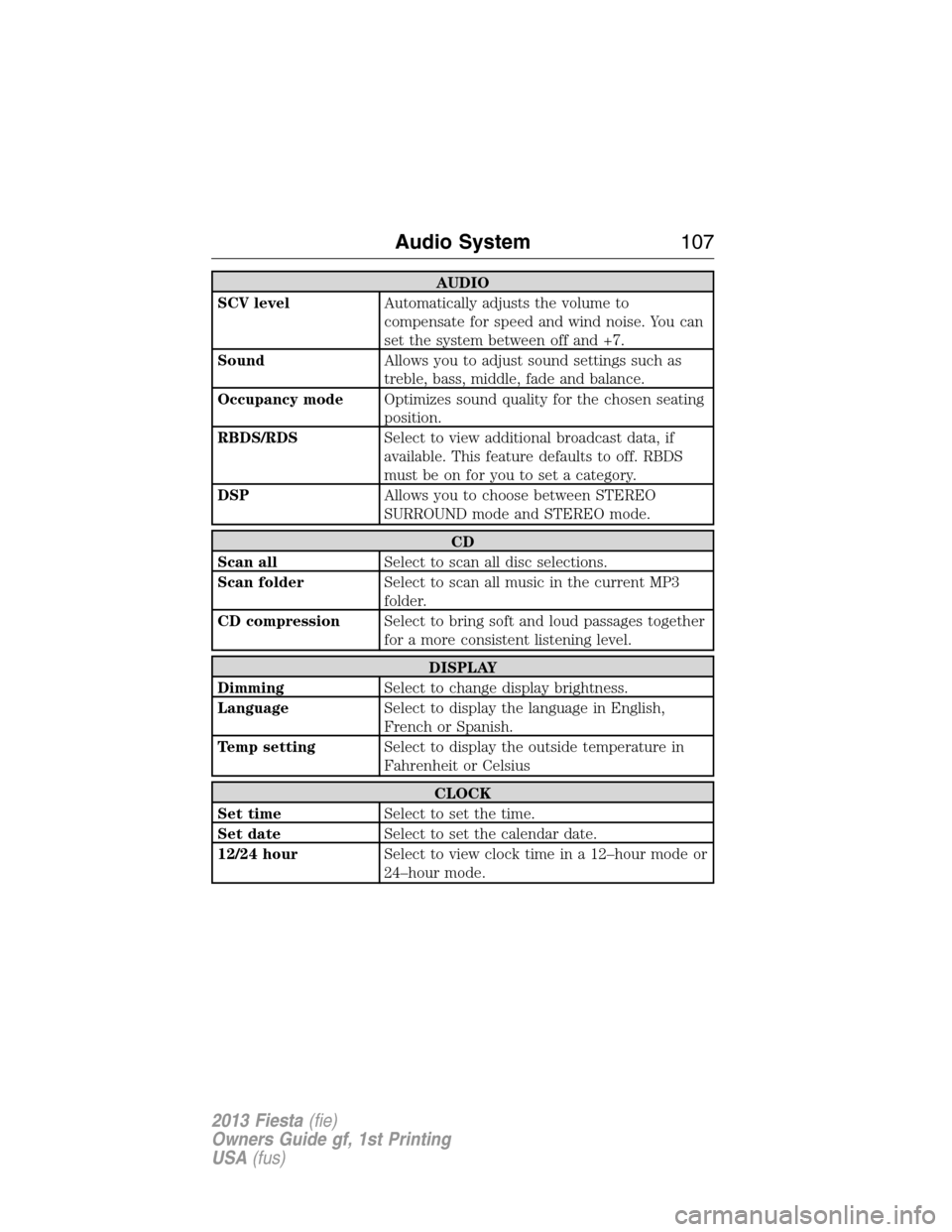
AUDIO
SCV levelAutomatically adjusts the volume to
compensate for speed and wind noise. You can
set the system between off and +7.
SoundAllows you to adjust sound settings such as
treble, bass, middle, fade and balance.
Occupancy modeOptimizes sound quality for the chosen seating
position.
RBDS/RDSSelect to view additional broadcast data, if
available. This feature defaults to off. RBDS
must be on for you to set a category.
DSPAllows you to choose between STEREO
SURROUND mode and STEREO mode.
CD
Scan allSelect to scan all disc selections.
Scan folderSelect to scan all music in the current MP3
folder.
CD compressionSelect to bring soft and loud passages together
for a more consistent listening level.
DISPLAY
DimmingSelect to change display brightness.
LanguageSelect to display the language in English,
French or Spanish.
Temp settingSelect to display the outside temperature in
Fahrenheit or Celsius
CLOCK
Set timeSelect to set the time.
Set dateSelect to set the calendar date.
12/24 hourSelect to view clock time in a 12–hour mode or
24–hour mode.
Audio System107
2013 Fiesta(fie)
Owners Guide gf, 1st Printing
USA(fus)