2013 FORD F250 brake
[x] Cancel search: brakePage 5 of 577

Auxiliary Power Points 178
Storage Compartments 181
Overhead console.....................................181
Starting and Stopping the Engine 182
Ignition switch.......................................183
Engine block heater...................................186
Fuel and Refueling 188
Fuel quality.........................................190
Refueling...........................................193
Fuel consumption.....................................194
Transmission 199
Transmission operation.................................199
Hill start assist.......................................208
Four-Wheel Drive (If Equipped) 209
Four wheel drive.....................................209
Brakes 223
Brakes.............................................223
Hints on driving with anti-lock brakes......................224
Parking brake........................................224
Traction Control 225
TractionControl™ ....................................225
Stability Control 227
AdvanceTrac®.......................................228
Terrain Response 230
Hill descent control...................................230
Parking Aids 232
Sensing system.......................................232
Rear-view camera system...............................234
4Table of Contents
2013 F-250/350/450/550(f23)
Owners Guide gf, 3rd Printing, December 2012
USA(fus)
Page 6 of 577

Cruise Control 238
Driving Aids 240
Load Carrying 241
Vehicle loading.......................................241
Tailgate............................................248
Towing 253
Trailertowing........................................253
Trailer brake controller-integrated.........................259
Wrecker towing......................................266
Recreational towing...................................268
Driving Hints 269
Economical driving....................................269
Floormats..........................................271
Roadside Emergencies 276
Getting roadside assistance..............................276
Hazard flasher control..................................278
Fuel cut-off switch....................................278
Jump-starting the vehicle...............................279
Customer Assistance 282
Reporting safety defects (U.S. only).......................289
Reporting safety defects (Canada only).....................289
Fuses 290
Changing a fuse......................................290
Fuse specification chart................................291
Upfitter controls......................................300
Table of Contents5
2013 F-250/350/450/550(f23)
Owners Guide gf, 3rd Printing, December 2012
USA(fus)
Page 7 of 577

Maintenance 302
General information...................................302
Opening and closing the hood............................303
Under hood overview..................................304
Engine oil dipstick....................................306
Engine oil check......................................306
Engine coolant check..................................307
Automatic transmission fluid check........................313
Brake fluid check.....................................317
Power steering fluid check..............................317
Fuel filter...........................................317
Washer fluid check....................................318
Changing the vehicle battery.............................318
Checking the wiper blades..............................321
Air filter(s).........................................323
Adjusting the headlamps................................325
Changing a bulb......................................326
Bulb specification chart.................................331
Vehicle Care 332
Cleaning products.....................................332
Cleaning the exterior..................................332
Waxing.............................................334
Repairing minor paint damage............................334
Cleaning the engine...................................334
Cleaning the windows and wiper blades.....................335
Cleaning the interior...................................335
Cleaning the instrument panel and instrument cluster lens.......336
Cleaning the alloy wheels...............................340
Vehicle storage.......................................340
6Table of Contents
2013 F-250/350/450/550(f23)
Owners Guide gf, 3rd Printing, December 2012
USA(fus)
Page 11 of 577

SYMBOL GLOSSARY
WARNING:You risk death or serious injury to yourself and
others if you do not follow the instruction highlighted by the
warning symbol.
These are some of the symbols you may see on your vehicle.
Symbol Description Symbol Description Symbol Description
Safety alertSee Owner’s
ManualAnti-lock
braking
system
Avoid
smoking,
flames, or
sparksBatteryBattery acid
Brake fluid –
non
petroleum
baseBrake systemCabin air
filter
Check fuel
capChild Safety
Door Lock
and UnlockChild seat
lower anchor
Child seat
tether anchorCruise
controlDo not open
when hot
Engine air
filterEngine
coolantEngine
coolant
temperature
Engine oilExplosive gasFan warning
Fasten safety
beltFront airbagFront fog
lamps
10Introduction
2013 F-250/350/450/550(f23)
Owners Guide gf, 3rd Printing, December 2012
USA(fus)
Page 12 of 577

Symbol Description Symbol Description Symbol Description
Fuel pump
resetFuse
compartmentHazard
warning
flasher
Heated rear
windowInterior
luggage
compartment
releaseJack
Lighting
controlLow tire
pressure
warningMaintain
correct fluid
level
Panic alarmParking aid
systemParking
brake system
Power
steering fluidPower
windows
front and
rearPower
window
lockout
Service
engine soonSide airbagStability
control
Windshield
defrost and
demistWindshield
washer and
wiper
Introduction11
2013 F-250/350/450/550(f23)
Owners Guide gf, 3rd Printing, December 2012
USA(fus)
Page 13 of 577

DATA RECORDING
Service Data Recording
Service data recorders in your vehicle are capable of collecting and
storing diagnostic information about your vehicle. This potentially
includes information about the performance or status of various systems
and modules in the vehicle, such as engine, throttle, steering or brake
systems. In order to properly diagnose and service your vehicle, Ford
Motor Company, Ford of Canada, and service and repair facilities may
access or share among them vehicle diagnostic information received
through a direct connection to your vehicle when diagnosing or servicing
your vehicle. Additionally, when your vehicle is in for service or repair,
Ford Motor Company, Ford of Canada, and service and repair facilities
may access or share among them data for vehicle improvement purposes.
For U.S. only (if equipped), if you choose to use the SYNC® Vehicle
Health Report, you consent that certain diagnostic information may also
be accessed electronically by Ford Motor Company and Ford authorized
service facilities, and that the diagnostic information may be used for any
purpose. See theSYNC®chapter for more information.
Event Data Recording
This vehicle is equipped with an event data recorder (EDR).
The main purpose of an EDR is to record, in certain crash or near
crash-like situations, such as an airbag deployment or hitting a
road obstacle; this data will assist in understanding how a
vehicle’s systems performed. The EDR is designed to record data
related to vehicle dynamics and safety systems for a short period
of time, typically 30 seconds or less. The EDR in this vehicle is
designed to record such data as:
•How various systems in your vehicle were operating;
•Whether or not the driver and passenger safety belts were
buckled/fastened;
•How far (if at all) the driver was depressing the accelerator
and/or the brake pedal;
•How fast the vehicle was travelling;
•Where the driver was positioning the steering wheel.
This data can help provide a better understanding of the
circumstances in which crashes and injuries occur.
12Introduction
2013 F-250/350/450/550(f23)
Owners Guide gf, 3rd Printing, December 2012
USA(fus)
Page 40 of 577
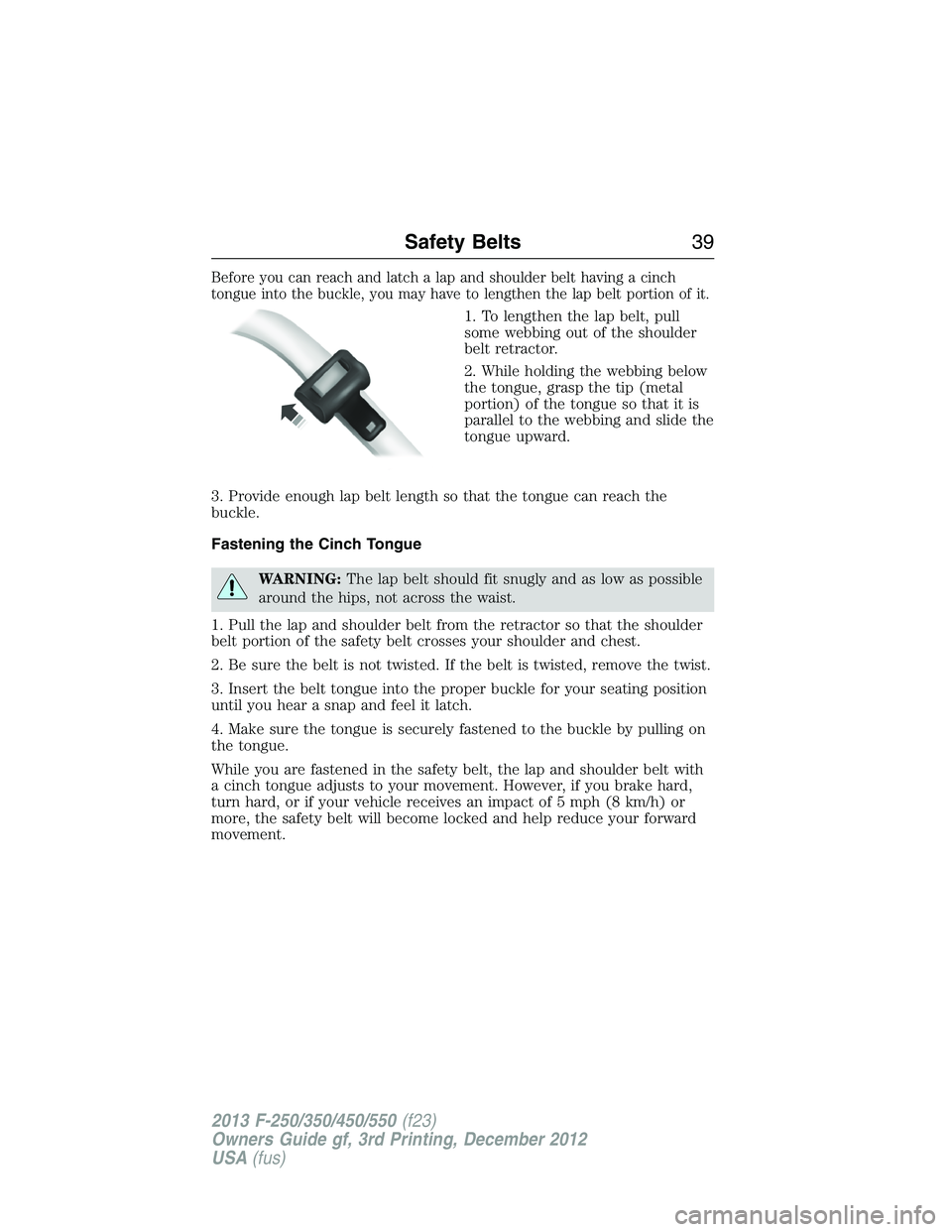
Before you can reach and latch a lap and shoulder belt having a cinch
tongue into the buckle, you may have to lengthen the lap belt portion of it.
1. To lengthen the lap belt, pull
some webbing out of the shoulder
belt retractor.
2. While holding the webbing below
the tongue, grasp the tip (metal
portion) of the tongue so that it is
parallel to the webbing and slide the
tongue upward.
3. Provide enough lap belt length so that the tongue can reach the
buckle.
Fastening the Cinch Tongue
WARNING:The lap belt should fit snugly and as low as possible
around the hips, not across the waist.
1. Pull the lap and shoulder belt from the retractor so that the shoulder
belt portion of the safety belt crosses your shoulder and chest.
2. Be sure the belt is not twisted. If the belt is twisted, remove the twist.
3. Insert the belt tongue into the proper buckle for your seating position
until you hear a snap and feel it latch.
4. Make sure the tongue is securely fastened to the buckle by pulling on
the tongue.
While you are fastened in the safety belt, the lap and shoulder belt with
a cinch tongue adjusts to your movement. However, if you brake hard,
turn hard, or if your vehicle receives an impact of 5 mph (8 km/h) or
more, the safety belt will become locked and help reduce your forward
movement.
Safety Belts39
2013 F-250/350/450/550(f23)
Owners Guide gf, 3rd Printing, December 2012
USA(fus)
Page 42 of 577
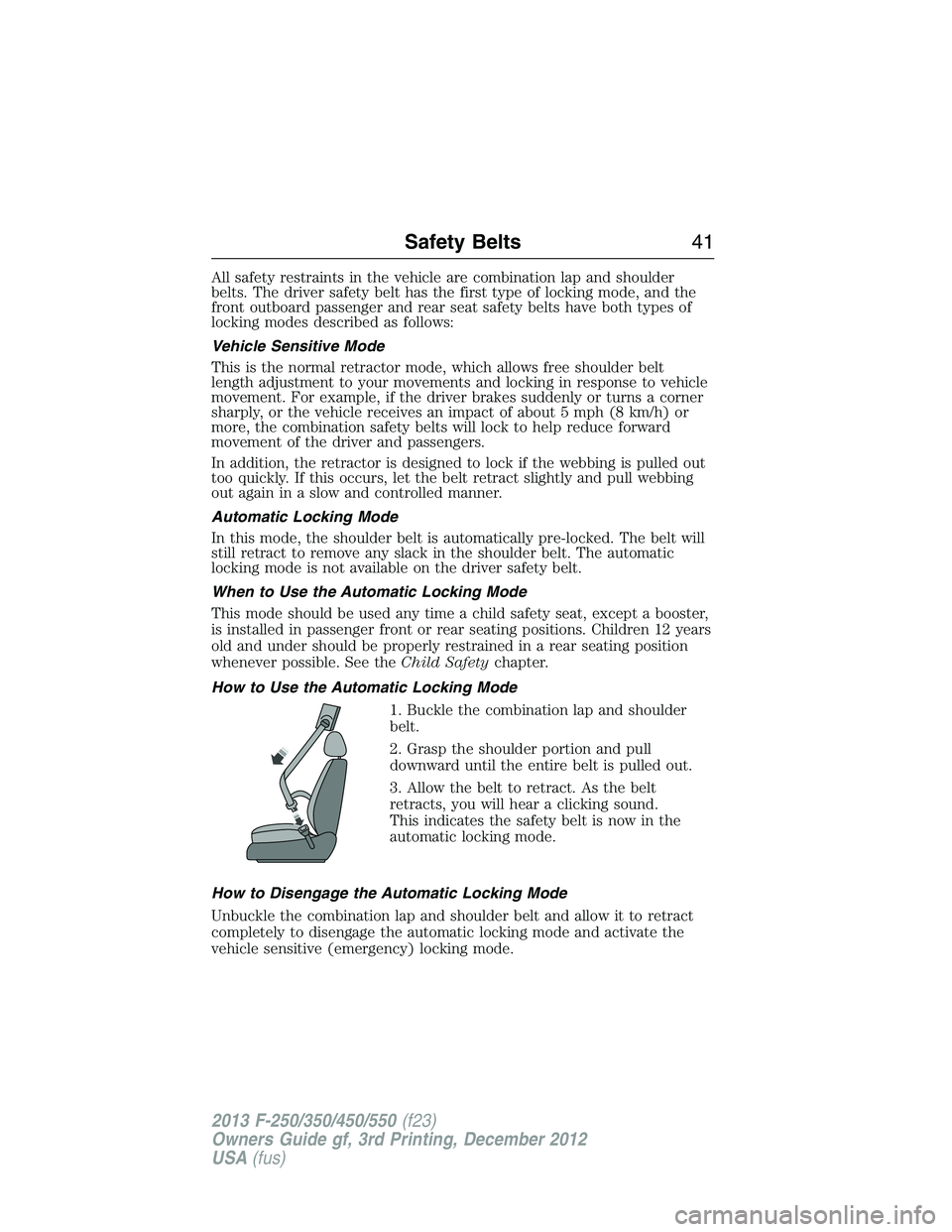
All safety restraints in the vehicle are combination lap and shoulder
belts. The driver safety belt has the first type of locking mode, and the
front outboard passenger and rear seat safety belts have both types of
locking modes described as follows:
Vehicle Sensitive Mode
This is the normal retractor mode, which allows free shoulder belt
length adjustment to your movements and locking in response to vehicle
movement. For example, if the driver brakes suddenly or turns a corner
sharply, or the vehicle receives an impact of about 5 mph (8 km/h) or
more, the combination safety belts will lock to help reduce forward
movement of the driver and passengers.
In addition, the retractor is designed to lock if the webbing is pulled out
too quickly. If this occurs, let the belt retract slightly and pull webbing
out again in a slow and controlled manner.
Automatic Locking Mode
In this mode, the shoulder belt is automatically pre-locked. The belt will
still retract to remove any slack in the shoulder belt. The automatic
locking mode is not available on the driver safety belt.
When to Use the Automatic Locking Mode
This mode should be used any time a child safety seat, except a booster,
is installed in passenger front or rear seating positions. Children 12 years
old and under should be properly restrained in a rear seating position
whenever possible. See theChild Safetychapter.
How to Use the Automatic Locking Mode
1. Buckle the combination lap and shoulder
belt.
2. Grasp the shoulder portion and pull
downward until the entire belt is pulled out.
3. Allow the belt to retract. As the belt
retracts, you will hear a clicking sound.
This indicates the safety belt is now in the
automatic locking mode.
How to Disengage the Automatic Locking Mode
Unbuckle the combination lap and shoulder belt and allow it to retract
completely to disengage the automatic locking mode and activate the
vehicle sensitive (emergency) locking mode.
Safety Belts41
2013 F-250/350/450/550(f23)
Owners Guide gf, 3rd Printing, December 2012
USA(fus)