2013 FORD EXPLORER stop start
[x] Cancel search: stop startPage 128 of 576
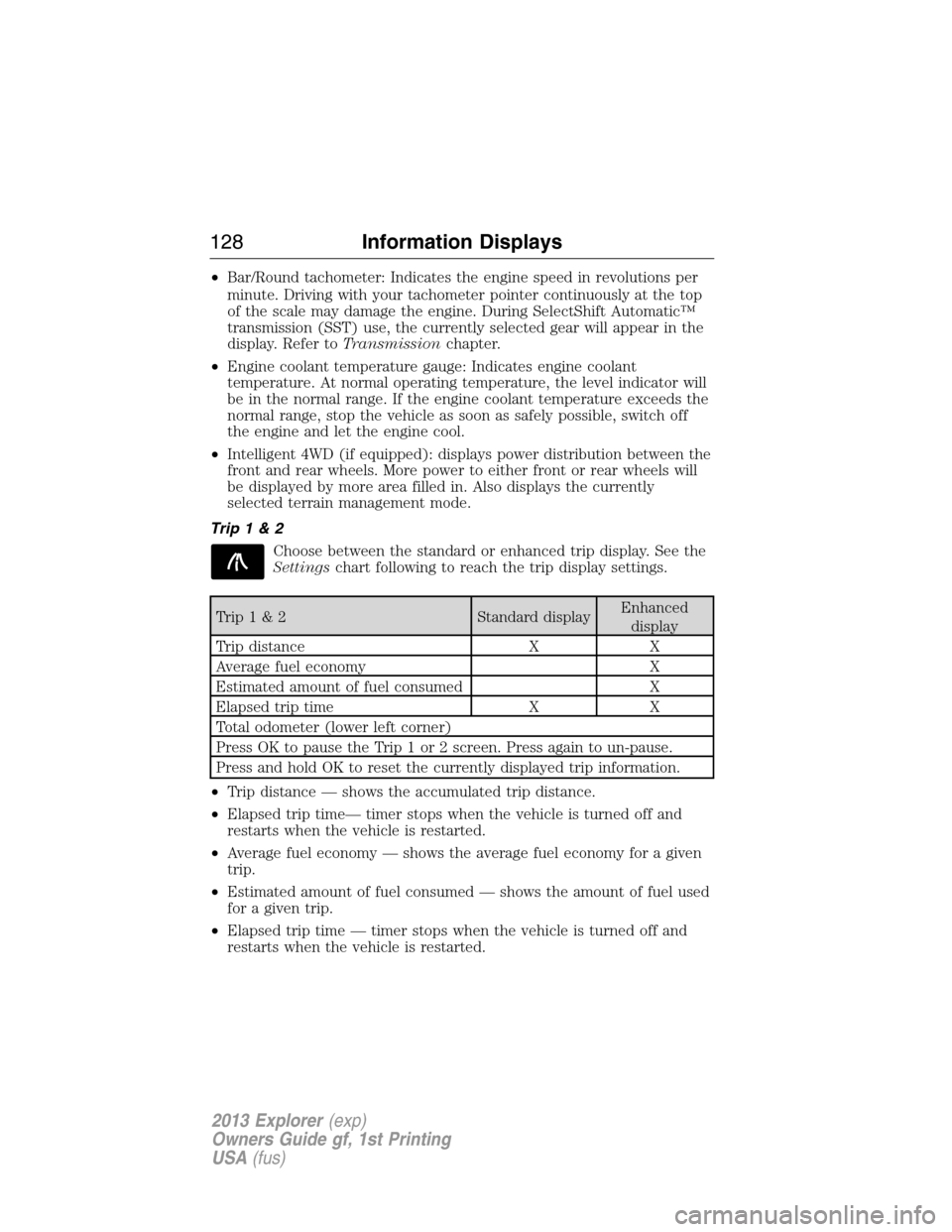
•Bar/Round tachometer: Indicates the engine speed in revolutions per
minute. Driving with your tachometer pointer continuously at the top
of the scale may damage the engine. During SelectShift Automatic™
transmission (SST) use, the currently selected gear will appear in the
display. Refer toTransmissionchapter.
•Engine coolant temperature gauge: Indicates engine coolant
temperature. At normal operating temperature, the level indicator will
be in the normal range. If the engine coolant temperature exceeds the
normal range, stop the vehicle as soon as safely possible, switch off
the engine and let the engine cool.
•Intelligent 4WD (if equipped): displays power distribution between the
front and rear wheels. More power to either front or rear wheels will
be displayed by more area filled in. Also displays the currently
selected terrain management mode.
Trip1&2
Choose between the standard or enhanced trip display. See the
Settingschart following to reach the trip display settings.
Trip1&2 Standard displayEnhanced
display
Trip distance X X
Average fuel economy X
Estimated amount of fuel consumed X
Elapsed trip time X X
Total odometer (lower left corner)
Press OK to pause the Trip 1 or 2 screen. Press again to un-pause.
Press and hold OK to reset the currently displayed trip information.
•Trip distance — shows the accumulated trip distance.
•Elapsed trip time— timer stops when the vehicle is turned off and
restarts when the vehicle is restarted.
•Average fuel economy — shows the average fuel economy for a given
trip.
•Estimated amount of fuel consumed — shows the amount of fuel used
for a given trip.
•Elapsed trip time — timer stops when the vehicle is turned off and
restarts when the vehicle is restarted.
128Information Displays
2013 Explorer(exp)
Owners Guide gf, 1st Printing
USA(fus)
Page 134 of 576
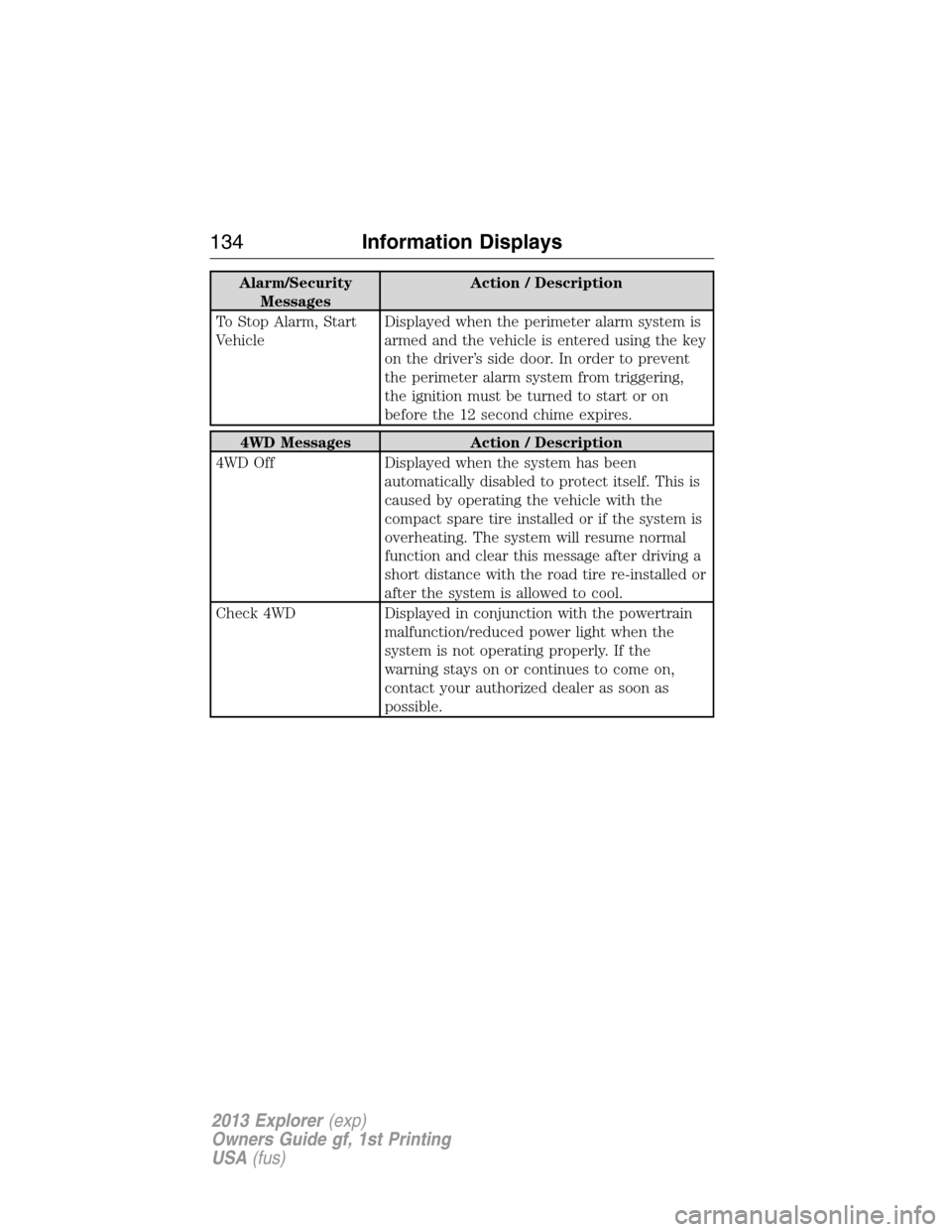
Alarm/Security
MessagesAction / Description
To Stop Alarm, Start
VehicleDisplayed when the perimeter alarm system is
armed and the vehicle is entered using the key
on the driver’s side door. In order to prevent
the perimeter alarm system from triggering,
the ignition must be turned to start or on
before the 12 second chime expires.
4WD Messages Action / Description
4WD Off Displayed when the system has been
automatically disabled to protect itself. This is
caused by operating the vehicle with the
compact spare tire installed or if the system is
overheating. The system will resume normal
function and clear this message after driving a
short distance with the road tire re-installed or
after the system is allowed to cool.
Check 4WD Displayed in conjunction with the powertrain
malfunction/reduced power light when the
system is not operating properly. If the
warning stays on or continues to come on,
contact your authorized dealer as soon as
possible.
134Information Displays
2013 Explorer(exp)
Owners Guide gf, 1st Printing
USA(fus)
Page 138 of 576

Fuel Messages Action / Description
Check Fuel Fill Inlet Displayed when the fuel fill inlet may not be
properly closed.
Fuel Level Low XXX
mi/km to EDisplayed as an early reminder of a low fuel
condition.
Keys and Intelligent
Access MessagesAction / Description
No Key Detected Displayed if the intelligent access key is not
detected by the system in the following three
scenarios:
•When the start/stop button is pressed in an
attempt to either start the engine or cycle
through the ignition states.
•When the engine is running and a door is
opened then closed.
•When the vehicle’s speed exceeds 10 mph
(16 km/h) for the first time after starting.
Key Programmed x
Keys TotalDisplayed during spare key programming,
when an intelligent access key is programmed
to the system.
Max Number of Keys
ProgrammedDisplayed during spare key programming when
the maximum number of keys have been
programmed.
Press Brake to Start Displayed when the start/stop button is
pressed without the brake pedal being applied.
This is a reminder that the brake pedal must
be applied when the start/stop button is
pressed in order to start the engine.
Restart Now or Key is
NeededDisplayed when the start/stop button is
pressed to shut off the engine and a Intelligent
Access Key is not detected inside the vehicle.
Accessory Power
ActiveDisplayed when the vehicle is in the accessory
ignition state.
138Information Displays
2013 Explorer(exp)
Owners Guide gf, 1st Printing
USA(fus)
Page 139 of 576
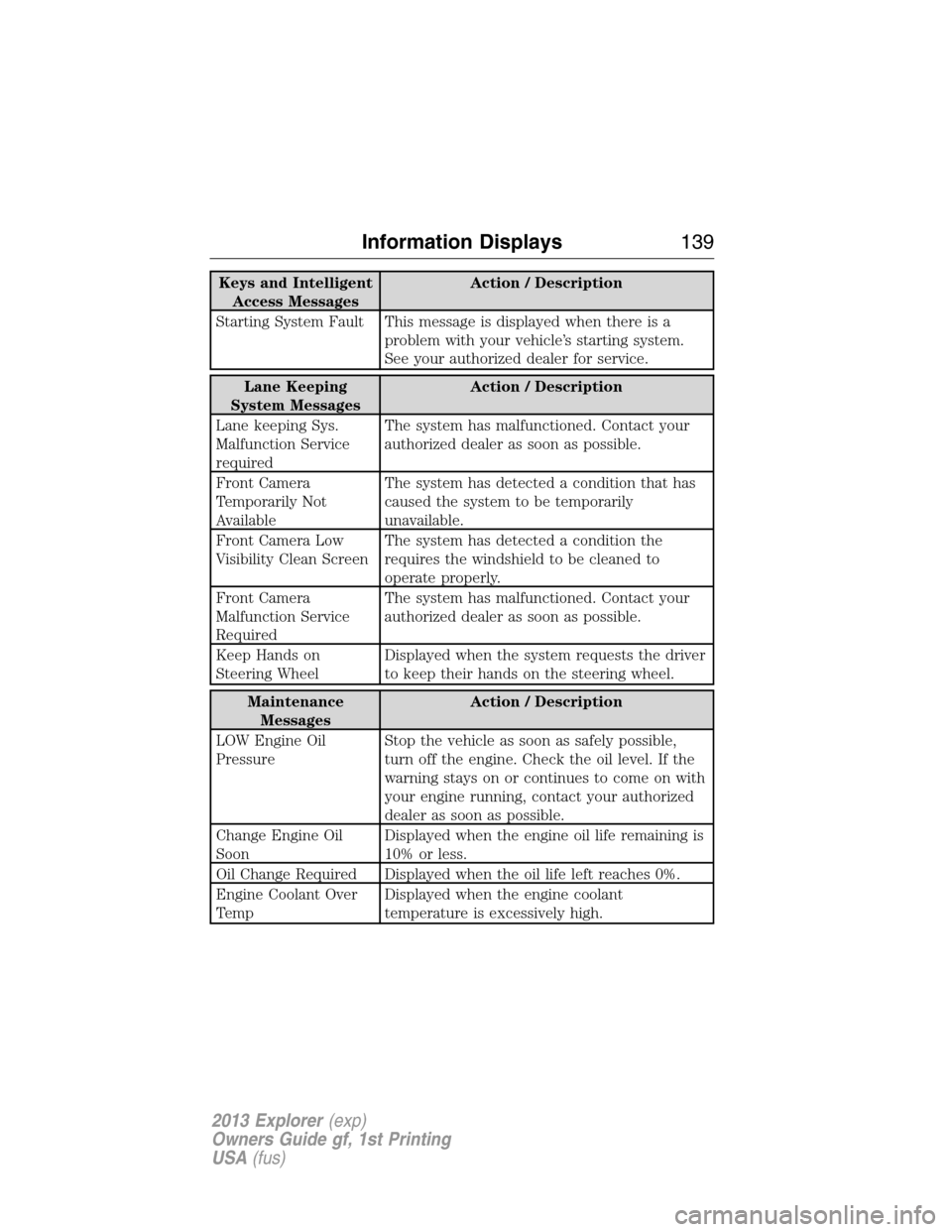
Keys and Intelligent
Access MessagesAction / Description
Starting System Fault This message is displayed when there is a
problem with your vehicle’s starting system.
See your authorized dealer for service.
Lane Keeping
System MessagesAction / Description
Lane keeping Sys.
Malfunction Service
requiredThe system has malfunctioned. Contact your
authorized dealer as soon as possible.
Front Camera
Temporarily Not
AvailableThe system has detected a condition that has
caused the system to be temporarily
unavailable.
Front Camera Low
Visibility Clean ScreenThe system has detected a condition the
requires the windshield to be cleaned to
operate properly.
Front Camera
Malfunction Service
RequiredThe system has malfunctioned. Contact your
authorized dealer as soon as possible.
Keep Hands on
Steering WheelDisplayed when the system requests the driver
to keep their hands on the steering wheel.
Maintenance
MessagesAction / Description
LOW Engine Oil
PressureStop the vehicle as soon as safely possible,
turn off the engine. Check the oil level. If the
warning stays on or continues to come on with
your engine running, contact your authorized
dealer as soon as possible.
Change Engine Oil
SoonDisplayed when the engine oil life remaining is
10% or less.
Oil Change Required Displayed when the oil life left reaches 0%.
Engine Coolant Over
TempDisplayed when the engine coolant
temperature is excessively high.
Information Displays139
2013 Explorer(exp)
Owners Guide gf, 1st Printing
USA(fus)
Page 204 of 576
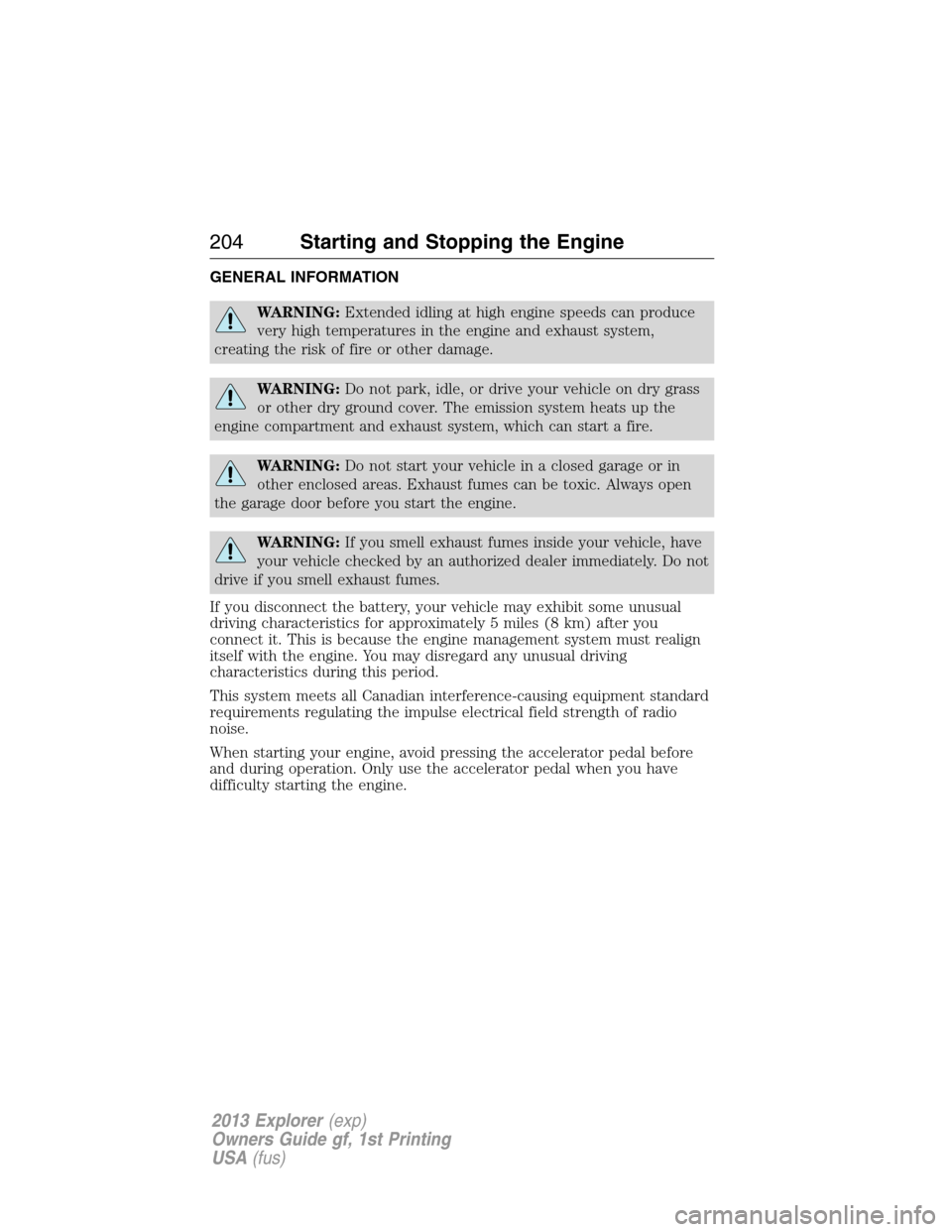
GENERAL INFORMATION
WARNING:Extended idling at high engine speeds can produce
very high temperatures in the engine and exhaust system,
creating the risk of fire or other damage.
WARNING:Do not park, idle, or drive your vehicle on dry grass
or other dry ground cover. The emission system heats up the
engine compartment and exhaust system, which can start a fire.
WARNING:Do not start your vehicle in a closed garage or in
other enclosed areas. Exhaust fumes can be toxic. Always open
the garage door before you start the engine.
WARNING:If you smell exhaust fumes inside your vehicle, have
your vehicle checked by an authorized dealer immediately. Do not
drive if you smell exhaust fumes.
If you disconnect the battery, your vehicle may exhibit some unusual
driving characteristics for approximately 5 miles (8 km) after you
connect it. This is because the engine management system must realign
itself with the engine. You may disregard any unusual driving
characteristics during this period.
This system meets all Canadian interference-causing equipment standard
requirements regulating the impulse electrical field strength of radio
noise.
When starting your engine, avoid pressing the accelerator pedal before
and during operation. Only use the accelerator pedal when you have
difficulty starting the engine.
204Starting and Stopping the Engine
2013 Explorer(exp)
Owners Guide gf, 1st Printing
USA(fus)
Page 205 of 576

IGNITION SWITCH (IF EQUIPPED)
A. Off – The ignition is off.Note:In
order to switch off the engine while
the vehicle is in motion, shift to
neutral and use the brakes to bring
the vehicle to a safe stop. After the
vehicle has stopped, turn the engine
off and shift into park. Then, turn
the key to the accessory or off
position.
B. Accessory – Allows some electrical accessories to operate while the
engine is not running.
C. On – All electrical circuits operational. Warning lamps and indicators
are illuminated. This is the key position when driving.
D. Start – Cranks the engine. The engine may continue cranking for up
to 10 seconds or until the vehicle starts. Release the key as soon as the
engine starts.
Note:Do not store the key in the ignition after the vehicle is turned off
and you have left the vehicle. This could cause a drain on the battery.
KEYLESS STARTING (IF EQUIPPED)
WARNING:The keyless starting system may not function if the
key is close to metal objects or electronic devices such as mobile
phones.
Note:A valid passive key must be located inside the vehicle to switch
the ignition on and start the engine.
To turn the ignition on, press the start button once. It
is located on the instrument panel to the right of the
steering wheel. All electrical circuits and accessories are
operational, and warning lamps and indicators will
illuminate.
To start the vehicle, do the following:
1. Make sure the transmission is in P (Park).
2. Fully press the brake pedal.
C
D
B
A
START
STOP ENGINE
Starting and Stopping the Engine205
2013 Explorer(exp)
Owners Guide gf, 1st Printing
USA(fus)
Page 206 of 576

3. Press the start button. The engine may continue cranking for up to
10 seconds or until the vehicle starts.
To turn the ignition off, press the start button when the vehicle is on or
the engine is running.
The passive starting system will not function if:
•the passive key frequencies are jammed.
•the passive key battery is dead.
If you are unable to start your vehicle, do the following.
1. Locate the key backup slot at the front of the center console storage
compartment.
2. Insert the passive key into the
key holder.
3. With the passive key in this
position, you can use the start
button to switch the ignition on and
start your vehicle.
To stop the engine with the vehicle stationary, do the following:
1. Move the gearshift lever to P (Park).
2. Press the start button.
Note:The ignition, all electrical circuits, warning lamps and indicators
will be switched off.
To stop the engine when the vehicle is moving, do the following:
1. Press and hold the start button for at least one second or press the
start button three times within two seconds.
2. Shift to neutral and use the brakes to bring the vehicle to a safe stop.
3. After the vehicle has stopped, turn the engine off and shift into park.
WARNING:Switching off the engine when the vehicle is still
moving will result in a loss of brake and steering assistance. The
steering will not be locked, but higher effort will be required. When the
ignition is switched off, some electrical circuits, warning lights and
indicators may also be off.
206Starting and Stopping the Engine
2013 Explorer(exp)
Owners Guide gf, 1st Printing
USA(fus)
Page 207 of 576

The fast restart feature allows you to restart your vehicle within
20 seconds of switching the vehicle off, if a valid passive key is not
present. Apply the brake pedal and press the start button for up to
20 seconds. After 20 seconds have expired, you can no longer start your
vehicle without the passive key present inside the vehicle.
Once the vehicle has started, the vehicle will remain running until being
turned off by the start button, even if the passive key is no longer found
in the vehicle. Whenever a door is opened and then closed while the
vehicle is running, the system will search for a passive key inside the
vehicle. If the passive key is no longer present in the vehicle, you will not
be able to restart your vehicle outside of the fast restart time.
Your vehicle may have remote start capability. Refer toRemote startin
theKeys and Remote Controlchapter.
STARTING A GASOLINE ENGINE
When the engine starts, the idle RPM runs faster to warm the engine. If
the engine idle speed does not slow down automatically, have the vehicle
checked.
Before starting the vehicle:
•Make sure all occupants buckle their safety belts.
•Make sure the headlamps and electrical accessories are off.
•Make sure the parking brake is set.
•Make sure the gearshift is in P (Park).
•Turn the key to on without turning the key to start.
Some warning lights will briefly illuminate.
Note:Do not touch the accelerator pedal.
1. Select park or neutral.
2. Fully press the brake pedal.
3. Turn the key to start the engine. The engine may continue cranking
for up to 15 seconds or until the vehicle starts.
Note:If the engine does not start on the first try, wait for a short period
of time and try again.
If you have difficulty starting the engine when the temperature is below
-13°F (-25°C), press the accelerator pedal slightly and try again.
Starting and Stopping the Engine207
2013 Explorer(exp)
Owners Guide gf, 1st Printing
USA(fus)