Page 419 of 576

Extensive idling and/or low-speed driving for long distances as
in heavy commercial use (i.e. delivery, taxi, patrol car or livery)
As required Change engine oil and filter as indicated by
message center and perform services listed in the
Normal Scheduled Maintenance chart
Inspect frequently,
service as requiredReplace cabin air filter (if equipped)
Replace engine air filter
Every 30,000 miles
(48,000 km)Change automatic transmission fluid (except
Focus)
Every 60,000 miles
(96,000 km)Replace spark plugs
Operating in dusty or sandy conditions such as unpaved or dusty
roads
Inspect frequently,
service as requiredReplace cabin air filter (if equipped)
Replace engine air filter
Every 5,000 miles
(8,000 km)Inspect the wheels and related components for
abnormal noise, wear, looseness or drag
Rotate tires, inspect tires for wear and measure
tread depth
Every 5,000 miles
(8,000 km) or
6 monthsChange engine oil and filter
Perform multi-point inspection
Every 30,000 miles
(48,000 km)Change automatic transmission fluid (except
Focus)
Every 50,000 miles
(80,000 km)Change manual transmission fluid
Reset your Intelligent Oil Life Monitor™ after each engine oil and filter
change; refer to theInstrument Clusterchapter
Scheduled Maintenance419
2013 Explorer(exp)
Owners Guide gf, 1st Printing
USA(fus)
Page 420 of 576
Exclusive use of E85 (Flex Fuel Vehicles only)
Every oil change If ran exclusively on E85, fill the fuel tank full
with regular unleaded fuel
Police Interceptor equipped with engine idle hour meter
Inspect frequently,
service as requiredReplace cabin air filter (if equipped)
Every 5,000 miles
(8,000 km)Inspect the brake system
Lubricate control arm and steering ball joints if
equipped with grease fittings
Rotate tires, inspect tires for wear and measure
tread depth
Every 5,000 miles
(8,000 km) or
6 months or as
indicated by
time/mileage
calculationChange engine oil and filter (see description
below)
Perform multi-point inspection
Every 30,000 miles
(48,000 km)Change automatic transmission fluid
Every 60,000 miles
(96,000 km)Replace spark plugs
Reset your Intelligent Oil Life Monitor™ after each engine oil and filter
change; refer to theInstrument Clusterchapter
420Scheduled Maintenance
2013 Explorer(exp)
Owners Guide gf, 1st Printing
USA(fus)
Page 424 of 576

EXCEPTIONS
There are several exceptions to the Normal Schedule. They are listed
below:
Normal vehicle axle maintenance:Rear axles and power take-off
(PTO) units with synthetic fluid and light-duty trucks equipped with
Ford-design axles are lubricated for life; do not check or change fluid
unless a leak is suspected, service is required or the assembly has been
submerged in water. During long periods of trailer towing with outside
temperatures above 70°F (21°C) and at wide-open throttle for long
periods above 45 mph (72 km/h), non-synthetic rear axle fluids should be
changed every 3,000 miles (4,800 km) or three months, whichever comes
first. This interval can be waived if the axle is filled with 75W140
synthetic gear fluid meeting Ford specification WSL-M2C192-A, part
number F1TZ-19580-B or equivalent. Add friction modifier XL-3
(EST-M2C118-A) or equivalent for complete refill of Traction-Lok rear
axles (refer toTechnical specificationsin theCapacities and
Specificationschapter for details).
Police/Taxi/Livery vehicle axle maintenance:Change rear axle fluid
every 100,000 miles (160,000 km). Rear axle fluid change may be waived
if the axle was filled with 75W140 synthetic gear fluid meeting Ford
specification WSL-M2C192-A, part number FITZ-19580-B or equivalent.
Add four ounces (118 mL) of additive friction modifier XL-3
(EST-M2C118-A) or equivalent for complete refill of Traction-Lok rear
axles. The axle fluid should be changed anytime the axle has been
submerged in water
California fuel filter replacement:If the vehicle is registered in
California, the California Air Resources Board has determined that the
failure to perform this maintenance item will not nullify the emission
warranty or limit recall liability prior to the completion of the vehicle’s
useful life. Ford Motor Company, however, urges you to have all
recommended maintenance services performed at the specified intervals
and to record all vehicle service.
Class A Motorhome:Change brake fluid every two years.
Hot climate oil change intervals:Vehicles operating in the Middle
East, North Africa, Sub-Saharan Africa or locations with similar climates
using an American Petroleum Institute (API) Certified for Gasoline
Engines (Certification mark) oil of SM or SN quality, the normal oil
change interval is 5,000 miles (8,000 km).
If the available API “SM” or “SN” oils are not available, then the oil
change service interval is 3,000 mile (4,800 km).
424Scheduled Maintenance
2013 Explorer(exp)
Owners Guide gf, 1st Printing
USA(fus)
Page 426 of 576
SYNC�is an in-vehicle communications system that works with your
Bluetooth-enabled cellular phone and portable media player. This allows
you to:
•Make and receive calls
•Access and play music from your portable music player
•Use 911 Assist™, Vehicle Health Report and SYNC Services (Traffic,
Directions & Information) (if equipped)
•Use applications such as Pandora and Stitcher via SYNC�AppLink™
(if applicable)
•Access phonebook contacts and music via voice commands
•Stream music from your connected phone
•Text message
•Use the advanced voice recognition system
•USB device charging (if your device supports this)
426SYNC�
2013 Explorer(exp)
Owners Guide gf, 1st Printing
USA(fus)
Page 427 of 576
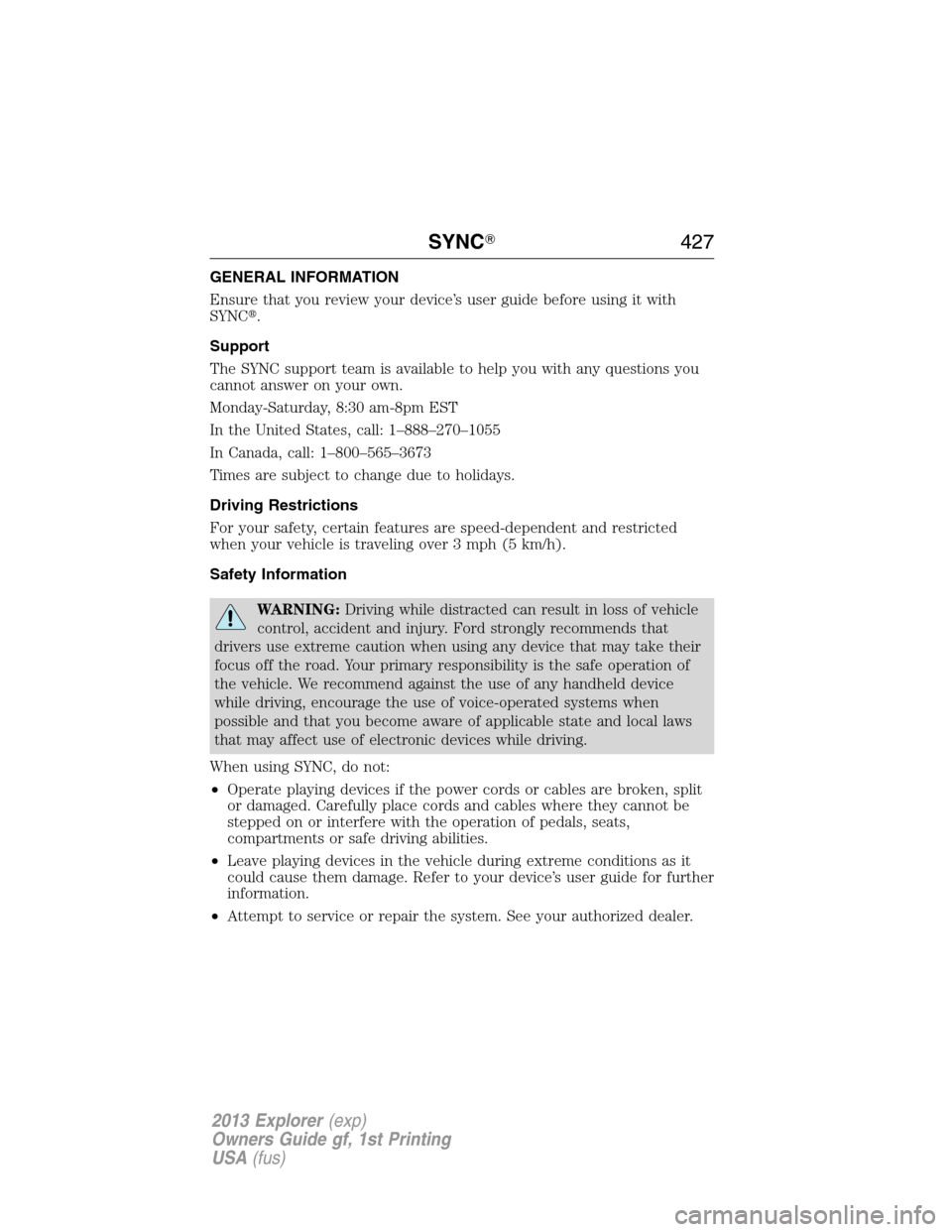
GENERAL INFORMATION
Ensure that you review your device’s user guide before using it with
SYNC�.
Support
The SYNC support team is available to help you with any questions you
cannot answer on your own.
Monday-Saturday, 8:30 am-8pm EST
In the United States, call: 1–888–270–1055
In Canada, call: 1–800–565–3673
Times are subject to change due to holidays.
Driving Restrictions
For your safety, certain features are speed-dependent and restricted
when your vehicle is traveling over 3 mph (5 km/h).
Safety Information
WARNING:Driving while distracted can result in loss of vehicle
control, accident and injury. Ford strongly recommends that
drivers use extreme caution when using any device that may take their
focus off the road. Your primary responsibility is the safe operation of
the vehicle. We recommend against the use of any handheld device
while driving, encourage the use of voice-operated systems when
possible and that you become aware of applicable state and local laws
that may affect use of electronic devices while driving.
When using SYNC, do not:
•Operate playing devices if the power cords or cables are broken, split
or damaged. Carefully place cords and cables where they cannot be
stepped on or interfere with the operation of pedals, seats,
compartments or safe driving abilities.
•Leave playing devices in the vehicle during extreme conditions as it
could cause them damage. Refer to your device’s user guide for further
information.
•Attempt to service or repair the system. See your authorized dealer.
SYNC�427
2013 Explorer(exp)
Owners Guide gf, 1st Printing
USA(fus)
Page 429 of 576
USING YOUR VOICE RECOGNITION SYSTEM
This system helps you control many features using voice commands. This
allows you to keep your hands on the wheel and focus on what is in front
of you.
Initiating a Voice Session
Push the voice icon; a tone sounds and “Listening” appears in
the display. Say any of the following:
Say: If you want to:
“Phone” Make calls.
“USB” Access the device connected to your USB
port.
“Bluetooth Audio” Stream audio from your phone.
“Line in” Access the device connected to the auxiliary
input jack.
“Cancel” Cancel the requested action.
“SYNC” Return to the main menu.
“Voice settings” Adjust the level of voice interaction and
feedback.
“Vehicle Health Report” Run a vehicle health report.*
“Services” Access the SYNC Services portal.*
“Mobile Apps” Access mobile applications.*
“Help” Hear a list of voice commands available in the
current mode.
*If equipped, U.S. only
SYNC�429
2013 Explorer(exp)
Owners Guide gf, 1st Printing
USA(fus)
Page 436 of 576
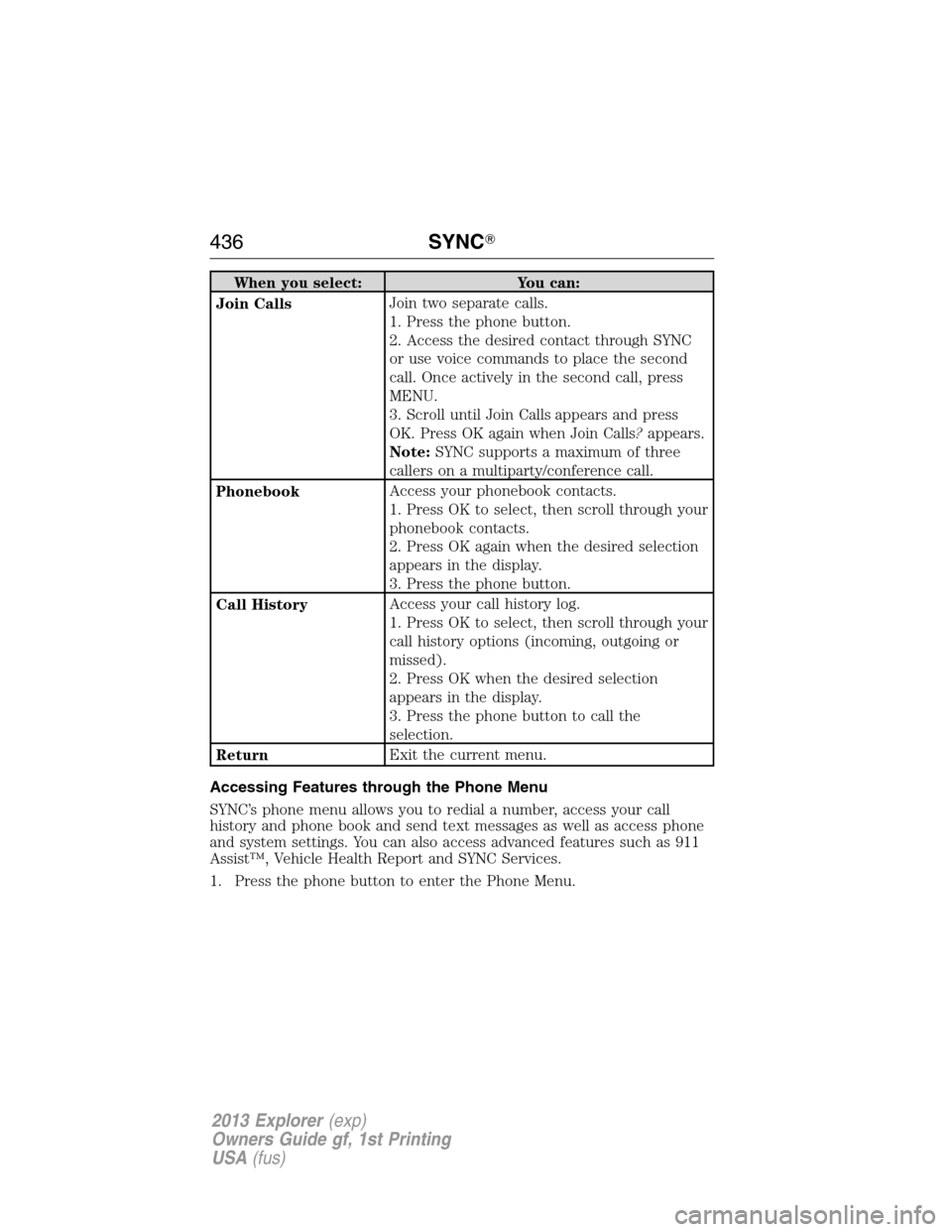
When you select: You can:
Join CallsJoin two separate calls.
1. Press the phone button.
2. Access the desired contact through SYNC
or use voice commands to place the second
call. Once actively in the second call, press
MENU.
3. Scroll until Join Calls appears and press
OK. Press OK again when Join Calls?appears.
Note:SYNC supports a maximum of three
callers on a multiparty/conference call.
PhonebookAccess your phonebook contacts.
1. Press OK to select, then scroll through your
phonebook contacts.
2. Press OK again when the desired selection
appears in the display.
3. Press the phone button.
Call HistoryAccess your call history log.
1. Press OK to select, then scroll through your
call history options (incoming, outgoing or
missed).
2. Press OK when the desired selection
appears in the display.
3. Press the phone button to call the
selection.
ReturnExit the current menu.
Accessing Features through the Phone Menu
SYNC’s phone menu allows you to redial a number, access your call
history and phone book and send text messages as well as access phone
and system settings. You can also access advanced features such as 911
Assist™, Vehicle Health Report and SYNC Services.
1. Press the phone button to enter the Phone Menu.
436SYNC�
2013 Explorer(exp)
Owners Guide gf, 1st Printing
USA(fus)
Page 438 of 576
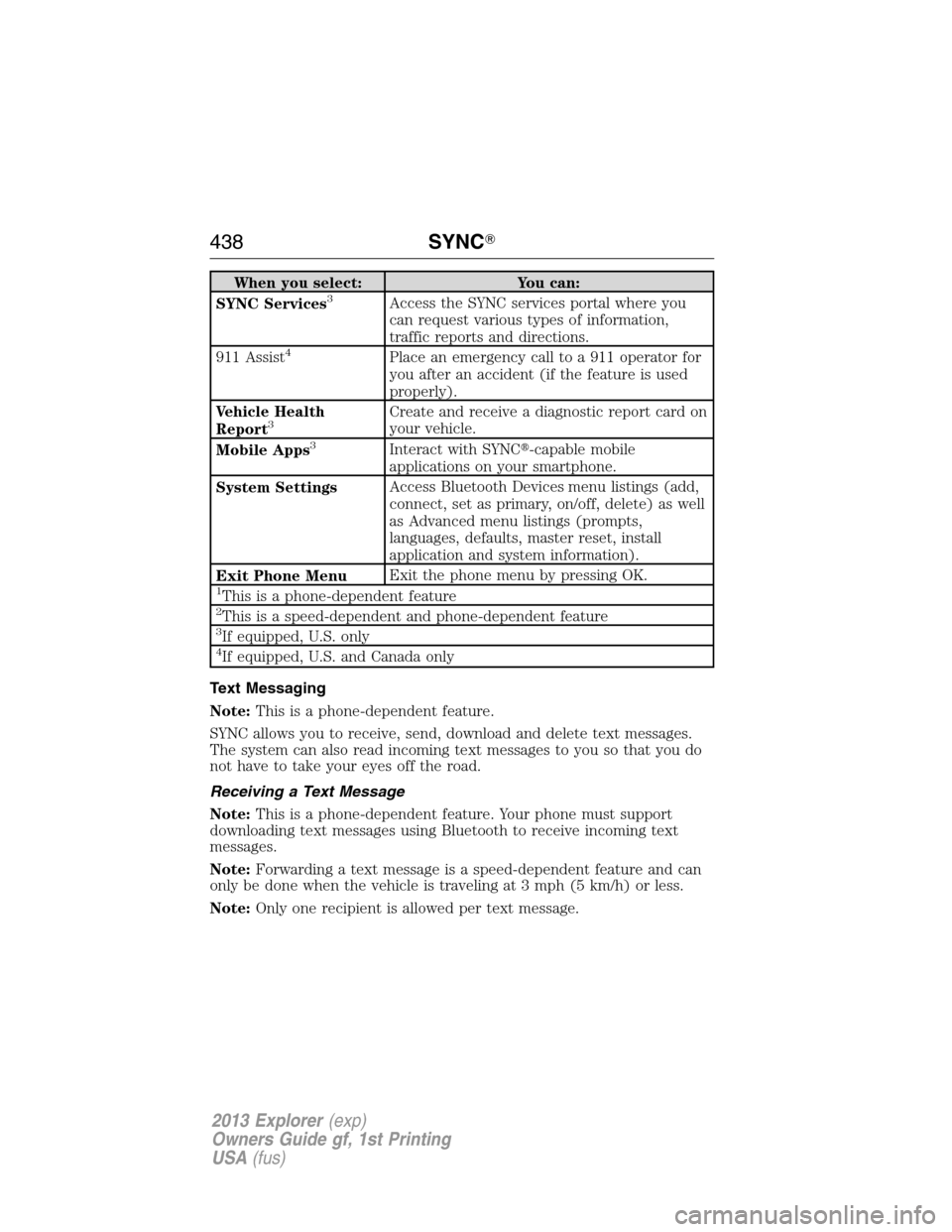
When you select: You can:
SYNC Services3Access the SYNC services portal where you
can request various types of information,
traffic reports and directions.
911 Assist
4Place an emergency call to a 911 operator for
you after an accident (if the feature is used
properly).
Vehicle Health
Report
3Create and receive a diagnostic report card on
your vehicle.
Mobile Apps
3Interact with SYNC�-capable mobile
applications on your smartphone.
System SettingsAccess Bluetooth Devices menu listings (add,
connect, set as primary, on/off, delete) as well
as Advanced menu listings (prompts,
languages, defaults, master reset, install
application and system information).
Exit Phone MenuExit the phone menu by pressing OK.
1This is a phone-dependent feature2This is a speed-dependent and phone-dependent feature3If equipped, U.S. only4If equipped, U.S. and Canada only
Text Messaging
Note:This is a phone-dependent feature.
SYNC allows you to receive, send, download and delete text messages.
The system can also read incoming text messages to you so that you do
not have to take your eyes off the road.
Receiving a Text Message
Note:This is a phone-dependent feature. Your phone must support
downloading text messages using Bluetooth to receive incoming text
messages.
Note:Forwarding a text message is a speed-dependent feature and can
only be done when the vehicle is traveling at 3 mph (5 km/h) or less.
Note:Only one recipient is allowed per text message.
438SYNC�
2013 Explorer(exp)
Owners Guide gf, 1st Printing
USA(fus)