2013 FORD EXPEDITION warning
[x] Cancel search: warningPage 122 of 497
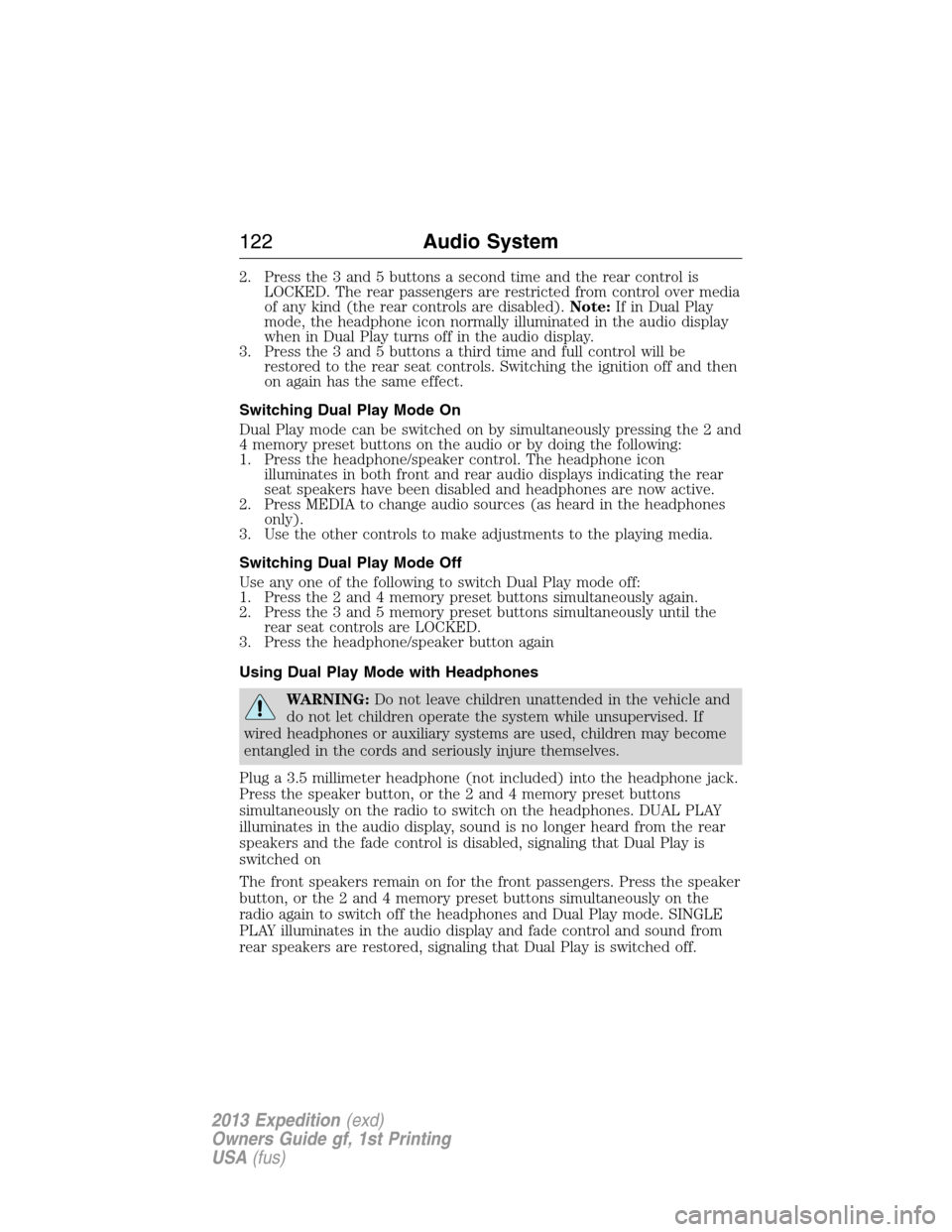
2. Press the 3 and 5 buttons a second time and the rear control is
LOCKED. The rear passengers are restricted from control over media
of any kind (the rear controls are disabled).Note:If in Dual Play
mode, the headphone icon normally illuminated in the audio display
when in Dual Play turns off in the audio display.
3. Press the 3 and 5 buttons a third time and full control will be
restored to the rear seat controls. Switching the ignition off and then
on again has the same effect.
Switching Dual Play Mode On
Dual Play mode can be switched on by simultaneously pressing the 2 and
4 memory preset buttons on the audio or by doing the following:
1. Press the headphone/speaker control. The headphone icon
illuminates in both front and rear audio displays indicating the rear
seat speakers have been disabled and headphones are now active.
2. Press MEDIA to change audio sources (as heard in the headphones
only).
3. Use the other controls to make adjustments to the playing media.
Switching Dual Play Mode Off
Use any one of the following to switch Dual Play mode off:
1. Press the 2 and 4 memory preset buttons simultaneously again.
2. Press the 3 and 5 memory preset buttons simultaneously until the
rear seat controls are LOCKED.
3. Press the headphone/speaker button again
Using Dual Play Mode with Headphones
WARNING:Do not leave children unattended in the vehicle and
do not let children operate the system while unsupervised. If
wired headphones or auxiliary systems are used, children may become
entangled in the cords and seriously injure themselves.
Plug a 3.5 millimeter headphone (not included) into the headphone jack.
Press the speaker button, or the 2 and 4 memory preset buttons
simultaneously on the radio to switch on the headphones. DUAL PLAY
illuminates in the audio display, sound is no longer heard from the rear
speakers and the fade control is disabled, signaling that Dual Play is
switched on
The front speakers remain on for the front passengers. Press the speaker
button, or the 2 and 4 memory preset buttons simultaneously on the
radio again to switch off the headphones and Dual Play mode. SINGLE
PLAY illuminates in the audio display and fade control and sound from
rear speakers are restored, signaling that Dual Play is switched off.
122Audio System
2013 Expedition(exd)
Owners Guide gf, 1st Printing
USA(fus)
Page 123 of 497
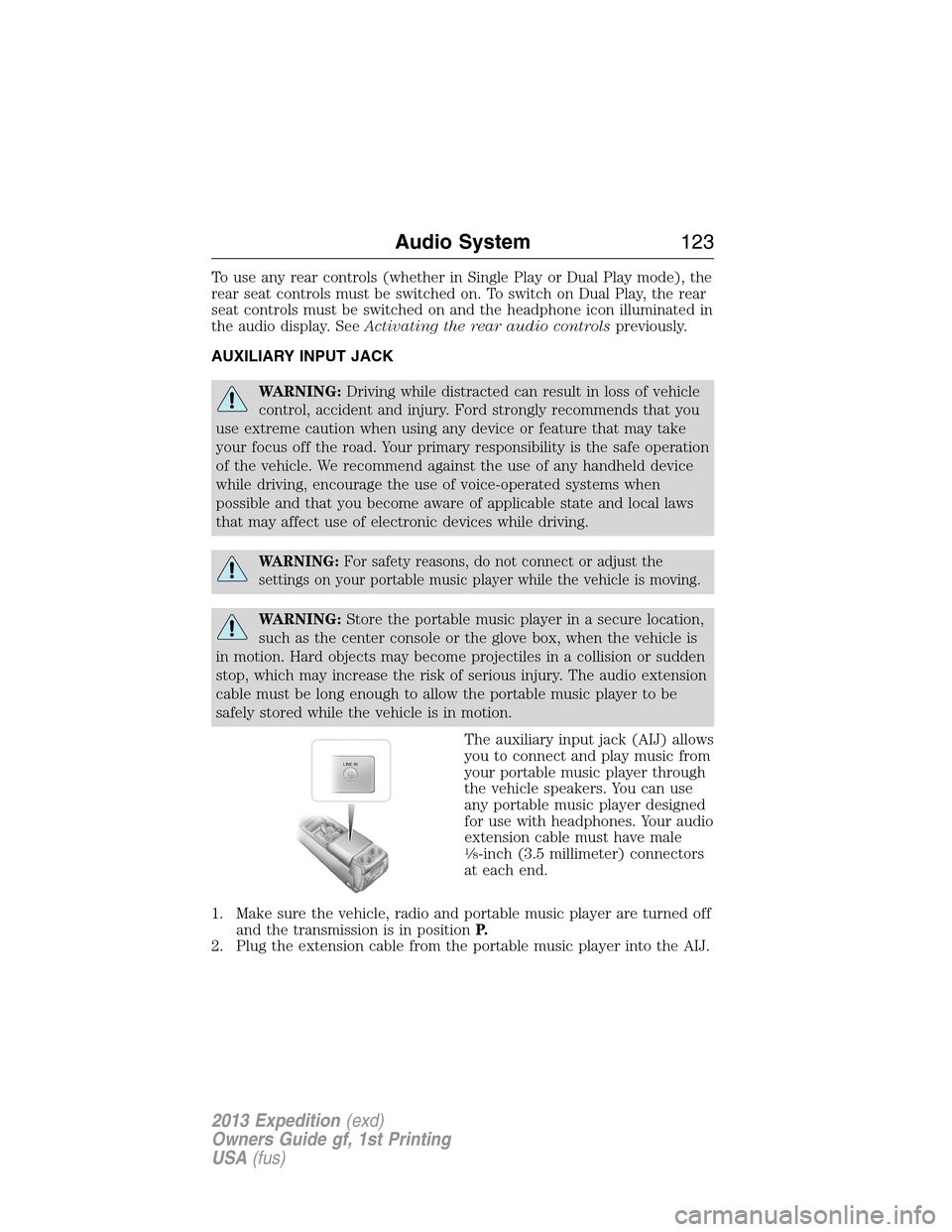
To use any rear controls (whether in Single Play or Dual Play mode), the
rear seat controls must be switched on. To switch on Dual Play, the rear
seat controls must be switched on and the headphone icon illuminated in
the audio display. SeeActivating the rear audio controlspreviously.
AUXILIARY INPUT JACK
WARNING:Driving while distracted can result in loss of vehicle
control, accident and injury. Ford strongly recommends that you
use extreme caution when using any device or feature that may take
your focus off the road. Your primary responsibility is the safe operation
of the vehicle. We recommend against the use of any handheld device
while driving, encourage the use of voice-operated systems when
possible and that you become aware of applicable state and local laws
that may affect use of electronic devices while driving.
WARNING:For safety reasons, do not connect or adjust the
settings on your portable music player while the vehicle is moving.
WARNING:Store the portable music player in a secure location,
such as the center console or the glove box, when the vehicle is
in motion. Hard objects may become projectiles in a collision or sudden
stop, which may increase the risk of serious injury. The audio extension
cable must be long enough to allow the portable music player to be
safely stored while the vehicle is in motion.
The auxiliary input jack (AIJ) allows
you to connect and play music from
your portable music player through
the vehicle speakers. You can use
any portable music player designed
for use with headphones. Your audio
extension cable must have male
1�8-inch (3.5 millimeter) connectors
at each end.
1. Make sure the vehicle, radio and portable music player are turned off
and the transmission is in positionP.
2. Plug the extension cable from the portable music player into the AIJ.
LINE IN
Audio System123
2013 Expedition(exd)
Owners Guide gf, 1st Printing
USA(fus)
Page 124 of 497
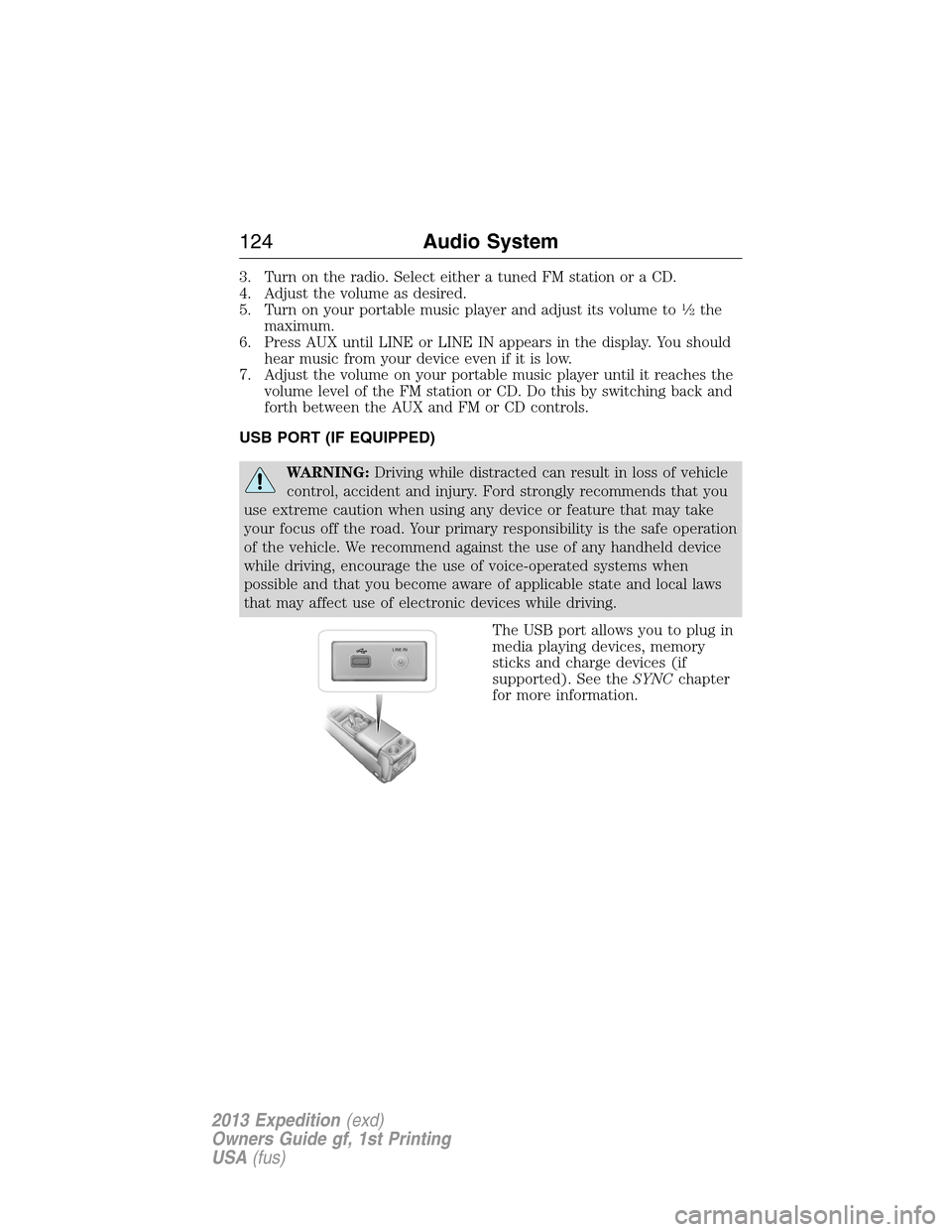
3. Turn on the radio. Select either a tuned FM station or a CD.
4. Adjust the volume as desired.
5. Turn on your portable music player and adjust its volume to
1�2the
maximum.
6. Press AUX until LINE or LINE IN appears in the display. You should
hear music from your device even if it is low.
7. Adjust the volume on your portable music player until it reaches the
volume level of the FM station or CD. Do this by switching back and
forth between the AUX and FM or CD controls.
USB PORT (IF EQUIPPED)
WARNING:Driving while distracted can result in loss of vehicle
control, accident and injury. Ford strongly recommends that you
use extreme caution when using any device or feature that may take
your focus off the road. Your primary responsibility is the safe operation
of the vehicle. We recommend against the use of any handheld device
while driving, encourage the use of voice-operated systems when
possible and that you become aware of applicable state and local laws
that may affect use of electronic devices while driving.
The USB port allows you to plug in
media playing devices, memory
sticks and charge devices (if
supported). See theSYNCchapter
for more information.
LINE IN
124Audio System
2013 Expedition(exd)
Owners Guide gf, 1st Printing
USA(fus)
Page 128 of 497
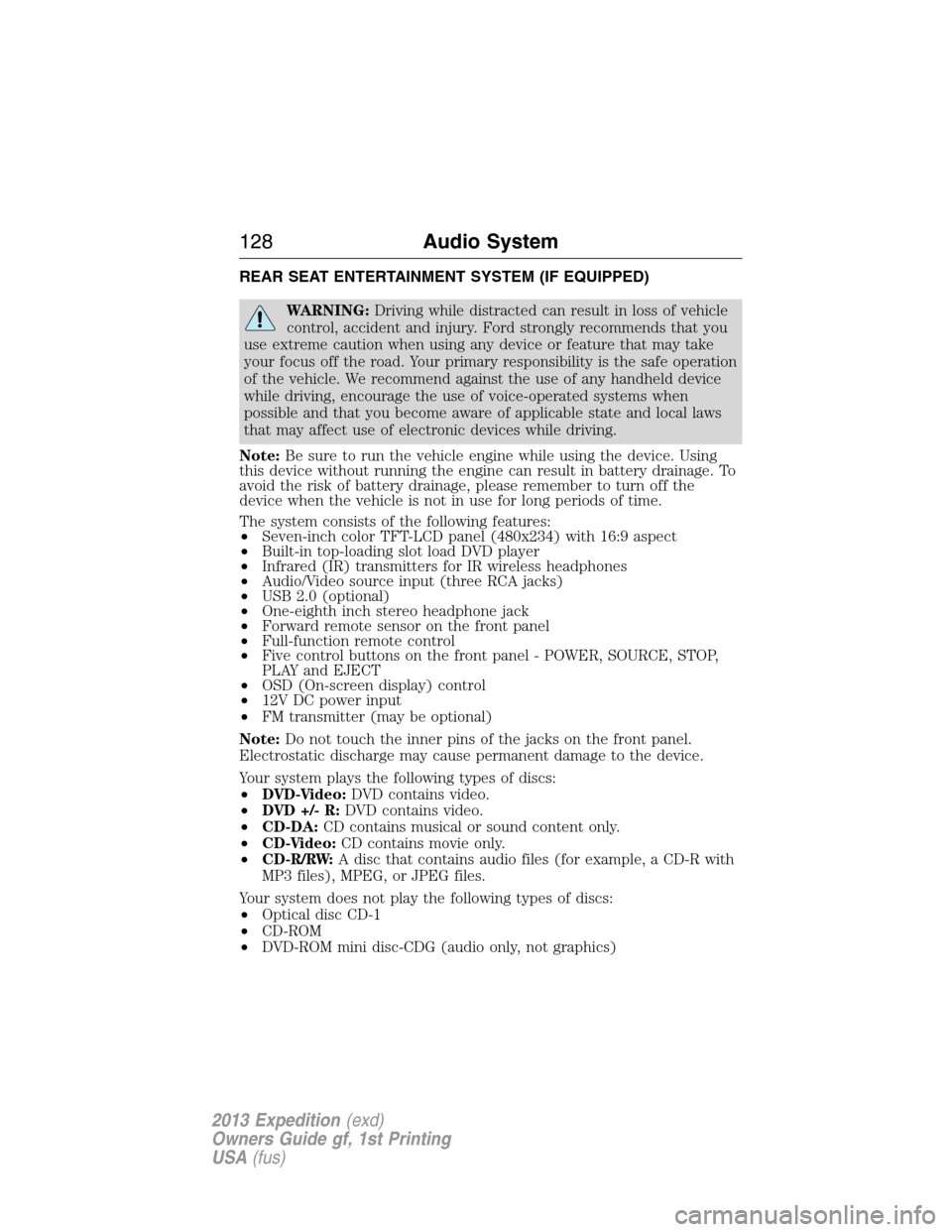
REAR SEAT ENTERTAINMENT SYSTEM (IF EQUIPPED)
WARNING:Driving while distracted can result in loss of vehicle
control, accident and injury. Ford strongly recommends that you
use extreme caution when using any device or feature that may take
your focus off the road. Your primary responsibility is the safe operation
of the vehicle. We recommend against the use of any handheld device
while driving, encourage the use of voice-operated systems when
possible and that you become aware of applicable state and local laws
that may affect use of electronic devices while driving.
Note:Be sure to run the vehicle engine while using the device. Using
this device without running the engine can result in battery drainage. To
avoid the risk of battery drainage, please remember to turn off the
device when the vehicle is not in use for long periods of time.
The system consists of the following features:
•Seven-inch color TFT-LCD panel (480x234) with 16:9 aspect
•Built-in top-loading slot load DVD player
•Infrared (IR) transmitters for IR wireless headphones
•Audio/Video source input (three RCA jacks)
•USB 2.0 (optional)
•One-eighth inch stereo headphone jack
•Forward remote sensor on the front panel
•Full-function remote control
•Five control buttons on the front panel - POWER, SOURCE, STOP,
PLAY and EJECT
•OSD (On-screen display) control
•12V DC power input
•FM transmitter (may be optional)
Note:Do not touch the inner pins of the jacks on the front panel.
Electrostatic discharge may cause permanent damage to the device.
Your system plays the following types of discs:
•DVD-Video:DVD contains video.
•DVD +/- R:DVD contains video.
•CD-DA:CD contains musical or sound content only.
•CD-Video:CD contains movie only.
•CD-R/RW:A disc that contains audio files (for example, a CD-R with
MP3 files), MPEG, or JPEG files.
Your system does not play the following types of discs:
•Optical disc CD-1
•CD-ROM
•DVD-ROM mini disc-CDG (audio only, not graphics)
128Audio System
2013 Expedition(exd)
Owners Guide gf, 1st Printing
USA(fus)
Page 143 of 497
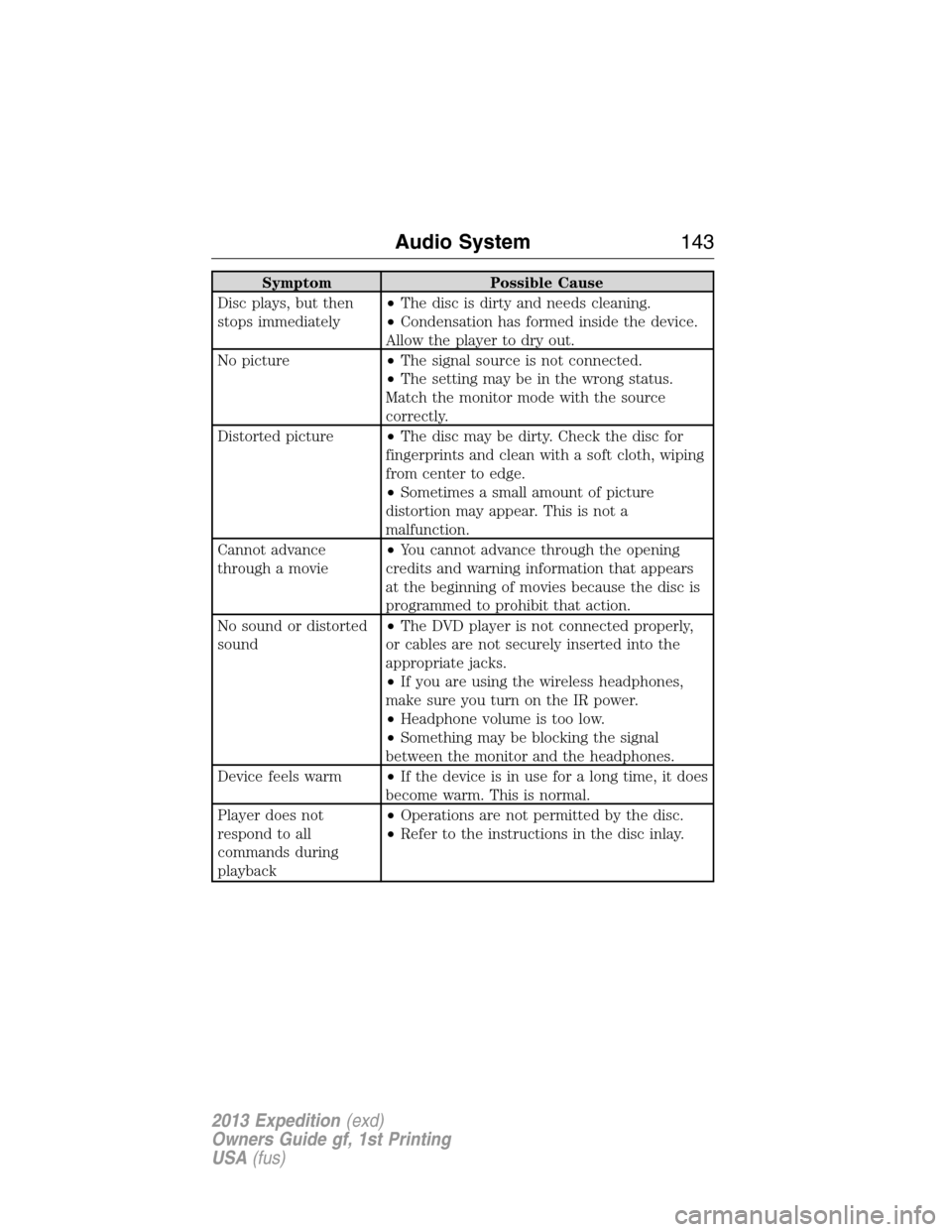
Symptom Possible Cause
Disc plays, but then
stops immediately•The disc is dirty and needs cleaning.
•Condensation has formed inside the device.
Allow the player to dry out.
No picture•The signal source is not connected.
•The setting may be in the wrong status.
Match the monitor mode with the source
correctly.
Distorted picture•The disc may be dirty. Check the disc for
fingerprints and clean with a soft cloth, wiping
from center to edge.
•Sometimes a small amount of picture
distortion may appear. This is not a
malfunction.
Cannot advance
through a movie•You cannot advance through the opening
credits and warning information that appears
at the beginning of movies because the disc is
programmed to prohibit that action.
No sound or distorted
sound•The DVD player is not connected properly,
or cables are not securely inserted into the
appropriate jacks.
•If you are using the wireless headphones,
make sure you turn on the IR power.
•Headphone volume is too low.
•Something may be blocking the signal
between the monitor and the headphones.
Device feels warm•If the device is in use for a long time, it does
become warm. This is normal.
Player does not
respond to all
commands during
playback•Operations are not permitted by the disc.
•Refer to the instructions in the disc inlay.
Audio System143
2013 Expedition(exd)
Owners Guide gf, 1st Printing
USA(fus)
Page 144 of 497
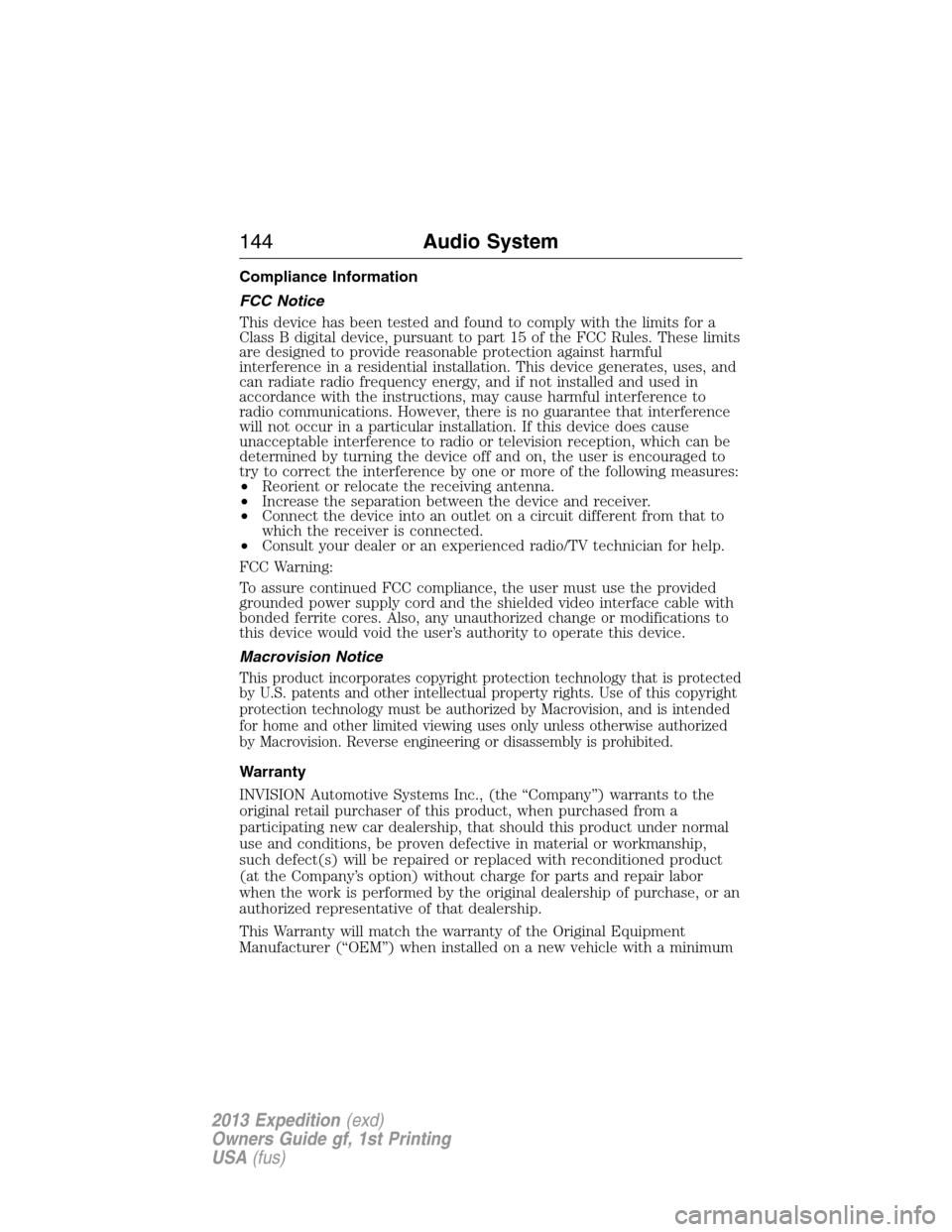
Compliance Information
FCC Notice
This device has been tested and found to comply with the limits for a
Class B digital device, pursuant to part 15 of the FCC Rules. These limits
are designed to provide reasonable protection against harmful
interference in a residential installation. This device generates, uses, and
can radiate radio frequency energy, and if not installed and used in
accordance with the instructions, may cause harmful interference to
radio communications. However, there is no guarantee that interference
will not occur in a particular installation. If this device does cause
unacceptable interference to radio or television reception, which can be
determined by turning the device off and on, the user is encouraged to
try to correct the interference by one or more of the following measures:
•Reorient or relocate the receiving antenna.
•Increase the separation between the device and receiver.
•Connect the device into an outlet on a circuit different from that to
which the receiver is connected.
•Consult your dealer or an experienced radio/TV technician for help.
FCC Warning:
To assure continued FCC compliance, the user must use the provided
grounded power supply cord and the shielded video interface cable with
bonded ferrite cores. Also, any unauthorized change or modifications to
this device would void the user’s authority to operate this device.
Macrovision Notice
This product incorporates copyright protection technology that is protected
by U.S. patents and other intellectual property rights. Use of this copyright
protection technology must be authorized by Macrovision, and is intended
for home and other limited viewing uses only unless otherwise authorized
by Macrovision. Reverse engineering or disassembly is prohibited.
Warranty
INVISION Automotive Systems Inc., (the “Company”) warrants to the
original retail purchaser of this product, when purchased from a
participating new car dealership, that should this product under normal
use and conditions, be proven defective in material or workmanship,
such defect(s) will be repaired or replaced with reconditioned product
(at the Company’s option) without charge for parts and repair labor
when the work is performed by the original dealership of purchase, or an
authorized representative of that dealership.
This Warranty will match the warranty of the Original Equipment
Manufacturer (“OEM”) when installed on a new vehicle with a minimum
144Audio System
2013 Expedition(exd)
Owners Guide gf, 1st Printing
USA(fus)
Page 158 of 497
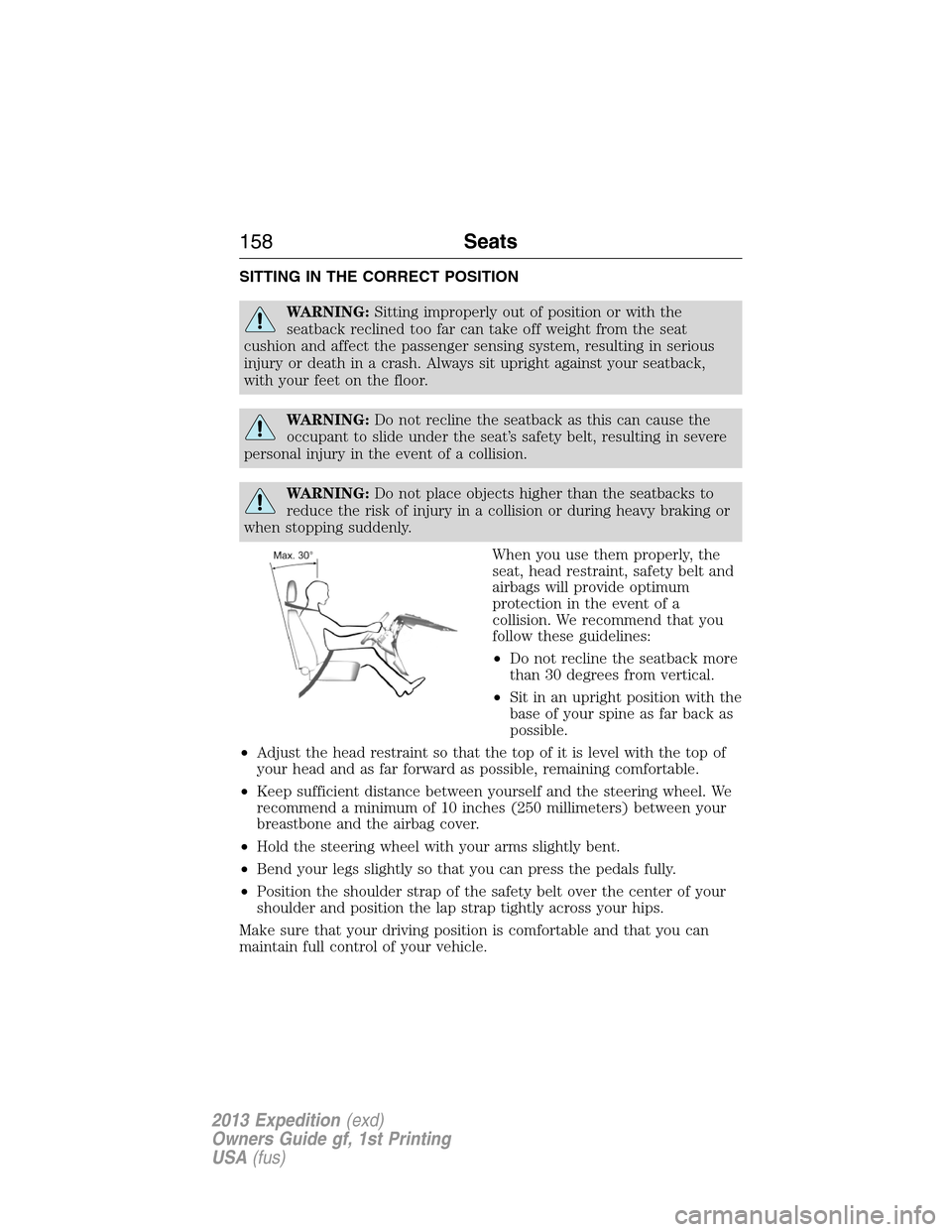
SITTING IN THE CORRECT POSITION
WARNING:Sitting improperly out of position or with the
seatback reclined too far can take off weight from the seat
cushion and affect the passenger sensing system, resulting in serious
injury or death in a crash. Always sit upright against your seatback,
with your feet on the floor.
WARNING:Do not recline the seatback as this can cause the
occupant to slide under the seat’s safety belt, resulting in severe
personal injury in the event of a collision.
WARNING:Do not place objects higher than the seatbacks to
reduce the risk of injury in a collision or during heavy braking or
when stopping suddenly.
When you use them properly, the
seat, head restraint, safety belt and
airbags will provide optimum
protection in the event of a
collision. We recommend that you
follow these guidelines:
•Do not recline the seatback more
than 30 degrees from vertical.
•Sit in an upright position with the
base of your spine as far back as
possible.
•Adjust the head restraint so that the top of it is level with the top of
your head and as far forward as possible, remaining comfortable.
•Keep sufficient distance between yourself and the steering wheel. We
recommend a minimum of 10 inches (250 millimeters) between your
breastbone and the airbag cover.
•Hold the steering wheel with your arms slightly bent.
•Bend your legs slightly so that you can press the pedals fully.
•Position the shoulder strap of the safety belt over the center of your
shoulder and position the lap strap tightly across your hips.
Make sure that your driving position is comfortable and that you can
maintain full control of your vehicle.
158Seats
2013 Expedition(exd)
Owners Guide gf, 1st Printing
USA(fus)
Page 159 of 497
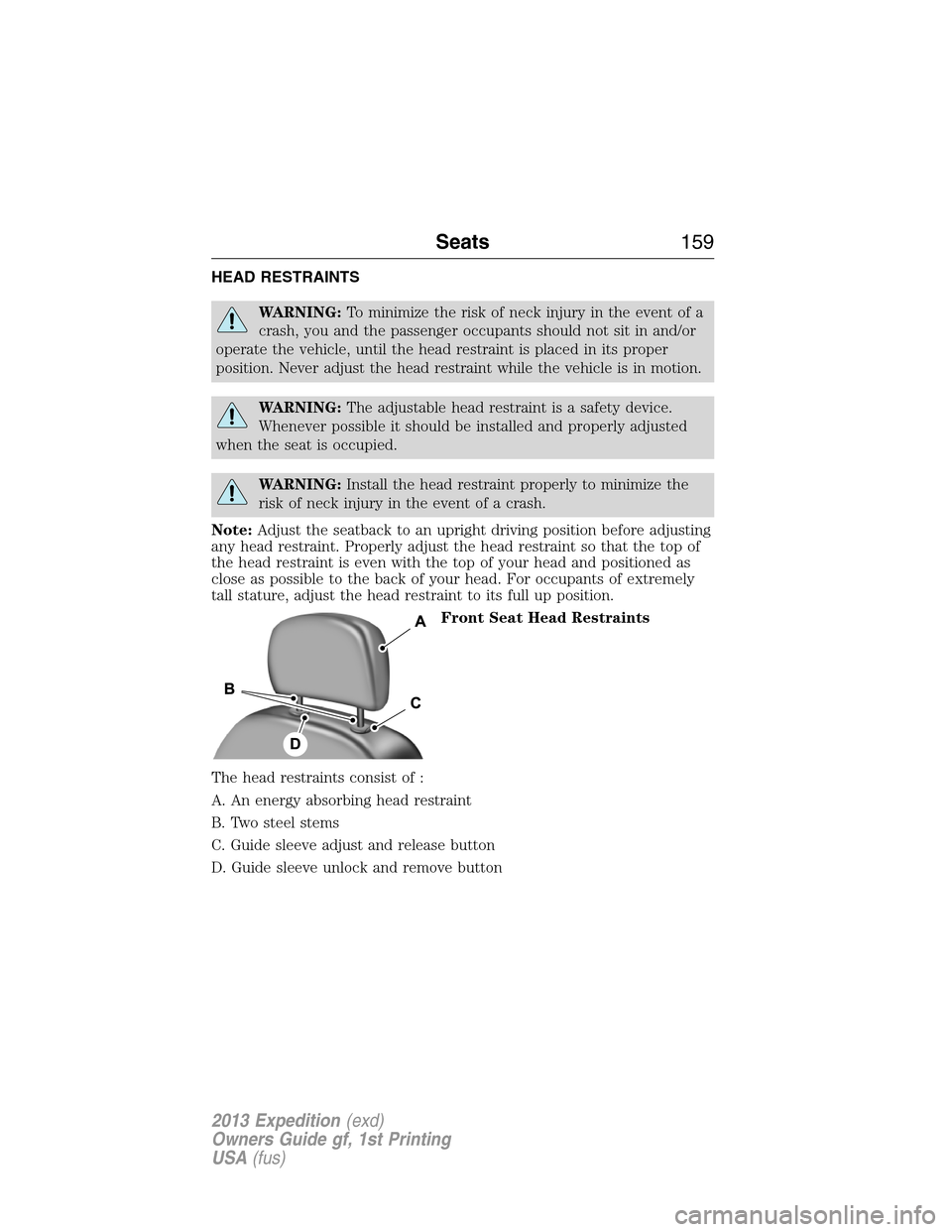
HEAD RESTRAINTS
WARNING:To minimize the risk of neck injury in the event of a
crash, you and the passenger occupants should not sit in and/or
operate the vehicle, until the head restraint is placed in its proper
position. Never adjust the head restraint while the vehicle is in motion.
WARNING:The adjustable head restraint is a safety device.
Whenever possible it should be installed and properly adjusted
when the seat is occupied.
WARNING:Install the head restraint properly to minimize the
risk of neck injury in the event of a crash.
Note:Adjust the seatback to an upright driving position before adjusting
any head restraint. Properly adjust the head restraint so that the top of
the head restraint is even with the top of your head and positioned as
close as possible to the back of your head. For occupants of extremely
tall stature, adjust the head restraint to its full up position.
Front Seat Head Restraints
The head restraints consist of :
A. An energy absorbing head restraint
B. Two steel stems
C. Guide sleeve adjust and release button
D. Guide sleeve unlock and remove button
Seats159
2013 Expedition(exd)
Owners Guide gf, 1st Printing
USA(fus)