Page 414 of 526
USB/Media issues
Issue Possible
Cause(s)Possible Solution(s)
I’m having trouble
connecting my
device.Possible device
malfunction.Try turning off the device,
resetting the device or removing
the device’s battery, then trying
again.
Make sure you are using the
manufacturer’s cable.
Make sure the USB cable is
properly inserted into the device
and the vehicle’s USB port.
Make sure that the device does
not have an auto-install program
or active security settings.
SYNC does not
recognize my
device when I
turn on the car.This is a device
limitation.Make sure you are not leaving
the device in your vehicle during
very hot or cold temperatures.
Bluetoothaudio
does not stream.This is a phone
dependent
feature, OR
The device is not
connected.Make sure the device is
connected to SYNC and that you
have pressed play on your
device.
414SYNC�
2013 Edge(edg)
Owners Guide gf, 1st Printing
USA(fus)
Page 416 of 526
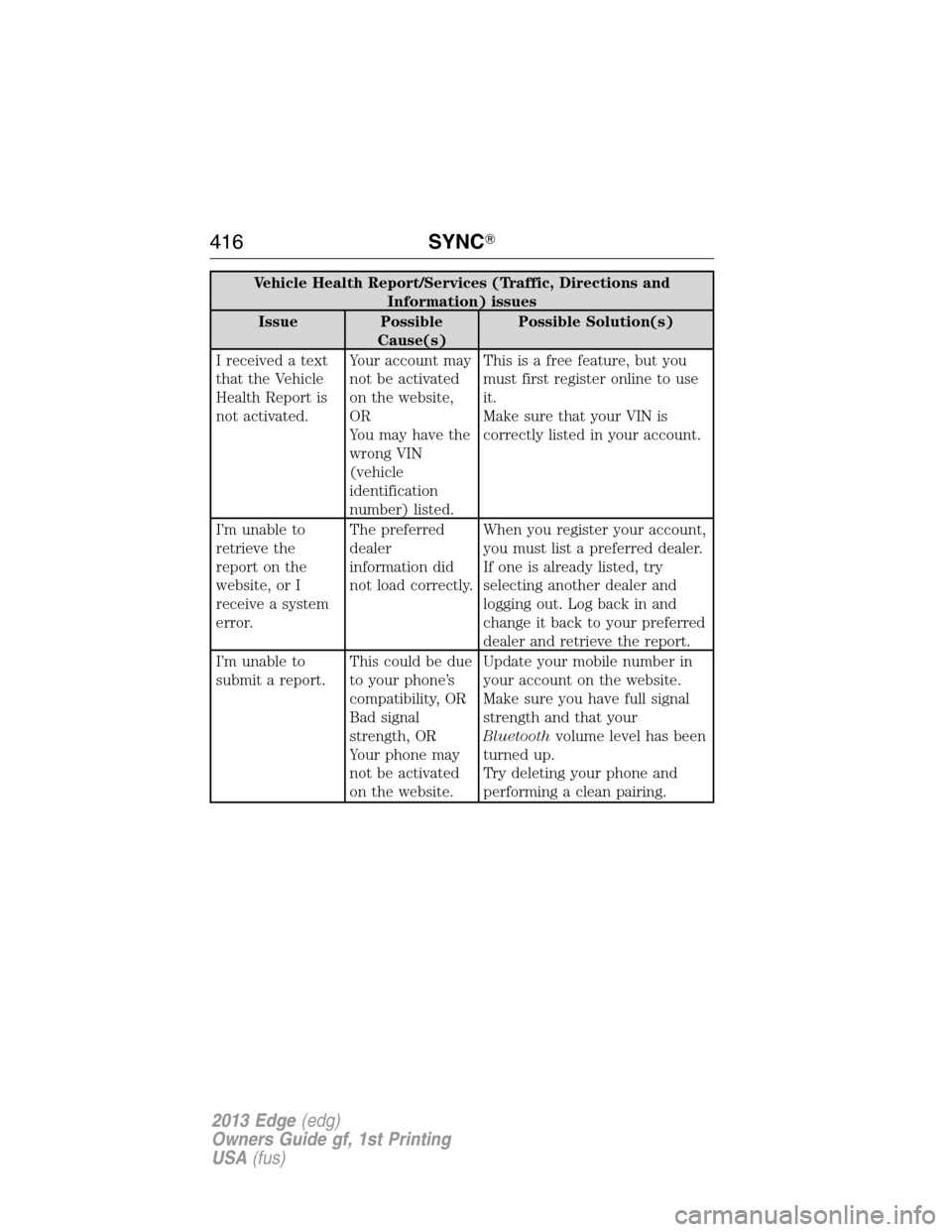
Vehicle Health Report/Services (Traffic, Directions and
Information) issues
Issue Possible
Cause(s)Possible Solution(s)
I received a text
that the Vehicle
Health Report is
not activated.Your account may
not be activated
on the website,
OR
You may have the
wrong VIN
(vehicle
identification
number) listed.This is a free feature, but you
must first register online to use
it.
Make sure that your VIN is
correctly listed in your account.
I’m unable to
retrieve the
report on the
website, or I
receive a system
error.The preferred
dealer
information did
not load correctly.When you register your account,
you must list a preferred dealer.
If one is already listed, try
selecting another dealer and
logging out. Log back in and
change it back to your preferred
dealer and retrieve the report.
I’m unable to
submit a report.This could be due
to your phone’s
compatibility, OR
Bad signal
strength, OR
Your phone may
not be activated
on the website.Update your mobile number in
your account on the website.
Make sure you have full signal
strength and that your
Bluetoothvolume level has been
turned up.
Try deleting your phone and
performing a clean pairing.
416SYNC�
2013 Edge(edg)
Owners Guide gf, 1st Printing
USA(fus)
Page 417 of 526
Vehicle Health Report/Services (Traffic, Directions and
Information) issues
Issue Possible
Cause(s)Possible Solution(s)
I heard a
commercial when
I tried to use
Traffic, Directions
and Information.The phone in use
is not activated,
OR
Your phone has
ID blocker active.This is a free feature, but you
must first register online to use
it.
Turn off ID blocker on your
phone as the system recognizes
you by your phone number.
Make sure the currently
connected phone is the same
one that is registered on your
SyncMyRide account.
SYNC�417
2013 Edge(edg)
Owners Guide gf, 1st Printing
USA(fus)
Page 418 of 526

Voice command issues
Issue Possible
Cause(s)Possible Solution(s)
SYNC does not
understand what
I am saying.You may be using
the wrong voice
commands, OR
You may be
speaking too soon
or at the wrong
time.Review the Phone voice
commands and the Media voice
commands at the beginning of
their respective sections.
Be aware that SYNC’s
microphone is either in your
rear view mirror or in the
headliner just above the
windshield.
SYNC does not
understand the
name of a song or
artist.You may be using
the wrong voice
commands, OR
You may not be
saying the name
exactly as it is
saved, OR
The system may
not be “reading”
the name the
same way you are
saying it.Review the media voice
commands at the beginning of
the media section.
Say the song or artist exactly as
they are listed. If you say, “Play
Artist Prince”, the system does
not play music by Prince and
the Revolution or Prince and the
New Power Generation.
Make sure you are saying the
complete title such as
“California remix featuring
Jennifer Nettles”.
If the songs are saved in all
CAPS, you have to spell them.
LOLA requires you to say, “ Play
L-O-L-A”
Do not use special characters in
the title as the system does not
recognize them.
418SYNC�
2013 Edge(edg)
Owners Guide gf, 1st Printing
USA(fus)
Page 419 of 526
Voice command issues
Issue Possible
Cause(s)Possible Solution(s)
SYNC does not
understand or is
calling the wrong
contact when I
want to make a
call.You may be using
the wrong voice
commands, OR
You may not be
saying the name
exactly as it is
saved, OR
Contacts in your
phonebook may
be very short and
similar, or they
may contain
special
characters, OR
Your phonebook
contacts may be
saved in CAPS.Review the phone voice
commands at the beginning of
the phone section.
Make sure you are saying the
contacts exactly as they are
listed. For example, if a contact
is saved as Joe Wilson, say “Call
Joe Wilson”.
The system works better if you
list full names such as “Joe
Wilson” rather than “Joe”.
Do not use special characters
such as 123 or ICE as the
system does not recognize them.
If contacts are saved in CAPS,
you have to spell them. JAKE
requires you to say, “ Call
J-A-K-E.”
SYNC�419
2013 Edge(edg)
Owners Guide gf, 1st Printing
USA(fus)
Page 420 of 526

INTRODUCTION
WARNING:Driving while distracted can result in loss of vehicle
control, accident and injury. Ford strongly recommends that
drivers use extreme caution when using any device or feature that may
take their focus off the road. Your primary responsibility is the safe
operation of the vehicle. We recommend against the use of any
handheld device while driving, encourage the use of voice-operated
systems when possible and that you become aware of applicable state
and local laws that may affect use of electronic devices while driving.
Note:Some features are not available while the vehicle is moving.
This system uses a four-corner strategy to provide quick access to
vehicle features and settings. The comprehensive touchscreen provides
easy interaction with your cellular phone, multimedia, climate control
and navigation system. The corners display any active modes within
those menus, such as your phone being connected or the climate
temperature.
Press to select any of the following:
•Clock
•Sound
•Settings
•Display
•Vehicle
•Help
Press to select any of the following:
•SYNC Services
•Notifications
•SYNC Apps
•SIRIUS Travel Link
•Calendar
If the icon is yellow, refer toNotificationsin theInformationsection of
this chapter.
420MyFord Touch™ (If Equipped)
2013 Edge(edg)
Owners Guide gf, 1st Printing
USA(fus)
Page 421 of 526
Press to select any of the following:
•Quick Dial
•Call History
•Settings
•Phonebook
•Text Messaging
•Making and Receiving Calls
Press to select any of the following:
•My Home
•Previous Destinations
•Emergency
•Intersection
•Map
•Favorites
•Point of Interests
•Street Address
•City Center
Press to select any of the following:
•AM/FM
•CD
•BT Stereo
•SD Card
•SIRIUS
•USB
•AV I n
Press to select any of the following:
•Driver Settings
•Recirculated Air
•Auto
•Dual
•Passenger Settings
•A/C
•Defrost
MyFord Touch™ (If Equipped)421
2013 Edge(edg)
Owners Guide gf, 1st Printing
USA(fus)
Page 424 of 526
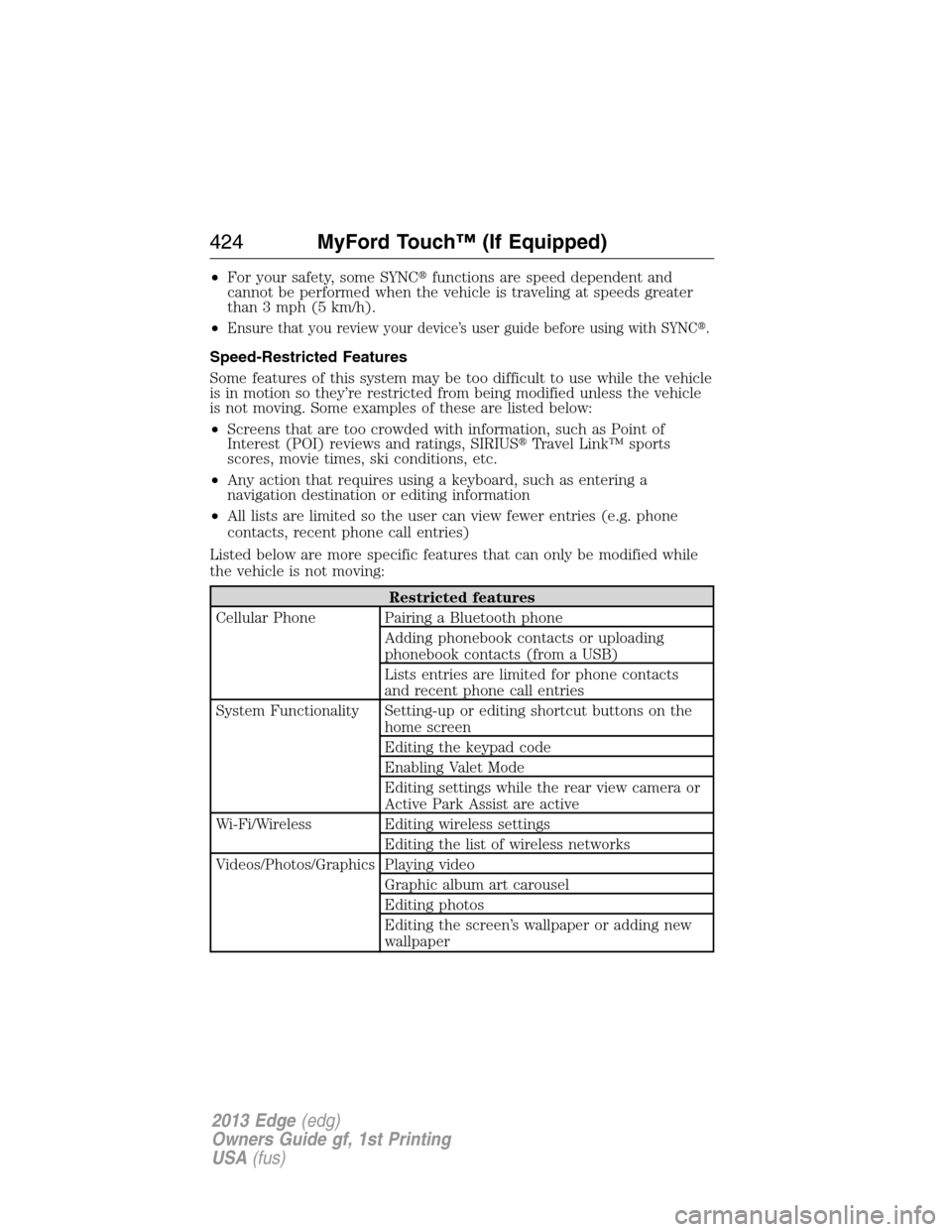
•For your safety, some SYNC�functions are speed dependent and
cannot be performed when the vehicle is traveling at speeds greater
than 3 mph (5 km/h).
•
Ensure that you review your device’s user guide before using with SYNC�.
Speed-Restricted Features
Some features of this system may be too difficult to use while the vehicle
is in motion so they’re restricted from being modified unless the vehicle
is not moving. Some examples of these are listed below:
•Screens that are too crowded with information, such as Point of
Interest (POI) reviews and ratings, SIRIUS�Travel Link™ sports
scores, movie times, ski conditions, etc.
•Any action that requires using a keyboard, such as entering a
navigation destination or editing information
•All lists are limited so the user can view fewer entries (e.g. phone
contacts, recent phone call entries)
Listed below are more specific features that can only be modified while
the vehicle is not moving:
Restricted features
Cellular Phone Pairing a Bluetooth phone
Adding phonebook contacts or uploading
phonebook contacts (from a USB)
Lists entries are limited for phone contacts
and recent phone call entries
System Functionality Setting-up or editing shortcut buttons on the
home screen
Editing the keypad code
Enabling Valet Mode
Editing settings while the rear view camera or
Active Park Assist are active
Wi-Fi/Wireless Editing wireless settings
Editing the list of wireless networks
Videos/Photos/Graphics Playing video
Graphic album art carousel
Editing photos
Editing the screen’s wallpaper or adding new
wallpaper
424MyFord Touch™ (If Equipped)
2013 Edge(edg)
Owners Guide gf, 1st Printing
USA(fus)