2013 FORD EDGE remote start
[x] Cancel search: remote startPage 82 of 526

Programming a Spare Intelligent Access Keys (If Equipped)
Note:A maximum of four intelligent access keys can be programmed to
your vehicle. You must take your vehicle and all access keys to your
authorized dealer to be erased and reprogrammed if you would like to
replace a previously programmed access key with a new access key, or if
you already have four access keys programmed to your vehicle.
You must have two previously programmed intelligent access keys inside
the vehicle and the new unprogrammed intelligent access keys readily
accessible. See your authorized dealer to have the spare key programmed
if two previously programmed keys are not available.
Make sure that the vehicle is off before beginning this procedure. Make
sure that all doors are closed before beginning and that they remain
closed throughout the procedure. Perform all steps within 30 seconds of
starting the sequence. Stop and wait for at least one minute before
starting again if any steps are performed out of sequence.
Read and understand the entire procedure before you begin.
1. Place the new unprogrammed
intelligent access key, with the
buttons facing down, in the pocket
inside of the center console.
2. Press the driver or passenger power
door unlock control three times.
3. Press and release the brake pedal
one time.
4. Press the driver or passenger
power door lock control three times.
5. Press and release the brake pedal
one time. The indicator on the
START/STOP button should begin to rapidly flash, indicating the
programming mode has been entered and two programmed intelligent
access keys have been detected in the vehicle.
6. Press the START/STOP button within one minute. A message will
appear in the information display indicating that the new intelligent
access key was programmed.
7. Remove the intelligent access key from the center console pocket and
press the unlock button on the newly programmed intelligent access key
to exit programming mode.
8. Verify that the remote entry functions operate (press lock then unlock,
making sure you end in unlock) and that the vehicle starts with new
intelligent access key.
82Security
2013 Edge(edg)
Owners Guide gf, 1st Printing
USA(fus)
Page 83 of 526

ANTI-THEFT ALARM (IF EQUIPPED)
The system will warn you of unauthorized entry to your vehicle.
The turn signal lamps will flash and sound the horn up to a total of 10
times when:
•any door, the hood or the liftgate/trunk is opened without using the
keypad, the remote control or the intelligent access transmitter (if
equipped)
•the ignition is turned on with an invalid key.
Take all keys and remote controls to your authorized dealer if there is
any potential alarm problem with your vehicle.
Arming the Alarm
The system is ready to arm whenever the ignition is off. Lock the vehicle
to arm the alarm.
The turn signal lamps will flash once after locking the vehicle to indicate the
alarm is in the pre-armed mode and will become fully armed in 20 seconds.
Once fully armed, any intelligent access keys (if equipped) found inside
the vehicle are disabled and will not start the engine. Press the unlock
button to re-enable them.
Disarming the Alarm
To disarm the alarm, do any of the following:
•
Press the power door unlock button within the 20-second pre-armed
mode.
•Press the unlock button on the remote control.
•Unlock the doors with the keyless entry pad.
•Enter the vehicle using intelligent access (if equipped).
•Turn the ignition on with a valid key (if equipped with IKT only).
•Press the panic button on the remote control. The alarm system will
still be armed, but this shuts off the horn and turn lamps when the
alarm is sounding.
Note:If the driver’s door is unlocked with a key, a chime will sound
when you open the door and a message will appear in the information
display. You will have 12 seconds to disarm the alarm using any of the
actions above, otherwise the alarm will trigger.
Security83
2013 Edge(edg)
Owners Guide gf, 1st Printing
USA(fus)
Page 111 of 526

Settings
Convenience Autolamp Delay Off or number of seconds
Compass (non
MyFord Touch
units only)Display
Calibrate (if
equipped)HoldOKto
Calibrate
Zone (1–15)
DTE Calculation Normal or Towing
Easy Entry/Exit
Locks Autolock
Autounlock
Remote Unlock All Doors or
Driver First
Oil life Reset Set XXX%
Power Liftgate Switch Enabled or Disabled
Remote Start Climate Control Heater – A/C /
Auto or Last
Setting
Steering Wheel /
AutoorOff
Front Defrost /
AutoorOff
Rear Defrost /
AutoorOff
Driver Seat /
AutoorOff
Passenger Seat /
AutoorOff
Duration (5, 10 or
15 minutes)
Quiet Start
System
Wipers Courtesy Wipe
Rain Sensing
Reverse Wiper
Information Displays111
2013 Edge(edg)
Owners Guide gf, 1st Printing
USA(fus)
Page 118 of 526

Vehicle
Autolamp Delay Off or number of seconds
Easy Entry/Exit On / Off
Fuel DTE Calculation Normal, Towing
Locks Autolock, On / Off
Autounlock On / Off
Remote
UnlockingAll doors / Driver’s door
Menu ControlStandard / Memory On (SeeMenu controllater in
this section)
Oil Life Reset Set to XXX %
Power Liftgate Enable / Disable
Remote StartClimate Control
(using this
feature allows
you to select
different climate
control modes
when the vehicle
is started using
the remote start
feature)Heater – A/C Auto / Last
Settings
Front Defrost Auto / Off
Rear Defrost Auto / Off
Driver Seat Auto / Off
Passenger Seat Auto / Off
Duration 5 / 10 /15 minutes
Quiet Start On / Off
System Enable / Disable
WipersCourtesy Wipe On / Off
Rain Sensing On / Off
Reverse Wiper On / Off
*MyKey
Create MyKey Press and hold OK to create MyKey
911 Assist Always On / User Selectable
Traction Control Always On / User Selectable
Max Speed Choose desired speed or off
Speed Warning Choose desired speed or off
11 8Information Displays
2013 Edge(edg)
Owners Guide gf, 1st Printing
USA(fus)
Page 154 of 526

CABIN AIR FILTER
Note:A cabin air filter must be installed at all times to prevent foreign
objects from entering the system. Running the system without a filter in
place could result in degradation or damage to the system.
Your vehicle is equipped with a cabin air filter, which is located just in
front of the windshield under the cowl grille on the passenger side of the
vehicle.
The particulate air filtration system is designed to reduce the
concentration of airborne particles such as dust, spores and pollen in the
air being supplied to the interior of the vehicle. The particulate filtration
system gives the following benefits to customers:
•Improves the customer’s driving comfort by reducing particle
concentration
•Improves the interior compartment cleanliness
•Protects the climate control components from particle deposits
For more information regarding the interval at which you should replace
the cabin air filter, refer to theScheduled Maintenancechapter.
For additional cabin air filter information, or to replace the filter, see an
authorized dealer.
REMOTE START CLIMATE OPERATION (IF EQUIPPED)
The climate control system adjusts the cabin temperature during remote
start.
You cannot adjust the system during remote start operation. Turn the
ignition on to return the system to its previous settings. You can now
make adjustments. You will need to turn certain vehicle-dependent
features back on, such as:
•Heated seats.
•Cooled seats.
•Heated steering wheel.
•Heated mirrors.
•Rear defroster.
You can adjust the settings using the information display controls. See
theInformation Displayschapter.
154Climate Control
2013 Edge(edg)
Owners Guide gf, 1st Printing
USA(fus)
Page 162 of 526

MEMORY FUNCTION (IF EQUIPPED)
The memory control, located on the
instrument panel, allows automatic
positioning of the driver seat and
power mirrors to two programmable
positions.
Programming a memory position
Note:A memory position may be programmed at any time.
•To program position 1, move the memory features to the desired
positions using the associated controls. Press and hold button 1 for at
least two seconds. A chime will sound confirming that a memory
position has been set.
•To program position 2, repeat the previous procedure using button 2.
Recalling a memory position
A programmed memory position can be recalled:
•in any gearshift position if the ignition isnoton.
•only in P (Park) or N (Neutral) if the ignition is on.
Press the desired memory control to recall a memory position.
Recalling a memory position with the remote control
The memory positions are also recalled when you press unlock on your
remote control (if the transmitter is programmed to a memory position)
or, when you enter a valid personal entry code that is programmed to a
memory position. If the easy entry feature is enabled, the seat will first
move to the easy entry position. The seat will move to the final position
when the key is in the ignition or when the push button start system (if
equipped) is put in accessory mode/started.
To program the memory feature to a remote control, refer toKeys and
remote control.
Easy entry/exit feature (if equipped)
This feature automatically moves the driver’s seat rearward 2 in. (5 cm)
when:
•the transmission is in N (Neutral) or P (Park)
•the key is removed from the ignition cylinder or the push button start
system (if equipped) is switched off.
21
162Seats
2013 Edge(edg)
Owners Guide gf, 1st Printing
USA(fus)
Page 176 of 526
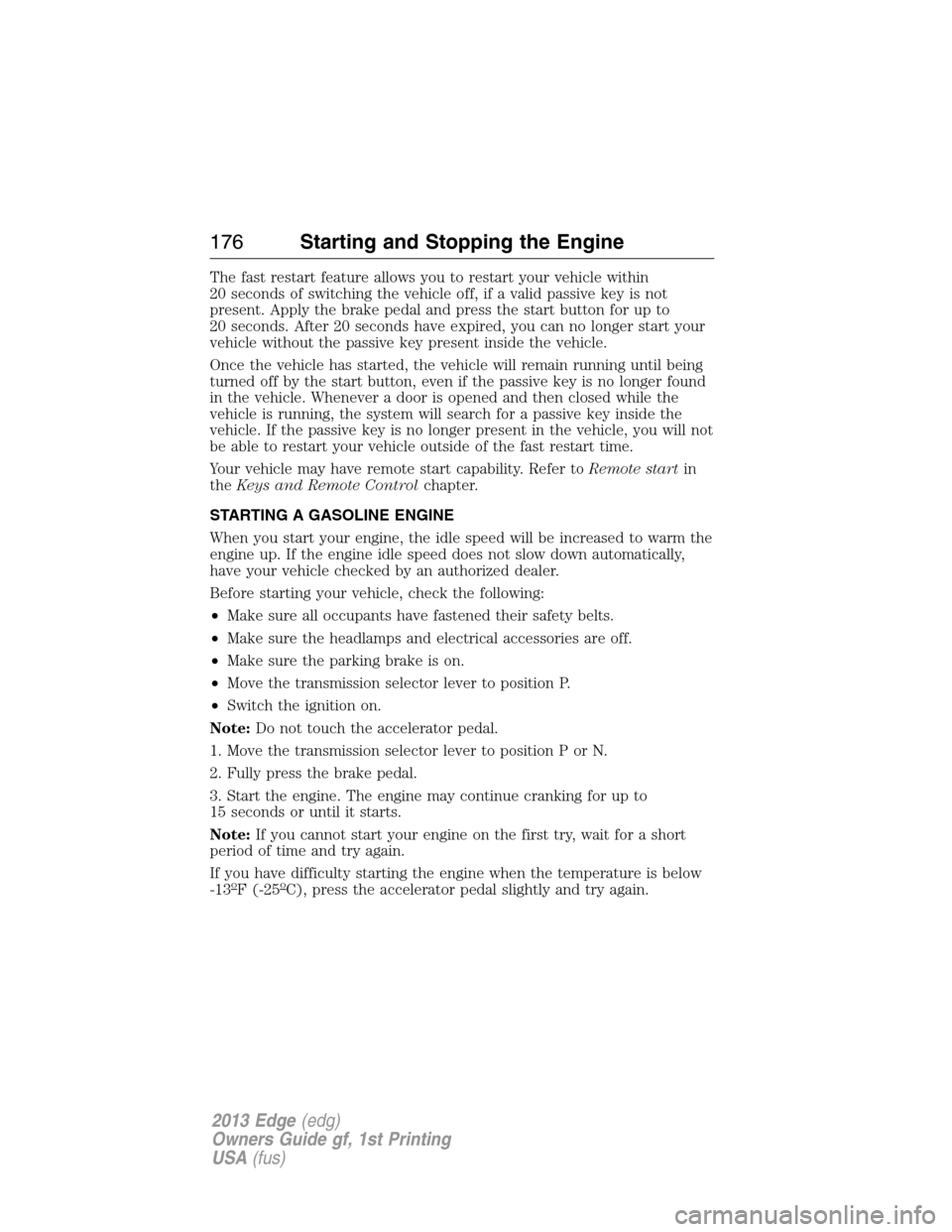
The fast restart feature allows you to restart your vehicle within
20 seconds of switching the vehicle off, if a valid passive key is not
present. Apply the brake pedal and press the start button for up to
20 seconds. After 20 seconds have expired, you can no longer start your
vehicle without the passive key present inside the vehicle.
Once the vehicle has started, the vehicle will remain running until being
turned off by the start button, even if the passive key is no longer found
in the vehicle. Whenever a door is opened and then closed while the
vehicle is running, the system will search for a passive key inside the
vehicle. If the passive key is no longer present in the vehicle, you will not
be able to restart your vehicle outside of the fast restart time.
Your vehicle may have remote start capability. Refer toRemote startin
theKeys and Remote Controlchapter.
STARTING A GASOLINE ENGINE
When you start your engine, the idle speed will be increased to warm the
engine up. If the engine idle speed does not slow down automatically,
have your vehicle checked by an authorized dealer.
Before starting your vehicle, check the following:
•Make sure all occupants have fastened their safety belts.
•Make sure the headlamps and electrical accessories are off.
•Make sure the parking brake is on.
•Move the transmission selector lever to position P.
•Switch the ignition on.
Note:Do not touch the accelerator pedal.
1. Move the transmission selector lever to position P or N.
2. Fully press the brake pedal.
3. Start the engine. The engine may continue cranking for up to
15 seconds or until it starts.
Note:If you cannot start your engine on the first try, wait for a short
period of time and try again.
If you have difficulty starting the engine when the temperature is below
-13
oF (-25oC), press the accelerator pedal slightly and try again.
176Starting and Stopping the Engine
2013 Edge(edg)
Owners Guide gf, 1st Printing
USA(fus)
Page 220 of 526

Cause Action
Swirling water, or snow or ice on
the surface of the road may
interfere with the radar signalsDo not use ACC in these condition
because it may not detect, warn,
or respond to potential collisions.
Desert / remote area with no other
vehicles and no roadside objectsWait a short time or switch to
normal cruise control.
Due to the nature of radar technology, it is possible to get a blockage
warning and not be blocked. This can happen, for example, when driving
in sparse rural or desert environments. A false blocked condition will
either self clear or clear after a key cycle.
Switching to Normal Cruise Control
WARNING:Normal cruise control will not brake due to slower
vehicles. Always be aware of which mode is selected and apply
the brakes when necessary.
You can manually change from adaptive cruise control to normal cruise
control through the information display.
The cruise control indicator light will replace the adaptive
cruise control indicator light if normal cruise control is selected.
The gap setting will not be displayed, the system will not
automatically respond to lead vehicles and automatic braking will not be
activated. The system will default to adaptive cruise control when the
engine is started.
220Cruise Control
2013 Edge(edg)
Owners Guide gf, 1st Printing
USA(fus)