2013 FORD C MAX ECO mode
[x] Cancel search: ECO modePage 251 of 552
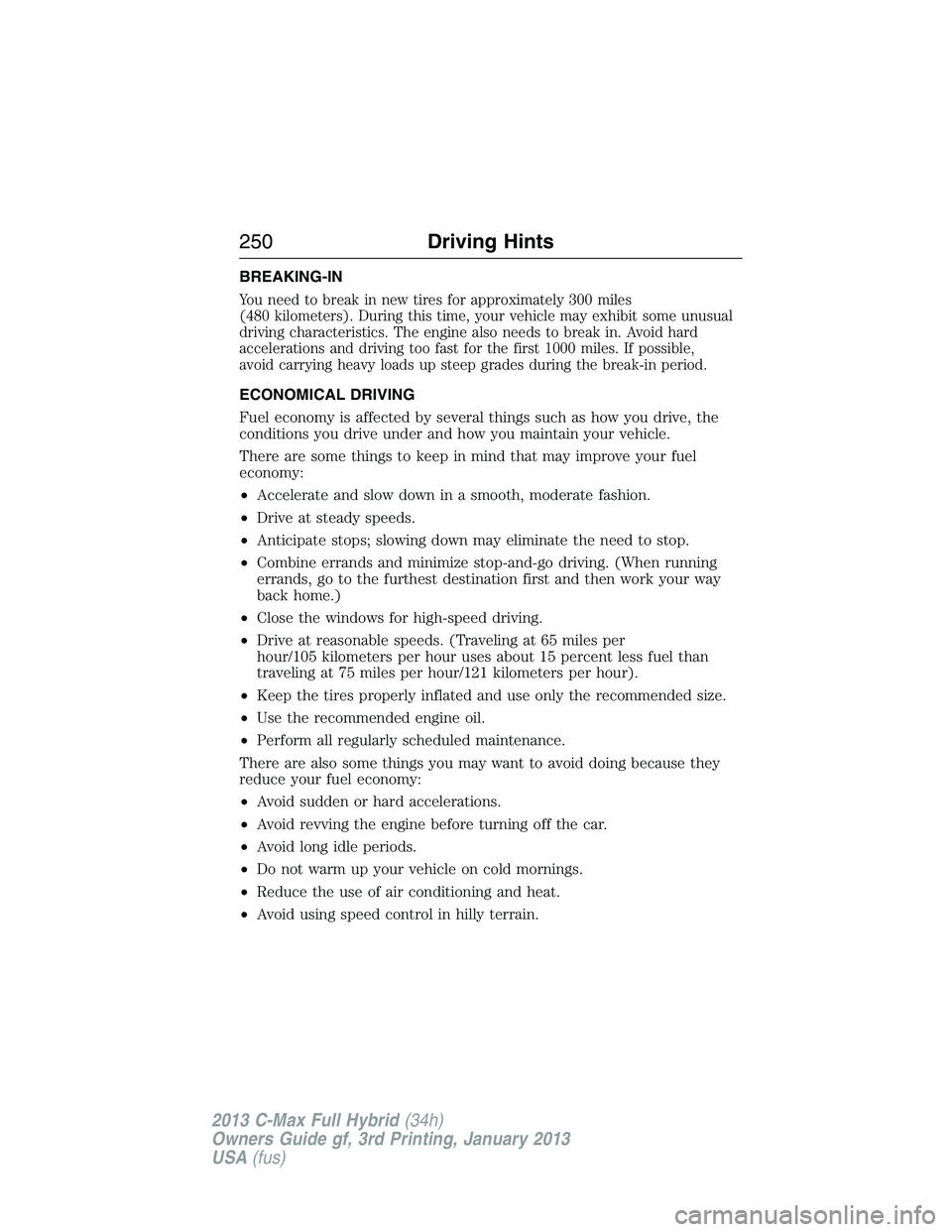
BREAKING-IN
You need to break in new tires for approximately 300 miles
(480 kilometers). During this time, your vehicle may exhibit some unusual
driving characteristics. The engine also needs to break in. Avoid hard
accelerations and driving too fast for the first 1000 miles. If possible,
avoid carrying heavy loads up steep grades during the break-in period.
ECONOMICAL DRIVING
Fuel economy is affected by several things such as how you drive, the
conditions you drive under and how you maintain your vehicle.
There are some things to keep in mind that may improve your fuel
economy:
•Accelerate and slow down in a smooth, moderate fashion.
•Drive at steady speeds.
•Anticipate stops; slowing down may eliminate the need to stop.
•Combine errands and minimize stop-and-go driving. (When running
errands, go to the furthest destination first and then work your way
back home.)
•Close the windows for high-speed driving.
•Drive at reasonable speeds. (Traveling at 65 miles per
hour/105 kilometers per hour uses about 15 percent less fuel than
traveling at 75 miles per hour/121 kilometers per hour).
•Keep the tires properly inflated and use only the recommended size.
•Use the recommended engine oil.
•Perform all regularly scheduled maintenance.
There are also some things you may want to avoid doing because they
reduce your fuel economy:
•Avoid sudden or hard accelerations.
•Avoid revving the engine before turning off the car.
•Avoid long idle periods.
•Do not warm up your vehicle on cold mornings.
•Reduce the use of air conditioning and heat.
•Avoid using speed control in hilly terrain.
250Driving Hints
2013 C-Max Full Hybrid(34h)
Owners Guide gf, 3rd Printing, January 2013
USA(fus)
Page 255 of 552

In the event of damage or fire involving an electric vehicle (EV) or
hybrid-electric vehicle (HEV):
•Always assume the high-voltage battery and associated components
are energized and fully charged.
•Exposed electrical components, wires, and high-voltage batteries
present potential high-voltage shock hazards.
•Venting/off-gassing high-voltage battery vapors are potentially toxic
and flammable.
•Physical damage to the vehicle or high-voltage battery may result in
immediate or delayed release of toxic and/or flammable gases and fire.
Vehicle information and general safety practices:
•Know the make and model of your vehicle.
•Review the Owner’s Manual and become familiar with your vehicle’s
safety information and recommended safety practices.
•Do not attempt to repair damaged electric and hybrid-electric vehicles
yourself. Contact an authorized Ford Dealer or vehicle manufacturer
representative for service.
Crashes
A crash or impact significant enough to require an emergency response
for conventional vehicles would also require the same response for an
electric or hybrid-electric vehicle.
If possible
•Move your car to a safe, nearby location and remain on the scene.
•Roll down windows before shutting vehicle off.
•Place vehicle in Park, set parking brake, turn off the vehicle, activate
hazard lights, and move key(s) at least 16 feet (5 meters) away from
the vehicle.
254Roadside Emergencies
2013 C-Max Full Hybrid(34h)
Owners Guide gf, 3rd Printing, January 2013
USA(fus)
Page 259 of 552

FUEL CUT-OFF SWITCH
WARNING:Failure to inspect and if necessary repair fuel leaks
after a collision may increase the risk of fire and serious injury.
Ford Motor Company recommends that the fuel system be inspected by
an authorized dealer after any collision.
In the event of a moderate to severe collision, this vehicle is equipped
with a fuel pump shut-off feature that stops the flow of fuel to the
engine. Not every impact will cause a shutoff.
1. Turn the ignition off.
2. Turn the ignition to crank.
3. Turn the ignition to crank.
4. Turn the ignition on again to re-enable the fuel pump.
For vehicles equipped with a push button start system:
1. Press the START/STOP button to power the vehicle off.
2. Press the START/STOP button to power the vehicle on.
3. Repeat steps 1 and 2 to re-enable fuel pump.
HIGH VOLTAGE SHUT OFF
In the event of a crash:
•Take the same actions as you would take in a crash involving a
gasoline-powered vehicle — exit the vehicle safely or await the
assistance of an emergency responder if they are unable to get out on
their own, move a safe distance away from the vehicle, and notify the
authorities of the crash.
•If possible, inform emergency responders that the vehicle is electric
powered.
•Vehicle owners should not store a severely damaged vehicle in a
garage or near other vehicles.
The high voltage shut off operation shuts off power from the high voltage
battery after a collision, or if your vehicle receives a substantial physical jolt.
258Roadside Emergencies
2013 C-Max Full Hybrid(34h)
Owners Guide gf, 3rd Printing, January 2013
USA(fus)
Page 286 of 552

Resetting the Oil Life Monitoring System
Note:Reset the oil life monitoring only after an oil change.
1. Turn the ignition key to the on position. Do not start the engine.
For vehicles with push-button start, press and hold the start button for
two seconds without pressing the brake pedal. Do not attempt to start
the engine.
2. Press both the accelerator and brake pedals at the same time.
3. Keep both pedals fully pressed.
4. After three seconds, theService: Oil reset in prog.message will be
displayed.
5. After 25 seconds, theService: Oil reset completemessage will be
displayed.
6. Release both the accelerator and brake pedals.
7. TheService: Oil reset completemessage will no longer be
displayed.
8. Rotate the key to the off position.
For vehicles with push-button start, press the start button to turn the
vehicle off completely.
Oil Maintenance Mode (If Equipped)
The oil maintenance mode is equipped on Energi models only. The oil
maintenance mode keeps the engine oil quality in good condition when
you drive the vehicle with limited engine use. If the vehicle is in oil
maintenance mode when you start the vehicle, a message will appear in
the instrument cluster. While the vehicle is in oil maintenance mode, the
vehicle will run the engine as necessary.
If you select the EV Now mode while the vehicle is in the oil
maintenance mode, EV Now mode will be suspended for as long
as you are in oil maintenance mode.
The oil maintenance mode will resume the next time you start the
vehicle. Changing the engine oil and resetting the oil life monitoring
system will suspend the oil maintenance mode.
Maintenance285
2013 C-Max Full Hybrid(34h)
Owners Guide gf, 3rd Printing, January 2013
USA(fus)
Page 385 of 552

USING VOICE RECOGNITION
This system helps you control many features using voice commands.
This allows you to keep your hands on the wheel and focus on what is in
front of you.
Initiating a Voice Session
Push the voice icon; a tone sounds and Listening appears in the
display. Say any of the following:
Say: If you want to:
“Phone” Make calls.
“USB”
Access the device connected to your USB port.
“Bluetooth Audio” Stream audio from your phone.
“Line in” Access the device connected to the auxiliary
input jack.
“Cancel” Cancel the requested action.
“SYNC” Return to the main menu.
“Voice settings” Adjust the level of voice interaction and
feedback.
“Vehicle Health Report” Run a vehicle health report.
*
“Services” Access the SYNC Services portal.*
“Mobile apps” Access mobile applications.*
“Help” Hear a list of voice commands available in the
current mode.
*If equipped, U.S. only.
System Interaction and Feedback
The system provides feedback through audible tones, prompts, questions
and spoken confirmations depending on the situation and the chosen
level of interaction (voice settings). You can customize the voice
recognition system to provide more or less instruction and feedback.
The default setting is to a higher level of interaction in order to help you
learn to use the system. You can change these settings at any time.
384SYNC®
2013 C-Max Full Hybrid(34h)
Owners Guide gf, 3rd Printing, January 2013
USA(fus)
Page 387 of 552

Helpful Hints
•Make sure the interior of the vehicle is as quiet as possible. Wind
noise from open windows and road vibrations may prevent the system
from correctly recognizing spoken commands.
•After pressing the voice icon, wait until after the tone sounds and
Listening appears before saying a command. Any command spoken
prior to this does not register with the system.
•Speak naturally, without long pauses between words.
•At any time you can interrupt the system while it is speaking by
pressing the voice icon.
USING SYNC WITH YOUR PHONE
Hands-free calling is one of the main features of SYNC. While the system
supports a variety of features, many are dependent on your cellular
phone’s functionality. At a minimum, most cellular phones with Bluetooth
wireless technology support the following functions:
•Answering an incoming call.
•Ending a call.
•Using privacy mode.
•Dialing a number.
•Redialing.
•Call waiting notification.
•Caller ID.
Other features, such as text messaging using Bluetooth and automatic
phonebook download, are phone-dependent features. To check
your phone’s compatibility, see your phone’s user manual and visit
www.SYNCMyRide.com, www.SYNCMyRide.ca or www.syncmaroute.ca.
386SYNC®
2013 C-Max Full Hybrid(34h)
Owners Guide gf, 3rd Printing, January 2013
USA(fus)
Page 420 of 552
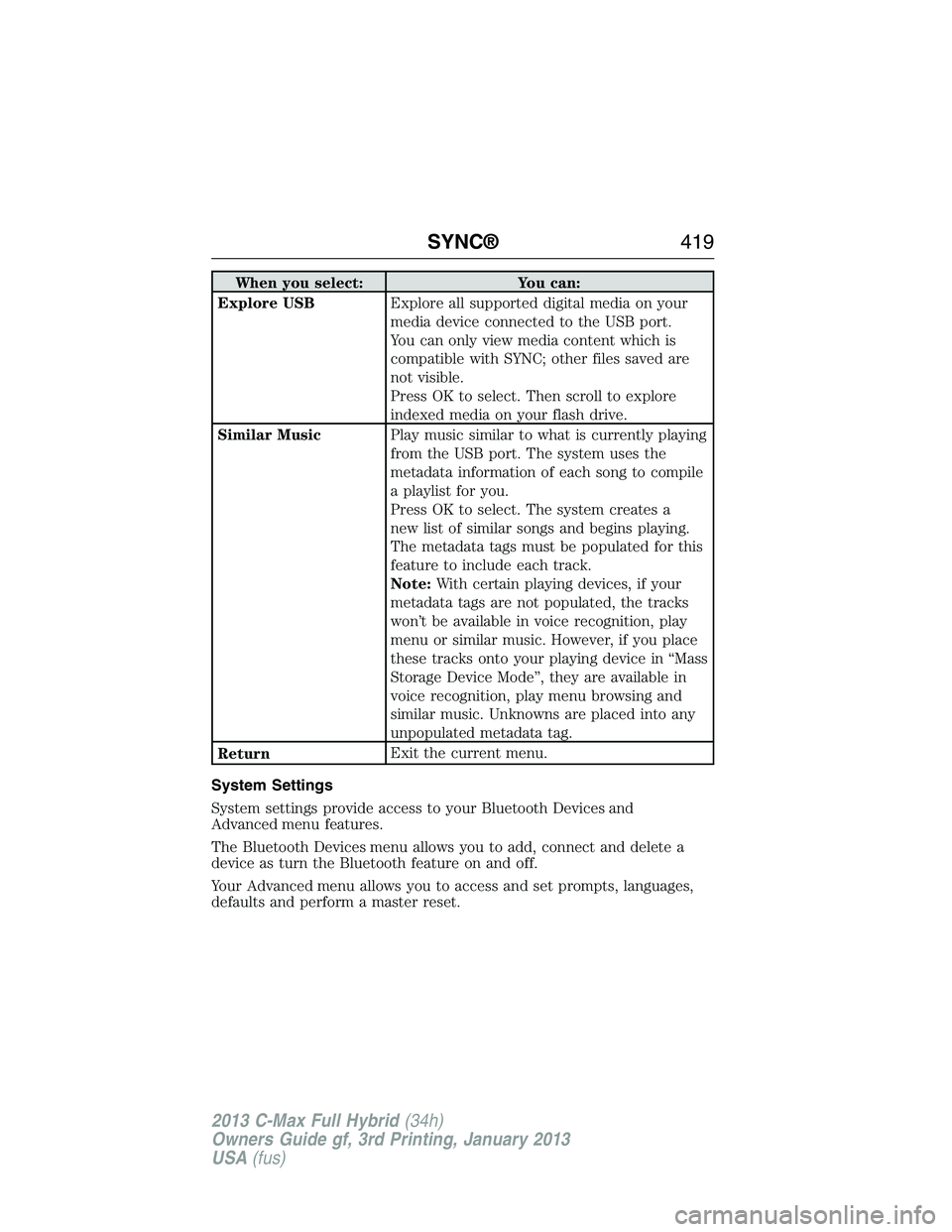
When you select: You can:
Explore USBExplore all supported digital media on your
media device connected to the USB port.
You can only view media content which is
compatible with SYNC; other files saved are
not visible.
Press OK to select. Then scroll to explore
indexed media on your flash drive.
Similar MusicPlay music similar to what is currently playing
from the USB port. The system uses the
metadata information of each song to compile
a playlist for you.
Press OK to select. The system creates a
new list of similar songs and begins playing.
The metadata tags must be populated for this
feature to include each track.
Note:With certain playing devices, if your
metadata tags are not populated, the tracks
won’t be available in voice recognition, play
menu or similar music. However, if you place
these tracks onto your playing device in “Mass
Storage Device Mode”, they are available in
voice recognition, play menu browsing and
similar music. Unknowns are placed into any
unpopulated metadata tag.
ReturnExit the current menu.
System Settings
System settings provide access to your Bluetooth Devices and
Advanced menu features.
The Bluetooth Devices menu allows you to add, connect and delete a
device as turn the Bluetooth feature on and off.
Your Advanced menu allows you to access and set prompts, languages,
defaults and perform a master reset.
SYNC®419
2013 C-Max Full Hybrid(34h)
Owners Guide gf, 3rd Printing, January 2013
USA(fus)
Page 421 of 552
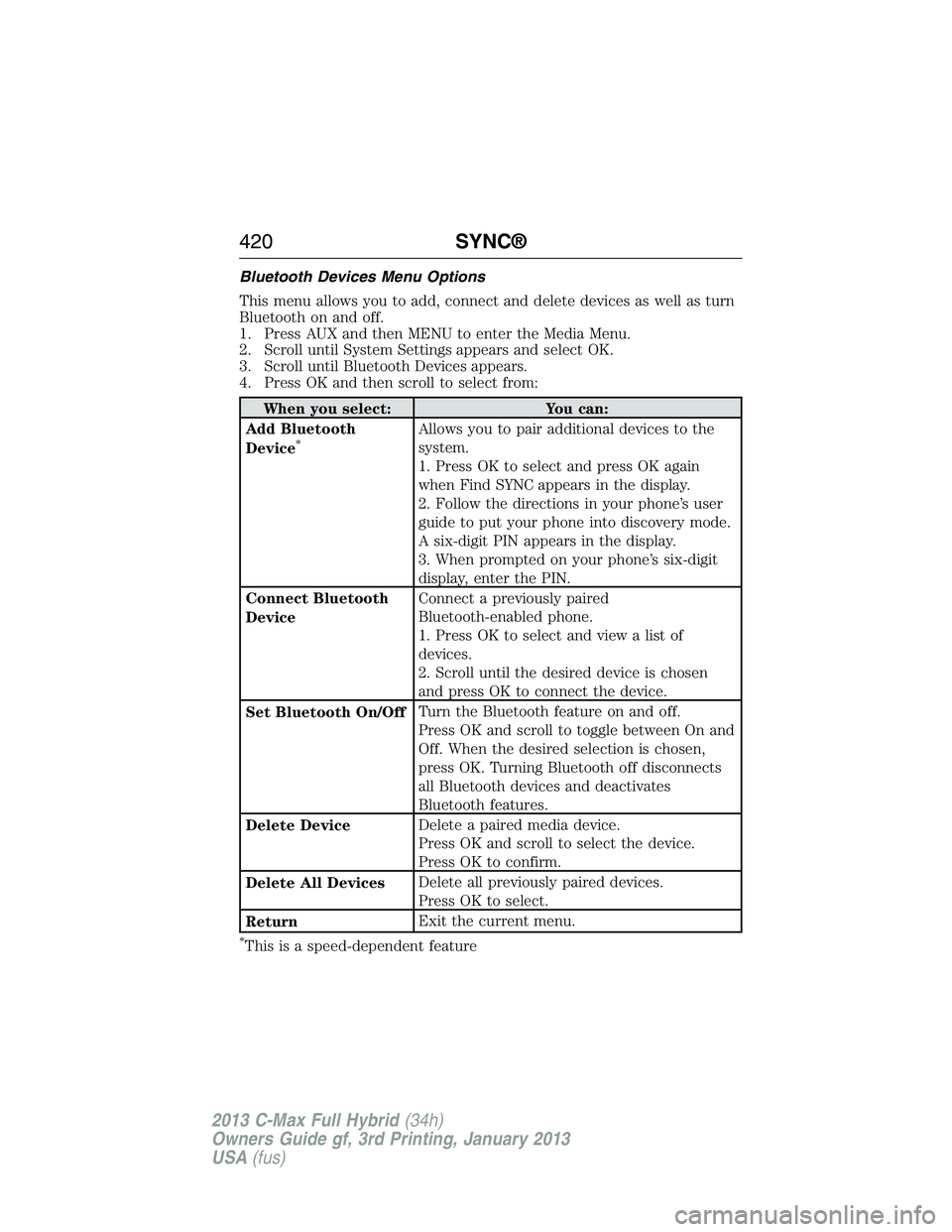
Bluetooth Devices Menu Options
This menu allows you to add, connect and delete devices as well as turn
Bluetooth on and off.
1. Press AUX and then MENU to enter the Media Menu.
2. Scroll until System Settings appears and select OK.
3. Scroll until Bluetooth Devices appears.
4. Press OK and then scroll to select from:
When you select: You can:
Add Bluetooth
Device
*Allows you to pair additional devices to the
system.
1. Press OK to select and press OK again
when Find SYNC appears in the display.
2. Follow the directions in your phone’s user
guide to put your phone into discovery mode.
A six-digit PIN appears in the display.
3. When prompted on your phone’s six-digit
display, enter the PIN.
Connect Bluetooth
DeviceConnect a previously paired
Bluetooth-enabled phone.
1. Press OK to select and view a list of
devices.
2. Scroll until the desired device is chosen
and press OK to connect the device.
Set Bluetooth On/OffTurn the Bluetooth feature on and off.
Press OK and scroll to toggle between On and
Off. When the desired selection is chosen,
press OK. Turning Bluetooth off disconnects
all Bluetooth devices and deactivates
Bluetooth features.
Delete DeviceDelete a paired media device.
Press OK and scroll to select the device.
Press OK to confirm.
Delete All DevicesDelete all previously paired devices.
Press OK to select.
ReturnExit the current menu.
*This is a speed-dependent feature
420SYNC®
2013 C-Max Full Hybrid(34h)
Owners Guide gf, 3rd Printing, January 2013
USA(fus)