Page 122 of 552

•Charge Level — This indicates the State of Charge of the battery.
Additionally, for Energi vehicles the option only applies for the Hybrid
Mode battery display (simple battery graphic). The Plug-in Power
Mode battery will always show the charge level with associated
remaining EV range.
•Inst. Fuel — Shows instantaneous fuel usage.
•Coolant Temp – Indicates engine coolant temperature. At normal
operating temperature, the level indicator will be white and will
be in the normal range (between H and C). If the engine coolant
temperature exceeds the normal range, the level indicator will change
to red to indicate that the engine is overheating. Stop the vehicle as
soon as safely possible, turn off the vehicle and let the engine cool.
The thermometer indicator next to the gauge will illuminate in blue or
white to indicate the following:
•
Blue thermometer : This indicates that the hybrid system is not
warm enough to allow EV operation. The gasoline engine will run
continuously when the indicator is blue. During silent key start mode,
the thermometer indicator will be blue, but the gasoline engine will not
run. This is the result of the vehicle computer allowing the engine to be
cooler during the silent key start period. This is normal operation and
does not indicate a problem with your vehicle. After the first engine
start the indicator will turn white when the gasoline engine is warm
enough to turn off.
•White thermometer : This indicates that the hybrid system is warm
enough to allow EV operation. If the vehicle operates on battery
power long enough, it is possible that the gasoline engine may need to
run to keep the system warm. In this case, the thermometer indicator
will revert back to blue.
Note:Trip data, average fuel economy and average speed cannot be
reset in MyView. You can reset this data from other screens where it is
shown.
Information Displays121
2013 C-Max Full Hybrid(34h)
Owners Guide gf, 3rd Printing, January 2013
USA(fus)
Page 123 of 552

Trip1&2
Use the arrow buttons to choose between the following.
Note:Pressing OK stops/starts the timer. Holding OK resets
the odometer and timer.
Trip1&2
Menu level 2 Menu level 3 Menu level 4 Menu level 5
Trip1&Trip2StandardElapsed trip
time—
Trip distance —
EV distance —
Enhanced Average fuel
economy—
Estimated
amount of
fuel
consumed—
Estimated
amount of
electricity
consumed
(Energi only)—
—Battery DisplayRegen Active
Apply to all
screens
(overlay) Charge Assist
Charge Level
Help
Help — —
•Elapsed trip time — timer stops when the vehicle is turned off and
restarts when the vehicle is restarted.
•Trip distance — shows the accumulated trip distance.
•
EV distance — shows the distance travelled while in electric only mode.
•Estimated amount of fuel consumed — shows the amount of fuel used
for a given trip.
•Estimated amount of electricity consumed — shows the amount of
plug-in electricity used for a given trip.
122Information Displays
2013 C-Max Full Hybrid(34h)
Owners Guide gf, 3rd Printing, January 2013
USA(fus)
Page 124 of 552

Fuel Economy
Use the arrow buttons to choose the desired energy display.
Fuel Economy
Menu level 2 Menu level 3 Menu level 4 Menu level 5
Fuel History:
Instantaneous Fuel
Economy + Fuel
Economy History +
Avg Fuel EconomyInterval Time1, 2, 6 min.
Intervals—
Coach
Battery DisplayRegen Active
Apply to all
screens
(overlay) Charge Assist
Charge Level
Help
Help — —
•Fuel History: This view from left to right starts with the instantaneous
fuel economy gauge and adds historical fuel economy data. The data
is represented as an average for time intervals of either 1, 2 or
6 minutes, with the left most interval being the most recent. Total
time for the 5 intervals is shown at the bottom of the view. Interval
time can be selected in the options sub menu. For Energi vehicles a
blue outline indicates Plug-in Power was used at least half of that
interval. Intervals shown in grey color are from the previous drive.
•Coach: This view provides a comparison of your recent Acceleration,
Braking and Cruising behavior to what is recommended for most
efficient use of energy under present conditions. The horizontal bars
fill from left to right with best behavior (and Blue color) shown as at
least half full. When the bars are less than half full, the color is Amber,
suggesting that a change in behavior is needed to achieve better
energy efficiency.
Note that fuel economy is not always a measure of appropriate driving
behavior. For example, when driving uphill and maintaining an
appropriate speed, your instant fuel economy may not be good (losing
leaves) but the Coach may show a blue bar for Acceleration or Cruising.
Information Displays123
2013 C-Max Full Hybrid(34h)
Owners Guide gf, 3rd Printing, January 2013
USA(fus)
Page 125 of 552

Information
In this mode, you can view different vehicle system information
and perform a system check.
Warnings
XX Warnings Displays the number of warnings that need
immediate attention in red. You can only view the
warnings from the System Check menu. View them
immediately by pressing OK and then OK again to
enter system check. Use the up/down arrows to
scroll through the warnings.
Tutorial
Find Your Way
Battery Display
Brake Coach
Display Mode
Trip1&2
Fuel Economy
EV Mode (Energi only)
EV+ Mode
ECO Cruise
Efficiency Leaves
MyKey Info
MyKeys (Number of MyKeys programmed)
Admin Keys (Number of Admin Keys)
MyKey Miles (km) (Distance traveled using a programmed MyKey)
System Check
All active warnings will display first if applicable. The system check menu
may appear different based upon equipment options and current vehicle
status. Use the up/down arrow buttons to scroll through the list.
124Information Displays
2013 C-Max Full Hybrid(34h)
Owners Guide gf, 3rd Printing, January 2013
USA(fus)
Page 126 of 552
Settings
In this mode, you can configure different driver setting choices.
Note:Some items are optional and may not appear.
Note:*Some MyKey items will only appear if a MyKey is set.
Settings
Menu level 2 Menu level 3 Menu level 4 Menu level 5
Driver AssistTraction Ctrl On / Off —
ECO CruiseOn (default on
key cycle) / Off—
Hill Start AssistOn (default on
key cycle) / Off—
EV + Mode On / Off —
Rear Park AidOn (default on
key cycle) / Off—
VehicleLightingAuto Light
RainOn/Off
Home LightManual or
select time
interval
Remote StartClimate
ControlHeater – A/C
Auto / Last
Settings
Front Defrost
Auto / Off
Rear Defrost
Auto / Off
Duration5/10/
15 minutes
Quiet Start On / Off
SystemEnable /
Disable
Tire Mobility KitSelect number
of years—
Information Displays125
2013 C-Max Full Hybrid(34h)
Owners Guide gf, 3rd Printing, January 2013
USA(fus)
Page 127 of 552
Settings
*MyKeyCreate MyKeyHoldOKto
create MyKey—
Traction ControlAlways On /
User Selectable—
Max Speed Set to 80 MPH
(130 km/h) /
Off—
Speed Minder 45 mph
(72 km/h),
55 mph
(89 km/h),
65 mph
(105 km/h), Off—
Volume Limiter On / Off —
Clear MyKeysHoldOKto
Clear All
MyKeys—
DisplayLanguageSelect the
desired
language—
UnitsDistanceSelect the
desired units of
measure
Fuel Economy
(Energi only)Fuel only /
Fuel + Electric
Temperature Fahrenheit
(°F) / Celsius
(°C)
Brake Coach
DisplayOn/Off—
Liftetime SummaryLifetime Fuel
Economy,
Regen Miles,
Brake Score,
HoldOKto
Reset—
126Information Displays
2013 C-Max Full Hybrid(34h)
Owners Guide gf, 3rd Printing, January 2013
USA(fus)
Page 128 of 552
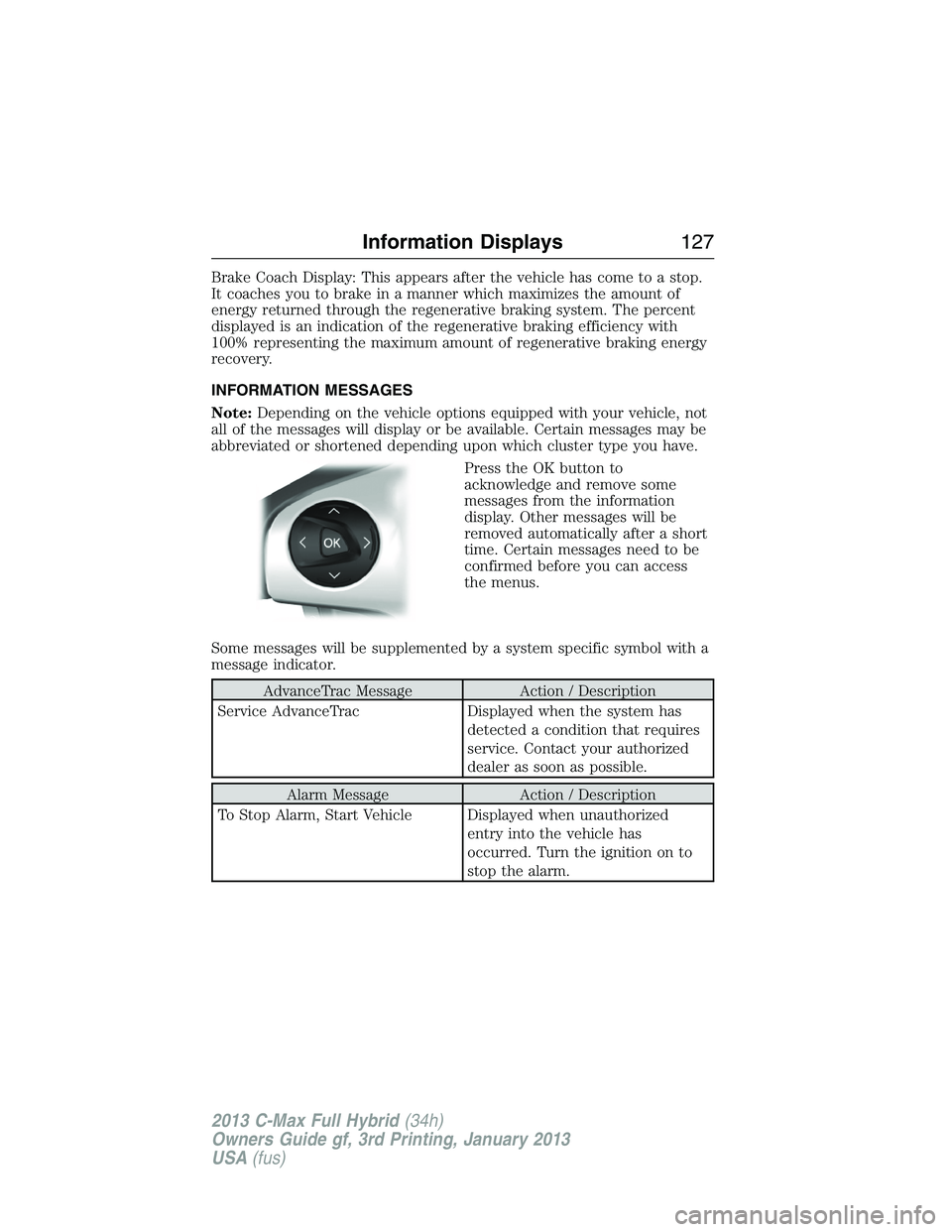
Brake Coach Display: This appears after the vehicle has come to a stop.
It coaches you to brake in a manner which maximizes the amount of
energy returned through the regenerative braking system. The percent
displayed is an indication of the regenerative braking efficiency with
100% representing the maximum amount of regenerative braking energy
recovery.
INFORMATION MESSAGES
Note:Depending on the vehicle options equipped with your vehicle, not
all of the messages will display or be available. Certain messages may be
abbreviated or shortened depending upon which cluster type you have.
Press the OK button to
acknowledge and remove some
messages from the information
display. Other messages will be
removed automatically after a short
time. Certain messages need to be
confirmed before you can access
the menus.
Some messages will be supplemented by a system specific symbol with a
message indicator.
AdvanceTrac Message Action / Description
Service AdvanceTrac Displayed when the system has
detected a condition that requires
service. Contact your authorized
dealer as soon as possible.
Alarm Message Action / Description
To Stop Alarm, Start Vehicle Displayed when unauthorized
entry into the vehicle has
occurred. Turn the ignition on to
stop the alarm.
Information Displays127
2013 C-Max Full Hybrid(34h)
Owners Guide gf, 3rd Printing, January 2013
USA(fus)
Page 129 of 552

Brake System Message Action / Description
Brake Fluid Level LOW Indicates the brake fluid level is
low and the brake system should
be inspected immediately.
Check Brake System Displayed when the brake system
needs servicing. If the warning
stays on or continues to come on,
contact your authorized dealer as
soon as possible.
Park Brake Engaged Displayed when the parking brake
is set, the vehicle is in ready to
drive and the vehicle is driven
more than 3 mph (5 km/h). If the
warning stays on after the parking
brake is released, contact your
authorized dealer as soon as
possible.
Charging and Electrical System
MessageAction / Description
Check Battery Charge Displays when battery charge level
is low.
Is Vehicle Plugged-in? Displays when confirmation is
needed that the vehicle is
unplugged before a start is
allowed. You must make sure the
vehicle is unplugged and respond
to the message prompt before
starting your vehicle. (Energi only)
Stop Safely Now Displays when the stop safety
hazard warning lamp is
illuminated. This indicates an
electrical component fault/failure
that will cause the vehicle to shut
down or enter into limited
operating mode.
128Information Displays
2013 C-Max Full Hybrid(34h)
Owners Guide gf, 3rd Printing, January 2013
USA(fus)