2013 FORD B MAX display
[x] Cancel search: displayPage 93 of 298

Downloaded from www.Manualslib.com manuals search engine Note:A valid key must be located insideyour vehicle to switch the ignition on andstart the engine.
Ignition On
Press the button once. It is located on theinstrument panel near the steering wheel.All electrical circuits and accessories areoperational and the warning lamps andindicators will illuminate.
Starting With ManualTransmission
Note:Releasing the clutch pedal while theengine is starting will stop the enginecranking and return to ignition on.
1.Fully depress the clutch pedal.
2.Briefly press the button.
Starting With AutomaticTransmission
Note:Releasing the brake pedal while theengine is starting will stop the enginecranking and return to ignition on.
1.Move the transmission selector leverto position P or N.
2.Fully depress the brake pedal.
3.Briefly press the button.
Starting a Diesel Engine
Note:Engine cranking will not commenceuntil the engine glow plug indicator hasextinguished. This may take several secondsin extremely cold conditions.
Failure to Start
All Vehicles
The system will not function if:
•The key frequencies are jammed.
•The key battery has no charge.
If you are unable to start your vehicle, dothe following.
1.Hold the key next to the steeringcolumn exactly as shown.
2.With the key in this position you canuse the button to switch the ignition onand start your engine.
Manual Transmission
Note:Releasing the clutch pedal while theengine is starting will stop the enginecranking and return to ignition on. Amessage will be shown in the display.
If the engine does not crank when theclutch pedal has been fully depressed andthe button is pressed:
1.Fully depress both the clutch and brakepedals.
2.Press the button until the engine starts.
91B-MAX (CB2) Vehicles Built From: 25-06-2012, Vehicles Built Up To: 31-12-2013Starting and Stopping the Engine
Page 106 of 298

Downloaded from www.Manualslib.com manuals search engine MANUAL TRANSMISSION
Selecting Reverse Gear
Do not engage reverse gear when yourvehicle is moving. This can cause damageto the transmission.
AUTOMATIC TRANSMISSION
WARNINGS
Always set the parking brake fullyand make sure you move thetransmission selector lever toposition P. Switch the ignition off andremove the key whenever you leave yourvehicle.
Do not apply the brake pedal andaccelerator pedal simultaneously.Applying both pedals simultaneouslyfor more than three seconds will limitengine rpm, which may result in difficultymaintaining speed in traffic and could leadto serious injury.
Note:The system performs a series ofchecks when you switch the ignition off. Youmay hear a slight clicking sound. This isnormal.
Selector Lever Positions
ParkP
ReverseR
NeutralN
DriveD
Sport mode and manual shiftingS
Manual shift up+
Manual shift down-
WARNING
Apply the brakes before moving thetransmission selector lever and keepthem applied until you are ready tomove off.
Press the button on the transmissionselector lever to change to each position.
The transmission selector lever positionwill be shown in the information display.
P (Park)
WARNINGS
Move the transmission selector leverto park only when your vehicle isstationary.
104B-MAX (CB2) Vehicles Built From: 25-06-2012, Vehicles Built Up To: 31-12-2013Transmission
Page 107 of 298

Downloaded from www.Manualslib.com manuals search engine WARNINGS
Apply the parking brake and movethe transmission selector lever topark before leaving your vehicle.Make sure that the transmission selectorlever is latched in position.
Note:An audible warning will sound if youopen the driver's door and you have notmoved the transmission selector lever topark.
In this position, power is not transmittedto the drive wheels and the transmissionis locked. You can start the engine with thetransmission selector lever in this position.
R (Reverse)
WARNINGS
Move the transmission selector leverto reverse only when your vehicle isstationary and the engine is at idlespeed.
Always come to a complete stopbefore shifting the transmissionselector lever out of reverse.
Move the transmission selector lever toreverse to allow your vehicle to movebackward.
N (Neutral)
In this position, power is not transmittedto the drive wheels but the transmission isnot locked. You can start the engine withthe transmission selector lever in thisposition.
D (Drive)
Note:A shift will occur only when yourvehicle speed and the engine speed areappropriate.
Note:You may temporarily override thecurrent gear selected using the + and -buttons.
Select drive to shift automatically throughthe forward gears.
The transmission will select theappropriate gear for optimum performancebased on ambient temperature, roadgradient, vehicle load and your input.
Sport Mode and Manual Shifting
Sport Mode
Note:In sport mode the transmissionoperates as normal but gears are selectedmore quickly and at higher engine speeds.
Note:In sport mode S will be shown in theinformation display.
Switch on sport mode by moving thetransmission selector lever to position S.Sport mode will remain on until either youshift manually up or down the gears using+ and - or move the transmission selectorlever to position D.
Manual Shifting
WARNINGS
Do not hold the buttons permanentlyin - or +.
The transmission will automaticallydownshift when the engine speed istoo low.
Press the - button to shift down and pressthe + button to shift up.
Gears may be skipped by pressing thebuttons repeatedly at short intervals.
Manual mode also provides a kickdownfunction. See Kickdown.
105B-MAX (CB2) Vehicles Built From: 25-06-2012, Vehicles Built Up To: 31-12-2013Transmission
Page 113 of 298
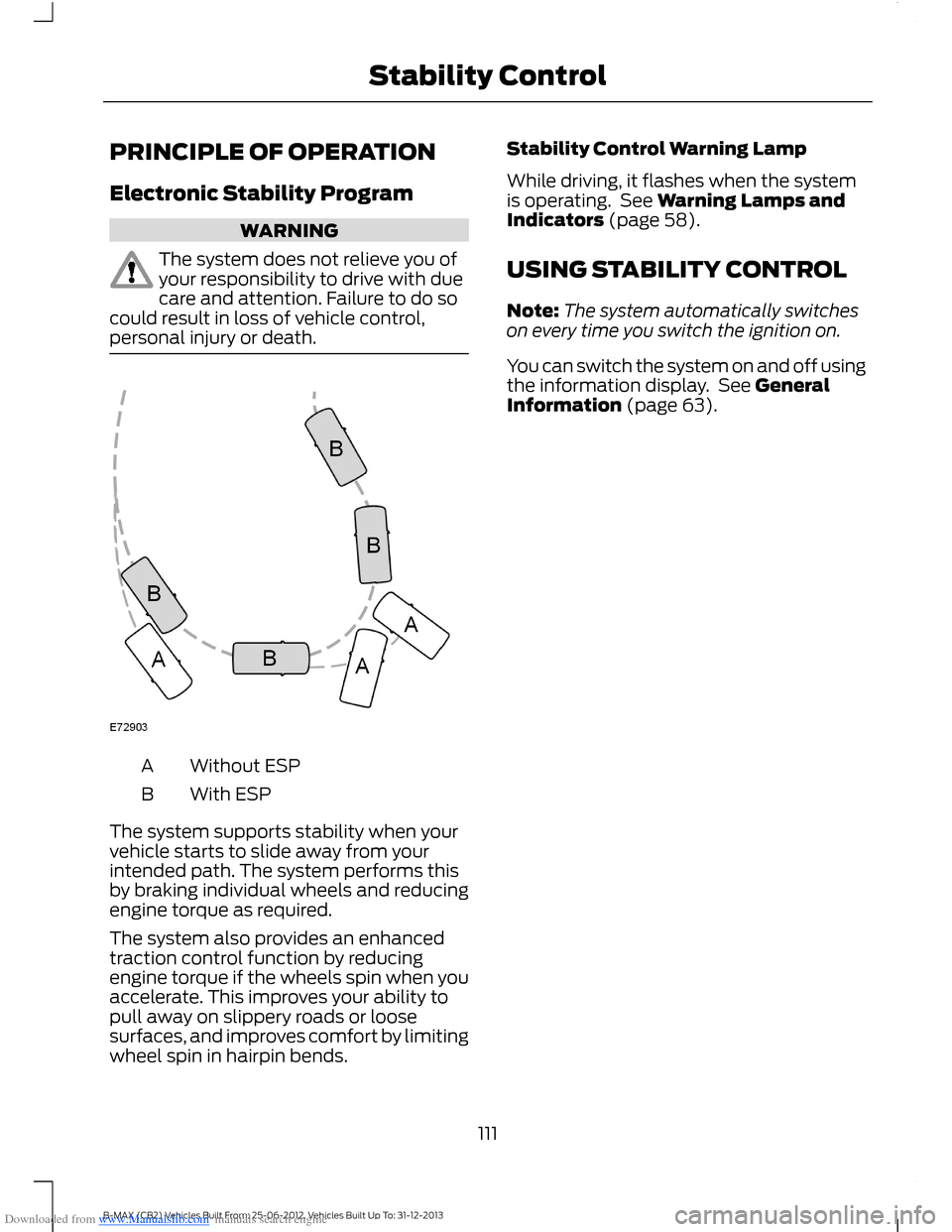
Downloaded from www.Manualslib.com manuals search engine PRINCIPLE OF OPERATION
Electronic Stability Program
WARNING
The system does not relieve you ofyour responsibility to drive with duecare and attention. Failure to do socould result in loss of vehicle control,personal injury or death.
Without ESPA
With ESPB
The system supports stability when yourvehicle starts to slide away from yourintended path. The system performs thisby braking individual wheels and reducingengine torque as required.
The system also provides an enhancedtraction control function by reducingengine torque if the wheels spin when youaccelerate. This improves your ability topull away on slippery roads or loosesurfaces, and improves comfort by limitingwheel spin in hairpin bends.
Stability Control Warning Lamp
While driving, it flashes when the systemis operating. See Warning Lamps andIndicators (page 58).
USING STABILITY CONTROL
Note:The system automatically switcheson every time you switch the ignition on.
You can switch the system on and off usingthe information display. See GeneralInformation (page 63).
111B-MAX (CB2) Vehicles Built From: 25-06-2012, Vehicles Built Up To: 31-12-2013Stability Control
Page 115 of 298

Downloaded from www.Manualslib.com manuals search engine The parking aid system gives an audiblewarning and reduces the radio volumewhen it detects a large object within alimited range of your vehicle’s bumpers.
Note:When the parking aid system nolonger detects a large object the radiovolume will return to the previous level.
Rear Sensing System
The rear parking aid sensors turn onautomatically when you move thetransmission selector lever to R (reverse)and your vehicle is moving at a speed ofless than 3 mph (5 km/h). Moving yourvehicle closer to a large object will increasethe audible warning repeat rate. When theobject is less than 12 inches (30centimeters) from the center of yourvehicle’s rear bumper the audible warningwill sound continuously. If the object ismore than 12 inches (30 centimeters) fromthe side of your vehicle’s rear bumper theaudible warning will sound for threeseconds. If the object is less than 12 inches(30 centimeters) from the side of yourvehicle’s rear bumper the audible warningwill sound continuously.
The rear parking aid sensorcoverage area is up to 72 inches(183 centimeters) from thecenter of your vehicle’s rearbumper. There is a decreasedcoverage area at the outercorners.
A
The system detects large objects whenyou move the transmission selector leverto R (reverse):
•and your vehicle is moving toward theobject at a speed of less than 3 mph(5 km/h)
•and your vehicle is not moving but amoving object is approaching the rearof your vehicle at a speed of less than3 mph (5 km/h)
•and your vehicle is moving at a speedof less than 3 mph (5 km/h) and amoving object is approaching the rearof your vehicle at a speed of less than3 mph (5 km/h).
Move the transmission selector lever fromR (reverse) or press the parking aid buttonto switch the system off. If a fault ispresent in the system, a warning messageappears in the information display anddoes not allow you to switch the systemon.
Front and Rear Sensing System
The front and rear parking aid sensors turnon automatically when you move thetransmission selector lever to R (reverse),D (drive) or L (low) and your vehicle ismoving at a speed of less than 7 mph (12km/h).
113B-MAX (CB2) Vehicles Built From: 25-06-2012, Vehicles Built Up To: 31-12-2013Parking Aids
Page 116 of 298

Downloaded from www.Manualslib.com manuals search engine The front parking aid sensorcoverage area is up to 31 inches(80 centimeters) from thecenter of your vehicle’s frontbumper and up to 14 inches (35centimeters) to the side of your
A
vehicle’s front bumper. The rearparking aid sensor coverage areais up to 72 inches (183centimeters) from the center ofyour vehicle’s rear bumper. Thereis a decreased coverage area atthe outer corners.
Audible warnings will sound when largeobjects are within the sensor coverageareas of either bumper in the followingmanner:
•You will hear a high-pitched tone fromthe front audio system speakers whenlarge objects are within the sensorcoverage area of your vehicle’s frontbumper. Moving your vehicle closer toa large object will increase the audiblewarning repeat rate.
•You will hear a lower-pitched tonefrom the rear audio system speakerswhen large objects are within thesensor coverage area of your vehicle’srear bumper. Moving your vehicle closerto a large object will increase theaudible warning repeat rate.
•The parking aid system prioritisesaudible warnings based on largeobjects that are the closest to yourvehicle’s front or rear bumper. Forexample, if an object is 24 inches (60centimeters) from your vehicle’s frontbumper and at the same time, anobject is only 16 inches (40centimeters) from your vehicle’s rearbumper, you will hear thelower-pitched tone from the rear audiosystem speakers.
•You will hear an alternating audiblewarning from the front and rear audiosystem speakers if large objects areless than 12 inches (30 centimeters)from your vehicle’s front and rearbumpers.
•If the object is more than 12 inches (30centimeters) from the side of yourvehicle’s bumper area the audiblewarning will sound for three seconds.If the object is less than 12 inches (30centimeters) from the side of yourvehicle’s bumper area the audiblewarning will sound continuously.
Move the transmission selector lever fromR (reverse),D (drive),L (low) or moveaway from large objects as you drive off,or press the parking aid button to switchthe system off. For item location: See Ata Glance (page 9). If a fault is present inthe system, a warning message appearsin the information display and does notallow you to switch the system on.
REAR VIEW CAMERA
WARNINGS
The operation of the camera mayvary depending on the ambienttemperature, vehicle and roadconditions.
The distances shown in the displaymay differ from the actual distance.
114B-MAX (CB2) Vehicles Built From: 25-06-2012, Vehicles Built Up To: 31-12-2013Parking Aids
Page 117 of 298

Downloaded from www.Manualslib.com manuals search engine WARNINGS
Do not place objects in front of thecamera.
The camera is located on the liftgate nearthe handle.
Switching the Rear View CameraOn
WARNING
The camera may not detect objectsthat are close to your vehicle.
Switch the ignition and the audio unit on.
Press the parking aid switch in theinstrument panel or move the transmissionselector lever to position R (reverse).
The image is displayed on the screen.
The lamp in the switch illuminates whenthe system is switched on.
The camera may not operate correctly inthe following conditions:
•Dark areas.
•Intense light.
•If the ambient temperature increasesor decreases rapidly.
•If the camera is wet, for example in rainor high humidity.
•If the camera's view is obstructed, forexample by mud.
Using the Display
WARNINGS
Obstacles above the camera positionwill not be shown. Inspect the areabehind your vehicle if necessary.
Marks are for general guidance only,and are calculated for vehicles inmaximum load conditions on aneven road surface.
The lines show the distance from the outeredge of the front tire plus two inches (51millimeters) and the rear bumper.
115B-MAX (CB2) Vehicles Built From: 25-06-2012, Vehicles Built Up To: 31-12-2013Parking Aids
Page 118 of 298
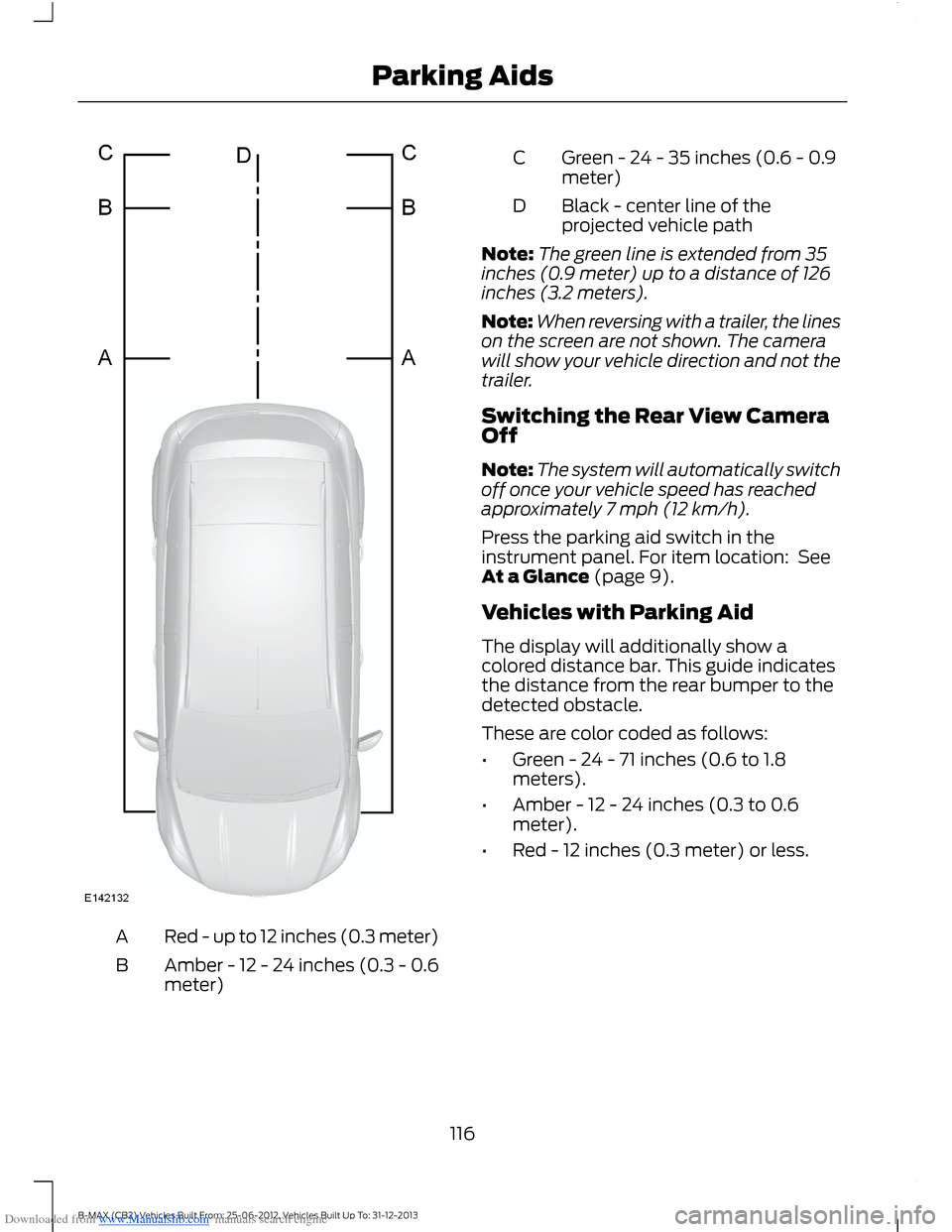
Downloaded from www.Manualslib.com manuals search engine Red - up to 12 inches (0.3 meter)A
Amber - 12 - 24 inches (0.3 - 0.6meter)B
Green - 24 - 35 inches (0.6 - 0.9meter)C
Black - center line of theprojected vehicle pathD
Note:The green line is extended from 35inches (0.9 meter) up to a distance of 126inches (3.2 meters).
Note:When reversing with a trailer, the lineson the screen are not shown. The camerawill show your vehicle direction and not thetrailer.
Switching the Rear View CameraOff
Note:The system will automatically switchoff once your vehicle speed has reachedapproximately 7 mph (12 km/h).
Press the parking aid switch in theinstrument panel. For item location: SeeAt a Glance (page 9).
Vehicles with Parking Aid
The display will additionally show acolored distance bar. This guide indicatesthe distance from the rear bumper to thedetected obstacle.
These are color coded as follows:
•Green - 24 - 71 inches (0.6 to 1.8meters).
•Amber - 12 - 24 inches (0.3 to 0.6meter).
•Red - 12 inches (0.3 meter) or less.
116B-MAX (CB2) Vehicles Built From: 25-06-2012, Vehicles Built Up To: 31-12-2013Parking Aids