Page 94 of 352

pressing the outside ring, which is identified with four
directional arrows.(fig. 60)
SUNGLASSES STORAGE
To access the storage compartment, press on the
raised bars on the compartment door in the center of
the console and release and the door will swing down-
ward. (fig. 61) INTERIOR OBSERVATION MIRROR
The convex interior observation mirror provides the
driver and front seat passenger a wide field of view to
conveniently view passengers sitting in the rear passen-
ger seats. To use the interior observation mirror, press
on the raised bars on the compartment door and
release (the door will swing downward), then raise the
door until it is almost closed and release. The door will
latch in position to use the interior observation mirror.
NOTE:
From the “observation mirror” position, the
door can only be closed.(fig. 60) Courtesy/Reading Light
(fig. 61)Sunglasses Storage Compartment
88
KNOWING YOUR
VEHICLE
SAFETY
S
TARTING AND
DRIVING
WARNING LIGHTSAND
MESSAGES
IN AN
EMERGENCY
SERVICING AND
CARETECHNICAL
SPECIFICATIONSCONTENTS
Page 96 of 352
STORAGE
GLOVEBOX STORAGE
The glovebox storage compartment is located on the
passenger side of the instrument panel. Pull on the
release handle to open the glovebox storage compart-
ment.(fig. 63)
FLOOR CONSOLE STORAGE
An open storage area, or cubby bin, is located in the
floor console. (fig. 64)
CENTER CONSOLE STORAGE
There is a storage compartment located under the
center console armrest. (fig. 65)(fig. 63)
Glovebox Storage Compartment
(fig. 64) Floor Console Cubby Bin(fig. 65)
Center Console
90
KNOWING YOUR
VEHICLE
SAFETY
S
TARTING AND
DRIVING
WARNING LIGHTSAND
MESSAGES
IN AN
EMERGENCY
SERVICING AND
CARETECHNICAL
SPECIFICATIONSCONTENTS
Page 97 of 352
Pull upward on the release handle, located on the front
of the lid, to open the storage compartment.(fig. 66)
WARNING!
Do not operate this vehicle with a con-
s
ole compartment lid in the open posi-
tion. Cellular phones, music players, and other
handheld electronic devices should be stowed
while driving. Use of these devices while driving
can cause an accident due to distraction, result-
ing in death or injury. Sliding Armrest (for automatic transmission
only)
The center console armrest can also be slid rearward
for easy access to the storage area. (fig. 67)
(fig. 66)
Opened Storage Compartment
(fig. 67) Sliding Armrest
91
KNOWING
YOUR
VEHICLE
SAFETY
S
TARTING
AND
DRIVING
WARNING
LIGHTS
AND
MESSAGES
IN AN
EMERGENCY
SERVICING
AND
CARETECHNICAL
SPECIFICATIONSCONTENTS
Page 100 of 352

ELECTRICAL POWER OUTLETS
A 12 Volt (13 Amp) power outlet located in the center
console below the radio. The power outlet has power
available when the ignition switch in the ON/RUN or
ACC position. (fig. 72)
This power outlet will also operate a conventional cigar
lighter unit.To preserve the heating element, do
not hold the lighter in the heating position.
A second 12 Volt (13 Amp) power outlet is located
inside the center console storage area. Power is avail-
able with the ignition switch in the ON/RUN, ACC or
LOCK position. (fig. 73)
A third fused 12 Volt power outlet is located on the
back of the center console. This power outlet has power available when the ignition switch is in the
LOCK, ON or ACC position. (fig. 74)(fig. 72)
Front 12Volt Power Outlet
(fig. 73)Center Console 12Volt Power Outlet(fig. 74)
Rear Seat 12Volt Power Outlet
94
KNOWING YOUR
VEHICLE
SAFETY
S
TARTING AND
DRIVING
WARNING LIGHTSAND
MESSAGES
IN AN
EMERGENCY
SERVICING AND
CARETECHNICAL
SPECIFICATIONSCONTENTS
Page 101 of 352

A fourth fused 12 Volt power outlet is located on the
left quarter trim panel in the cargo area. This power
outlet has power available when the ignition switch is in
the ON or ACC position. (fig. 75)
Do not exceed the maximum power of
160Watts (13 Amps) at 12Volts. If the 160
Watt (13 Amp) power rating is exceeded
the fuse protecting the system will need to be
replaced.
The power outlet on the bottom of the center
console shares the fuse with the power outlet on
the back of the console.The combined usage must
not exceed 160 Watts (13 Amps) at 12 Volts.
(Continued)(Continued)
Power outlets are designed for accessory plugs
only. Do not insert any other object in the power
outlets as this will damage the outlet and blow
the fuse. Improper use of the power outlet can
cause damage not covered by your New Vehicle
Limited Warranty.
(fig. 76)
(fig. 75) Rear Cargo Area Power Outlet
(fig. 76)1 — F103 20 A Yellow Power Outlet Console Bin & Power
Outlet Console Rear
2 — F102 20 A Yellow Cigar Lighter Instrument Panel &
Power Outlet Left Rear Cargo Area
95
KNOWING
YOUR
VEHICLE
SAFETY
S
TARTING
AND
DRIVING
WARNING
LIGHTS
AND
MESSAGES
IN AN
EMERGENCY
SERVICING
AND
CARETECHNICAL
SPECIFICATIONSCONTENTS
Page 103 of 352
CUPHOLDERS
There are two cupholders, located in the center floor
console, for the front passengers. (fig. 77)
For passengers in the second row there are two cup-
holders, located in the center armrest between the
two seats.When the armrest is folded flat the cupholders are in
the back of the Head Restraint. The Head Restraint can
be adjusted to better position the cupholders. (fig. 78)
For vehicles equipped with third row seating, there are
additional cupholders located in the trim panels.(fig. 77)
Floor Console Cupholders
(fig. 78) Armrest Cupholders
97
KNOWING
YOUR
VEHICLE
SAFETY
S
TARTING
AND
DRIVING
WARNING
LIGHTS
AND
MESSAGES
IN AN
EMERGENCY
SERVICING
AND
CARETECHNICAL
SPECIFICATIONSCONTENTS
Page 167 of 352
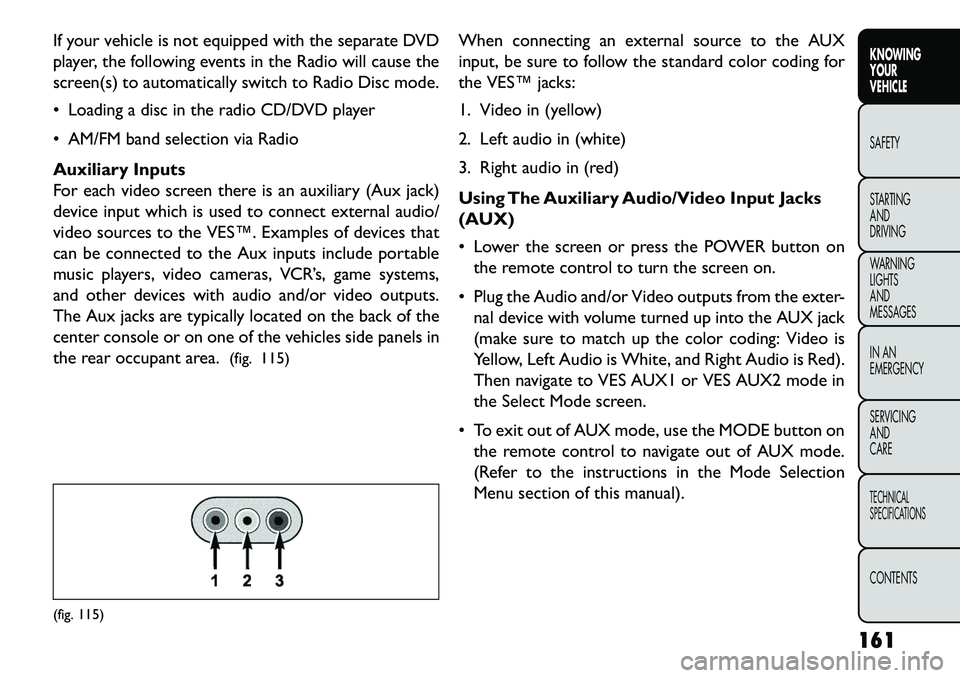
If your vehicle is not equipped with the separate DVD
player, the following events in the Radio will cause the
screen(s) to automatically switch to Radio Disc mode.
Loading a disc in the radio CD/DVD player
AM/FM band selection via Radio
Auxiliary Inputs
For each video screen there is an auxiliary (Aux jack)
device input which is used to connect external audio/
video sources to the VES™. Examples of devices that
can be connected to the Aux inputs include portable
music players, video cameras, VCR’s, game systems,
and other devices with audio and/or video outputs.
The Aux jacks are typically located on the back of the
center console or on one of the vehicles side panels in
the rear occupant area.(fig. 115) When connecting an external source to the AUX
input, be sure to follow the standard color coding for
the VES™ jacks:
1. Video in (yellow)
2. Left audio in (white)
3. Right audio in (red)
Using The Auxiliary Audio/Video Input Jacks
(AUX)
Lower the screen or press the POWER button on
the remote control to turn the screen on.
Plug the Audio and/or Video outputs from the exter- nal device with volume turned up into the AUX jack
(make sure to match up the color coding: Video is
Yellow, Left Audio is White, and Right Audio is Red).
Then navigate to VES AUX1 or VES AUX2 mode in
the Select Mode screen.
To exit out of AUX mode, use the MODE button on the remote control to navigate out of AUX mode.
(Refer to the instructions in the Mode Selection
Menu section of this manual).(fig. 115)
161
KNOWING
YOUR
VEHICLE
SAFETY
S
TARTING
AND
DRIVING
WARNING
LIGHTS
AND
MESSAGES
IN AN
EMERGENCY
SERVICING
AND
CARETECHNICAL
SPECIFICATIONSCONTENTS
Page 281 of 352

CavityCar-
tridge Fuse Mini-
Fuse Description
F177 20 Amp
Yellow All Wheel Drive
Module – For
Versions/Markets, Where Provided
F178 25 Amp
Natural Sunroof – For
Versions/Markets, Where Provided
F179 10 Amp
Red Battery Sensor
F181 100 Amp
Blue Electrohydraulic
Steering (EHPS) – For Versions/Markets,Where Provided
F182 50 Amp
Red Cabin Heater #3 –
For Versions/Markets, Where Provided
F184 30 Amp
Pink Front Wiper Motor SHIFT LEVER OVERRIDE
If a malfunction occurs and the shift lever cannot be
moved out of the PARK position, you can use the
following procedure to temporarily move the shift
lever:
1. Turn the engine OFF.
2. Firmly apply the parking brake.
3. Open the center console and remove the shift lever
override access cover (located in the front lower
right corner of the console storage bin). (fig. 170)
(fig. 170) Shift Lever Override Access Cover
275
KNOWING
YOUR
VEHICLE
SAFETY
STARTING
AND
DRIVING
WARNING
LIGHTS
AND
MESSAGES
IN AN
EMERGENCY
SERVICING
AND
C ARETECHNICAL
SPECIFICATIONSCONTENTS