Page 63 of 352

Adjust the seat track position as desired. Using body
pressure, move forward and rearward on the seat to be
sure that the seat adjusters have latched.
WARNING!
Be certain that the seatback and seat
are
locked securely into position. Other-
wise, the seat will not provide the proper stability
for child seats and/or passengers. An improperly
latched seat could cause serious injury.
50/50 SPLIT THIRD-ROW PASSENGER
SEATS WITH FOLD-FLAT FEATURE (Seven
Passenger Models)
To provide additional storage area, each third-row
passenger seatback can be folded flat. This allows for
extended cargo space and still maintains some rear
seating room if needed.
NOTE: Prior to folding the third-row passenger
seatback, make sure the second-row passenger seat-
back is not in a reclined position. This will allow the
seatback to fold easily. To Fold The Seatback
Pull the latch release-loop located at the top of the
seatback upward, push the seatback forward slightly,
and release the release-loop. Then, continue to push
the seatback forward. The head restraints will fold
automatically as the seatback moves forward. (fig. 33)
(fig. 33)
Seatback Release
57
KNOWING
YOUR
VEHICLE
SAFETY
S
TARTING
AND
DRIVING
WARNING
LIGHTS
AND
MESSAGES
IN AN
EMERGENCY
SERVICING
AND
CARETECHNICAL
SPECIFICATIONSCONTENTS
Page 64 of 352
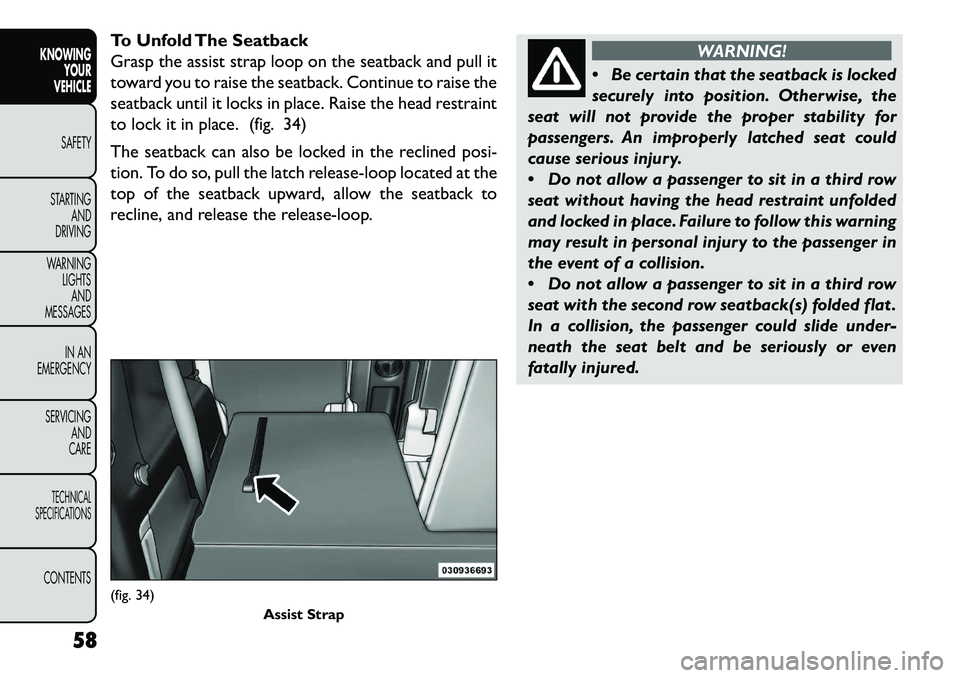
To Unfold The Seatback
Grasp the assist strap loop on the seatback and pull it
toward you to raise the seatback. Continue to raise the
seatback until it locks in place. Raise the head restraint
to lock it in place. (fig. 34)
The seatback can also be locked in the reclined posi-
tion. To do so, pull the latch release-loop located at the
top of the seatback upward, allow the seatback to
recline, and release the release-loop.
WARNING!
Be
certain that the seatback is locked
securely into position. Otherwise, the
seat will not provide the proper stability for
passengers. An improperly latched seat could
cause serious injury.
Do not allow a passenger to sit in a third row
seat without having the head restraint unfolded
and locked in place. Failure to follow this warning
may result in personal injury to the passenger in
the event of a collision.
Do not allow a passenger to sit in a third row
seat with the second row seatback(s) folded flat .
In a collision, the passenger could slide under-
neath the seat belt and be seriously or even
fatally injured.
(fig. 34) Assist Strap
58
KNOWING YOUR
VEHICLE
SAFETY
S
TARTING AND
DRIVING
WARNING LIGHTSAND
MESSAGES
IN AN
EMERGENCY
SERVICING AND
CARETECHNICAL
SPECIFICATIONSCONTENTS
Page 65 of 352

TILT/TELESCOPING STEERING
COLUMN
This feature allows you to tilt the steering column
upward or downward. It also allows you to lengthen or
shorten the steering column. The tilt/telescoping con-
trol handle is located below the steering wheel at the
end of the steering column. (fig. 35)
To unlock the steering column, push the control handle
downward. To tilt the steering column, move the steer-
ing wheel upward or downward as desired. To lengthen
or shorten the steering column, pull the steering wheel
outward or push it inward as desired. To lock the
steering column in position, pull the control handle
upward until fully engaged.
WARNING!
Do not adjust the steering column while
dr
iving. Adjusting the steering column
while driving or driving with the steering column
unlocked could cause the driver to lose control of
the vehicle. Be sure the steering column is locked
before driving your vehicle. Failure to follow this
warning may result in serious injury or death.
(fig. 35) Tilt/Telescoping Steering Control Handle
59
KNOWING
YOUR
VEHICLE
SAFETY
S
TARTING
AND
DRIVING
WARNING
LIGHTS
AND
MESSAGES
IN AN
EMERGENCY
SERVICING
AND
CARETECHNICAL
SPECIFICATIONSCONTENTS
Page 66 of 352

MIRRORS
INSIDE DAY/NIGHT MIRROR
A two-point pivot system allows for horizontal and
vertical adjustment of the mirror. Adjust the mirror to
center on the view through the rear window.
Headlight glare can be reduced by moving the small
control lever under the mirror to the night position
(lever flipped toward the rear of vehicle). The mirror
should be adjusted while set in the day position (to-
ward the windshield).(fig. 36)
AUTOMATIC DIMMING MIRROR (for
versions/markets, where provided)
This mirror automatically adjusts for headlight glare
from vehicles behind you. This feature will be defaulted on, and only be disabled when the vehicle is moving in
reverse.
(fig. 37)
To avoid damage to the mirror during
cleaning, never spray any cleaning solu-
tion directly onto the mirror. Apply the
solution onto a clean cloth and wipe the mirror
clean.
OUTSIDE MIRRORS
To receive maximum benefit, adjust the outside mir-
ror(s) to center on the adjacent lane of traffic and a
slight overlap of the view obtained from the inside
mirror.
(fig. 36) Adjusting Rearview Mirror
(fig. 37)Automatic Dimming Mirror
60
KNOWING YOUR
VEHICLE
SAFETY
S
TARTING AND
DRIVING
WARNING LIGHTSAND
MESSAGES
IN AN
EMERGENCY
SERVICING AND
CARETECHNICAL
SPECIFICATIONSCONTENTS
Page 67 of 352

NOTE:The passenger side convex outside mirror
will give a much wider view to the rear, and especially of
the lane next to your vehicle.
WARNING!
Vehicles and other objects seen in the
pass
enger side convex mirror will look
smaller and farther away than they really are.
Relying too much on your passenger side convex
mirror could cause you to collide with another
vehicle or other object . Use your inside mirror
when judging the size or distance of a vehicle
seen in the passenger side convex mirror. Failure
to follow this warning may result in serious injury
or death.
POWER MIRRORS
The power mirror switch is located on the driver's
door trim panel. (fig. 38)
Models Without Express Window Feature
Press the mirror select button marked L (left) or R
(right) and then press one of the four arrow buttons to
move the mirror in the direction the arrow is pointing.
Models With Express Window Feature
Press and release the mirror select button marked L
(left) or R (right) and then press one of the four arrow
buttons to move the mirror in the direction the arrow is pointing. The selection times out after 30 seconds of
inactivity in order to guard against accidentally changing
a mirror position following an adjustment.
NOTE:
A light in the selected button will illuminate
indicating the mirror is activated and can be adjusted.
POWER FOLDING MIRRORS (for
versions/markets, where provided)
The switch for the power folding mirrors is located
between the power mirror switches L (left) and R
(right). Press the switch once and the mirrors will fold
in, pressing the switch a second time will return the
mirrors to the normal driving position.
NOTE: If the vehicle speed is greater than 16 km/h
the folding feature will be disabled.
(fig. 38) Power Mirror Switches
61
KNOWING
YOUR
VEHICLE
SAFETY
S
TARTING
AND
DRIVING
WARNING
LIGHTS
AND
MESSAGES
IN AN
EMERGENCY
SERVICING
AND
CARETECHNICAL
SPECIFICATIONSCONTENTS
Page 68 of 352

If the mirrors are in the folded position, and vehicle
speed is equal or greater than 8 km/h, they will auto-
matically unfold.
MANUAL FOLDING MIRRORS
Some models have exterior mirrors that are hinged.
The hinge allows the mirror to pivot forward and
rearward to resist damage. The hinge has three detent
positions: forward, rearward and normal.
HEATED MIRRORS (for versions/markets,
where provided)These mirrors are heated to melt frost or ice.
This feature is activated whenever you turn on
the rear window defroster. Refer to “Rear Window
Features” for further information.
ILLUMINATED VANITY MIRRORS (for
versions/markets, where provided)
An illuminated vanity mirror is on each sun visor. To use
the mirror, rotate the sun visor downward and swing
the mirror cover upward. The light will turn on auto-
matically. Closing the mirror cover will turn off the
light. (fig. 39) Sun Visor “Slide-On Rod” Feature (for
versions/markets, where provided)
This feature allows for additional flexibility in position-
ing the visor to block out the sun.
1. Fold down the sun visor.
2. Unclip the visor from the center clip.
3. Pull the sun visor toward the inside rearview mirror
to extend it.
(fig. 39) Illuminated Vanity Mirror
62
KNOWING YOUR
VEHICLE
SAFETY
S
TARTING AND
DRIVING
WARNING LIGHTSAND
MESSAGES
IN AN
EMERGENCY
SERVICING AND
CARETECHNICAL
SPECIFICATIONSCONTENTS
Page 69 of 352
CLIMATE CONTROLS
GENERAL OVERVIEW
The air conditioning and heating system is designed to
make you comfortable in all types of weather. This
system can be operated through either the Automatic
Climate Controls on the instrument panel or through
the Uconnect Touch™ system display.
When the Uconnect Touch™ system is in different
modes (Radio, Player, Settings, More, etc.) the driver
and passenger temperature settings will be indicated at
the top of the display.
Hard-Keys
Hard-keys are located on the left and right side of the
Uconnect Touch™ 4.3 screen in the center of the
instrument panel. There are also hard-keys located
below the Uconnect Touch™ screen.(fig. 40) (fig. 41)
(fig. 42)
(fig. 40) Uconnect Touch™ System 4.3 Climate Hard-Key(fig. 41)
Automatic Temperature Controls — Hard-Keys
63
KNOWING
YOUR
VEHICLE
SAFETY
S
TARTING
AND
DRIVING
WARNING
LIGHTS
AND
MESSAGES
IN AN
EMERGENCY
SERVICING
AND
CARETECHNICAL
SPECIFICATIONSCONTENTS
Page 70 of 352
Soft-Keys
Soft-keys are accessible on the Uconnect Touch™
system screen.(fig. 43) (fig. 44)
Button Descriptions (Applies To Both Hard-
keys And Soft-keys)
1. MAX A/C Button
Press and release to change the current setting, the
indicator illuminates when MAX A/C is ON. Perform-
ing this function again will cause the MAX A/C opera-
tion to switch into manual mode and the MAX A/C
indicator will turn off.
2. A/C Button
Press and release to change the current setting, the
indicator illuminates when A/C is ON. Performing this(fig. 42) Automatic Temperature Controls — Hard-Keys
(fig. 43)Uconnect Touch™ System 4.3 Manual Temperature Controls — Soft-keys(fig. 44)
Uconnect Touch™ System 8.4 Automatic Temperature Controls — Soft-Keys
64
KNOWING YOUR
VEHICLE
SAFETY
S
TARTING AND
DRIVING
WARNING LIGHTSAND
MESSAGES
IN AN
EMERGENCY
SERVICING AND
CARETECHNICAL
SPECIFICATIONSCONTENTS