2013 FIAT FREEMONT remote control
[x] Cancel search: remote controlPage 164 of 352
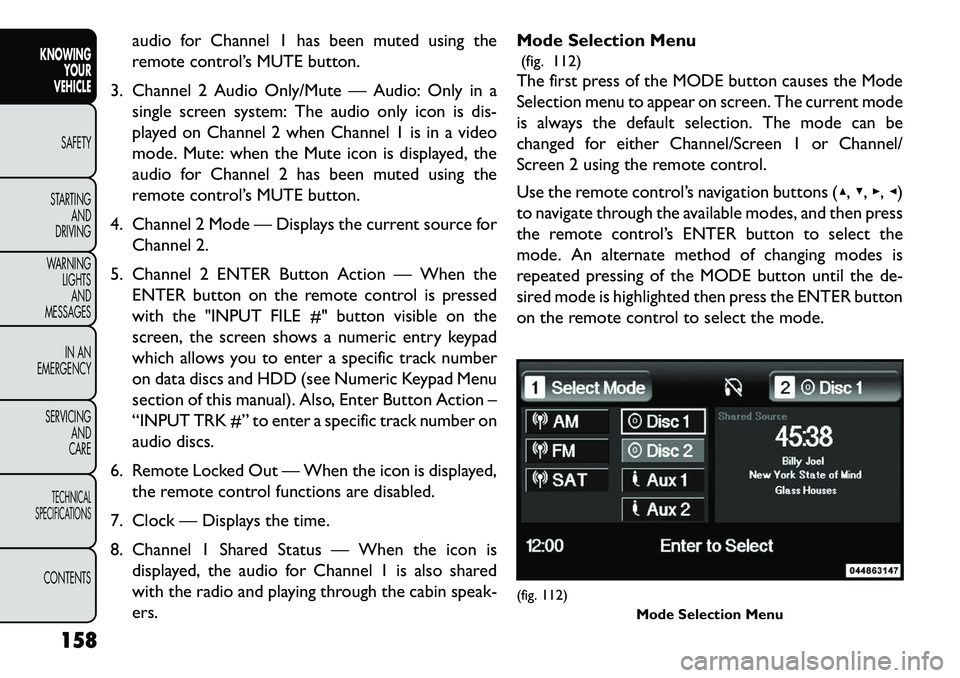
audio for Channel 1 has been muted using the
remote control’s MUTE button.
3. Channel 2 Audio Only/Mute — Audio: Only in a single screen system: The audio only icon is dis-
played on Channel 2 when Channel 1 is in a video
mode. Mute: when the Mute icon is displayed, the
audio for Channel 2 has been muted using the
remote control’s MUTE button.
4. Channel 2 Mode — Displays the current source for Channel 2.
5. Channel 2 ENTER Button Action — When the ENTER button on the remote control is pressed
with the "INPUT FILE #" button visible on the
screen, the screen shows a numeric entry keypad
which allows you to enter a specific track number
on data discs and HDD (see Numeric Keypad Menu
section of this manual). Also, Enter Button Action –
“INPUT TRK #” to enter a specific track number on
audio discs.
6. Remote Locked Out — When the icon is displayed, the remote control functions are disabled.
7. Clock — Displays the time.
8. Channel 1 Shared Status — When the icon is displayed, the audio for Channel 1 is also shared
with the radio and playing through the cabin speak-
ers. Mode Selection Menu
(fig. 112)
The first press of the MODE button causes the Mode
Selection menu to appear on screen. The current mode
is always the default selection. The mode can be
changed for either Channel/Screen 1 or Channel/
Screen 2 using the remote control.
Use the remote control’s navigation buttons (▴, ▾,▸,◂)
to navigate through the available modes, and then press
the remote control’s ENTER button to select the
mode. An alternate method of changing modes is
repeated pressing of the MODE button until the de-
sired mode is highlighted then press the ENTER button
on the remote control to select the mode.
(fig. 112) Mode Selection Menu
158
KNOWING YOUR
VEHICLE
SAFETY
S
TARTING AND
DRIVING
WARNING LIGHTSAND
MESSAGES
IN AN
EMERGENCY
SERVICING AND
CARETECHNICAL
SPECIFICATIONSCONTENTS
Page 165 of 352
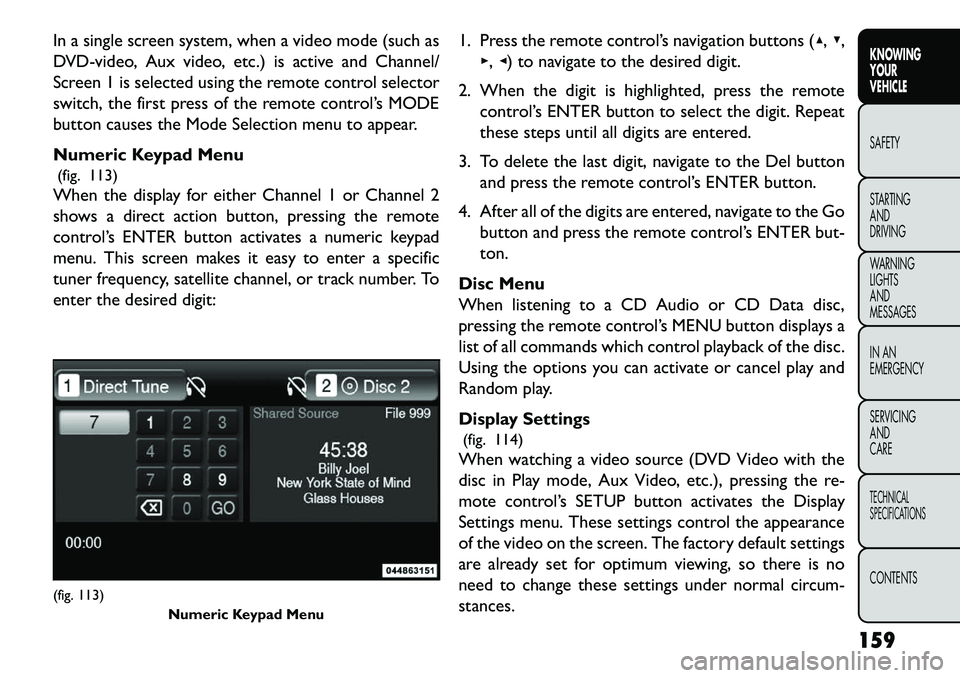
In a single screen system, when a video mode (such as
DVD-video, Aux video, etc.) is active and Channel/
Screen 1 is selected using the remote control selector
switch, the first press of the remote control’s MODE
button causes the Mode Selection menu to appear.
Numeric Keypad Menu(fig. 113)
When the display for either Channel 1 or Channel 2
shows a direct action button, pressing the remote
control’s ENTER button activates a numeric keypad
menu. This screen makes it easy to enter a specific
tuner frequency, satellite channel, or track number. To
enter the desired digit: 1. Press the remote control’s navigation buttons (▴,
▾,
▸, ◂) to navigate to the desired digit.
2. When the digit is highlighted, press the remote control’s ENTER button to select the digit. Repeat
these steps until all digits are entered.
3. To delete the last digit, navigate to the Del button and press the remote control’s ENTER button.
4. After all of the digits are entered, navigate to the Go button and press the remote control’s ENTER but-
ton.
Disc Menu
When listening to a CD Audio or CD Data disc,
pressing the remote control’s MENU button displays a
list of all commands which control playback of the disc.
Using the options you can activate or cancel play and
Random play.
Display Settings (fig. 114)
When watching a video source (DVD Video with the
disc in Play mode, Aux Video, etc.), pressing the re-
mote control’s SETUP button activates the Display
Settings menu. These settings control the appearance
of the video on the screen. The factory default settings
are already set for optimum viewing, so there is no
need to change these settings under normal circum-
stances.(fig. 113) Numeric Keypad Menu
159
KNOWING
YOUR
VEHICLE
SAFETY
S
TARTING
AND
DRIVING
WARNING
LIGHTS
AND
MESSAGES
IN AN
EMERGENCY
SERVICING
AND
CARETECHNICAL
SPECIFICATIONSCONTENTS
Page 166 of 352
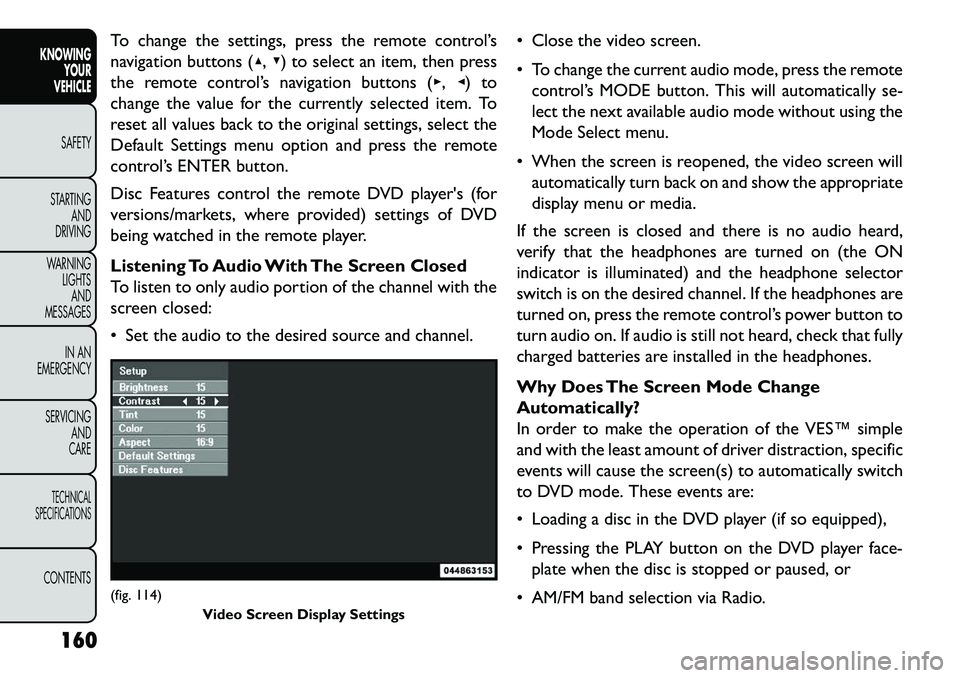
To change the settings, press the remote control’s
navigation buttons (▴,▾) to select an item, then press
the remote control’s navigation buttons (▸, ◂) to
change the value for the currently selected item. To
reset all values back to the original settings, select the
Default Settings menu option and press the remote
control’s ENTER button.
Disc Features control the remote DVD player's (for
versions/markets, where provided) settings of DVD
being watched in the remote player.
Listening To Audio With The Screen Closed
To listen to only audio portion of the channel with the
screen closed:
Set the audio to the desired source and channel. Close the video screen.
To change the current audio mode, press the remote
control’s MODE button. This will automatically se-
lect the next available audio mode without using the
Mode Select menu.
When the screen is reopened, the video screen will automatically turn back on and show the appropriate
display menu or media.
If the screen is closed and there is no audio heard,
verify that the headphones are turned on (the ON
indicator is illuminated) and the headphone selector
switch is on the desired channel. If the headphones are
turned on, press the remote control’s power button to
turn audio on. If audio is still not heard, check that fully
charged batteries are installed in the headphones.
Why Does The Screen Mode Change
Automatically?
In order to make the operation of the VES™ simple
and with the least amount of driver distraction, specific
events will cause the screen(s) to automatically switch
to DVD mode. These events are:
Loading a disc in the DVD player (if so equipped),
Pressing the PLAY button on the DVD player face- plate when the disc is stopped or paused, or
AM/FM band selection via Radio.(fig. 114) Video Screen Display Settings
160
KNOWING YOUR
VEHICLE
SAFETY
S
TARTING AND
DRIVING
WARNING LIGHTSAND
MESSAGES
IN AN
EMERGENCY
SERVICING AND
CARETECHNICAL
SPECIFICATIONSCONTENTS
Page 167 of 352
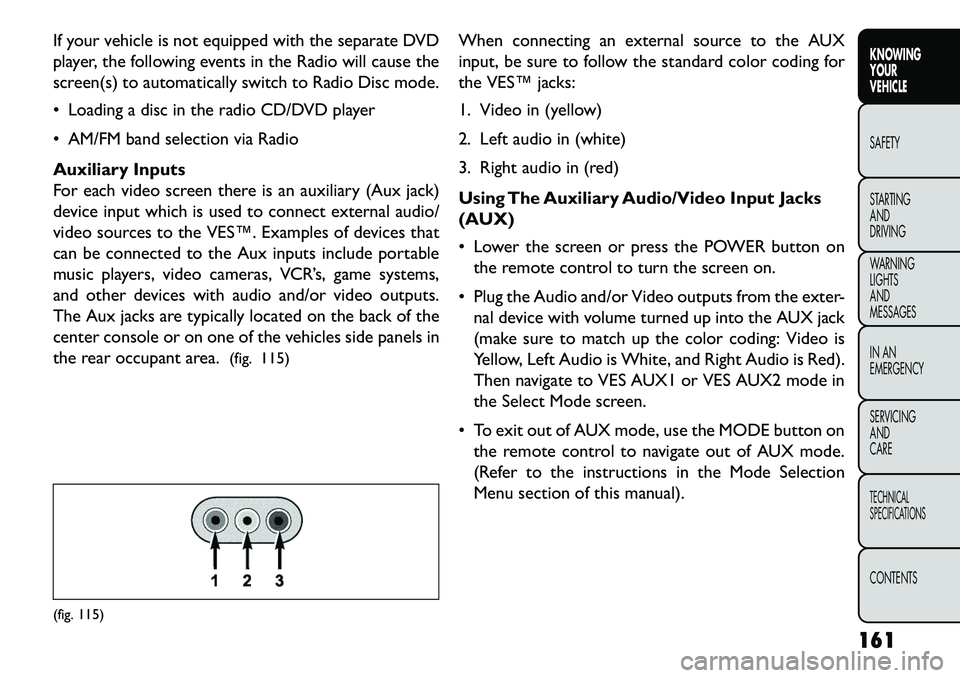
If your vehicle is not equipped with the separate DVD
player, the following events in the Radio will cause the
screen(s) to automatically switch to Radio Disc mode.
Loading a disc in the radio CD/DVD player
AM/FM band selection via Radio
Auxiliary Inputs
For each video screen there is an auxiliary (Aux jack)
device input which is used to connect external audio/
video sources to the VES™. Examples of devices that
can be connected to the Aux inputs include portable
music players, video cameras, VCR’s, game systems,
and other devices with audio and/or video outputs.
The Aux jacks are typically located on the back of the
center console or on one of the vehicles side panels in
the rear occupant area.(fig. 115) When connecting an external source to the AUX
input, be sure to follow the standard color coding for
the VES™ jacks:
1. Video in (yellow)
2. Left audio in (white)
3. Right audio in (red)
Using The Auxiliary Audio/Video Input Jacks
(AUX)
Lower the screen or press the POWER button on
the remote control to turn the screen on.
Plug the Audio and/or Video outputs from the exter- nal device with volume turned up into the AUX jack
(make sure to match up the color coding: Video is
Yellow, Left Audio is White, and Right Audio is Red).
Then navigate to VES AUX1 or VES AUX2 mode in
the Select Mode screen.
To exit out of AUX mode, use the MODE button on the remote control to navigate out of AUX mode.
(Refer to the instructions in the Mode Selection
Menu section of this manual).(fig. 115)
161
KNOWING
YOUR
VEHICLE
SAFETY
S
TARTING
AND
DRIVING
WARNING
LIGHTS
AND
MESSAGES
IN AN
EMERGENCY
SERVICING
AND
CARETECHNICAL
SPECIFICATIONSCONTENTS
Page 341 of 352

Daytime Brightness, Interior Lights . . . . . . . . . . . . . . .78
Defroster, Rear Window . . . . . . . . . . . . . . . . . . . . . .84
Defroster, Windshield . . . . . . . . . . . . . . . . . . . .67, 200
Delay (Intermittent) Wipers . . . . . . . . . . . . . . . . . . .80
Diagnostic System, Onboard . . . . . . . . . . . . . . . . . .126
Diesel Fuel . . . . . . . . . . . . . . . . . . . . . . . . . . .327, 328
Diesel Fuel Requirements . . . . . . . . . . . . . . . . . . . .327
Dimmer Switch, Headlight . . . . . . . . . . . . . . . . . . . . .77
DipsticksAutomatic Transmission . . . . . . . . . . . . . . . . . . .309
Oil (Engine) . . . . . . . . . . . . . . . . . . . . . . . .294, 295
Power Steering . . . . . . . . . . . . . . . . . . . . . . . . .128
Disabled Vehicle Towing . . . . . . . . . . . . . . . . . . . . .280
Disposal Antifreeze (Engine Coolant) . . . . . . . . . . . . . . . .306
Door Locks. . . . . . . . . . . . . . . . . . . . . . . . . . . . . .101
Door Locks, Automatic . . . . . . . . . . . . . . . . . . . . . .102
Downshifting . . . . . . . . . . . . . . . . . . . . . . . . . . . . .211
Driving Through Flowing, Rising, or Shallow Standing Water .224
Driving to Achieve Maximum Fuel Economy . . . . . . . . .26
Electrical Outlet, Auxiliary (Power Outlet) . . . . . . . . . .94
Electrical Power Outlets . . . . . . . . . . . . . . . . . . . . . .94
Electric Remote Mirrors . . . . . . . . . . . . . . . . . . . . . .61
Electronic Brake Control System . . . . . . . . . . . . . . .120 Anti-Lock Brake System . . . . . . . . . . . . . . . . . . .119
Brake Assist System . . . . . . . . . . . . . . . . . . . . . .122
Electronic Roll Mitigation . . . . . . . . . . . . . . . . . .122
Electronic Stability Program . . . . . . . . . . . . . . . .123
Traction Control System . . . . . . . . . . . . . . . . . .122
Electronic Roll Mitigation (ERM) . . . . . . . . . . . . . . . .122
Electronic Speed Control (Cruise Control) . . . . . . . . .85 Electronic Stability Program (ESP) . . . . . . . . . . . . . . .123
Electronic Vehicle Information Center (EVIC). . . . .19, 141
Emergency, In Case of
Freeing Vehicle When Stuck . . . . . . . . . . . . . . . .276
Hazard Warning Flasher . . . . . . . . . . . . . . . . . . . .89
Jump Starting . . . . . . . . . . . . . . . . . . . . . . . . . .245
Towing . . . . . . . . . . . . . . . . . . . . . . . . . . . . . .280
Engine. . . . . . . . . . . . . . . . . . . . . . . . . . .202, 291, 293 Air Cleaner . . . . . . . . . . . . . . . . . . . . . . . . . . .296
Break-In Recommendations . . . . . . . . . . . . . . . . .202
Checking Oil Level . . . . . . . . . . . . . . . . . . .294, 295
Compartment . . . . . . . . . . . . . . . . . . . . . .291, 292
Compartment Identification . . . . . . . . . . . . . . . .292
Coolant (Antifreeze) . . . . . . . . . . . . . . . . . .304, 328
Cooling . . . . . . . . . . . . . . . . . . . . . . . . . . . . . .303
Exhaust Gas Caution . . . . . . . . . . . . . . . . . .111, 199
Fails to Start . . . . . . . . . . . . . . . . . . . . . . . . . . .204
Flooded, Starting . . . . . . . . . . . . . . . . . . . . . . . .204
Fuel Requirements . . . . . . . . . . . . . . . . . . . . . . .324
Jump Starting . . . . . . . . . . . . . . . . . . . . . . . . . .245
Oil . . . . . . . . . . . . . . . . . . . . . . . . . .294, 327, 328
Oil Change Interval . . . . . . . . . . . . . . . .25, 295, 296
Oil Filler Cap . . . . . . . . . . . . . . . . . . .291, 293, 296
Oil Selection . . . . . . . . . . . . . . . . . . . . . . . . . .327
Operation . . . . . . . . . . . . . . . . . . . . . . . . . . . .202
Starting . . . . . . . . . . . . . . . . . . . . . . . . . . . . . .202
Temperature Gauge . . . . . . . . . . . . . . . . . . . . . . .7
Engine Oil Viscosity . . . . . . . . . . . . . . . . . . . . .295, 296
Engine Oil Viscosity Chart . . . . . . . . . . . . . . . . . . . .295
Enhanced Accident Response Feature . . . . . . . . . . . .195
Entry System, Illuminated . . . . . . . . . . . . . . . . . . . . .79
Ethanol. . . . . . . . . . . . . . . . . . . . . . . . . . . . . . . . .324
Event Data Recorder . . . . . . . . . . . . . . . . . . . . . . .197
335
KNOWING
YOUR
VEHICLE
SAFETY
STARTING
AND
DRIVING
WARNING
LIGHTS
AND
MESSAGES
IN AN
EMERGENCY
SERVICING
AND
CARETECHNICAL
SPECIFICATIONSCONTENTS
Page 345 of 352

Warning (Instrument Cluster Description) . . . . . . .239
Load Floor, Cargo . . . . . . . . . . . . . . . . . . . . . . . . .112
Locks . . . . . . . . . . . . . . . . . . . . . . . . . . . . . . . . . .101 Automatic Door . . . . . . . . . . . . . . . . . . . . . . . .102
Auto Unlock . . . . . . . . . . . . . . . . . . . . . . . . . .102
Child Protection . . . . . . . . . . . . . . . . . . . . . . . .104
Door . . . . . . . . . . . . . . . . . . . . . . . . . . . . . . .101
Power Door . . . . . . . . . . . . . . . . . . . . . . . . . . .102
Steering Wheel . . . . . . . . . . . . . . . . . . . . . . . . . .19
Lower Anchors and Tether for CHildren
(LATCH). . . . . . . . . . . . . . . . . . . . . . . . . . .184, 185
Low Tire Pressure System . . . . . . . . . . . . . . . . . . . .129
Lubrication, Body . . . . . . . . . . . . . . . . . . . . . . . . . .299
Luggage Rack (Roof Rack) . . . . . . . . . . . . . . . . . . . .117
Maintenance Free Battery . . . . . . . . . . . . . . . . . . . .296
Maintenance, General . . . . . . . . . . . . . . . . . . . . . . .294
Maintenance Procedures . . . . . . . . . . . . . . . . . . . . .294
Maintenance Schedule . . . . . . . . . . . . . . . . . . . . . . .283
Maintenance, Sunroof . . . . . . . . . . . . . . . . . . . . . . .100
Malfunction Indicator Light (Check Engine) . . . . . . . . .239
Manual Transaxle . . . . . . . . . . . . . . . . . . . . . . . . . .309 Fluid Level Check . . . . . . . . . . . . . . . . . . . . . . .310
Lubricant Selection . . . . . . . . . . . . . . . . . . . . . .310
Manual Transmission . . . . . . . . . . . . . . . . . . . . . . . .210 Fluid Level Check . . . . . . . . . . . . . . . . . . . . . . .309
Frequency of Fluid Change . . . . . . . . . . . . . . . . .310
Lubricant Selection . . . . . . . . . . . . . . . . . . . . . .310
Map/Reading Lights. . . . . . . . . . . . . . . . . . . . . . . . . .79
Marker Lights, Side . . . . . . . . . . . . . . . . . . . . . . . . .265
Master Cylinder (Brakes) . . . . . . . . . . . . . . . . . . . . .307
Methanol . . . . . . . . . . . . . . . . . . . . . . . . . . . . . . .324
Methanol Fuel . . . . . . . . . . . . . . . . . . . . . . . . . . . .324 Mini-Trip Computer . . . . . . . . . . . . . . . . . . . . . . . . .27
Mirrors . . . . . . . . . . . . . . . . . . . . . . . . . . . . . . .60, 88
Automatic Dimming . . . . . . . . . . . . . . . . . . . . . .60
Electric Powered . . . . . . . . . . . . . . . . . . . . . . . . .61
Electric Remote . . . . . . . . . . . . . . . . . . . . . . . . .61
Exterior Folding . . . . . . . . . . . . . . . . . . . . . . . . .62
Heated . . . . . . . . . . . . . . . . . . . . . . . . . . . . . . .62
Outside . . . . . . . . . . . . . . . . . . . . . . . . . . . . . . .60
Rearview . . . . . . . . . . . . . . . . . . . . . . . . . . . . . .60
Vanity . . . . . . . . . . . . . . . . . . . . . . . . . . . . . . . .62
Mode Fuel Saver . . . . . . . . . . . . . . . . . . . . . . . . . . . . .26
Modifications/Alterations, Vehicle . . . . . . . . . . . . . . . . .5
Monitor, Tire Pressure System . . . . . . . . . . . . . . . . .129
Multi-Function Control Lever. . . . . . . . . . . . . . . . . . .77
Navigation System (Uconnect™ gps) . . . . . . . . .141, 143
New Vehicle Break-In Period . . . . . . . . . . . . . . . . . .202
Occupant Restraints . . . . . . . . . . . . . . . . .166, 192, 195
Occupant Restraints (Sedan) . . . . . . . .189, 190, 192, 194
Octane Rating, Gasoline (Fuel). . . . . . . . . . . . . .324, 328
Odometer . . . . . . . . . . . . . . . . . . . . . . . . . . . . . .240
Oil Change Indicator . . . . . . . . . . . . . . . . . . . . .25, 240
Oil Change Indicator, Reset . . . . . . . . . . . . . . . . .25, 240
Oil, Engine . . . . . . . . . . . . . . . . . . . . . . . . . . .294, 328 Capacity . . . . . . . . . . . . . . . . . . . . . . . . . . . . .327
Change Interval . . . . . . . . . . . . . . . . . . .25, 295, 296
Checking . . . . . . . . . . . . . . . . . . . . . . . . . .294, 295
Dipstick . . . . . . . . . . . . . . . . . . . . . . . . . .294, 295
Disposal . . . . . . . . . . . . . . . . . . . . . . . . . . . . .296
Filter . . . . . . . . . . . . . . . . . . . . . . . . . . . . . . . .328
Filter Disposal . . . . . . . . . . . . . . . . . . . . . . . . .296
339
KNOWING
YOUR
VEHICLE
SAFETY
STARTING
AND
DRIVING
WARNING
LIGHTS
AND
MESSAGES
IN AN
EMERGENCY
SERVICING
AND
CARETECHNICAL
SPECIFICATIONSCONTENTS
Page 346 of 352

Recommendation . . . . . . . . . . . . . . . . . . . . . . .327
Viscosity . . . . . . . . . . . . . . . . . . . . . . .295, 296, 327
Onboard Diagnostic System . . . . . . . . . . . . . . . . . . .126
Operating Precautions . . . . . . . . . . . . . . . . . . . . . .126
Operator Manual (Owner's Manual) . . . . . . . . . . . . . . .4
Outside Rearview Mirrors . . . . . . . . . . . . . . . . . . . . .60
Overhead Console . . . . . . . . . . . . . . . . . . . . . . . . . .87
Owner's Manual (Operator Manual) . . . . . . . . . . . . . . .4
Paint Care. . . . . . . . . . . . . . . . . . . . . . . . . . . . . . .311
Parking Brake . . . . . . . . . . . . . . . . . . . . . . . . . . . .207
Park Sense System, Rear . . . . . . . . . . . . . . . . . . . . .136
Passenger Seat Back Tilt (Easy Entry System) . . . . . . . .55
Passing Light . . . . . . . . . . . . . . . . . . . . . . . . . . . . . .77
Pets . . . . . . . . . . . . . . . . . . . . . . . . . . . . . . . . . . .197
Power Brakes . . . . . . . . . . . . . . . . . . . . . . . . . . . . . . .118
Distribution Center (Fuses) . . . . . . . . . . . . . . . .272
Door Locks . . . . . . . . . . . . . . . . . . . . . . . . . . .102
Mirrors . . . . . . . . . . . . . . . . . . . . . . . . . . . . . . .61
Outlet (Auxiliary Electrical Outlet) . . . . . . . . . . . .94
Seats . . . . . . . . . . . . . . . . . . . . . . . . . . . . . . . .43
Steering . . . . . . . . . . . . . . . . . . . . . . . . . .127, 128
Sunroof . . . . . . . . . . . . . . . . . . . . . . . . . . . . . . .98
Transfer Unit . . . . . . . . . . . . . . . . . . . . . . . . . .310
Windows . . . . . . . . . . . . . . . . . . . . . . . . . . . . .108
Power Transfer Unit . . . . . . . . . . . . . . . . . . . . . . . .310
Pregnant Women and Seat Belts . . . . . . . . . . . . . . . .176
Preparation for Jacking . . . . . . . . . . . . . . . . . . . . . .248
Pretensioners Seat Belts . . . . . . . . . . . . . . . . . . . . . . . . . . . . .171
Programming Transmitters (Remote Keyless Entry) . . . .12 Radial Ply Tires . . . . . . . . . . . . . . . . . . . . . . . . . . .318
Radiator Cap (Coolant Pressure Cap) . . . . . . . . . . . .306
Radio Operation . . . . . . . . . . . . . . . . . . . . . . . . . .163
Radio Remote Controls. . . . . . . . . . . . . . . . . . . . . .144
Radio (Sound Systems) . . . . . . . . . . . . . . . . . . . . . .143
Rear Air Conditioning. . . . . . . . . . . . . . . . . . . . . . . .70
Rear Axle (Differential) . . . . . . . . . . . . . . . . . . . . . .310
Rear Camera . . . . . . . . . . . . . . . . . . . . . . . . . . . . .141
Rear Cupholder . . . . . . . . . . . . . . . . . . . . . . . . . . . .97
Rear Drive Assembly . . . . . . . . . . . . . . . . . . . . . . .310
Rear Fog Lights . . . . . . . . . . . . . . . . . . . . . . . . . . .244
Rear Liftgate . . . . . . . . . . . . . . . . . . . . . . . . . . . . .111
Rear Park Sense System. . . . . . . . . . . . . . . . . . . . . .136
Rear Seat, Folding . . . . . . . . . . . . . . . . . . . . . . . .52, 57
Rearview Mirrors . . . . . . . . . . . . . . . . . . . . . . . . . . .60
Rear Window Defroster . . . . . . . . . . . . . . . . . . . . . .84
Rear Window Features . . . . . . . . . . . . . . . . . . . . . . .83
Rear Wiper/Washer . . . . . . . . . . . . . . . . . . . . . . . . .83
Reclining Front Seats . . . . . . . . . . . . . . . . . . . . . . . .47
Reclining Rear Seats. . . . . . . . . . . . . . . . . . . . . . .54, 57
Recreational Towing . . . . . . . . . . . . . . . . . . . . . . . .236
Refrigerant . . . . . . . . . . . . . . . . . . . . . . . . . . . . . .298
Release, Hood . . . . . . . . . . . . . . . . . . . . . . . . . . . .116
Reminder, Lights On . . . . . . . . . . . . . . . . . . . . . . . . .76
Reminder, Seat Belt . . . . . . . . . . . . . . . . . . . . . . . .176
Remote Keyless Entry (RKE) . . . . . . . . . . . . . . . . . . .12
Remote Sound System (Radio) Controls . . . . . . . . . . .144
Repeater Lights, Side. . . . . . . . . . . . . . . . . . . . . . . .268
Replacement Bulbs . . . . . . . . . . . . . . . . . . . . . . . . .264
Replacement Keys . . . . . . . . . . . . . . . . . . . . . . . . . .11
Replacement Tires . . . . . . . . . . . . . . . . . . . . . . . . .322
Resetting Oil Change Indicator . . . . . . . . . . . . . .25, 240
Restraint, Head . . . . . . . . . . . . . . . . . . . . . . . . . . . .49
340
KNOWING YOUR
VEHICLE
SAFETY
STARTING AND
DRIVING
WARNING LIGHTSAND
MESSAGES
IN AN
EMERGENCY
SERVICING AND
CARETECHNICAL
SPECIFICATIONSCONTENTS