2013 FIAT 500E radio
[x] Cancel search: radioPage 3 of 84

INTRODUCTION/WELCOMEWELCOME FROM FIAT...............2
IMPORTANT VEHICLE INFORMATION ......4
CONTROLS AT A GLANCEDRIVER COCKPIT .................. 6
INSTRUMENT CLUSTER ...............8
GETTING STARTEDELECTRIC VEHICLE FEATURES ..........10
ELECTRIC SYSTEM OPERATION .........13
CHARGING THE HIGH VOLTAGE BATTERY ...16
STARTING YOUR 500e ............... 18
KEY FOB ....................... 19
THEFT ALARM ................... 19
POWER DOOR LOCKS ..............20
SEAT BELT ...................... 20
SUPPLEMENTAL RESTRAINT SYSTEM (SRS) -
AIR BAGS ...................... 21
CHILD RESTRAINTS ................ 22
FRONT SEATS .................... 24
REAR SEATS ..................... 26
TILT STEERING ................... 26
HEATED SEATS ................... 27
OPERATING YOUR VEHICLEEXTENDING YOUR DRIVING RANGE PER
CHARGE....................... 28
TURN SIGNAL/LIGHTS/HIGH BEAM LEVER ...30
WIPER/WASHER LEVER ..............32
SPEED CONTROL .................. 33
POWER WINDOWS ................ 34
AUTOMATIC TEMPERATURE
CONTROLS (ATC) ................. 35
REAR PARK ASSIST ................. 36
POWER SUNROOF ................. 36
WIND BUFFETING ................. 37
ELECTRONICSYOUR VEHICLE'S SOUND SYSTEM ........38
AM/FM RADIO WITH CD PLAYER AND
SiriusXM SATELLITE RADIO ............40
BLUE&ME™ HANDS-FREE OPERATION .....42
iPod®/USB/MP3 CONTROL ............46
ELECTRONIC VEHICLE INFORMATION
CENTER (EVIC) ................... 47
PROGRAMMABLE FEATURES ...........47
TRIP BUTTON .................... 48
POWER OUTLET .................. 49
UTILITY
TRAILER TOWING................. 50
RECREATIONAL TOWING (BEHIND
MOTORHOME, ETC .)............... 50
WHAT TO DO IN EMERGENCIES
24-HOUR ROADSIDE ASSISTANCE ........51INSTRUMENT CLUSTER WARNING LIGHTS...51
TIREFIT KIT ..................... 54
JUMP-STARTING PROCEDURE — 12 VOLT
BATTERY ....................... 60
MANUAL PARK RELEASE .............62
TOWING A DISABLED VEHICLE .........63
ENHANCED ACCIDENT RESPONSE
SYSTEM ....................... 64
FREEING A STUCK VEHICLE ............64
EVENT DATA RECORDER (EDR) .........65
MAINTAINING YOUR VEHICLE
OPENING THE HOOD ..............66
UNDERHOOD COMPARTMENT .........67
FLUIDS AND CAPACITIES .............68
MAINTENANCE SCHEDULE ...........69
FUSES ......................... 71
TIRE PRESSURES .................. 73
TIRE ROTATION RECOMMENDATIONS ....74
WHEEL AND WHEEL TRIM CARE ........75
EXTERIOR BULBS ................. 75
CUSTOMER ASSISTANCE
FIAT CUSTOMER CENTER.............76ASSISTANCE FOR THE HEARING IMPAIRED...76
PUBLICATIONS ORDERING ...........76
REPORTING SAFETY DEFECTS IN THE
UNITED STATES ................... 77
MOPAR ACCESSORIES
AUTHENTIC ACCESSORIES BY MOPAR® ...78
INDEX....................... 79
FAQ(HowTo?)
FREQUENTLY ASKED QUESTIONS........80
TABLE OF CONTENTS
1
Page 9 of 84

A. Turn Signal Lever (behind steering wheel)
pg. 30
B. Instrument Cluster
C . Electronic Vehicle Information Center
(EVIC) Display pg. 47
D . Wiper/Washer Lever (behind steering
wheel) pg. 32 E.
ESC Off pg. 32
F . Instrument Panel Charge Indicator pg. 16
G. Hazard Button
H. Radio pg. 40
I. Rear Defroster
J. Passenger Power Window Switch pg. 34
K. Single-Speed Transmission Buttons L.
Drivers Power Window Switch pg. 34
M. Automatic Temperature Controls pg. 34
N. Speed Control Switches pg. 33
O . BLUE&ME™ Hands-Free Communication
Switches pg. 42
P . Hood Release Lever
Q. Power Mirror Switches
CONTROLS AT A GLANCE
7
Page 42 of 84

AM/FM RADIO WITH CD PLAYER AND SiriusXM
SATELLITE RADIO
Seek Up/Down Buttons
•Press the right or left arrows to seek through radio stations in AM or FM bands. Seek
through tracks in CD .
• Hold either button to bypass stations without stopping.
Tune Up/Down Buttons
•Press the up or down arrows to manually search through radio stations in AM or FM
bands. Fast Forward or Fast Rewind through a CD track .
Audio Settings
•Press the AUDIO button, then press the up and down arrows to select BASS, TREBLE,
BALANCE and FADE. To adjust a setting, use the right and left arrows.
TUNER
•Press the Tuner button to select between AM, FM, SAT (SiriusXM Satellite Radio) modes.
Info
•Press the Info button to view Song, Artist, Album, Genre, Playlist, Folder information
(if available) in CD, Media Player and SiriusXM Satellite Radio (if so equipped). Also use
the Info button to toggle RDS information in FM.
ELECTRONICS
40
Page 43 of 84
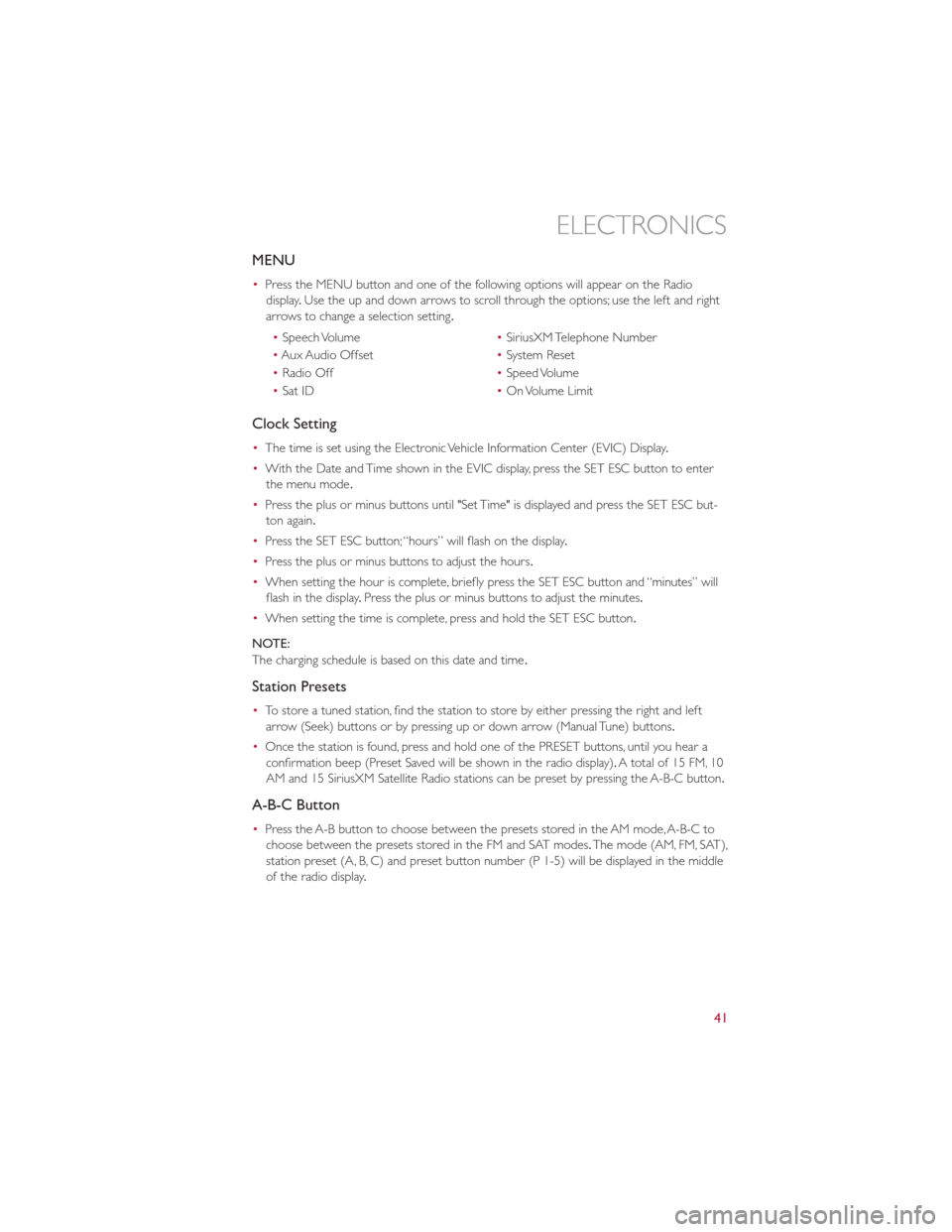
MENU
•Press the MENU button and one of the following options will appear on the Radio
display .Use the up and down arrows to scroll through the options; use the left and right
arrows to change a selection setting.
• Speech Volume •SiriusXM Telephone Number
• Aux Audio Offset •System Reset
• Radio Off •Speed Volume
• Sat ID •On Volume Limit
Clock Setting
• The time is set using the Electronic Vehicle Information Center (EVIC) Display .
• With the Date and Time shown in the EVIC display, press the SET ESC button to enter
the menu mode .
• Press the plus or minus buttons until "Set Time" is displayed and press the SET ESC but-
ton again.
• Press the SET ESC button; “hours” will flash on the display .
• Press the plus or minus buttons to adjust the hours.
• When setting the hour is complete, briefly press the SET ESC button and “minutes” will
flash in the display .Press the plus or minus buttons to adjust the minutes.
• When setting the time is complete, press and hold the SET ESC button.
NOTE:
The charging schedule is based on this date and time .
Station Presets
•To store a tuned station, find the station to store by either pressing the right and left
arrow (Seek) buttons or by pressing up or down arrow (Manual Tune) buttons.
• Once the station is found, press and hold one of the PRESET buttons, until you hear a
confirmation beep (Preset Saved will be shown in the radio display). A total of 15 FM, 10
AM and 15 SiriusXM Satellite Radio stations can be preset by pressing the A-B-C button.
A-B-C Button
• Press the A-B button to choose between the presets stored in the AM mode, A-B-C to
choose between the presets stored in the FM and SAT modes. The mode (AM, FM, SAT),
station preset (A, B, C) and preset button number (P 1-5) will be displayed in the middle
of the radio display .
ELECTRONICS
41
Page 48 of 84
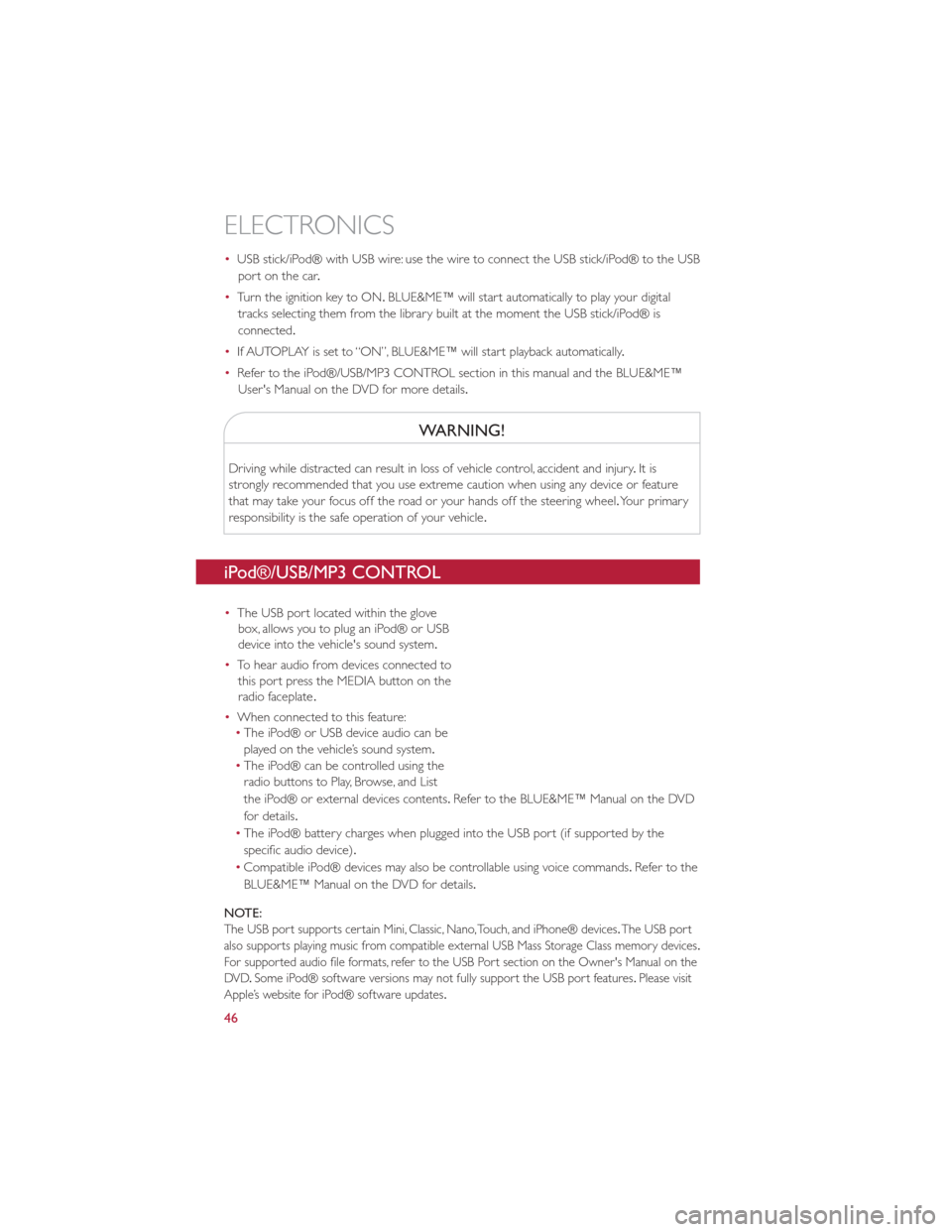
•USB stick/iPod® with USB wire: use the wire to connect the USB stick/iPod® to the USB
port on the car .
• Turn the ignition key to ON. BLUE&ME™ will start automatically to play your digital
tracks selecting them from the library built at the moment the USB stick/iPod® is
connected.
• If AUTOPLAY is set to “ON”, BLUE&ME™ will start playback automatically .
• Refer to the iPod®/USB/MP3 CONTROL section in this manual and the BLUE&ME™
User's Manual on the DVD for more details.
WARNING!
Driving while distracted can result in loss of vehicle control, accident and injury .It is
strongly recommended that you use extreme caution when using any device or feature
that may take your focus off the road or your hands off the steering wheel. Your primary
responsibility is the safe operation of your vehicle .
iPod®/USB/MP3 CONTROL
•The USB port located within the glove
box, allows you to plug an iPod® or USB
device into the vehicle's sound system.
• To hear audio from devices connected to
this port press the MEDIA button on the
radio faceplate .
• When connected to this feature:
• The iPod® or USB device audio can be
played on the vehicle’s sound system.
• The iPod® can be controlled using the
radio buttons to Play, Browse, and List
the iPod® or external devices contents .Refer to the BLUE&ME™ Manual on the DVD
for details.
• The iPod® battery charges when plugged into the USB port (if supported by the
specific audio device).
• Compatible iPod® devices may also be controllable using voice commands. Refertothe
BLUE&ME™ Manual on the DVD for details.
NOTE:
The USB port supports certain Mini, Classic, Nano, Touch, and iPhone® devices .The USB port
also supports playing music from compatible external USB Mass Storage Class memory devices .
For supported audio file formats, refer to the USB Port section on the Owner's Manual on the
DVD .Some iPod® software versions may not fully support the USB port features .Please visit
Apple’s website for iPod® software updates .
ELECTRONICS
46
Page 62 of 84

JUMP-STARTING PROCEDURE — 12 VOLT BATTERY
•If your vehicle has a discharged 12 Volt battery, it can be jump-started using a set of
jumper cables and a battery in another vehicle or by using a portable battery booster
pack .Jump-starting can be dangerous if done improperly so please follow the procedures
in this section carefully .
NOTE:
When using a portable battery booster pack, follow the manufacturer’s operating
instructions and precautions.
Preparations For Jump-Start
• The battery in your vehicle is located in the underhood compartment under the beauty
cover .
1. Set the parking brake, place the transmission into PARK and turn the ignition to
OFF/LOCK.
2. Turn off the heater, radio, and all unnecessary electrical accessories.
3. If using another vehicle to jump-start the battery, park the vehicle within the jumper
cables reach, set the parking brake and make sure the ignition is OFF .
Jump-Starting Procedure
1.Connect the positive (+)end of the jumper cable to the positive (+)post of the dis-
charged vehicle .
2. Connect the opposite end of the positive (+)jumper cable to the positive (+)post of
the booster battery .
3. Connect the negative end (-)of the jumper cable to the negative (-)post of the booster
battery .
4. Connect the opposite end of the negative (-)jumper cable to a good ground (exposed
metal part of the discharged vehicle) away from the battery and the high voltage cables.
5. Start the engine in the vehicle that has the booster battery, let the engine idle a few
minutes, and then start the the vehicle with the discharged battery .
• Once the vehicle has started, remove the jumper cables in the reverse sequence:
1. Disconnect the negative (-)jumper cable from the ground (-)of the vehicle with the
discharged battery .
2. Disconnect the negative end (-)of the jumper cable from the negative (-)post of the
booster battery .
WHAT TO DO IN EMERGENCIES
60
Page 73 of 84

FUSES
Interior Fuses
•The interior fuse panel is part of the Body Control Module (BCM) and is located on the
driver's side under the instrument panel.
Cavity Vehicle
Fuse
Number Mini Fuse
Description
1 F12 7.5 Amp Brown Right Low Beam
2 F32 5 Amp Tan Front and Rear Ceiling Lights Trunk and Door
Courtesy Lights
3 F53 5 Amp Tan Instrument Panel Node
4 F38 20 Amp Yellow Central Door Locking
5 F36 10 Amp Red Diagnostic Socket, Car Radio, Climate Control
System, Tire Pressure Monitor, TCU and CTM
6 F43 20 Amp Yellow Bi-Directional Washer
7 F48 20 Amp Yellow Passenger Power Window
8 F13 7.5 Amp Brown Left Low Beam
9 F50 7.5 Amp Brown Airbag
10 F51 5 Amp Tan Car Radio Switch, Climate Control System,
Stop Light, Exterior Mirrors, Sunroof Switch,
GPS (option) and CTM
11 F37 5 Amp Tan Stop Light Switch, Instrument Panel Node
12 F49 5 Amp Tan Exterior Mirror, GPS, Electric Mirror, Parking
Sensor, Sunroof Switch
13 F31 5 Amp Tan Ignition, Climate Control, RDU and EVCU
14 F47 20 Amp Yellow Driver Power Window
MAINTAINING YOUR VEHICLE
71
Page 78 of 84

FIAT CUSTOMER CENTER
P.O .Box 21–8004
Auburn Hills, MI 48321–8004
Phone: 1-888-242-6342
ASSISTANCE FOR THE HEARING IMPAIRED
•To assist customers who have hearing difficulties, the manufacturer has installed special TDD (Telecommunication Devices for the Deaf ) equipment at its customer center .Any hearing or
speech impaired customer, who has access to a TDD or a conventional teletypewriter (TTY)
in the United States, can communicate with the manufacturer by dialing 1–800–380–CHRY .
Canadian residents with hearing difficulties that require assistance can use the special needs
relay service offered by Bell Canada .For TTY teletypewriter users, dial 711 and for Voice
callers, dial 1–800–855–0511 to connect with a Bell Relay Service operator .
WARNING!
Engine exhaust, some of its constituents, and certain vehicle components contain, or emit,
chemicals known to the State of California to cause cancer and birth defects, or other
reproductive harm.In addition, certain fluids contained in vehicles and certain products of
component wear contain, or emit, chemicals known to the State of California to cause
cancer and birth defects, or other reproductive harm .
PUBLICATIONS ORDERING
•If you are the first registered retail owner of your vehicle, you may obtain one free
printed copy of the Owner's Manual, Warranty Booklet or Radio Manuals on your DVD
by calling 1–888–242–6342 (U .S.) or 1–800–387–1143 (Canada) or by contacting your
studio .
• Replacement English User Guide kits or DVDs may be purchased by visiting
www .techauthority .com or by calling 1–800–890–4038 (U .S.) or 1–800–387–1143
(Canada). Visa, Master Card, American Express and Discover orders are accepted.
If you prefer mailing your order, please call the above numbers for an order form.
NOTE:
A street address is required when ordering manuals (no P .O.Boxes).
CUSTOMER ASSISTANCE
76