Page 150 of 350
▫Troubleshooting ...................... .192
� iPod®/USB/MEDIA PLAYER CONTROL —
IF EQUIPPED ........................ .193
� STEERING WHEEL AUDIO CONTROLS ......194
▫ Radio Operation ..................... .195
▫ CD Player Operation ...................195 ▫
Operating Instructions — Hands-Free Phone
(If Equipped) ........................ .195
� CD/DVD DISC MAINTENANCE ...........195
� RADIO OPERATION AND MOBILE PHONES . .196
� CLIMATE CONTROLS ...................196
▫ Automatic Temperature Control (ATC) ......196
148 UNDERSTANDING YOUR INSTRUMENT PANEL
Page 172 of 350
With Alpine Premium Audio system (if equipped):
•Two 165 mm diameter midwoofer speakers.
• Two 11 mm tweeter speakers in the front pillars.
• Two 100 mm full range speakers, one speaker in each
of the rear side panels. •
An amplifier in the trunk on the right-hand side panel.
• Antenna on the car roof.
• Radio with CD/MP3 player.
Quick Guide
Radio Controls
BUTTON GENERAL FUNCTIONSMODE
OnShort button press
Off Short button press
TUNER AM, FM, SAT (if equipped) source
selection Short repeated button press
A-B-C Cycles A, B, C presets for AM, FM,
SAT (if equipped)Short repeated button press
170 UNDERSTANDING YOUR INSTRUMENT PANEL
Page 178 of 350

Selecting The CD Function
By briefly pressing the MEDIA button, the CD audio
source can be selected (only if a CD is loaded).
Volume Adjustment
To adjust the volume, press the buttons +Vol or –Vol to
increase/decrease the volume.
Mute/Pause Function
Press thebutton briefly to activate the MUTE func-
tion. The volume will gradually decrease and the word-
ing “TUNER Mute” will be shown on the display (in
radio mode) or “CD Pause” (in CD mode).
Press the
button again to deactivate the MUTE func-
tion. The volume will gradually increase until it reaches
the previously set level. When the volume level is changed using the dedicated
controls, the Mute function is deactivated and the vol-
ume is adjusted to the new level selected.
Audio Adjustment
The functions that can be selected from the audio menu
change depending on the context: AM/FM/MEDIA/
SATELLITE.
Press the AUDIO button briefly to change the Audio
functions. After the AUDIO button is first pressed, the
display will show the Bass level value for the source
activated at that time (e.g. in FM mode the display will
show the wording “FM Bass +2”).
Use the buttons
orto scroll through the Menu
functions. To change the setting of the selected function,
use the
orbuttons.
The current status of the selected function appears on the
display.
176 UNDERSTANDING YOUR INSTRUMENT PANEL
Page 196 of 350
STEERING WHEEL AUDIO CONTROLS
The remote sound system controls are located on the rear
surface of the steering wheel. Reach behind the wheel to
access the switches.The right-hand control is a rocker-type switch with a
pushbutton in the center and controls the volume and
mode of the sound system. Pressing the top of the rocker
switch will increase the volume, and pressing the bottom
of the rocker switch will decrease the volume.
Pressing the center button will make the radio switch
between the various modes available (AM/FM/SAT/
CD/AUX/Media Player, etc.) and can also be used to
select/enter an item while scrolling through menu.
The left-hand control is a rocker-type switch with a
pushbutton in the center. The function of the left-hand
control is different depending on which mode you are in.
The following describes the left-hand control operation in
each mode.
Remote Sound System Controls
(Back View Of Steering Wheel)
194 UNDERSTANDING YOUR INSTRUMENT PANEL
Page 198 of 350

5. Store the disc in its case after playing.
6. Do not expose the disc to direct sunlight.
7. Do not store the disc where temperatures may becometoo high.
NOTE: If you experience difficulty in playing a particular
disc, it may be damaged (i.e., scratched, reflective coating
removed, a hair, moisture or dew on the disc) oversized,
or have protection encoding. Try a known good disc
before considering disc player service.
RADIO OPERATION AND MOBILE PHONES
Under certain conditions, the mobile phone being on in
your vehicle can cause erratic or noisy performance from
your radio. This condition may be lessened or eliminated
by relocating the mobile phone antenna. This condition is
not harmful to the radio. If your radio performance does
not satisfactorily “clear” by the repositioning of the
antenna, it is recommended that the radio volume be
turned down or off during mobile phone operation.
CLIMATE CONTROLS
The air conditioning and heating system is designed to
make you comfortable in all types of weather.
Automatic Temperature Control (ATC)
• The Automatic Temperature Control (ATC) allows the
occupant to select a comfort settings.
• The system provides set-and-forget operation for op-
timum comfort and convenience.
• The system can be controlled manually, if desired.
The ATC system automatically maintains the interior
comfort level desired by the occupant.
196 UNDERSTANDING YOUR INSTRUMENT PANEL
Page 345 of 350
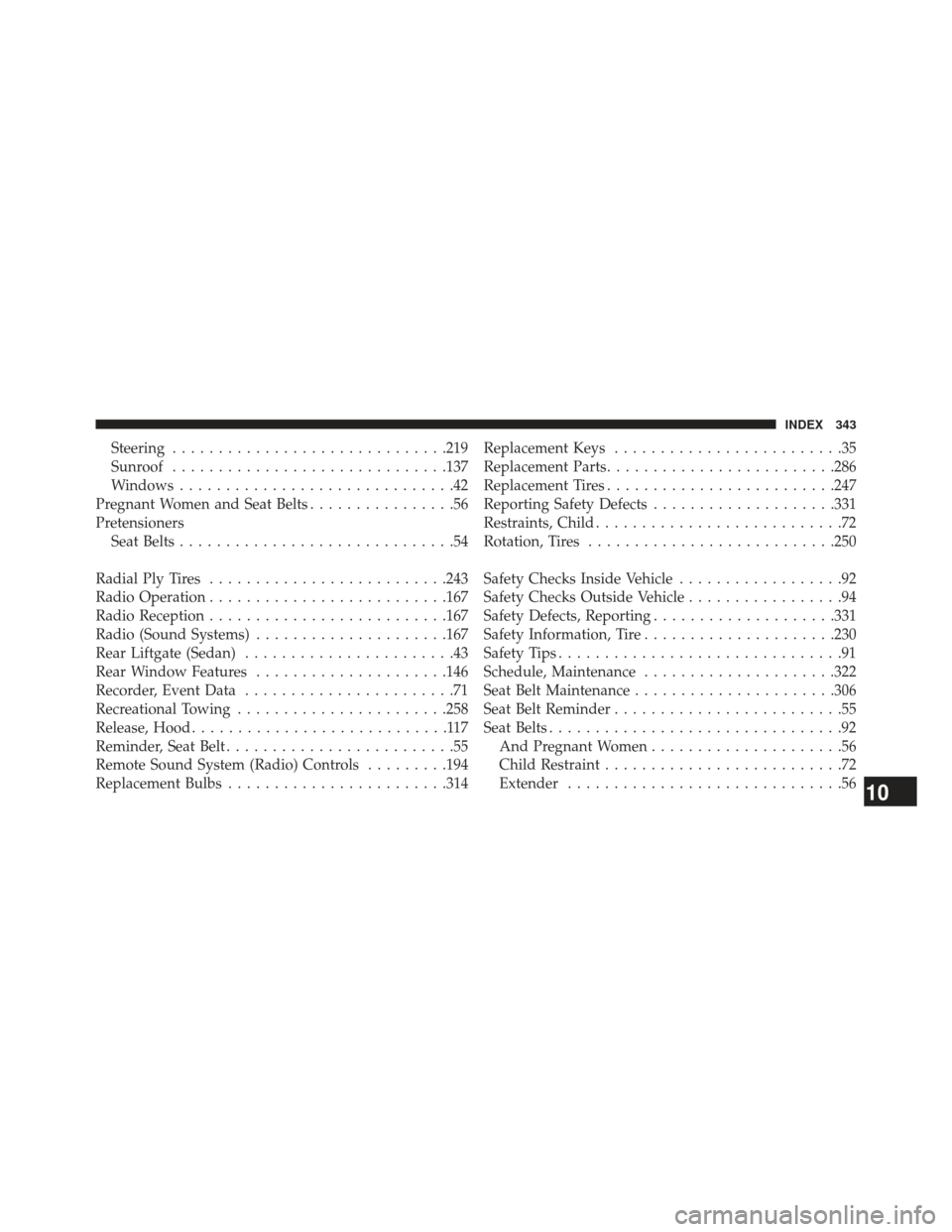
Steering............................. .219
Sunroof ............................. .137
Windows ..............................42
Pregnant Women and Seat Belts ................56
Pretensioners Seat Belts ..............................54
Radial Ply Tires ......................... .243
Radio Operation ......................... .167
Radio Reception ......................... .167
Radio (Sound Systems) .....................167
Rear Liftgate (Sedan) .......................43
Rear Window Features .....................146
Recorder, Event Data .......................71
Recreational Towing ...................... .258
Release, Hood ............................117
Reminder, Seat Belt .........................55
Remote Sound System (Radio) Controls .........194
Replacement Bulbs ....................... .314Replacement Keys
.........................35
Replacement Parts ........................ .286
Replacement Tires ........................ .247
Reporting Safety Defects ....................331
Restraints, Child ...........................72
Rotation, Tires .......................... .250
Safety Checks Inside Vehicle ..................92
Safety Checks Outside Vehicle .................94
Safety Defects, Reporting ....................331
Safety Information, Tire .....................230
Safety Tips ...............................91
Schedule, Maintenance .....................322
Seat Belt Maintenance ..................... .306
Seat Belt Reminder .........................55
Seat Belts ................................92
And Pregnant Women .....................56
Child Restraint ..........................72
Extender ..............................56
10
INDEX 343