Page 165 of 350
The setup menu can be activated by pressing the MENU
ESC button. Single presses on the + or – buttons will
scroll through the setup menu options. The menu in-
cludes the following functions:
•Charging Schedule
• Set Date
• Set Time
• Standard Units
• Languages
• Audio Display
• Battery % Display
• Auto Door Lock
• Remote Unlock
• Daytime Running Lights •
Button Volume
• Hill Start Assist
• Stored Warning
• Connectivity ID
• Restore Factory Settings
• Exit Menu
Selecting An Option Of The Main Menu Without
Submenu:
1. Briefly press the MENU ESC button to select the main menu option to set.
2. Press the + or – button (by single presses) to select the new setting.
3. Briefly press the MENU ESC button to store the new setting and go back to the main menu option previ-
ously selected.
4
UNDERSTANDING YOUR INSTRUMENT PANEL 163
Page 181 of 350

curves can be adjusted. To deactivate the equalizer, select
the “EQ Preset” function in the audio menu.
To activate the equalizer, use the AUDIO button or to
select one of the adjustments:
•“EQ User” (adjustment of 7 equalizer bands that can
be changed by the user)
• “Classic” (equalizer preset for optimal classic music
sound)
• “Rock” (equalizer preset for optimal rock and pop
music sound)
• “Jazz” (equalizer preset for optimal jazz music sound)
When one of the equalizer adjustments is activated the
wording “EQ” lights up.User EQ Settings Function — If Equipped
To set a personalized equalizer adjustment:
1. Press AUDIO button.
2. Use the
orbuttons to set EQ function.
3. Use
orbuttons to select �EQ User.�
4. Press MENU button to start adjusting equalizer.
5. On the display a seven bar graph will appear, in which each bar represents a frequency. Select the bar to be
adjusted by using the
orbuttons. The selected
bar will start to flash and it can be adjusted using
orbuttons.
6. To store the setting, press the MENU or AUDIO buttons.
4
UNDERSTANDING YOUR INSTRUMENT PANEL 179
Page 307 of 350

WARNING!
Do not use volatile solvents for cleaning purposes.
Many are potentially flammable, and if used in
closed areas they may cause respiratory harm.
CAUTION!
Do not use Alcohol and Alcohol-based and/or Keton
based cleaning products to clean leather seats, as
damage to the seat may result.
Cleaning Headlights
Your vehicle has plastic headlights that are lighter and
less susceptible to stone breakage than glass headlights.
Plastic is not as scratch resistant as glass and therefore
different lens cleaning procedures must be followed.To minimize the possibility of scratching the lenses and
reducing light output, avoid wiping with a dry cloth. To
remove road dirt, wash with a mild soap solution fol-
lowed by rinsing.
Do not use abrasive cleaning components, solvents, steel
wool or other aggressive material to clean the lenses.
Glass Surfaces
All glass surfaces should be cleaned on a regular basis
with MOPAR® Glass Cleaner, or any commercial
household-type glass cleaner. Never use an abrasive type
cleaner. Use caution when cleaning the inside rear win-
dow equipped with electric defrosters or the right rear
quarter window equipped with the radio antenna. Do
not use scrapers or other sharp instrument that may
scratch the elements.
7
MAINTAINING YOUR VEHICLE 305
Page 310 of 350
Interior Fuses
The interior fuse panel is part of the Body Control
Module (BCM) and is located on the driver’s side under
the instrument panel.CavityVehicle
Fuse
Number Mini
Fuse Description
1 F12 7.5 Amp
Brown Right Low Beam
2 F32 5 Amp Ta nFront and Rear
Ceiling Lights
Trunk and Door
Courtesy Lights
3 F53 5 Amp Ta nInstrument Panel
Node
4 F38 20 Amp YellowCentral Door Lock-
ing
Fuse Panel
308 MAINTAINING YOUR VEHICLE
Page 319 of 350
7. Reinstall the plastic cap.
Front Fog Lamps
To replace the front fog lights, see your authorized
studio.
Front/Rear Side Marker Lamps
1. Remove portion of the wheel liner to allow handaccess to side marker lamp.
2. Rotate the bulb socket counterclockwise, and remove the bulb and socket assembly from the housing.
3. Pull the bulb from the socket and insert the replace- ment bulb.
4. Install the bulb and socket assembly into the housing, and rotate the socket clockwise to lock it in place.
5. Reinstall the wheel liner.
Rear Tail, Stop, Backup And Turn Signal Lamps
1. Open the liftgate.
2. Remove the two screws and remove the tail lamp assembly.
3. Remove the four screws (using a T20 driver) and separate the backplate from the lamp housing.
7
MAINTAINING YOUR VEHICLE 317
Page 324 of 350
MAINTENANCE SCHEDULE
Once A Month Or Before A Trip:
•Check windshield washer fluid level
• Check the tire inflation pressures and look for unusual
wear or damage
• Check the fluid levels of the coolant reservoirs and
brake master cylinder
• Check function of all interior and exterior lights
Required Maintenance Intervals.
Refer to the maintenance schedules on the following
page for the required maintenance intervals.
At Every Service Interval:
• Rotate the tires. Rotate at the first sign of irregu-
lar wear.
• Inspect brake pads, shoes, rotors, drums, and
hoses.
• Inspect battery cooling system protection and
hoses.
• Check and adjust hand brake.
Maintenance Chart
Refer to the Maintenance Schedules on the following
pages for the required maintenance intervals.
8
M A I
N T
E
N
A
N
C E
S
C
H E
D
U L
E
S322 MAINTENANCE SCHEDULES
Page 341 of 350

Cargo Area Features...................... .144
Car Washes ............................ .302
CD (Compact Disc) Player ...................167
Cellular Phone .......................... .196
Chart, Tire Sizing ........................ .231
Checking Your Vehicle For Safety ...............91
Checks, Safety ............................91
Child Restraint ............................72
Cleaning Wheels .............................. .303
Climate Control ......................... .196
Clutch ................................ .299
Clutch Fluid ............................ .299
Compact Disc (CD) Maintenance ..............195
Connector UCI................................ .193
Universal Consumer Interface (UCI) ..........193
Contract, Service ......................... .330
Corrosion Protection ...................... .301Cupholders
............................ .143
Customer Assistance ...................... .328
Data Recorder, Event .......................71
Daytime Running Lights ....................120
Defroster, Windshield .......................92
Door Locks ..............................39
Door Locks, Automatic ......................41
Driving Through Flowing, Rising, or Shallow Standing
Water ............................... .217
Electrical Power Outlets .....................140
Electric Remote Mirrors .....................100
Electronic Brake Control System Brake Assist System .....................224
Electronic Speed Control (Cruise Control) ........128
Electronic Stability Control (ESC) ..............225
Electronic Vehicle Information Center (EVIC) ......161
10
INDEX 339
Page 342 of 350
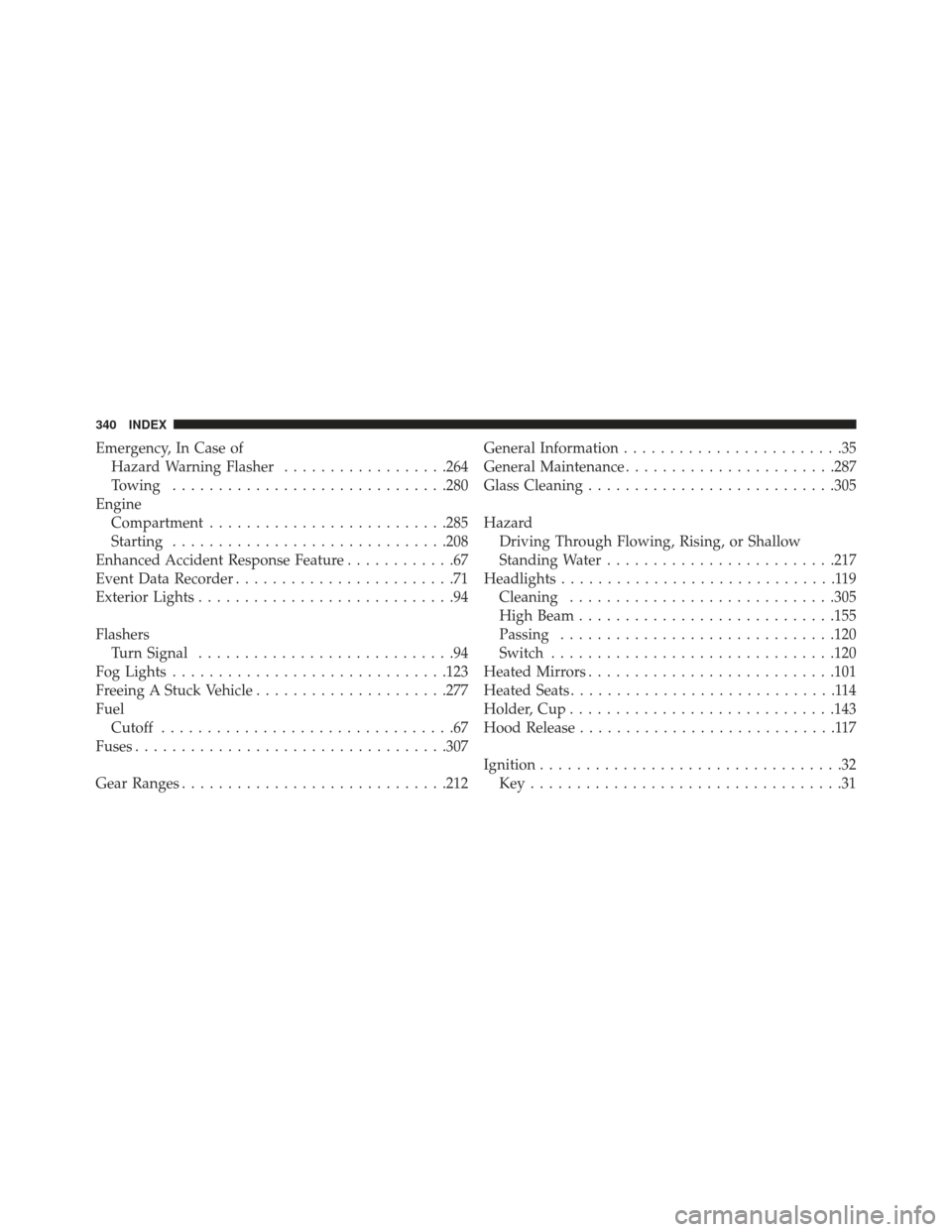
Emergency, In Case ofHazard Warning Flasher ..................264
Towing ............................. .280
Engine Compartment ......................... .285
Starting ............................. .208
Enhanced Accident Response Feature ............67
Event Data Recorder ........................71
Exterior Lights ............................94
Flashers Turn Signal ............................94
Fog Lights ............................. .123
Freeing A Stuck Vehicle .....................277
Fuel Cutoff ................................67
Fuses ................................. .307
Gear Ranges ............................ .212General Information
........................35
General Maintenance ...................... .287
Glass Cleaning .......................... .305
Hazard Driving Through Flowing, Rising, or Shallow
Standing Water ........................ .217
Headlights ..............................119
Cleaning ............................ .305
High Beam ........................... .155
Passing ............................. .120
Switch .............................. .120
Heated Mirrors .......................... .101
Heated Seats .............................114
Holder, Cup ............................ .143
Hood Release ............................117
Ignition .................................32
Key..................................31
340 INDEX