Page 90 of 388
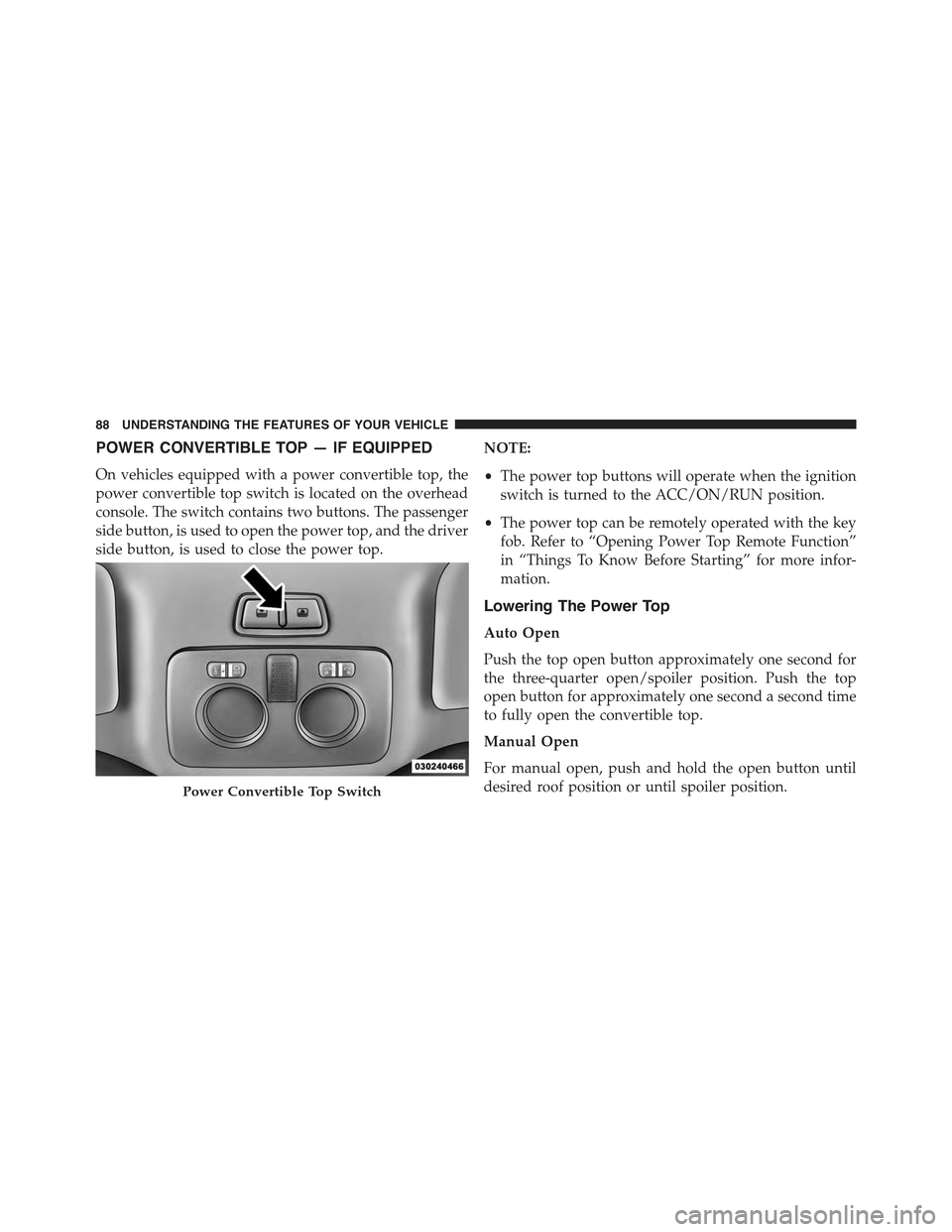
POWER CONVERTIBLE TOP — IF EQUIPPED
On vehicles equipped with a power convertible top, the
power convertible top switch is located on the overhead
console. The switch contains two buttons. The passenger
side button, is used to open the power top, and the driver
side button, is used to close the power top.
NOTE:
•The power top buttons will operate when the ignition
switch is turned to the ACC/ON/RUN position.
•The power top can be remotely operated with the key
fob. Refer to “Opening Power Top Remote Function”
in “Things To Know Before Starting” for more infor-
mation.
Lowering The Power Top
Auto Open
Push the top open button approximately one second for
the three-quarter open/spoiler position. Push the top
open button for approximately one second a second time
to fully open the convertible top.
Manual Open
For manual open, push and hold the open button until
desired roof position or until spoiler position.Power Convertible Top Switch
88 UNDERSTANDING THE FEATURES OF YOUR VEHICLE
Page 92 of 388

CAUTION!(Continued)
•Use care when washing the vehicle, water pressure
directed at the weather strip seals may cause water
to leak into the vehicles interior.
WARNING!
The convertible top does not provide the structural
protection that a reinforced metal roof does and the
fabric top cannot be expected to prevent the ejection
of the occupants in a collision. Therefore, it is impor-
tant that all occupants wear their seat belts at all
times. Death or serious injuries could occur if you are
ejected from the vehicle during a collision.
Power Convertible Top Relearn Procedure
If your power convertible top does not operate in the
Auto Opening/Closing mode (automatically opening/
closing to the one-quarter open and three-quarter open
comfort stops), or if the remote keyless power top
function is inoperable, or if the trunk lid does not open -
the following relearn procedure may be necessary.
1. Confirm that the door/trunk lid are closed.
2. Begin with the top in the fully closed position (using
manual mode).
3. Hold the OPEN button to move the top to the fully
open position.
4. CONTINUE to hold the OPEN button for an addi-
tional three seconds.
5. Release the OPEN button.
6. Hold the CLOSED button to move the top to the fully
closed position.
90 UNDERSTANDING THE FEATURES OF YOUR VEHICLE
Page 93 of 388

7. CONTINUE to hold the CLOSED button until the top
begins to cycle fully open, then release the CLOSED
button.
At the end of step 7 the top will automatically cycle to the
fully open position, and then close to the 1/4 open
position.
This will confirm that the relearn procedure was success-
ful.
Auto Open/Close will now be functional. Trunk lid
operation will be functional. Remote Keyless Power Top
Function will be functional.
NOTE: DO NOT interrupt this activity.
If the power convertible top does not relearn repeat the
procedure a second time.
Wind Stop
The Wind Stop installs in the backseat area of the vehicle.
The Wind Stop will not interfere with power top opera-
tion. Therefore, it can remain installed when the top is up.
MIRRORS
Inside Day/Night Mirror
The mirror can be adjusted up, down, left, and right for
various drivers. The mirror should be adjusted to center
on the view through the rear window.
Headlight glare from vehicles behind you can be reduced
by moving the small control under the mirror to the night
position (toward the rear of the vehicle). The mirror
should be adjusted while set in the day position (toward
the windshield).
3
UNDERSTANDING THE FEATURES OF YOUR VEHICLE 91
Page 100 of 388

For further details on the mobile phones supported by
BLUE&ME™, refer to section BLUE&ME™ SUPPORTED
MOBILE PHONES.
To get started with BLUE&ME™ hands-free kit with
voice recognition, you have to simply pair your
Bluetooth® wireless technology enabled mobile phone
with the system.
Pairing is an operation that has to be made only once.
NOTE:
•During the mobile phone pairing procedure,
BLUE&ME™ attempts to detect a phone equipped
with Bluetooth® wireless technology within range and
then establishes the connection using a Personal Iden-
tification Number (PIN).
•Once your phone is paired, you have the option to
transfer your mobile phone contacts to the hands-free
kit, to make a phone call either by using the contacts
list or directly pronouncing the phone number, to
answer a call and also to answer another incoming
phone call.
•To interact with BLUE&ME™ you can use either the
buttons on the steering wheel or voice commands.
With voice recognition, you can perform system func-
tions by speaking voice commands, also identified as
“keywords”. When the system recognizes a keyword,
it will respond with the appropriate action. Voice
recognition is an easy and convenient way to use
BLUE&ME™.
All the system functions are available within the
BLUE&ME™ Main Menu. When the car is not moving,
you can scroll through the complete menu by using either
the buttons on the steering wheel or the voice commands.
When you are travelling, you can interact with
BLUE&ME™ by using the buttons on the steering wheel
or voice commands relevant only to phone functions
98 UNDERSTANDING THE FEATURES OF YOUR VEHICLE
Page 102 of 388

After pairing and connecting your phone with the
BLUE&ME™ system, you can make phone calls by
speaking keywords or pressing buttons on the steering
wheel. When using the hands-free phone, the audio
output of a phone conversation is heard through your car
sound speakers.
Message Reader
The BLUE&ME™ message reader enables automatic
reading, through the car sound system, of the SMS texts
you receive on your Bluetooth® wireless technology
mobile phone that are received when the phone is paired
and connected to BLUE&ME™ system. It does not pro-
vide access to messages that were received before the
device was connected with the BLUE&ME™ system. The
message reader will also interpret any abbreviation and
emoticon contained in the SMS text.
NOTE:Not all mobile phones support the SMS text
message reader function or automatic phonebook trans-
fer via Bluetooth®. Consult www.fiatusa.com for further
information on the list of compatible mobile phones.
Message reader functions are managed by the control
buttons on the steering wheel or by the BLUE&ME™
voice commands.
The BLUE&ME™ message reader enables the following
operations:
•To display an indicator on the instrument panel that
indicates you have received a new SMS text. It will
display the sender’s number/name and will ask you
whether to read the text of the message to you.
•To manage the list of SMS texts received on your
BLUE&ME™ paired mobile phone.
•To read the messages received and stored. Messages
can be read multiple times.
100 UNDERSTANDING THE FEATURES OF YOUR VEHICLE
Page 104 of 388

NOTE:
•The media player does not support audio files com-
pressed with other formats and DRM (Digital Right
Management) protected audio files. Non-supported
audio files that may be present on the USB device will
be ignored.
•To use the media player, you have to simply connect
(directly or by an extension lead) your USB device to
the car USB port. After turning the ignition key to ON,
BLUE&ME™ will start building your media library. At
the end of this operation you can surf the complete
library and scroll its categories as required using the
buttons on the steering wheel or voice commands.
BLUE&ME™ will then play your selection via the car
sound system.
WARNING!
•Operating certain parts of this system while driv-
ing can distract your attention away from the road,
and possibly cause an accident or other serious
consequences; for this reason certain functions
shall be disabled by the BLUE&ME™ system until
driving conditions are secure and, if required, only
when the car is stopped.
•Read and Follow Instructions: before using your
system, read and follow all instructions and safety
information provided in this “User ’s Guide”. Not
following precautions found in this User ’s Guide
can lead to an accident or other serious conse-
quences.
(Continued)
102 UNDERSTANDING THE FEATURES OF YOUR VEHICLE
Page 115 of 388

High Beams
With the low beams activated, push the multi-
function lever towards the instrument panel to
turn on the high beams. Pull the multifunction lever
toward the steering wheel to turn off the high beams.
Flash-To-Pass
You can signal another vehicle with your headlights by
lightly pulling the multifunction lever toward the steer-
ing wheel. This will turn on the high beams until the
lever is released.
Parking Lights
To turn on the parking lights, remove the key
or turn the ignition to OFF/LOCK position and
turn on the headlights.
Daytime Running Lights — If Equipped
To activate the Daytime Running Lights (DRL), rotate the
end of the multifunction lever to theOsymbol.
NOTE:The low beams and side/taillights will not be on
with DRL.
The DRL function can be turned on or off using the
display menus. Refer to “Electronic Vehicle Information
Center (EVIC)” in “Understanding Your Instrument
Panel” for further information.
Turn Signals
Push the multifunction lever upward to signal a right
turn or downward to signal a left turn. The correspond-
ing indicator in the instrument cluster will blink to
indicate the operation of the turn signal.
3
UNDERSTANDING THE FEATURES OF YOUR VEHICLE 113
Page 116 of 388
NOTE:The indicators will automatically turn off when
the turn has been completed and the steering wheel is
returned to a straight position.
Lane Change Assist
Tap the lever up or down once, without moving beyond
the detent, and the turn signal (right or left) will flash
three times then automatically turn off.
Follow Me Home/Headlight Delay
When this feature is selected the driver can choose to
have the headlights remain on for a preset period of time.
Activation
Remove the key or turn the ignition to the OFF/LOCK
position, and pull the multifunction lever toward the
steering wheel, within two minutes. Each time the lever
is pulled, the activation of the lights will be extended by
30 seconds. The activation of the lights can be extended to
a maximum of 210 seconds.
Turn Signal Operation
11 4 U N D E R S TA N D I N G T H E F E AT U R E S O F Y O U R V E H I C L E