Page 30 of 116

SPEED CONTROL
• The Speed Control switches are locatedon the steering wheel.
Cruise ON/OFF
• Push the ON/OFF button to activate the Speed Control.
• CRUISE
will appear on the instrument
cluster to indicate the Speed Control is
on.
• Push the ON/OFF button a second time to turn the system off.
SET
• With the Speed Control on, push and re- lease the SET – button to set a desired
speed.
Accel/Decel
• Once a speed is set, pushing the RES + button once or the SET – button once will increase or decrease the set speed approximately 1 mph (2 km/h).
• Push and hold the RES + button to accelerate in 5 mph (8 km/h) increments or push and hold the SET – button to decelerate in 5 mph (8 km/h) increments; release the button to
save the new set speed.
Resume
•
To resume a previously selected set speed in memory, push the RES + button and release.
Cancel
• Push the CANCEL button, or apply the brakes to cancel the set speed and maintain the set speed memory.
• Push the ON/OFF button to turn the system off and erase the set speed memory.
OPERATING YOUR VEHICLE
28
Page 62 of 116
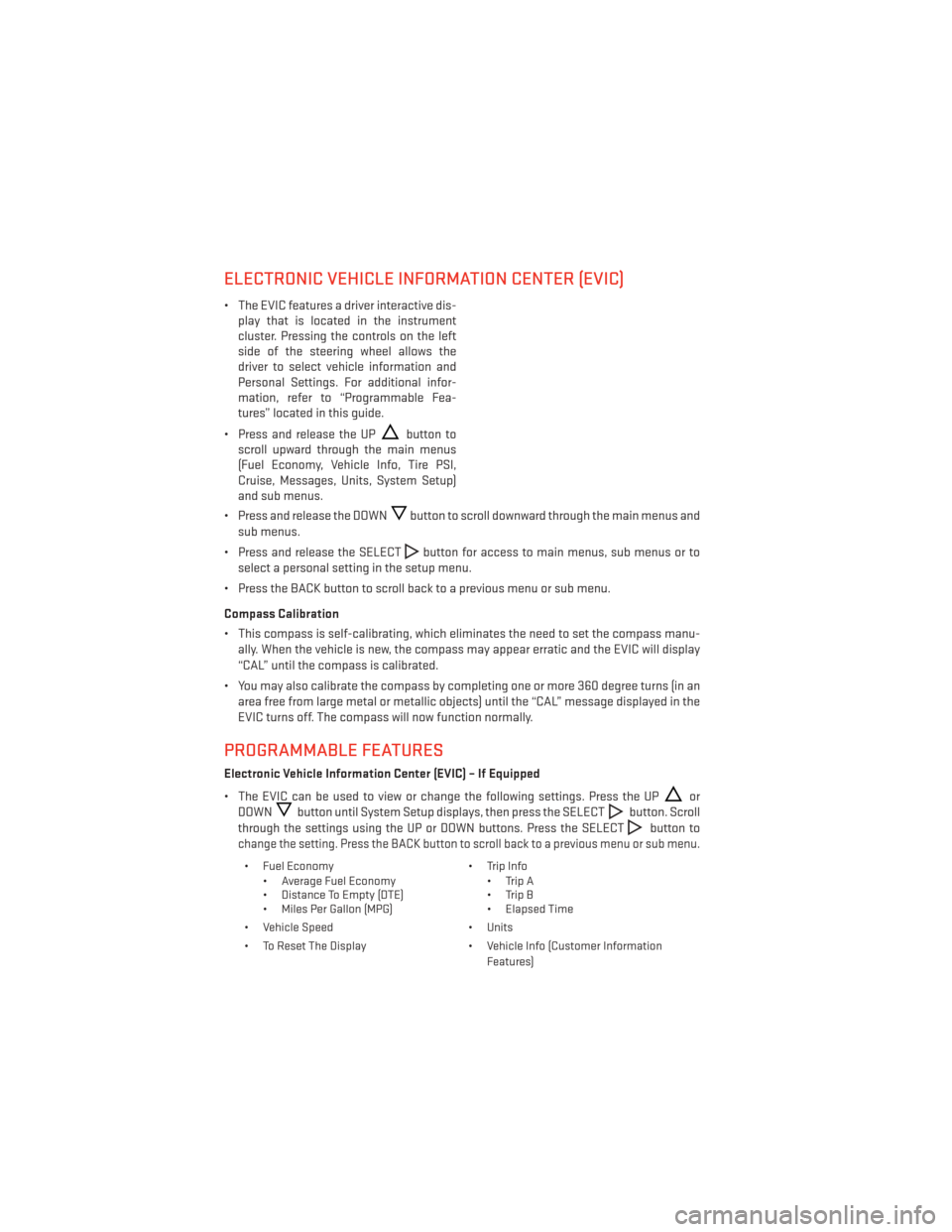
ELECTRONIC VEHICLE INFORMATION CENTER (EVIC)
• The EVIC features a driver interactive dis-play that is located in the instrument
cluster. Pressing the controls on the left
side of the steering wheel allows the
driver to select vehicle information and
Personal Settings. For additional infor-
mation, refer to “Programmable Fea-
tures” located in this guide.
• Press and release the UP
button to
scroll upward through the main menus
(Fuel Economy, Vehicle Info, Tire PSI,
Cruise, Messages, Units, System Setup)
and sub menus.
• Press and release the DOWN
button to scroll downward through the main menus and
sub menus.
• Press and release the SELECT
button for access to main menus, sub menus or to
select a personal setting in the setup menu.
• Press the BACK button to scroll back to a previous menu or sub menu.
Compass Calibration
• This compass is self-calibrating, which eliminates the need to set the compass manu- ally. When the vehicle is new, the compass may appear erratic and the EVIC will display
“CAL” until the compass is calibrated.
• You may also calibrate the compass by completing one or more 360 degree turns (in an area free from large metal or metallic objects) until the “CAL” message displayed in the
EVIC turns off. The compass will now function normally.
PROGRAMMABLE FEATURES
Electronic Vehicle Information Center (EVIC) – If Equipped
• The EVIC can be used to view or change the following settings. Press the UP
or
DOWN
button until System Setup displays, then press the SELECTbutton. Scroll
through the settings using the UP or DOWN buttons. Press the SELECT
button to
change the setting. Press the BACK button to scroll back to a previous menu or sub menu.
• Fuel Economy • Average Fuel Economy
• Distance To Empty (DTE)
• Miles Per Gallon (MPG) • Trip Info
• Trip A
• Trip B
• Elapsed Time
• Vehicle Speed • Units
• To Reset The Display • Vehicle Info (Customer Information Features)
ELECTRONICS
60
Page 107 of 116

Airbag...................14
Air Conditioning.............30
Anti-Lock Brake System (ABS) ......71
Arming Theft System (Security Alarm) ............12
Automatic Headlights ..........27
Automatic Temperature Control (ATC)...30
Automatic Transmission Fluid Type ..............90
AxleFluid.................90
Back-UpCamera.............32
Battery Charging System Light ........70
Belts, Seat .................13
Booster Seat ...............15
BrakeFluid................90
Brake System WarningLight.............70
Break-In Recommendations, New Vehicle ..............25
BulbReplacement............101
Calibration, Compass ...........60
Change Oil Indicator ............71
Changing A Flat Tire ...........73
Charging System Light ..........70
Check Engine Light (Malfunction Indicator Light) .....70
Child Booster Seat ............15
Child Restraint ..............15
Child Restraint Tether Anchors ......16
ClimateControl..............30
Compass Calibration ...........60
Cooling System Coolant Capacity ...........90
Cruise Control (Speed Control) ......28
Cruise Light ................28
Customer Assistance ..........102
Customer Programmable Features ....61
Defects, Reporting ............103
Disarming, Theft System .........12 Electronic Speed Control
(Cruise Control) ............28
Electronic Throttle Control Warning Light .............71
Electronic Vehicle Information Center (EVIC) .............60
Emergency, In Case of Freeing Vehicle When Stuck .....85
Jacking ................73
Overheating ..............72
Engine Break-In Recommendations .....25
Compartment ............88
Malfunction Indicator
(Check Engine) ............70
Oil Selection .............90
Overheating ..............72
EventDataRecorder...........86
Exterior Lights ..............101
Fluid Capacities .............90
Fluids ...................90
FogLights.................27
Folding Front Passenger Seat .......19
Folding Rear Seat .............20
Freeing A Stuck Vehicle .........85
Front Heated Seats ............22
Fuel Specifications ............90
Fuse....................97
Fuses...................97
Garage Door Opener (HomeLink®) ....62
Headlights Automatic ..............27
HeatedMirrors ..............31
Heated
Seats...............22
Heated Steering Wheel ..........23
HomeLink® (Garage Door Opener) ....62
Hood Release ...............87
INDEX
105