Page 94 of 116
MAINTENANCE SCHEDULE
Your vehicle is equipped with an automatic oil change indicator system. The oil change
indicator system will remind you that it is time to take your vehicle in for scheduled
maintenance.
Based on engine operation conditions, the oil change indicator message will illuminate.
This means that service is required for your vehicle. Operating conditions such as frequent
short-trips, trailer tow, extremely hot or cold ambient temperatures, and E85 fuel usage
will influence when the “Change Oil” or “Oil Change Required” message is displayed.
Severe Operating Conditions can cause the change oil message to illuminate as early as
3,500 miles (5,600 km) since last reset. Have your vehicle serviced as soon as possible,
within the next 500 miles (805 km).
On Electronic Vehicle Information Center (EVIC) equipped vehicles, “Oil Change Required”
will be displayed in the EVIC and a single chime will sound, indicating that an oil change is
necessary.
On Non-EVIC equipped vehicles, “Change Oil” will flash in the instrument cluster odometer
and a single chime will sound, indicating that an oil change is necessary.
Your authorized dealer will reset the oil change indicator message after completing the
scheduled oil change. If a scheduled oil change is performed by someone other than your
authorized dealer, the message can be reset by referring to the steps described under
“Electronic Vehicle Information Center (EVIC)/Oil Change Required” in “Understanding Your
Instrument Panel” or under “Instrument Cluster Description/Odometer/Trip Odometer” in
“Understanding Your Instrument Panel” for further information.
NOTE:
Under no circumstances should oil change intervals exceed 10,000 miles (16,000 km) or
twelve months, whichever comes first.
MAINTAINING YOUR VEHICLE
92
Page 96 of 116

Maintenance Chart
Refer to the Maintenance Schedules on the following pages for the required maintenance intervals.
Mileage or time passed (whichever comes first)
20,00030,000
40,000
50,000
60,000 70,000
80,000 90,000
100,000 110,000
120,000 130,000
140,000
150,000
Or Years: 2 3 4 5 6 7 8 9 10 11 12 13 14 15
Or Kilometers:
32,000
48,000 64,000
80,000 96,000
112,000
128,000 144,000
160,000 176,000
192,000
208,000 224,000
240,000
Additional Inspections
Inspect the CV joints. XXXX X
Inspect front suspension, tie rod ends, and replace
if necessary.
XXXXXXX
Inspect the brake linings, parking brake function. XXXXXXX
Additional Maintenance
Replace engine air filter. XXXX X
Replace air conditioning filter. XXXXXXX
Replace spark plugs (2.4L Engine). ** XXXX X
Replace spark plugs (3.6L Engine). ** X
Flush and replace the engine coolant at
10 years or 150,000 miles (240,000 km)
whichever comes first. XX
Change the automatic transmission fluid and
filter(s). X
Change the automatic transmission fluid and
filter(s) if using your vehicle for any of the follow-
ing: police, taxi, fleet, or frequent trailer towing. X
MAINTAINING YOUR VEHICLE
94
Page 99 of 116

FUSES
Interior Fuses
• The interior fuse panel is located on the passenger side under the instrument panel.
Cavity Cartridge Fuse Mini-FuseDescription
F100 30 Amp Pink 110V AC Inverter – If Equipped
F101 10 Amp RedInterior Lights
F102 20 Amp YellowCigar Lighter in Instrument Panel/
Left Rear Power Outlet
F103 20 Amp YellowPower Outlet in Console Bin/Power
Outlet in Rear of Console
F105 20 Amp Yellow Heated Seats – If Equipped
F106 20 Amp YellowRear Power Outlet
F107 10 Amp Red Rear Camera – If Equipped
F108 15 Amp BlueInstrument Panel
F109 10 Amp RedClimate Control/HVAC
F110 10 Amp Red Occupant Restraint Controller
F112 10 Amp Red Spare
F114 20 Amp Yellow Rear HVAC Blower/Motor
F115 20 Amp YellowRear Wiper Motor
F116 30 Amp Pink Rear Defroster (EBL)
F117 10 Amp RedHeated Mirrors
F118 10 Amp Red Occupant Restraint Controller
F119 10 Amp Red Steering Column Control Module
F120 10 Amp Red All Wheel Drive – If Equipped
F121 15 Amp Blue Wireless Ignition Node
F122 25 Amp Natural Driver Door Module
F123 25 Amp Natural Passenger Door Module
F124 10 Amp RedMirrors
F125 10 Amp Red Steering Column Control Module
F126 10 Amp RedAudio Amplifier
F127 20 Amp Yellow Trailer Tow – If Equipped
F128 15 Amp Blue Radio
F129 15 Amp Blue Video/DVD – If Equipped
F130 15 Amp Blue Climate Control/Instrument Panel
F131 10 Amp RedPassenger Assistance/Hands Free
System – If Equipped
F132 10 Amp RedTire Pressure Module
F133 10 Amp RedSpare
MAINTAINING YOUR VEHICLE
97
Page 108 of 116

Instrument ClusterIndicators ...............7
Instrument Cluster Warning Lights ....6
Interior Fuses ...............97
Intermittent Wipers (Delay Wipers) ....26
Introduction ................2
Inverter Outlet (115V) ...........65
Inverter,Power..............65
iPod®/USB/MP3 Control .........50
BluetoothStreamingAudio .....51
Jacking Instructions ...........76
Jack Location ...............73
Jack Operation ............73,76
Jump Starting ...............81
KeyFob...................8
Keyless Enter-N-Go ............9
Lock/Unlock ............9,11
Lane Change Assist ...........26
LATCH (Lower Anchors and Tether for CHildren) ............15,16
Lights Warning (Instrument Cluster
Description) ..............6
Locks Liftgate, Tailgate ...........8
Maintenance Record ...........96
Malfunction Indicator Light (CheckEngine).............70
Mirrors Heated ................31
MOPAR® Accessories ..........104
New Vehicle Break-In Period .......25
Oil Change Indicator ............71
Oil Change Indicator, Reset ........71
Oil, Engine Capacity ...............90
Outlet Power.................66
Overheating, Engine ...........72 Placard, Tire and Loading
Information ..............100
Power Distribution Center (Fuses) .....98
Inverter ................65
Outlet (Auxiliary Electrical Outlet)...66
Seats .................18
Steering ...............90
Preparation for Jacking ..........74
Programmable Electronic Features . . .60
Rain Sensitive Wiper System .......26
RearCamera...............32
Rear Park Sense System .........32
Rear Seat, Folding ............20
Recreational Towing ...........67
Replacement Bulbs ...........101
Reporting Safety Defects ........103
Rocking Vehicle When Stuck .......85
Seat Belts .................13
Seats .................18,19
Adjustment ..............19
Folding Front Passenger .......19
Heated ................22
Power .................18
Rear Folding .............20
Shift Lever Override ............83
Signals, Turn ...............26
SIRIUSTravelLink ............49
SpareTire.................73
SparkPlugs................90
Speed Control Accel/Decel .............28
Distance Setting (ACC Only) .....28
Steering Tilt Column ..............24
Wheel, Heated ............23
Stuck, Freeing ..............85
Supplemental Restraint System - Airbag .................14
Temperature Control, Automatic (ATC)..30
Theft System Arming ...........12
Theft System Disarming .........12
INDEX
106
Page 109 of 116
Tilt Steering Column...........24
Tires Air Pressure .............100
Changing ...............73
Jacking ................73
Pressure Warning Light .......68
SpareTire...............73
Towing...................67 Disabled Vehicle ...........84
Recreational .............67
Towing Vehicle Behind a Motorhome . . .67
Trailer Towing Trailer and Tongue Weight ......67
Trailer Weight ...............67
Transmission Fluid .................90
TurnSignals ...............26 Underhood Fuses
.............98
Universal Garage Door Opener (HomeLink®) ..............62
USBPort .................50
Video Entertainment System™ (Rear Seat Video System) .......59
Washer Rear .................26
Washers, Windshield ...........26
Wheel and Wheel Trim Care .......101
Wind Buffeting ..............33
Windshield Washers ...........26
Windshield Wipers ............26
Wiper,Rear................26
INDEX
107
Page 110 of 116

FREQUENTLY ASKED QUESTIONS
GETTING STARTED
• How do I install my LATCH Equipped Child Seat? pg. 16
• How do I move my rear seats? pg. 20
ELECTRONICS
• How do I know which radio I have?• Uconnect® 4.3 & 4.3S pg. 37
• Uconnect® 8.4 & 8.4N pg. 38
• How do I select the AUX music source? pg. 50
• How do I set the clock on my radio?
• Uconnect® 4.3 & 4.3S pg. 37
• Uconnect® 8.4 & 8.4N pg. 38
• How do I use the Navigation feature? pg. 46
• How do I pair my cell phone via Bluetooth® with the Uconnect® Hands-Free Voice Activation System? pg. 51
• How do I hear the audio from my iPod® through the USB port using the radio?
• Uconnect® 4.3 & 4.3S pg. 50
• Uconnect® 8.4, 8.4N pg. 50
• How do I configure my Universal Garage Door Opener (HomeLink)? pg. 62
UTILITY
• How do I know how much I can tow with my Dodge Journey? pg. 67
WHAT TO DO IN EMERGENCIES
• What do I do if my TPMS warning light is blinking? pg. 68
• How do I change a flat tire? pg. 73
• How do I Jump-Start my vehicle? pg. 81
MAINTAINING YOUR VEHICLE
• Where is my Fuse Block located
• Interior Fuses pg. 97
• Underhood Fuses pg. 98
• What type of oil do I use? pg. 90
• How often should I change my engine’s oil? pg. 92
• What should my tire pressure be set at? pg. 100
FAQ (How To?)
108
Page:
< prev 1-8 9-16 17-24