Page 131 of 630

Emergency And Towing Assistance
The 911/Help numbers can only be altered. These can not
be deleted or the names can not be changed.
To change the 911/Help number follow these steps.
•Touch the “phonebook” soft-key from the Phone main
screen,
•Touch the “911/Help” soft-key. Touch the appropriate
listing to alter, Emergency for example,
•Once Emergency is touched, the Edit soft-key appears.
Touch the “Edit” soft-key and you will be given the
choice to Edit Number or Reset to Default,
•Follow the on-screen prompts to complete the task.
Phone Call Features
The following features can be accessed through the
Uconnect® Phone if the feature(s) are available on your
mobile service plan. For example, if your mobile service
plan provides three-way calling, this feature can be
accessed through the Uconnect® Phone. Check with your
mobile service provider for the features that you have.
Ways To Initiate A Phone Call
Listed below are all the ways you can initiate a phone call
with Uconnect® Phone.
•Redial,
•Dial by touching in the number,
•Voice Commands (Dial by Saying a Number, Call by
Saying a Phonebook Name, Redial, or Call Back),
•Mobile Phonebook,
•Recent Call Log.
3
UNDERSTANDING THE FEATURES OF YOUR VEHICLE 129
Page 159 of 630
•Touch the + next to the Favorite you would like to
remove.
•The Options pop-up will display, touch “Remove from
Favs”.Emergency And Towing Assistance
The Emergency and Towing Favorite numbers can only
be altered. These cannot be deleted and the names cannot
be changed.
To change the Emergency or Towing number follow these
steps.
•Touch the “Phonebook” soft-key from the Phone main
screen.
•Touch the “Favorites” soft-key. Next scroll to the
bottom of the list to locate the Emergency and Towing
Favorites.
•Touch the + Options soft-key.
•Touch the + next to appropriate Favorite that is to be
altered.
3
UNDERSTANDING THE FEATURES OF YOUR VEHICLE 157
Page 179 of 630

NOTE:
1. You can replace “John Smith” with any name in your
mobile or favorite phone book. You can also say “Send
a message to John Smith” and the system will ask you
which phone number you want to send a message to
for John Smith.
2. You can replace “Mobile” with “Home”, “Work” or
“Other”.
3. You can replace “Incoming Calls” with “Outgoing
Calls” or “Missed Calls”.
4. You can replace “248 555 1212” with any phone
number supported by your Mobile phone.
5. These commands can be used during a phone call after
pushing the Uconnect® Voice Command button on
the steering wheel. Please note the call will be muted
while the VR session is active.6.Send dial tones for automated systems is available while
a call is active. This is an example that uses a Phonebook
Record named “Voicemail Password.”
7. Storing Dial tones in contact names is possible but
only the first number encountered in a contact name
will be sent. For example if there is a number stored in
the Home and Work numbers for the contact “Voice-
mail password” only the Home number will be sent
8.
If your phone does not support phonebook download or
call log download over Bluetooth then these commands
will return a response that the contact does not exist in
the phonebook.
9.Emergency and Towing assistance are contacts that have
been pre-loaded in the phonebooks. Commands such as
“Call Emergency” and “Call Towing Assistance” will call
the corresponding number stored with those contacts.
NOTE:Available Voice Commands are shown in bold
face and underlined in the gray shaded boxes.
3
UNDERSTANDING THE FEATURES OF YOUR VEHICLE 177
Page 612 of 630
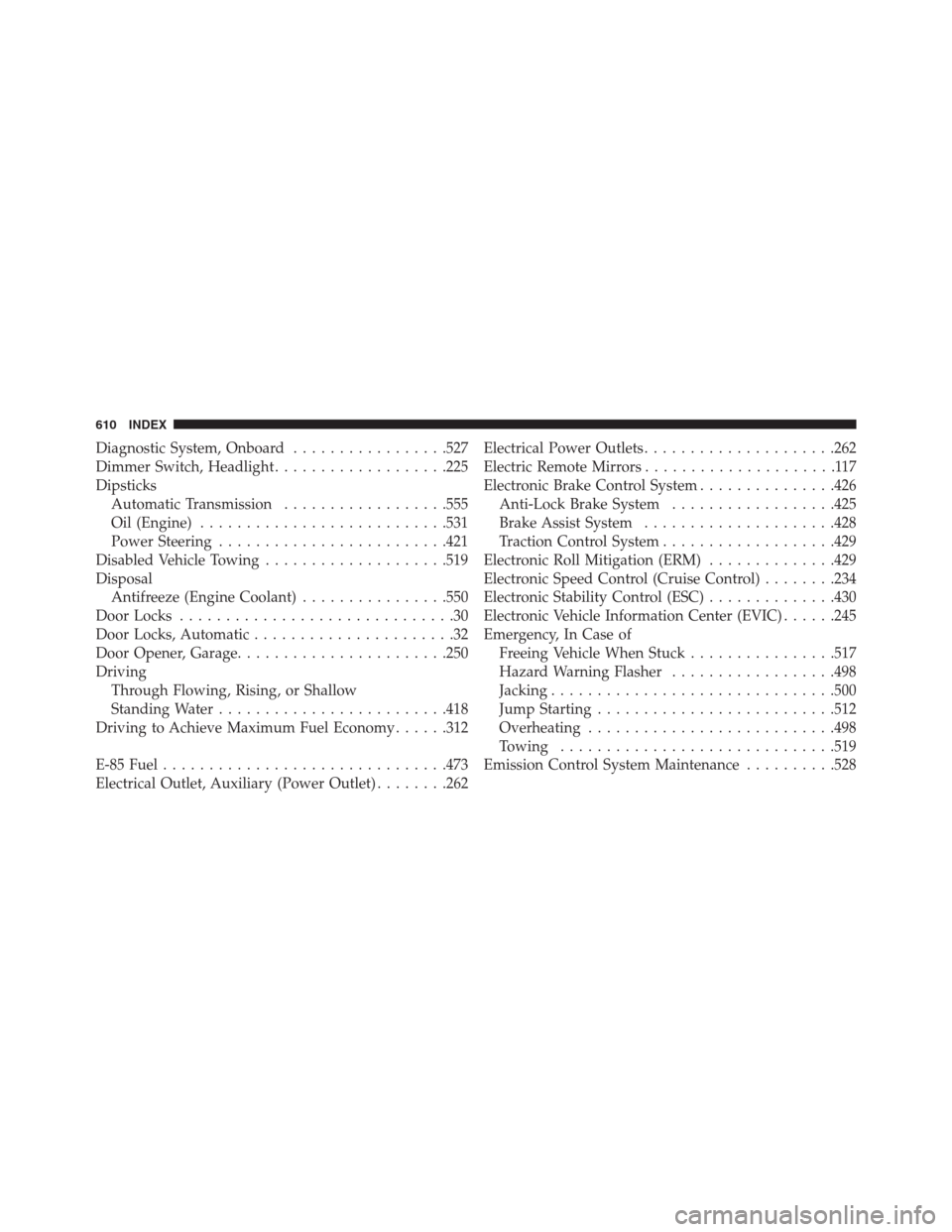
Diagnostic System, Onboard.................527
Dimmer Switch, Headlight...................225
Dipsticks
Automatic Transmission..................555
Oil (Engine)...........................531
Power Steering.........................421
Disabled Vehicle Towing....................519
Disposal
Antifreeze (Engine Coolant)................550
Door Locks..............................30
Door Locks, Automatic......................32
Door Opener, Garage.......................250
Driving
Through Flowing, Rising, or Shallow
Standing Water.........................418
Driving to Achieve Maximum Fuel Economy......312
E-85 Fuel...............................473
Electrical Outlet, Auxiliary (Power Outlet)........262Electrical Power Outlets.....................262
Electric Remote Mirrors.....................117
Electronic Brake Control System...............426
Anti-Lock Brake System..................425
Brake Assist System.....................428
Traction Control System...................429
Electronic Roll Mitigation (ERM)..............429
Electronic Speed Control (Cruise Control)........234
Electronic Stability Control (ESC)..............430
Electronic Vehicle Information Center (EVIC)......245
Emergency, In Case of
Freeing Vehicle When Stuck................517
Hazard Warning Flasher..................498
Jacking...............................500
Jump Starting..........................512
Overheating...........................498
Towing..............................519
Emission Control System Maintenance..........528
610 INDEX