2013 DODGE JOURNEY AUX
[x] Cancel search: AUXPage 346 of 630

NOTE:The VES™ system will retain the last setting
when turned off.
Play Video Games
Connect the video game console to the Auxiliary RCA
input jacks located on the back of the center console.
Audio/Video RCA Jacks (AUX Jacks)
on the rear of the center console enable
the monitor to display video directly
from a video camera, connect video
games for display on the screen, or play
music directly from an MP3 player.
1. Video in (yellow)
2. Left audio in (white)
3. Right audio in (red)When connecting an external source to the AUX input, be
sure to follow the standard color coding for the VES™
jacks:
NOTE:Certain high-end video games, such as Play-
station3 and XBox360 will exceed the power limit of the
vehicle’s Power Inverter. Refer to the Power Inverter
section in your vehicle’s Owner’s Manual for more
information.
Ensure the Remote Control and Headphone switch is on
Channel 1.
Using The Remote Control
1. Press the MODE button on the Remote Control.
2. While looking at the video screen, highlight VES AUX
1, by either pressing Up/Down/Left/Right buttons or
by repeatedly pressing the MODE button, then press
ENTER on the Remote Control.
344 UNDERSTANDING YOUR INSTRUMENT PANEL
Page 347 of 630

Using The Touch-Screen Radio Controls
1. Touch the “MORE” soft-key.
2. Touch the “Rear Entertainment” soft-key to display
the Rear Entertainment Controls.
3. If the Rear Entertainment is turned off, touch the
“Power” soft-key.
4. Touch the “1” or “2” Source soft-key for the channel
desired and touch the “AUX” soft-key.
Listen To An Audio Source On Channel 2 While A
Video Is Playing On Channel 1
Ensure the Remote Control and Headphone switch is on
Channel 2.
Using The Remote Control
1.Press the MODE button on the Remote Control and the
Mode Select Screen will display, unless a video is playing
then only a small banner will appear on the bottom of the
screen.
2. While looking at the video screen, either press Up/
Down/Left/Right on the Remote Control to highlight
the desired audio source or repeatedly press the
MODE button on the remote until the desired audio
source appears on the screen.
Using The Touch-Screen Radio Controls
1. Touch the “MORE” soft-key.
2. Touch the “Rear Entertainment” soft-key to display
the Rear Entertainment Controls.
3. If the Rear Entertainment is turned off, touch the
“Power” soft-key.
4. Touch the “1” or “2” Source soft-key for the channel
desired and touch the “AUX” soft-key.4
UNDERSTANDING YOUR INSTRUMENT PANEL 345
Page 361 of 630

Station List Menu
When listening to Satellite audio, pressing the remote
control’s MENU button displays a list of all available
channels. Navigate this list using the remote control’s
navigation buttons (m, .) to find the desired station, press
the remote control’s ENTER button to tune to that station.
To jump through the list more quickly, navigate to the
Page Up and Page Down icons on the screen.
Disc Menu
When listening to a CD Audio or CD Data disc, pressing
the remote control’s MENU button displays a list of all
commands which control playback of the disc. Using the
options you can activate or cancel Random play.
Options Menu
When watching a video source (DVD Video with the disc
in Play mode, Aux Video, etc.), pressing the “Options”
soft-key activates the Options Settings menu. From this
menu you can adjust Audio, Subtitles, Angle and Title.
4
UNDERSTANDING YOUR INSTRUMENT PANEL 359
Page 362 of 630

Display Settings
When watching a video source (DVD Video with the disc
in Play mode, Aux Video, etc.), pressing the remote
control’s SETUP button activates the Display Settings
menu. These settings control the appearance of the video
on the screen. The factory default settings are already set
for optimum viewing, so there is no need to change these
settings under normal circumstances.
To change the settings, press the remote control’s navi-
gation buttons (m, .) to select an item, then press the
remote control’s navigation buttons (c, b) to change the
value for the currently selected item. To reset all values
back to the original settings, select the Default Settings
menu option and press the remote control’s ENTER
button.
Listening To Audio With The Screen Closed
To listen to only audio portion of the channel with the
screen closed:
•Set the audio to the desired source and channel.
•Close the video screen.
•To change the current audio mode, press the remote
control’s MODE/SOURCE button. This will automati-
cally select the next available audio mode without
using the Mode/Source Select menu.
•When the screen is reopened, the video screen will
automatically turn back on and show the appropriate
display menu or media.
360 UNDERSTANDING YOUR INSTRUMENT PANEL
Page 609 of 630

Automatic Temperature Control (ATC)..........378
Automatic Transmission....................397
Adding Fluid..........................555
Autostick.............................415
Fluid and Filter Changes..................558
Fluid Change..........................558
Fluid Level Check.......................555
Fluid Type............................554
Gear Ranges...........................401
Special Additives.......................555
Autostick...............................415
Auto Unlock, Doors........................32
Auxiliary Electrical Outlet (Power Outlet)........262
Auxiliary Power Outlet.....................262
Back-Up Lights...........................576
Battery.................................535
Keyless Transmitter Replacement (RKE)........25
Location..............................535Belts, Seat...............................49
Body Mechanism Lubrication.................540
B-Pillar Location..........................440
Brake Assist System.......................428
Brake Control System, Electronic..............426
Brake Fluid.............................583
Brake, Parking...........................422
Brakes.................................424
Brake System............................424
Anti-Lock (ABS)........................425
Fluid Check...........................553
Master Cylinder........................553
Parking..............................422
Warning Light.........................299
Brake/Transmission Interlock.................399
Break-In Recommendations, New Vehicle........103
Brightness, Interior Lights..................
.226
10
INDEX 607
Page 612 of 630
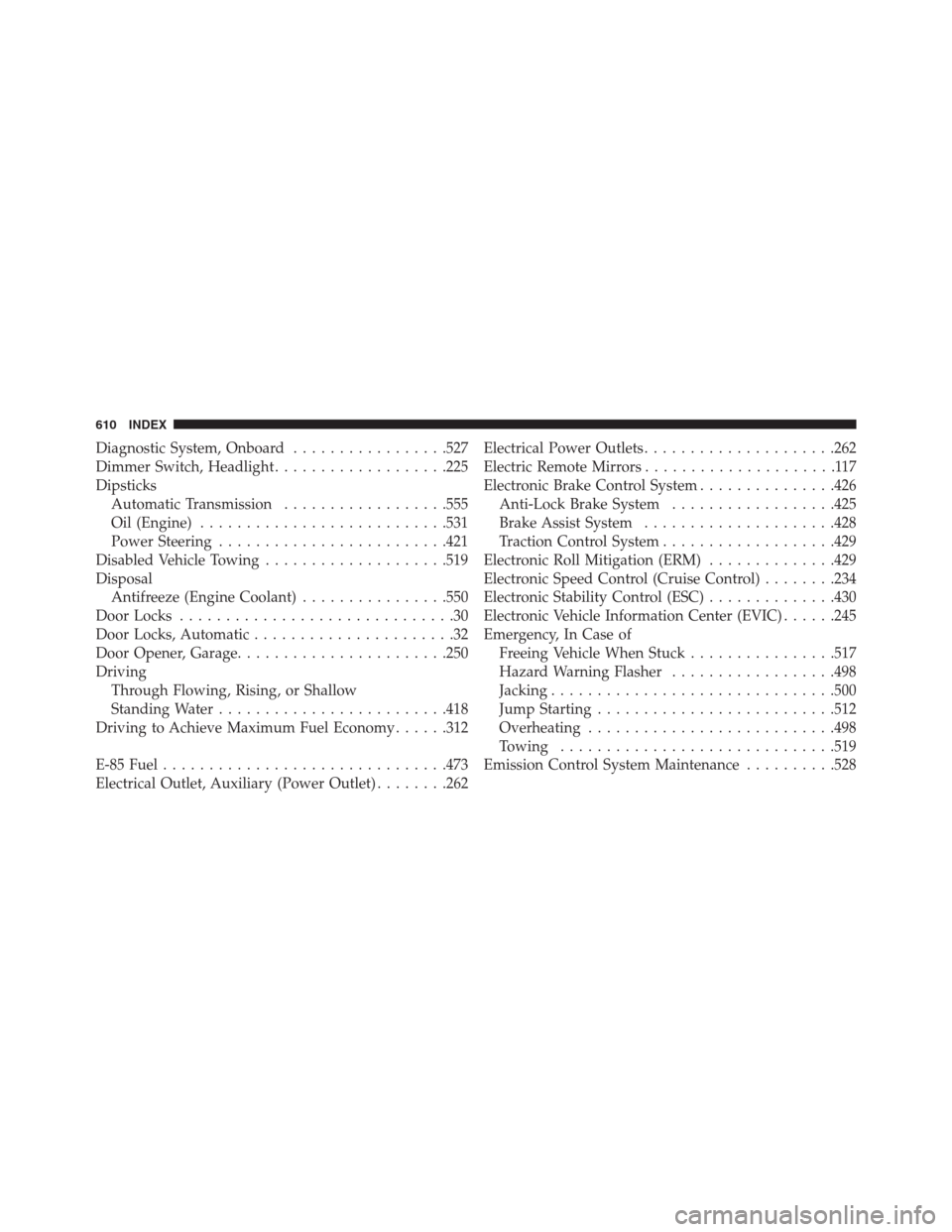
Diagnostic System, Onboard.................527
Dimmer Switch, Headlight...................225
Dipsticks
Automatic Transmission..................555
Oil (Engine)...........................531
Power Steering.........................421
Disabled Vehicle Towing....................519
Disposal
Antifreeze (Engine Coolant)................550
Door Locks..............................30
Door Locks, Automatic......................32
Door Opener, Garage.......................250
Driving
Through Flowing, Rising, or Shallow
Standing Water.........................418
Driving to Achieve Maximum Fuel Economy......312
E-85 Fuel...............................473
Electrical Outlet, Auxiliary (Power Outlet)........262Electrical Power Outlets.....................262
Electric Remote Mirrors.....................117
Electronic Brake Control System...............426
Anti-Lock Brake System..................425
Brake Assist System.....................428
Traction Control System...................429
Electronic Roll Mitigation (ERM)..............429
Electronic Speed Control (Cruise Control)........234
Electronic Stability Control (ESC)..............430
Electronic Vehicle Information Center (EVIC)......245
Emergency, In Case of
Freeing Vehicle When Stuck................517
Hazard Warning Flasher..................498
Jacking...............................500
Jump Starting..........................512
Overheating...........................498
Towing..............................519
Emission Control System Maintenance..........528
610 INDEX
Page 621 of 630

Operator Manual (Owner’s Manual).............4
Outside Rearview Mirrors...................116
Overhead Console.........................247
Overheating, Engine.......................302
Owner’s Manual (Operator Manual).............4
Paint Care..............................559
Panic Alarm..............................24
Parking Brake............................422
Park Sense System, Rear....................237
Passenger Seat Back Tilt (Easy Entry System)......214
Passing Light............................225
Pets...................................103
Pets, Transporting.........................103
Placard, Tire and Loading Information..........441
Power
Brakes...............................424
Distribution Center (Fuses)................568
Door Locks............................31Inverter..............................267
Mirrors..............................117
Outlet (Auxiliary Electrical Outlet)...........262
Seats................................196
Steering..............................420
Sunroof..............................259
Transfer Unit..........................558
Windows..............................40
Power Steering Fluid.......................583
Power Transfer Unit.......................558
Pregnant Women and Seat Belts................62
Preparation for Jacking.....................501
Pretensioners
Seat Belts..............................57
Programming Transmitters (Remote Keyless Entry) . .22
Radial Ply Tires..........................448
Radiator Cap (Coolant Pressure Cap)...........550
Radio Operation..........................368
10
INDEX 619