Page 529 of 630

ONBOARD DIAGNOSTIC SYSTEM — OBD II
Your vehicle is equipped with a sophisticated onboard
diagnostic system called OBD II. This system monitors
the performance of the emissions, engine, and automatic
transmission control systems. When these systems are
operating properly, your vehicle will provide excellent
performance and fuel economy, as well as engine emis-
sions well within current government regulations.
If any of these systems require service, the OBD II system
will turn on the “Malfunction Indicator Light” (MIL).
It will also store diagnostic codes and other information
to assist your service technician in making repairs. Al-
though your vehicle will usually be drivable and not
need towing, see your authorized dealer for service as
soon as possible.
CAUTION!
•Prolonged driving with the MIL on could cause
further damage to the emission control system.
It could also affect fuel economy and drivability.
The vehicle must be serviced before any emissions
tests can be performed.
•If the MIL is flashing while the engine is running,
severe catalytic converter damage and power loss
will soon occur. Immediate service is required.
Loose Fuel Filler Cap Message
If the vehicle diagnostic system determines that the fuel
filler cap is loose, improperly installed, or damaged, the
word “gASCAP” will display in the odometer. If this
occurs, tighten the fuel filler cap until a “clicking” sound7
MAINTAINING YOUR VEHICLE 527
Page 530 of 630

is heard and press the TRIP ODOMETER button to turn
off the message. If the problem persists, the message will
appear the next time the vehicle is started.
A loose, improperly installed, or damaged fuel filler cap
may also turn on the MIL.
EMISSIONS INSPECTION AND MAINTENANCE
PROGRAMS
In some localities, it may be a legal requirement to pass
an inspection of your vehicle’s emissions control system.
Failure to pass could prevent vehicle registration.
For states that require an Inspection and Mainte-
nance (I/M), this check verifies the “Malfunction
Indicator Light (MIL)” is functioning and is not
on when the engine is running, and that the OBD II
system is ready for testing.Normally, the OBD II system will be ready. The OBD II
system maynotbe ready if your vehicle was recently
serviced, recently had a dead battery or a battery replace-
ment. If the OBD II system should be determined not
ready for the I/M test, your vehicle may fail the test.
Your vehicle has a simple ignition key-actuated test,
which you can use prior to going to the test station. To
check if your vehicle’s OBD II system is ready, you must
do the following:
1. Turn the ignition switch to the ON position, but do not
crank or start the engine.
2. If you crank or start the engine, you will have to start
this test over.
3. As soon as you turn the ignition switch to the ON
position, you will see the MIL symbol come on as part
of a normal bulb check.
528 MAINTAINING YOUR VEHICLE
Page 588 of 630

MAINTENANCE SCHEDULE
Your vehicle is equipped with an automatic oil change
indicator system. The oil change indicator system will
remind you that it is time to take your vehicle in for
scheduled maintenance.
Based on engine operation conditions, the oil change indi-
cator message will illuminate. This means that service is
required for your vehicle. Operating conditions such as
frequent short-trips, trailer tow, extremely hot or cold ambi-
ent temperatures, and E85 fuel usage will influence when
the “Change Oil” or “Oil Change Required” message is
displayed. Severe Operating Conditions can cause the
change oil message to illuminate as early as 3,500 miles
(5,600 km) since last reset. Have your vehicle serviced as
soon as possible, within the next 500 miles (805 km).
On Electronic Vehicle Information Center (EVIC)
equipped vehicles, “Oil Change Required” will be dis-
played in the EVIC and a single chime will sound,
indicating that an oil change is necessary.On Non-EVIC equipped vehicles, “Change Oil” will flash
in the instrument cluster odometer and a single chime
will sound, indicating that an oil change is necessary.
Your authorized dealer will reset the oil change indicator
message after completing the scheduled oil change. If a
scheduled oil change is performed by someone other
than your authorized dealer, the message can be reset by
referring to the steps described under “Electronic Vehicle
Information Center (EVIC)/Oil Change Required” in
“Understanding Your Instrument Panel” or under “In-
strument Cluster Description/Odometer/Trip Odom-
eter” in “Understanding Your Instrument Panel” for
further information.
NOTE:Under no circumstances should oil change inter-
vals exceed 10,000 miles (16,000 km) or twelve months,
whichever comes first.
8
M
A
I
N
T
E
N
A
N
C
E
S
C
H
E
D
U
L
E
S586 MAINTENANCE SCHEDULES
Page 620 of 630
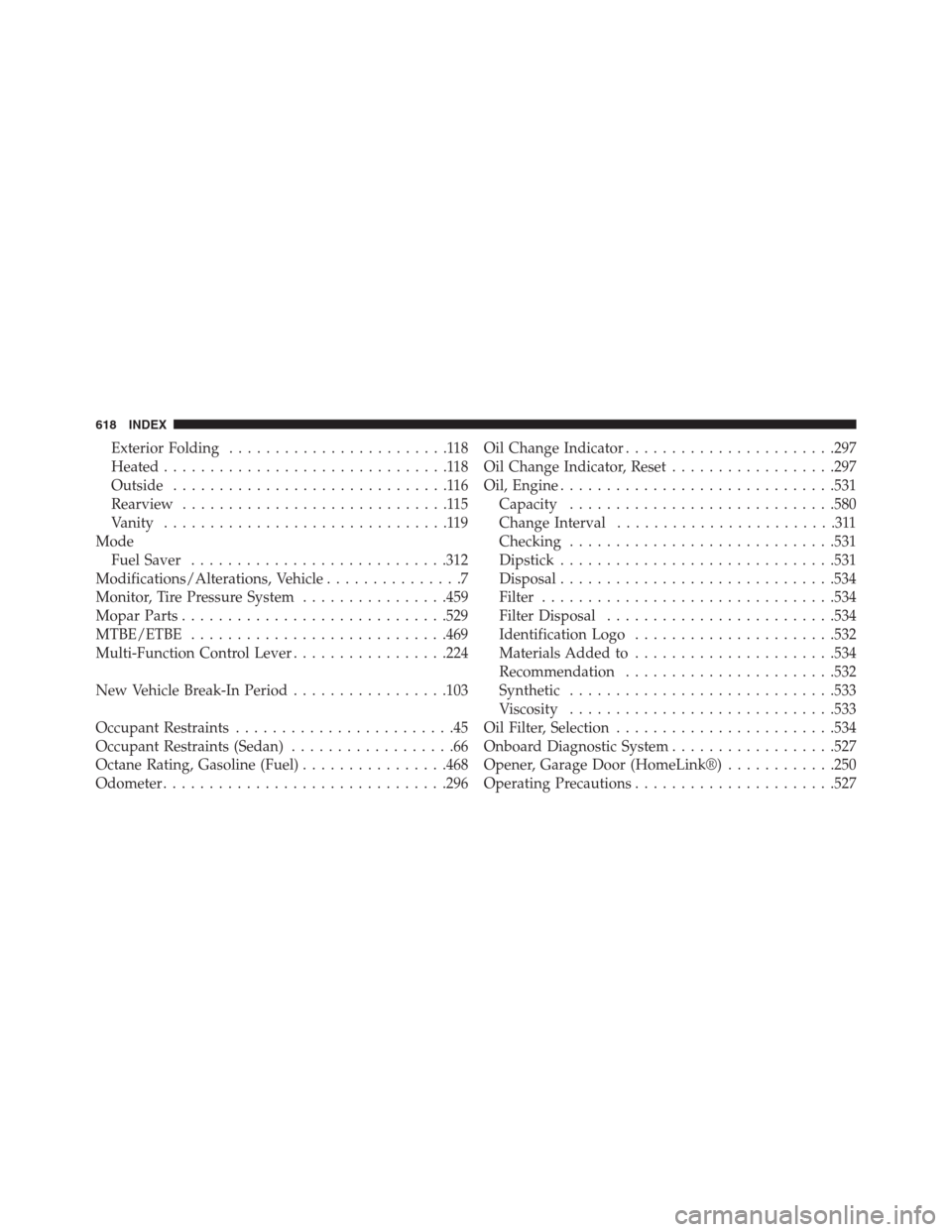
Exterior Folding........................118
Heated...............................118
Outside..............................116
Rearview.............................115
Vanity...............................119
Mode
Fuel Saver............................312
Modifications/Alterations, Vehicle...............7
Monitor, Tire Pressure System................459
Mopar Parts.............................529
MTBE/ETBE............................469
Multi-Function Control Lever.................224
New Vehicle Break-In Period.................103
Occupant Restraints........................45
Occupant Restraints (Sedan)..................66
Octane Rating, Gasoline (Fuel)................468
Odometer...............................296Oil Change Indicator.......................297
Oil Change Indicator, Reset..................297
Oil, Engine..............................531
Capacity.............................580
Change Interval........................311
Checking.............................531
Dipstick..............................531
Disposal..............................534
Filter................................534
Filter Disposal.........................534
Identification Logo......................532
Materials Added to......................534
Recommendation.......................532
Synthetic.............................533
Viscosity.............................533
Oil Filter, Selection........................534
Onboard Diagnostic System..................527
Opener, Garage Door (HomeLink®)............250
Operating Precautions......................527
618 INDEX
Page 627 of 630

Trip Odometer...........................296
Turn Signals.............................224
UCI Connector...........................365
Underhood Fuses.........................568
Uniform Tire Quality Grades.................601
Universal Consumer Interface (UCI) Connector. . . .365
Universal Transmitter......................250
Unleaded Gasoline........................468
Untwisting Procedure, Seat Belt................54
Upholstery Care..........................562
Vanity Mirrors...........................119
Vehicle Certification Label...................479
Vehicle Identification Number (VIN).............6
Vehicle Loading..........................441
Vehicle Modifications/Alterations...............7
Vehicle Storage...........................384Vehicle Theft Alarm (Security Alarm)............18
Viscosity, Engine Oil.......................533
Warning Flasher, Hazard....................498
Warning Lights (Instrument Cluster Description) . . .294
Warnings and Cautions.......................6
Warranty Information......................599
Washer
Adding Fluid..........................543
Washers, Windshield.......................227
Washing Vehicle..........................560
Water
Driving Through........................418
Wheel and Wheel Trim.....................561
Wheel and Wheel Trim Care.................561
Wind Buffeting............................43
Window Fogging.........................384
Windows................................40
Power................................40
10
INDEX 625