Page 27 of 683

Using The Panic Alarm
To turn the Panic Alarm feature on or off, press and hold
the PANIC button on the RKE transmitter for at least
one second and release. When the Panic Alarm is on, the
headlights and park lights will flash, the horn will pulse
on and off, and the interior lights will turn on.
The Panic Alarm will stay on for three minutes unless
you turn it off by pressing the PANIC button a second
time or if the vehicle is driven above 5 mph (8 km/h).
NOTE:
•When you turn off the Panic Alarm by pressing the
PANIC button a second time, you may have to move
closer to the vehicle due to the Radio Frequency (RF)
noises of the system.
•The Panic Alarm cannot be activated if the engine is
running.
Power Open/Close Power Liftgate — If Equipped
Press the LIFTGATE button twice on the RKE transmitter
within five seconds to Open/Close the Power Liftgate.
If the button is pushed while the liftgate is being power
closed, the liftgate will reverse to the full open position.
The power liftgate may also be opened and closed by
pressing the LIFTGATE button located on the overhead
console.
If equipped with a rear interior switch on the left rear
pillar, pushing this switch once will close the liftgate only.
The liftgate cannot be opened from this switch.
If the vehicle is locked and Vehicle Security Alarm is
armed, using RKE transmitter to open the power liftgate
does not unlock the vehicle or disarm the Vehicle Security
Alarm.
2
THINGS TO KNOW BEFORE STARTING YOUR VEHICLE 25
Page 32 of 683

4. To assemble the RKE transmitter case, snap the two
halves together.
General Information
This device complies with Part 15 of the FCC rules and
RSS 210 of Industry Canada. Operation is subject to the
following conditions:
•This device may not cause harmful interference.
•
This device must accept any interference received, includ-
ing interference that may cause undesired operation.
If your RKE transmitter fails to operate from a normal
distance, check for these two conditions.
1. A weak battery in the RKE transmitter. The expected
life of the battery is approximately three years.
2. Closeness to a radio transmitter such as a radio station
tower, airport transmitter, and some mobile or CB
radios.
REMOTE STARTING SYSTEM — IF EQUIPPED
This system uses the Remote Keyless Entry
(RKE) transmitter to start the engine conve-
niently from outside the vehicle while still
maintaining security. The system has a range of
approximately 300 ft (91 m).
NOTE:
•The vehicle must be equipped with an automatic
transmission to be equipped with Remote Start.
•Obstructions between the vehicle and the Key Fob may
reduce this range.
30 THINGS TO KNOW BEFORE STARTING YOUR VEHICLE
Page 79 of 683

•Supplemental Side Air Bag Inflatable Curtains (SABIC)
•Front and Side Impact Sensors
•Front Seat Belt Pretensioners, Seat Belt Buckle Switch,
and Seat Track Position Sensors
Advanced Front Air Bag Features
The Advanced Front Air Bag system has multistage
driver and front passenger air bags. This system provides
output appropriate to the severity and type of collision as
determined by the Occupant Restraint Controller (ORC),
which may receive information from the front impact
sensors.
The first stage inflator is triggered immediately during an
impact that requires air bag deployment. This low output
is used in less severe collisions. A higher energy output is
used for more severe collisions.
WARNING!
•No objects should be placed over or near the air bag
on the instrument panel, because any such objects
could cause harm if the vehicle is in a collision
severe enough to cause the air bag to inflate.
•Do not put anything on or around the air bag
covers or attempt to open them manually. You may
damage the air bags and you could be injured
because the air bags may no longer be functional.
The protective covers for the air bag cushions are
designed to open only when the air bags are
inflating.
•Do not drill, cut or tamper with the knee bolster in
any way.
•
Do not mount any accessories to the knee bolster
such as alarm lights, stereos, citizen band radios, etc.
2
THINGS TO KNOW BEFORE STARTING YOUR VEHICLE 77
Page 128 of 683

▫Rear Wiper And Washer.................231
▫Rain Sensing Wipers — If Equipped........231
�TILT/TELESCOPING STEERING COLUMN . . .232
�HEATED STEERING WHEEL — IF
EQUIPPED...........................234
�ADJUSTABLE PEDALS — IF EQUIPPED......235
�ELECTRONIC SPEED CONTROL — IF
EQUIPPED...........................237
▫To Activate..........................238
▫To Set A Desired Speed.................238
▫To Deactivate........................239
▫To Resume Speed.....................239
▫To Vary The Speed Setting...............239
▫To Accelerate For Passing................240�PARKSENSE® REAR PARK ASSIST — IF
EQUIPPED...........................241
▫ParkSense™ Sensors...................241
▫ParkSense® Warning Display.............241
▫ParkSense® Display....................242
▫Enabling/Disabling ParkSense®...........246
▫Service The ParkSense® Rear Park Assist
System.............................246
▫Cleaning The ParkSense® System..........247
▫ParkSense® System Usage Precautions.......247
�PARKVIEW® REAR BACK UP CAMERA — IF
EQUIPPED...........................249
▫Turning ParkView® On Or Off — With
Navigation/Multimedia Radio............251
126 UNDERSTANDING THE FEATURES OF YOUR VEHICLE
Page 129 of 683
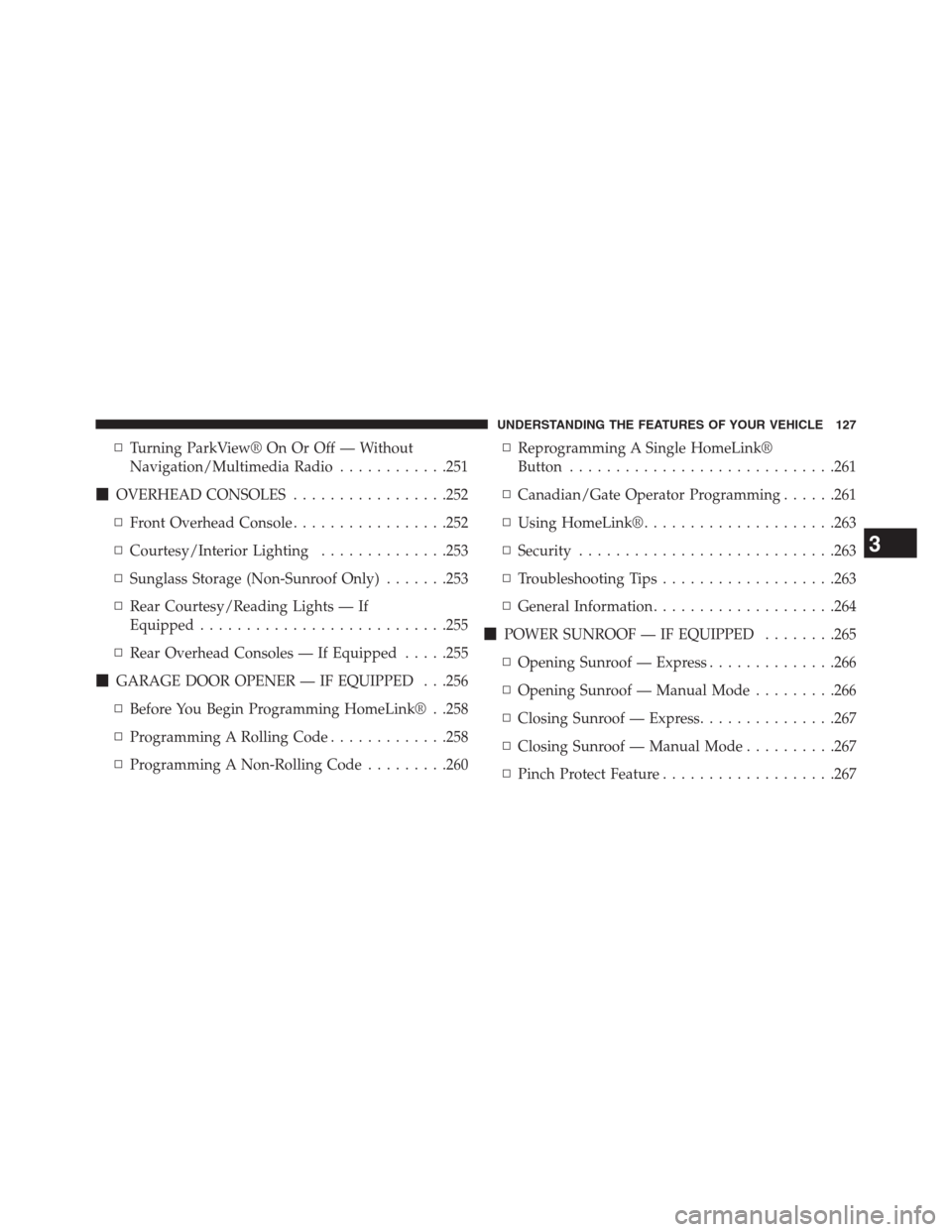
▫Turning ParkView® On Or Off — Without
Navigation/Multimedia Radio............251
�OVERHEAD CONSOLES.................252
▫Front Overhead Console.................252
▫Courtesy/Interior Lighting..............253
▫Sunglass Storage (Non-Sunroof Only).......253
▫Rear Courtesy/Reading Lights — If
Equipped...........................255
▫Rear Overhead Consoles — If Equipped.....255
�GARAGE DOOR OPENER — IF EQUIPPED . . .256
▫Before You Begin Programming HomeLink® . .258
▫Programming A Rolling Code.............258
▫Programming A Non-Rolling Code.........260▫Reprogramming A Single HomeLink®
Button.............................261
▫Canadian/Gate Operator Programming......261
▫Using HomeLink®.....................263
▫Security............................263
▫Troubleshooting Tips...................263
▫General Information....................264
�POWER SUNROOF — IF EQUIPPED........265
▫Opening Sunroof — Express..............266
▫Opening Sunroof — Manual Mode.........266
▫Closing Sunroof — Express...............267
▫Closing Sunroof — Manual Mode..........267
▫Pinch Protect Feature...................267
3
UNDERSTANDING THE FEATURES OF YOUR VEHICLE 127
Page 140 of 683
audible (chime) alert and reducing the radio volume.
Refer to “Modes Of Operation” for further information.
The BSM system monitors the detection zone from three
different entry points (side, rear, front) while driving to
see if an alert is necessary. The BSM system will issue an
alert during these types of zone entries.Entering From The Side
Vehicles that move into your adjacent lanes from either
side of the vehicle.
BSM Warning Light
Side Monitoring
138 UNDERSTANDING THE FEATURES OF YOUR VEHICLE
Page 145 of 683

NOTE:In a parking lot situation, oncoming vehicles can
be obscured by vehicles parked on either side. If the
sensors are blocked by other structures or vehicles, the
system will not be able to alert the driver.
When RCP is on and the vehicle is in REVERSE, the
driver is alerted using both the visual and audible
alarms, including reducing the radio volume.
WARNING!
RCP is not a Back Up Aid system. It is intended to be
used to help a driver detect an oncoming vehicle in a
parking lot situation. Drivers must be careful when
backing up, even when using RCP. Always check
carefully behind your vehicle, look behind you, and be
sure to check for pedestrians, animals, other vehicles,
obstructions, and blind spots before backing up. Fail-
ure to do so can result in serious injury or death.
Modes Of Operation
Three selectable modes of operation are available in the
Electronic Vehicle Information Center (EVIC). Refer to
“Electronic Vehicle Information Center (EVIC)/Personal
Settings (Customer-Programmable Features)” in “Under-
standing Your Instrument Panel” for further information.
Blind Spot Alert
When operating in Blind Spot Alert mode, the BSM
system will provide a visual alert in the appropriate side
view mirror based on a detected object. However, when
the system is operating in RCP, the system will respond
with both visual and audible alerts when a detected
object is present. Whenever an audible alert is requested,
the radio is muted.
3
UNDERSTANDING THE FEATURES OF YOUR VEHICLE 143
Page 146 of 683
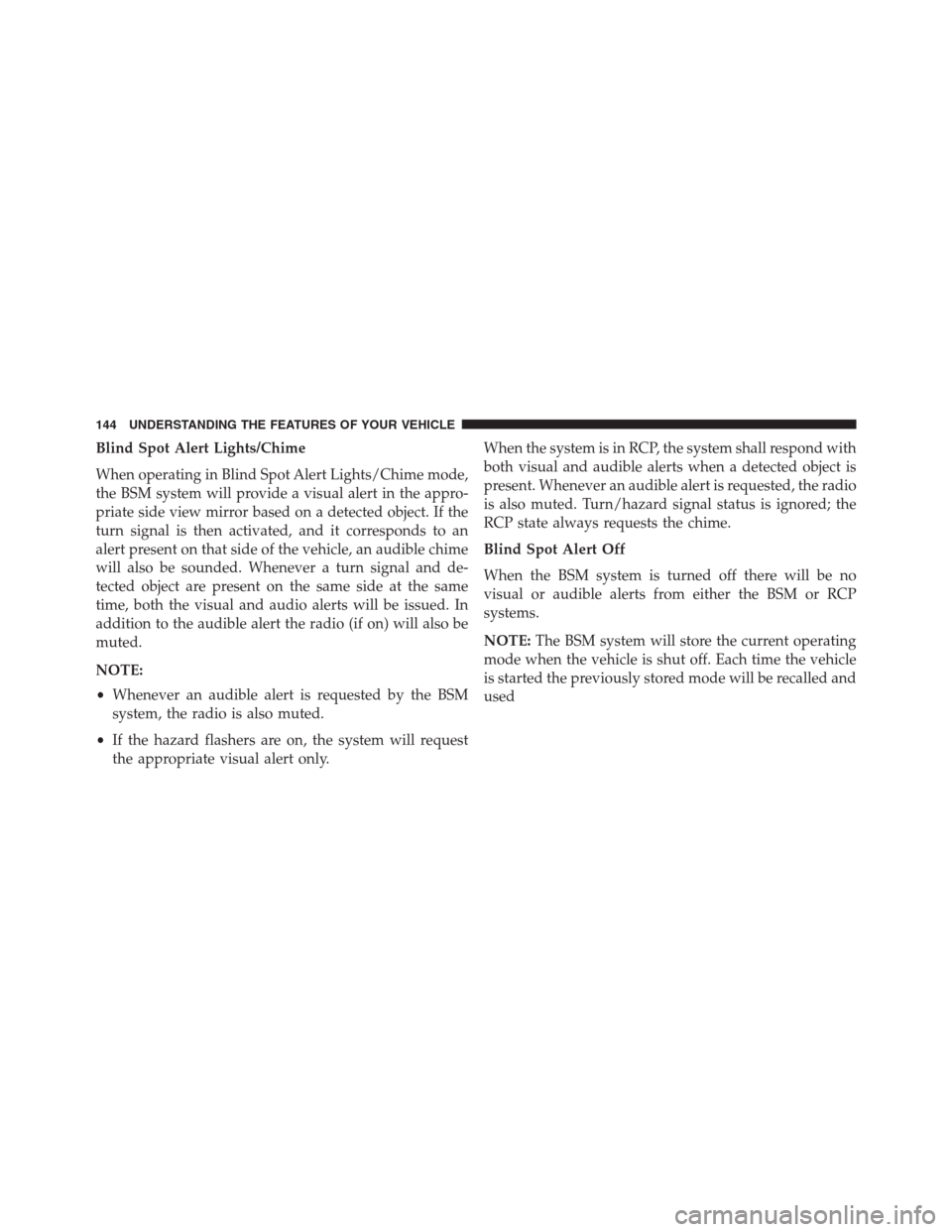
Blind Spot Alert Lights/Chime
When operating in Blind Spot Alert Lights/Chime mode,
the BSM system will provide a visual alert in the appro-
priate side view mirror based on a detected object. If the
turn signal is then activated, and it corresponds to an
alert present on that side of the vehicle, an audible chime
will also be sounded. Whenever a turn signal and de-
tected object are present on the same side at the same
time, both the visual and audio alerts will be issued. In
addition to the audible alert the radio (if on) will also be
muted.
NOTE:
•Whenever an audible alert is requested by the BSM
system, the radio is also muted.
•If the hazard flashers are on, the system will request
the appropriate visual alert only.When the system is in RCP, the system shall respond with
both visual and audible alerts when a detected object is
present. Whenever an audible alert is requested, the radio
is also muted. Turn/hazard signal status is ignored; the
RCP state always requests the chime.
Blind Spot Alert Off
When the BSM system is turned off there will be no
visual or audible alerts from either the BSM or RCP
systems.
NOTE:The BSM system will store the current operating
mode when the vehicle is shut off. Each time the vehicle
is started the previously stored mode will be recalled and
used
144 UNDERSTANDING THE FEATURES OF YOUR VEHICLE