Page 181 of 683
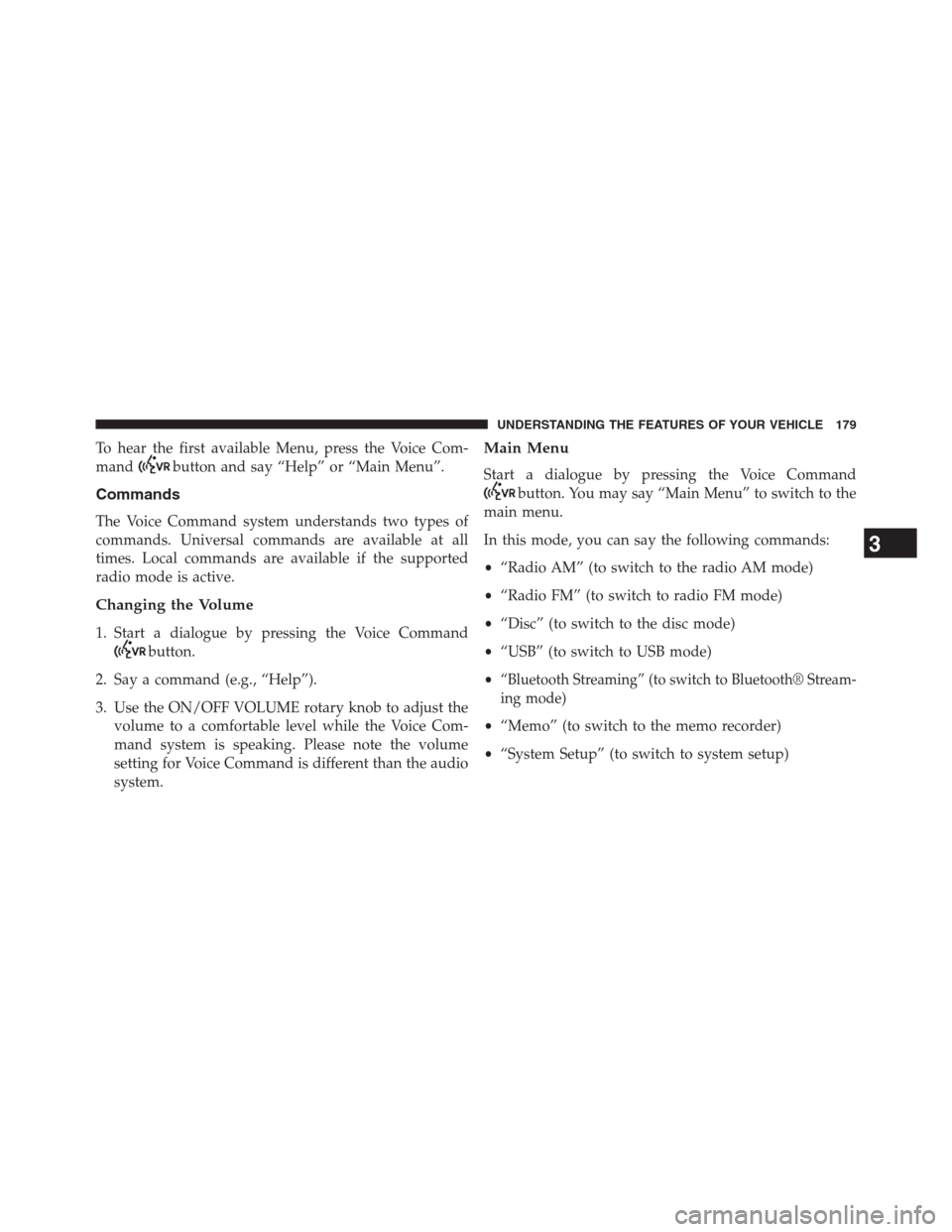
To hear the first available Menu, press the Voice Com-
mand
button and say “Help” or “Main Menu”.
Commands
The Voice Command system understands two types of
commands. Universal commands are available at all
times. Local commands are available if the supported
radio mode is active.
Changing the Volume
1. Start a dialogue by pressing the Voice Command
button.
2. Say a command (e.g., “Help”).
3. Use the ON/OFF VOLUME rotary knob to adjust the
volume to a comfortable level while the Voice Com-
mand system is speaking. Please note the volume
setting for Voice Command is different than the audio
system.
Main Menu
Start a dialogue by pressing the Voice Command
button. You may say “Main Menu” to switch to the
main menu.
In this mode, you can say the following commands:
•“Radio AM” (to switch to the radio AM mode)
•“Radio FM” (to switch to radio FM mode)
•“Disc” (to switch to the disc mode)
•“USB” (to switch to USB mode)
•
“Bluetooth Streaming” (to switch to Bluetooth® Stream-
ing mode)
•“Memo” (to switch to the memo recorder)
•“System Setup” (to switch to system setup)
3
UNDERSTANDING THE FEATURES OF YOUR VEHICLE 179
Page 247 of 683
The vehicle is close to the obstacle when the EVIC display shows one flashing arc and sounds a continuous tone. The
following chart shows the warning alert operation when the system is detecting an obstacle:
WARNING ALERTS
Rear Distance
(in/cm)Greater than
79 in (200 cm)79-39 in
(200-100 cm)39-25 in
(100-65 cm)25-12 in
(65-30 cm)Less than
12 in (30 cm)
Audible Alert
ChimeNone Single 1/2
Second ToneSlow Fast Continuous
Arcs None 3 Solid
(Continuous)3 Slow
Flashing2 Slow
Flashing1 Slow
Flashing
Radio Mute No Yes Yes Yes Yes
NOTE:ParkSense® will MUTE the radio, if on, when the
system is sounding an audio tone.
3
UNDERSTANDING THE FEATURES OF YOUR VEHICLE 245
Page 252 of 683

When the vehicle is shifted out of REVERSE, the rear
camera mode is exited and the navigation or audio screen
appears again.
When displayed, static grid lines will illustrate the width of
the vehicle while a dashed center-line will indicate the centerof the vehicle to assist with aligning to a hitch/receiver. The
static grid lines will show separate zones that will help
indicate the distance to the rear of the vehicle. The following
table shows the approximate distances for each zone:
Zone Distance to the rear of the vehicle
Red 0 - 1 ft (0 - 30 cm)
Yellow 1 ft - 3 ft (30 cm - 1 m)
Green 3 ft or greater (1 m or greater)
WARNING!
Drivers must be careful when backing up even when
using the ParkView® Rear Back Up Camera. Always
check carefully behind your vehicle, and be sure to
(Continued)
WARNING!(Continued)
check for pedestrians, animals, other vehicles, ob-
structions, or blind spots before backing up. You are
responsible for the safety of your surroundings and
must continue to pay attention while backing up.
Failure to do so can result in serious injury or death.
250 UNDERSTANDING THE FEATURES OF YOUR VEHICLE
Page 306 of 683
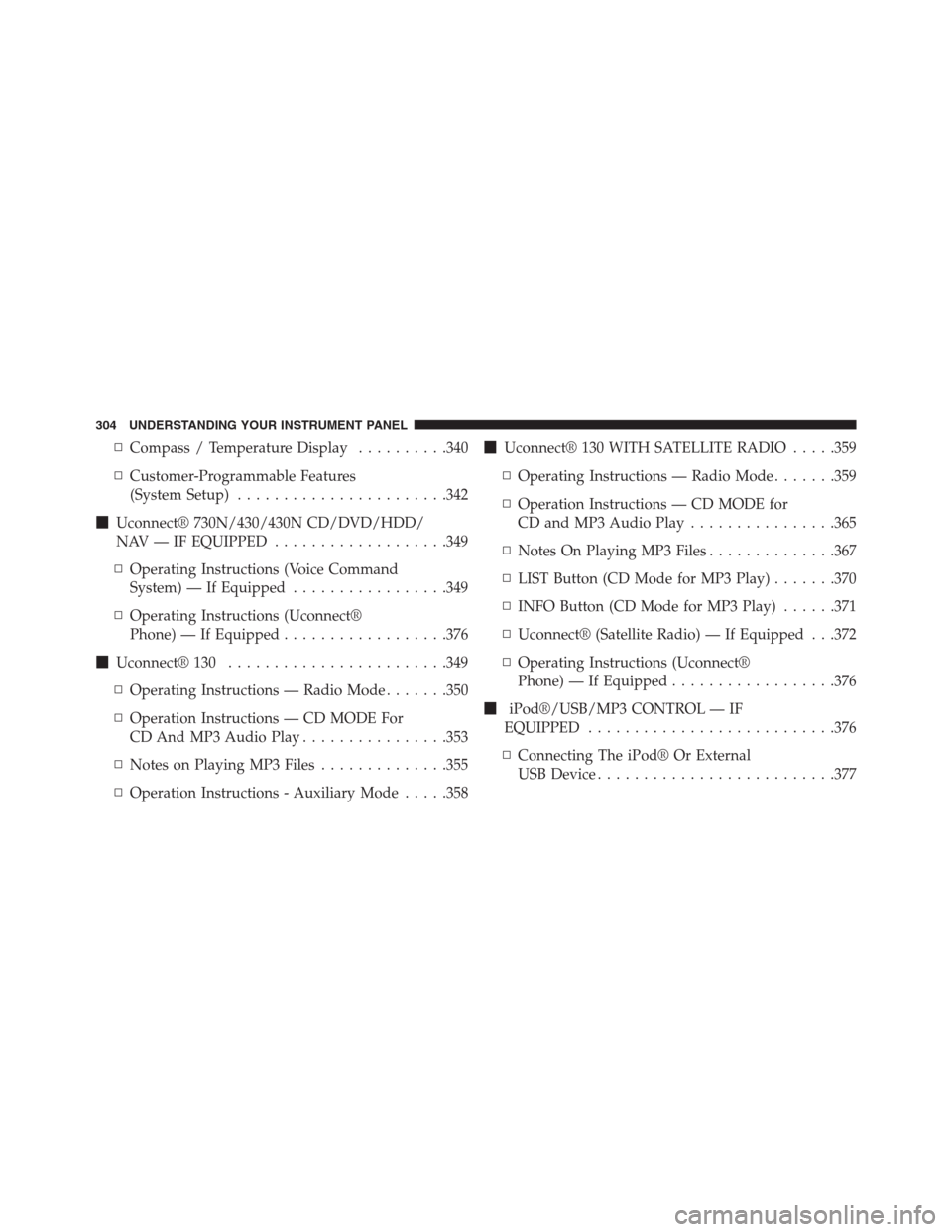
▫Compass / Temperature Display..........340
▫Customer-Programmable Features
(System Setup).......................342
�Uconnect® 730N/430/430N CD/DVD/HDD/
NAV — IF EQUIPPED...................349
▫Operating Instructions (Voice Command
System) — If Equipped.................349
▫Operating Instructions (Uconnect®
Phone) — If Equipped..................376
�Uconnect® 130........................349
▫Operating Instructions — Radio Mode.......350
▫Operation Instructions — CD MODE For
CD And MP3 Audio Play................353
▫Notes on Playing MP3 Files..............355
▫Operation Instructions - Auxiliary Mode.....358�Uconnect® 130 WITH SATELLITE RADIO.....359
▫Operating Instructions — Radio Mode.......359
▫Operation Instructions — CD MODE for
CD and MP3 Audio Play................365
▫Notes On Playing MP3 Files..............367
▫LIST Button (CD Mode for MP3 Play).......370
▫INFO Button (CD Mode for MP3 Play)......371
▫Uconnect® (Satellite Radio) — If Equipped . . .372
▫Operating Instructions (Uconnect®
Phone) — If Equipped..................376
�iPod®/USB/MP3 CONTROL — IF
EQUIPPED...........................376
▫Connecting The iPod® Or External
USB Device..........................377
304 UNDERSTANDING YOUR INSTRUMENT PANEL
Page 307 of 683

▫Using This Feature.....................378
▫Controlling The iPod® Or External USB
Device Using Radio Buttons..............378
▫Play Mode..........................378
▫List Or Browse Mode...................380
▫Bluetooth Streaming Audio (BTSA).........382
�UCONNECT® MULTIMEDIA — VIDEO
ENTERTAINMENT SYSTEM (VES™) — If
Equipped.............................383
▫Getting Started.......................383
▫Blu-ray Player........................384
▫Play Video Games.....................385
▫Listen To An Audio Source On Channel 2
While A Video Is Playing On Channel 1......388▫Dual Video Screen.....................390
▫Play A DVD Using The Touch-Screen Radio . . .390
▫Play A DVD Using The VES™ Player
(If Equipped).........................392
▫Play A Blu-ray Disc Using The Blu-ray Player
(If Equipped).........................395
▫Listen To An Audio Source While A Video Is
Playing.............................397
▫Important Notes For Dual Video Screen
System.............................399
▫VES Remote Control – If Equipped.........400
▫Blu-ray Player Remote Control – If Equipped . .403
▫Remote Control Storage.................405
▫Locking The Remote Control.............406
4
UNDERSTANDING YOUR INSTRUMENT PANEL 305
Page 308 of 683

▫Replacing The Remote Control Batteries......406
▫Headphones Operation.................407
▫Blu-ray Headphones Operation............408
▫Controls............................409
▫Replacing The Headphone Batteries.........410
▫Unwired® Stereo Headphone Lifetime
Limited Warranty.....................410
▫System Information....................412
▫Shared Modes........................412
▫Information Mode Display...............413
▫Numeric Keypad Menu.................414
▫Station List Menu.....................415▫Disc Menu..........................415
▫Display Settings.......................416
▫Listening To Audio With The Screen Closed . . .416
▫Disc Formats.........................417
▫Display.............................421
▫Product Agreement....................425
�STEERING WHEEL AUDIO CONTROLS — IF
EQUIPPED...........................429
▫Radio Operation......................430
▫CD Player...........................430
�CD/DVD/BLU-RAY DISC MAINTENANCE . . .430
�RADIO OPERATION AND MOBILE PHONES . .431
306 UNDERSTANDING YOUR INSTRUMENT PANEL
Page 352 of 683
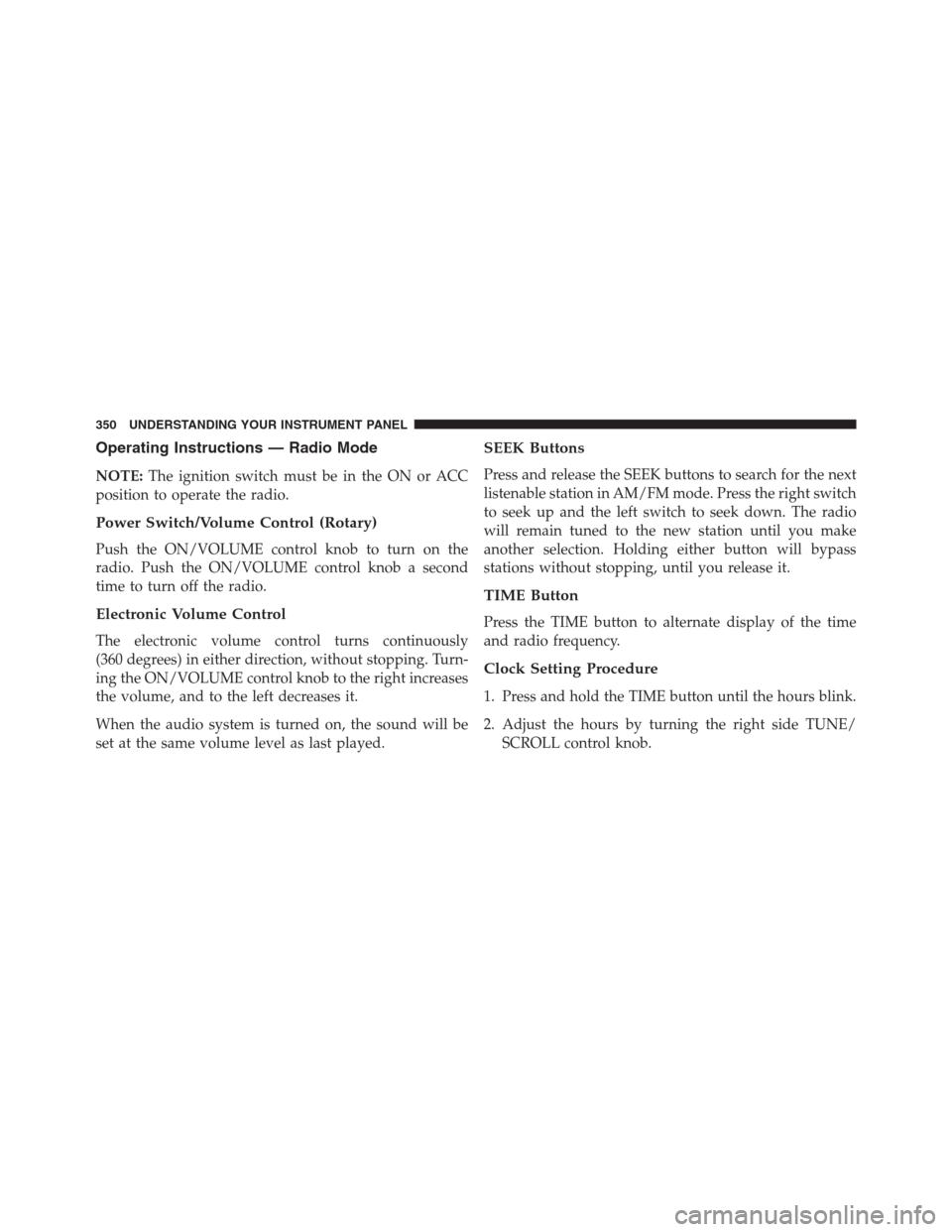
Operating Instructions — Radio Mode
NOTE:The ignition switch must be in the ON or ACC
position to operate the radio.
Power Switch/Volume Control (Rotary)
Push the ON/VOLUME control knob to turn on the
radio. Push the ON/VOLUME control knob a second
time to turn off the radio.
Electronic Volume Control
The electronic volume control turns continuously
(360 degrees) in either direction, without stopping. Turn-
ing the ON/VOLUME control knob to the right increases
the volume, and to the left decreases it.
When the audio system is turned on, the sound will be
set at the same volume level as last played.
SEEK Buttons
Press and release the SEEK buttons to search for the next
listenable station in AM/FM mode. Press the right switch
to seek up and the left switch to seek down. The radio
will remain tuned to the new station until you make
another selection. Holding either button will bypass
stations without stopping, until you release it.
TIME Button
Press the TIME button to alternate display of the time
and radio frequency.
Clock Setting Procedure
1. Press and hold the TIME button until the hours blink.
2. Adjust the hours by turning the right side TUNE/
SCROLL control knob.
350 UNDERSTANDING YOUR INSTRUMENT PANEL
Page 355 of 683

DISC Button
Pressing the DISC button will allow you to switch from
AM/FM modes to Disc modes.
Operation Instructions — CD MODE For CD And
MP3 Audio Play
NOTE:
•The ignition switch must be in the ON or ACC position
to operate the radio.
•This radio is capable of playing compact discs (CD),
recordable compact discs (CD-R), rewritable compact
discs (CD-RW), compact discs with MP3 tracks and
multisession compact discs with CD and MP3 tracks.
Inserting Compact Disc(s)
Gently insert one CD into the CD player with the CD
label facing up. The CD will automatically be pulled into
the CD player and the CD icon will illuminate on the
radio display. If a CD does not go into the slot more than
1.0 in (2.5 cm), a disc may already be loaded and must be
ejected before a new disc can be loaded.
If you insert a disc with the ignition ON and the radio
ON, the unit will switch from radio to CD mode and
begin to play when you insert the disc. The display will
show the track number, and index time in minutes and
seconds. Play will begin at the start of track 1.
4
UNDERSTANDING YOUR INSTRUMENT PANEL 353