Page 57 of 683

•During power operation, whether liftgate is fully open
or fully closed, the liftgate chime will beep several
times indicating power operation is in progress.
•The power liftgate must be in the full open or close
positions for any of the buttons to operate. If the
liftgate is not in the full open or close positions, it must
be opened or closed manually.
•If the liftgate release button is activated while the
power liftgate is closing, the liftgate will reverse to the
full open position.
•The power liftgate buttons will not operate if the shift
lever is in gear or the vehicle speed is above 0 mph
(0 km/h).
•
The power liftgate will not operate in temperatures below
�12°F (�24°C) or temperatures above 143°F (62°C). Be
sure to remove any buildup of snow or ice from the
liftgate before pressing any of the power liftgate buttons.
•If the power liftgate encounters multiple obstructions
within the same cycle, the system will automatically
stop and must be opened or closed manually.
WARNING!
•Driving with the liftgate open can allow poisonous
exhaust gases into your vehicle. You and your pas-
sengers could be injured by these fumes. Keep the
liftgate closed when you are operating the vehicle.
•If you are required to drive with the liftgate open,
make sure that all windows are closed, and the
climate control blower switch is set at high speed.
Do not use the recirculation mode.
Gas props support the liftgate in the open position.
However, because the gas pressure drops with tempera-
ture, it may be necessary to assist the props when
opening the liftgate in cold weather.
2
THINGS TO KNOW BEFORE STARTING YOUR VEHICLE 55
Page 119 of 683
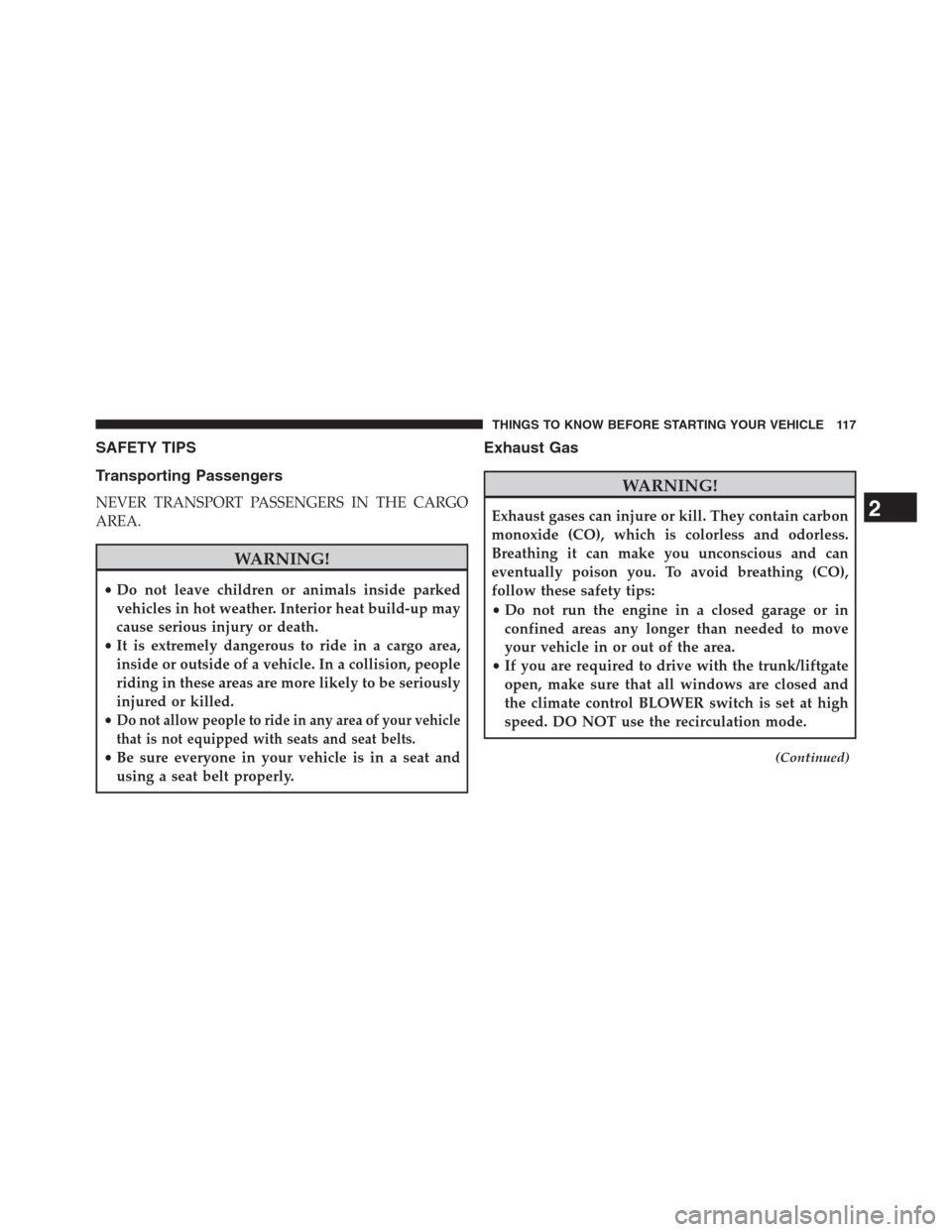
SAFETY TIPS
Transporting Passengers
NEVER TRANSPORT PASSENGERS IN THE CARGO
AREA.
WARNING!
•Do not leave children or animals inside parked
vehicles in hot weather. Interior heat build-up may
cause serious injury or death.
•It is extremely dangerous to ride in a cargo area,
inside or outside of a vehicle. In a collision, people
riding in these areas are more likely to be seriously
injured or killed.
•
Do not allow people to ride in any area of your vehicle
that is not equipped with seats and seat belts.
•Be sure everyone in your vehicle is in a seat and
using a seat belt properly.
Exhaust Gas
WARNING!
Exhaust gases can injure or kill. They contain carbon
monoxide (CO), which is colorless and odorless.
Breathing it can make you unconscious and can
eventually poison you. To avoid breathing (CO),
follow these safety tips:
•Do not run the engine in a closed garage or in
confined areas any longer than needed to move
your vehicle in or out of the area.
•If you are required to drive with the trunk/liftgate
open, make sure that all windows are closed and
the climate control BLOWER switch is set at high
speed. DO NOT use the recirculation mode.
(Continued)
2
THINGS TO KNOW BEFORE STARTING YOUR VEHICLE 117
Page 190 of 683

Heated Seats — If Equipped
On some models, the front and rear seats may be
equipped with heaters located in the seat cushions.
WARNING!
•Persons who are unable to feel pain to the skin
because of advanced age, chronic illness, diabetes,
spinal cord injury, medication, alcohol use, exhaus-
tion or other physical condition must exercise care
when using the seat heater. It may cause burns
even at low temperatures, especially if used for
long periods of time.
•Do not place anything on the seat or seatback that
insulates against heat, such as a blanket or cushion.
This may cause the seat heater to overheat. Sitting
in a seat that has been overheated could cause
serious burns due to the increased surface tempera-
ture of the seat.
Vehicles Equipped With Remote Start
On models that are equipped with remote start, the driv-
er ’s heated seat can be programmed to come on during a
remote start. Refer to “Remote Starting System — If
Equipped” in “Things To Know Before Starting Your
Vehicle” for further information.
Front Heated Seats
There are two heated seat switches that allow the driver
and passenger to operate the seats independently. The
controls for each heater are located on the switch bank
below the climate controls.
You can choose from HIGH, LOW or OFF heat settings.
Amber indicator lights in each switch indicate the level of
heat in use. Two indicator lights will illuminate for
HIGH, one for LOW and none for OFF.
188 UNDERSTANDING THE FEATURES OF YOUR VEHICLE
Page 236 of 683

HEATED STEERING WHEEL — IF EQUIPPED
The steering wheel contains a heating element that helps
warm your hands in cold weather. The heated steering
wheel has only one temperature setting. Once the heated
steering wheel has been turned on it will operate for
approximately 30 to 80 minutes before automatically shut-
ting off. The heated steering wheel can shut off early or
may not turn on when the steering wheel is already warm.
The heated steering wheel switch is located on the switch
bank below the climate controls. There are also soft-keys in
the radio screen that will activate the heated steering wheel.
Press the switch to turn on the heated
steering wheel. The light on the switch
will illuminate to indicate the steering
wheel heater is on. Pressing the switch
a second time will turn off the heated
steering wheel and light indicator.
NOTE:The engine must be running for the heated
steering wheel to operate.
Vehicles Equipped With Remote Start
On models that are equipped with remote start, the heated
steering wheel can be programmed to come on during a
remote start. Refer to “Remote Starting System — If
Equipped” in “Things to Know Before Starting Your Ve-
hicle” for further information.
234 UNDERSTANDING THE FEATURES OF YOUR VEHICLE
Page 276 of 683
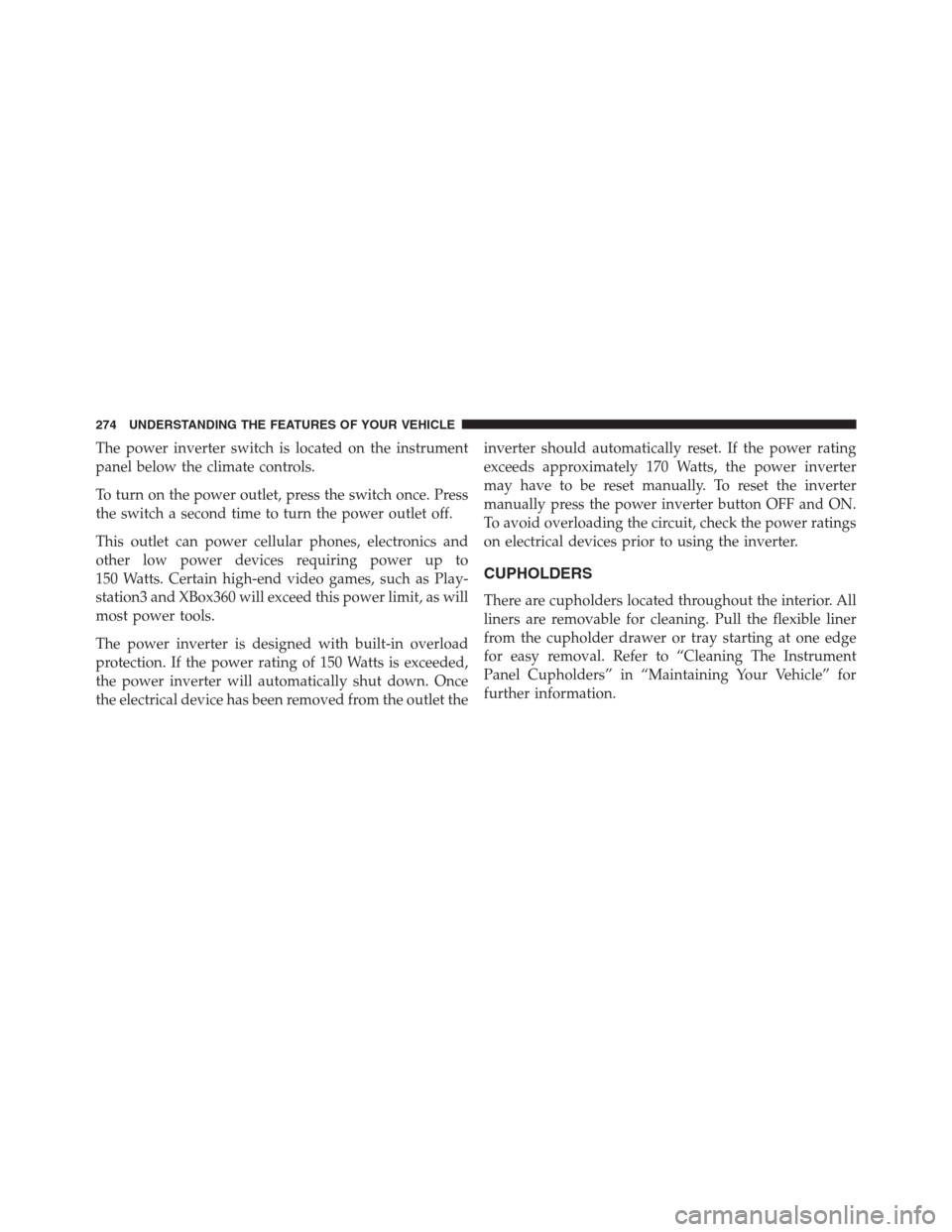
The power inverter switch is located on the instrument
panel below the climate controls.
To turn on the power outlet, press the switch once. Press
the switch a second time to turn the power outlet off.
This outlet can power cellular phones, electronics and
other low power devices requiring power up to
150 Watts. Certain high-end video games, such as Play-
station3 and XBox360 will exceed this power limit, as will
most power tools.
The power inverter is designed with built-in overload
protection. If the power rating of 150 Watts is exceeded,
the power inverter will automatically shut down. Once
the electrical device has been removed from the outlet theinverter should automatically reset. If the power rating
exceeds approximately 170 Watts, the power inverter
may have to be reset manually. To reset the inverter
manually press the power inverter button OFF and ON.
To avoid overloading the circuit, check the power ratings
on electrical devices prior to using the inverter.
CUPHOLDERS
There are cupholders located throughout the interior. All
liners are removable for cleaning. Pull the flexible liner
from the cupholder drawer or tray starting at one edge
for easy removal. Refer to “Cleaning The Instrument
Panel Cupholders” in “Maintaining Your Vehicle” for
further information.
274 UNDERSTANDING THE FEATURES OF YOUR VEHICLE
Page 295 of 683
To operate the flashlight, press the switch once for high,
twice for low, and a third time to return to off.REAR WINDOW FEATURES
Rear Window Defroster
The rear window defroster button is located on
the climate control (Mode) knob. Press this button
to turn on the rear window defroster and the heated
outside mirrors (if equipped). An indicator in the button
will illuminate when the rear window defroster is on. The
rear window defroster automatically turns off after ap-
proximately 10 minutes. For an additional five minutes of
operation, press the button a second time.
NOTE:
•
You can turn off the heated mirror feature at anytime by
pressing the rear window defroster switch a second
time.
•To prevent excessive battery drain, use the rear win-
dow defroster only when the engine is operating.
Three-Press Switch
3
UNDERSTANDING THE FEATURES OF YOUR VEHICLE 293
Page 309 of 683
�CLIMATE CONTROLS...................431
▫Manual Heating And Air Conditioning
System — If Equipped.................431
▫Rear Manual Climate Control — If
Equipped...........................437
▫Automatic Temperature Control (ATC) — If
Equipped...........................440
▫Summer Operation....................452▫Winter Operation......................452
▫Vacation/Storage.....................453
▫Window Fogging.....................453
▫Outside Air Intake.....................453
▫Operating Tips Chart...................454
▫A/C Air Filter.......................455
4
UNDERSTANDING YOUR INSTRUMENT PANEL 307
Page 310 of 683
INSTRUMENT PANEL FEATURES
1 — Air Vents 5 — Upper Glove Compartment 9 — Storage Bin 13 — Hood Release
2 — Instrument Cluster 6 — Lower Glove Compartment 10 — Cup Holders 14 — Dimmer Switch
3 — Shift Lever 7 — Climate Controls 11 — Switch Bank 15 — Headlight Switch
4 — Radio 8 — DVD – If Equipped 12 — Ignition Switch 308 UNDERSTANDING YOUR INSTRUMENT PANEL