2013 DODGE DART door lock
[x] Cancel search: door lockPage 7 of 132

A. Headlight Switch pg. 26
B. Turn Signal/Wiper/Washer/High BeamsLever (behind steering wheel) pg. 24
C. Electronic Vehicle Information Center (EVIC) 4 Button Controls pg. 71
D. Electronic Vehicle Information Center (EVIC) Display pg. 6
E. Instrument Cluster pg. 6 F. Ignition Switch pg. 12
G. Uconnect® Sound System pg. 47
H. Uconnect® 8.4 Climate Hard Controls
pg. 29
I. Transmission Gear Selector
J. CD Slot/USB Port/Audio Jack/Power Outlet (inside center console) pg. 49
K. Park Brake Lever L. Power Outlet/Cigar Lighter pg. 78
M. Speed Control pg. 27
N. Tilt Steering Column Lever pg. 23
O. Power Mirrors
P. Power Windows
Q. Power Door Locks
CONTROLS AT A GLANCE
5
Page 10 of 132

KEY FOB
Locking And Unlocking The Doors
• Press and release the LOCK button on theRKE transmitter to lock both doors. The
turn signal lights will flash and the horn
will chirp to acknowledge the signal.
• Press and release the UNLOCK button on the RKE transmitter once to unlock the
driver’s door (EVIC can be setup for driver
door first, otherwise this will unlock all
doors), or press the unlock button twice
within five seconds to unlock all doors.
The turn signal lights will flash to ac-
knowledge the unlock signal. The illumi-
nated entry system will also turn on.
• All doors can be programmed to unlock on the first press of the UNLOCK button.
Refer to Programmable Features in this
guide.
Opening The Trunk
• Press the TRUNK button two times within five seconds to open the trunk.
Panic Alarm
• Press the PANIC button once to turn the panic alarm on.
• Wait approximately three seconds and press the button a second time to turn the panic alarm off.
Emergency Key
• Should the battery in the vehicle or the Key Fob transmitter go dead, there is an emergency key located in the Key Fob. To remove the emergency key, slide the button at
the back of the Key Fob sideways with your thumb and then pull the key out with your
other hand.
• The emergency key is also for locking the glove compartment.
Keyless Enter-N-Go™
Non-Keyless Enter-N-Go™
GETTING STARTED
8
Page 11 of 132

WARNING!
• Never leave children alone in a vehicle, or with access to an unlocked vehicle.Allowing children to be in a vehicle unattended is dangerous for a number of reasons.
A child or others could be seriously or fatally injured. Children should be warned not
to touch the parking brake, brake pedal or the shift lever.
• Do not leave the key fob in or near the vehicle, or in a location accessible to children,
and do not leave a vehicle equipped with Keyless Enter-N-Go ™ in the ACC or ON/RUN
mode. A child could operate power windows, other controls, or move the vehicle.
REMOTE START
• Press the REMOTE START buttonx2on the Key Fob twice within five seconds. Pressing
the REMOTE START button a third time shuts the engine off.
• To drive the vehicle, press the UNLOCK button and cycle the ignition to the ON/RUN position.
• With remote start, the engine will only run for 15 minutes (timeout) unless the ignition is cycled to the ON/RUN position.
•
The vehicle must be cycled to the ON/RUN position after two consecutive timeouts.
WARNING!
• Do not start or run an engine in a closed garage or confined area. Exhaust gas contains Carbon Monoxide (CO) which is odorless and colorless. Carbon Monoxide is
poisonous and can cause you or others to be severely injured or killed when inhaled.
• Keep Key Fob transmitters away from children. Operation of the Remote Start
System, windows, door locks or other controls could cause you and others to be
severely injured or killed.
KEYLESS ENTER-N-GO™
• The Keyless Enter-N-Go™ system is an enhancement to the vehicle's Key Fob. Thisfeature allows you to lock and unlock the vehicle's door(s) and trunk without having to
press the Key Fob lock or unlock buttons, as well as starting and stopping the vehicle with
the press of a button.
GETTING STARTED
9
Page 12 of 132

To Unlock From The Driver or Passenger Side
• With a valid Keyless Enter-N-Go™ Key Fob located outside the vehicle and within 5 ft(1.5m) of the driver or passenger side door handle, grab either front door handle to unlock
the door automatically.
To Lock the Vehicle
• Both front door handles have LOCK but- tons located on the outside of the handle.
With one of the vehicle's Keyless Enter-N-
Go™ Key Fobs located outside the vehicle
and within 5 ft (1.5 m) of the driver's or
passenger front door handle, press the
door handle LOCK button to lock all four
doors and trunk.
• DO NOT grab the door handle, when pressing the door handle lock button. This could unlock the door(s).
NOTE:
• If “Unlock All Doors 1st Press” is programmed all doors will unlock when you grab hold of the front driver's door handle. To select between “Unlock Driver Door 1st Press” and
“Unlock All Doors 1st Press”, refer to the Electronic Vehicle Information Center (EVIC) in
your vehicle's Owner's Manual on the DVD or Programmable Features in this guide for
further information.
GETTING STARTED
10
Page 13 of 132

• If “Unlock All Doors 1st Press” is programmed all doors and trunk will unlock when youpress the trunk button. If “Unlock Driver Door 1st Press” is programmed only the trunk will
unlock when you press the trunk button. To select between “Unlock Driver Door 1st Press”
and “Unlock All Doors 1st Press”, refer to the Electronic Vehicle Information Center (EVIC)
in your vehicle's Owner's Manual on the DVD or Programmable Features in this guide for
further information.
• If a Key Fob is detected in the vehicle when locking the vehicle using the power door lock switch, the doors and trunk will unlock and the horn will chirp three times. On the third
attempt, your Key Fob can be locked inside the vehicle.
• After pressing the Keyless Enter-N-Go™ LOCK button, you must wait two seconds before you can lock or unlock the vehicle using the door handle. This is done to allow you to
check if the vehicle is locked by pulling the door handle, without the vehicle reacting and
unlocking.
• If a Keyless Enter-N-Go™ door handle has not been used for 72 hours, the Keyless Enter-N-Go™ feature for that handle may time out. Pulling the deactivated front door
handle will reactivate the door handle's Keyless Enter-N-Go™ feature.
To Enter the Trunk
• With a valid Keyless Enter-N-Go ™ Key Fob located outside the vehicle and within 5ft
(1.5 m) of the deck lid, press the button on
the right side of the light bar which is
located on the deck lid above the license
plate.
NOTE:
Refer to your Owner's Manual on the DVD for
further information.
GETTING STARTED
11
Page 15 of 132

• Press the ENGINE START/STOP button a third time to return the ignition switch to the OFFposition.
NOTE:
If the ignition switch is left in the ACC or
ON/RUN (engine not running) position and
the transmission is in PARK, the system will
automatically time out after 30 minutes of
inactivity and the ignition will switch to the
OFF position.
THEFT ALARM
To Arm The System
Vehicles Not Equipped With Keyless Enter-N-Go™
Remove the key from the ignition switch and either press a power door LOCK switch while
the driver or passenger door is open or press the LOCK button on the Remote Keyless Entry
(RKE) transmitter. After the last door is closed, or if all doors are closed, the Vehicle Security
Alarm will arm itself in about 16 seconds. During that time, the Vehicle Security Light will
flash. If it does not illuminate, the Vehicle Security Alarm is not arming. In addition, if you
open a door during the arming period, the Vehicle Security Alarm will cancel the arming
process. If you wish to rearm the Vehicle Security Alarm after closing the door, you must
repeat one of the previously-described arming sequences.
You may also disarm the ultrasonic intrusion sensor during the 16 second arming period by
pressing the lock button three times with a delay of no more than 5 seconds between key
presses. The horn will pulse twice to acknowledge that the ultrasonic intrusion sensor has
been disabled.
NOTE:
• The driver’s door key cylinder and the trunk button on the RKE transmitter cannot arm or disarm the Vehicle Security Alarm.
• The Vehicle Security Alarm remains armed during trunk entry. Pressing the TRUNK button will not disarm the Vehicle Security Alarm. If someone enters the vehicle through
the trunk, and opens any door, the alarm will sound.
• When the Vehicle Security Alarm is armed, the interior power door lock switches will not unlock the doors.
• The ultrasonic intrusion sensor may be inadvertently activated by a child, pet or shifting package left within the vehicle after the Vehicle Security Alarm is armed.
GETTING STARTED
13
Page 16 of 132

Vehicles Equipped With Keyless Enter-N-Go™
Press the Keyless Enter-N-Go™ Start/Stop button until the Electronic Vehicle Information
Center (EVIC) indicates that the vehicle ignition is "OFF" (refer to “Starting Procedures” in
“Starting And Operating” for further information). Then either press the power door LOCK
switch while the driver or passenger door is open, press the Remote Keyless Entry (RKE)
transmitter LOCK button or press the Passive Entry Door Handle LOCK button (refer to
“Keyless Enter-N-Go™” in “Things To Know Before Starting Your Vehicle” for further infor-
mation).
To Disarm The System
The Vehicle Security Alarm is designed to protect your vehicle; however, you can create
conditions where the Vehicle Security Alarm will give you a false alarm. If one of the
previously-described arming sequences has occurred, the Vehicle Security Alarm will arm
regardless of whether you are in the vehicle or not. If you remain in the vehicle and open a
door, the alarm will sound. If this occurs, disarm the Vehicle Security Alarm.
If the Vehicle Security Alarm is armed and the battery becomes disconnected the Vehicle
Security Alarm will remain armed when the battery is reconnected. The exterior lights will
flash, and the horn will sound. If this occurs, disarm the Vehicle Security Alarm.
Vehicles Not Equipped With Keyless Enter-N-Go™
Either press the UNLOCK button on the RKE transmitter or insert a valid ignition key into the
ignition switch and turn the key to the ON/RUN position.
NOTE:
• The driver's door key cylinder and the trunk button on the RKE transmitter cannot arm ordisarm the Vehicle Security Alarm.
• The Vehicle Security Alarm remains armed during trunk entry. Pressing the TRUNK button will not disarm the Vehicle Security Alarm. If someone enters the vehicle through
the trunk, and opens any door, the alarm will sound.
• When the Vehicle Security Alarm is armed, the interior power door lock switches will not unlock the doors.
Vehicles Equipped With Keyless Enter-N-Go™
Either press the UNLOCK button on the RKE transmitter or grasp the Passive Entry Unlock
Door Handle (refer to “Keyless Enter-N-Go™” in “Things To Know Before Starting Your
Vehicle” for further information), press the Keyless Enter-N-Go™ Start/Stop button (re-
quires at least one valid Key Fob in the vehicle), or insert a valid Key Fob into the ignition
switch (if the Start/Stop button is removed) and rotate it to the ON/RUN position.
Tamper Alert
If something has triggered the Vehicle Security Alarm in your absence, the horn will sound
three times and the exterior lights will blink three times when you disarm the Vehicle
Security Alarm. Check the vehicle for tampering.
GETTING STARTED
14
Page 77 of 132
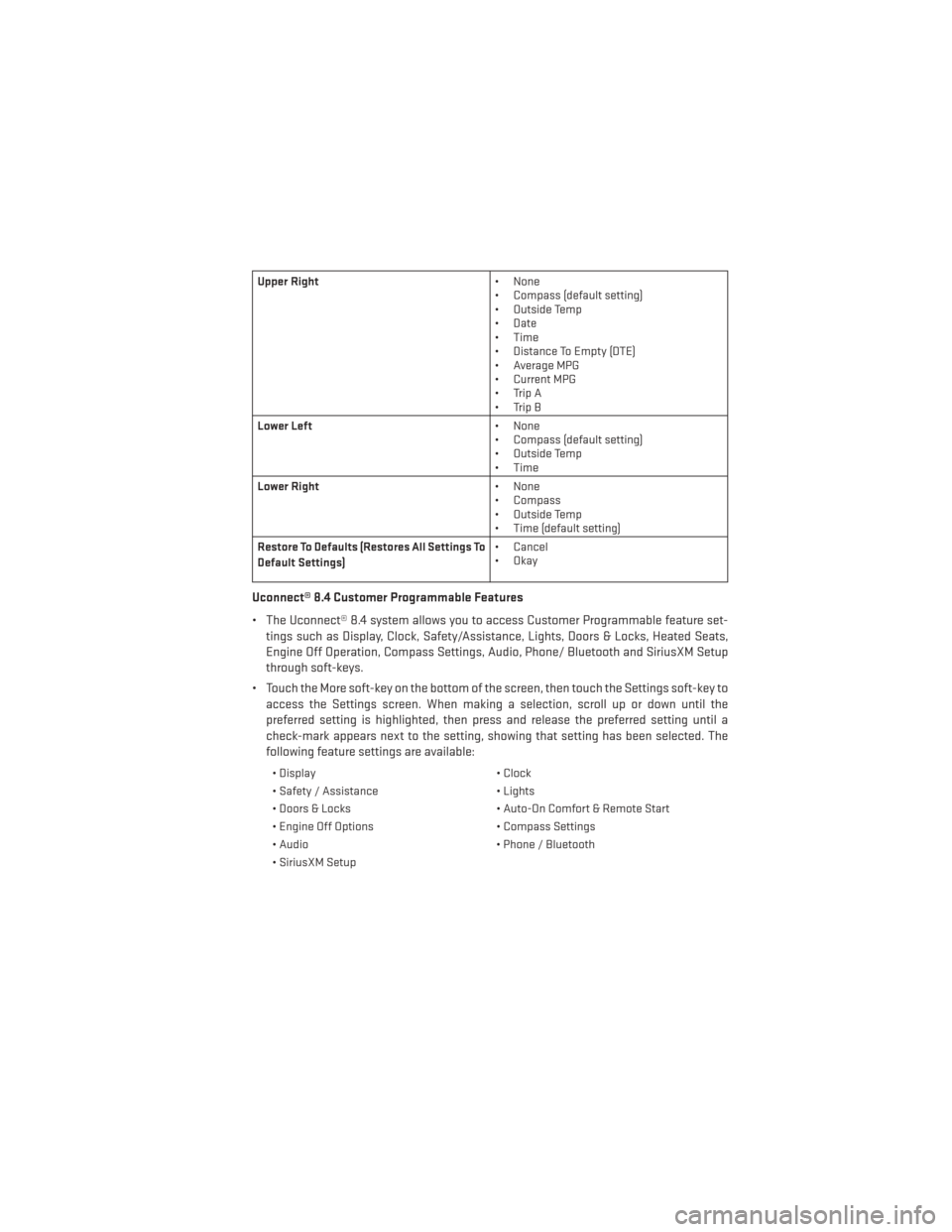
Upper Right• None
• Compass (default setting)
• Outside Temp
• Date
• Time
• Distance To Empty (DTE)
• Average MPG
• Current MPG
• Trip A
• Trip B
Lower Left • None
• Compass (default setting)
• Outside Temp
• Time
Lower Right • None
• Compass
• Outside Temp
• Time (default setting)
Restore To Defaults (Restores All Settings To
Default Settings) • Cancel
•Okay
Uconnect® 8.4 Customer Programmable Features
• The Uconnect® 8.4 system allows you to access Customer Programmable feature set-
tings such as Display, Clock, Safety/Assistance, Lights, Doors & Locks, Heated Seats,
Engine Off Operation, Compass Settings, Audio, Phone/ Bluetooth and SiriusXM Setup
through soft-keys.
• Touch the More soft-key on the bottom of the screen, then touch the Settings soft-key to access the Settings screen. When making a selection, scroll up or down until the
preferred setting is highlighted, then press and release the preferred setting until a
check-mark appears next to the setting, showing that setting has been selected. The
following feature settings are available:
• Display • Clock
• Safety / Assistance • Lights
• Doors & Locks • Auto-On Comfort & Remote Start
• Engine Off Options • Compass Settings
• Audio • Phone / Bluetooth
• SiriusXM Setup
ELECTRONICS
75