Page 63 of 132
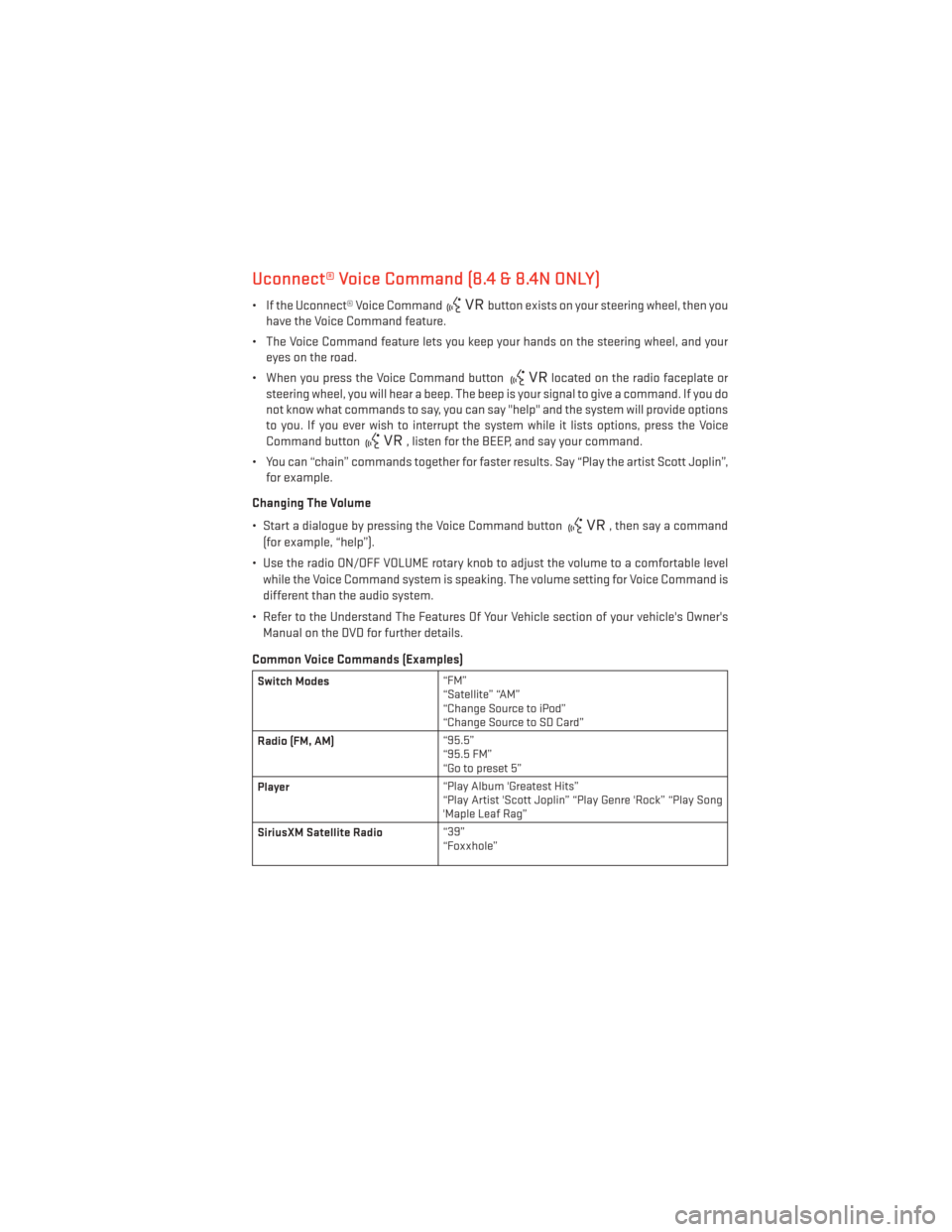
Uconnect® Voice Command (8.4 & 8.4N ONLY)
• If the Uconnect® Voice Commandbutton exists on your steering wheel, then you
have the Voice Command feature.
• The Voice Command feature lets you keep your hands on the steering wheel, and your eyes on the road.
• When you press the Voice Command button
located on the radio faceplate or
steering wheel, you will hear a beep. The beep is your signal to give a command. If you do
not know what commands to say, you can say "help" and the system will provide options
to you. If you ever wish to interrupt the system while it lists options, press the Voice
Command button
, listen for the BEEP, and say your command.
• You can “chain” commands together for faster results. Say “Play the artist Scott Joplin”, for example.
Changing The Volume
• Start a dialogue by pressing the Voice Command button
, then say a command
(for example, “help”).
• Use the radio ON/OFF VOLUME rotary knob to adjust the volume to a comfortable level while the Voice Command system is speaking. The volume setting for Voice Command is
different than the audio system.
• Refer to the Understand The Features Of Your Vehicle section of your vehicle's Owner's Manual on the DVD for further details.
Common Voice Commands (Examples)
Switch Modes “FM”
“Satellite” “AM”
“Change Source to iPod”
“Change Source to SD Card”
Radio (FM, AM) “95.5”
“95.5 FM”
“Go to preset 5”
Player “Play Album 'Greatest Hits”
“Play Artist 'Scott Joplin” “Play Genre 'Rock” “Play Song
'Maple Leaf Rag”
SiriusXM Satellite Radio “39”
“Foxxhole”
ELECTRONICS
61
Page 67 of 132

Uconnect® 4.3 Customer Programmable Features
•
The Uconnect® 4.3 system allows you to access Customer Programmable feature settings
such as Display, Clock, Safety/Assistance, Lights, Doors & Locks, Heated Seats, Engine
Off Operation, Compass Settings, Audio, Phone/Bluetooth and SiriusXM Setup through
hard-keys and soft-keys.
• Press the Settings hard-key to on the right side of the unit to access the Settings screen, use the Page Up/Down soft-keys to scroll through the following settings. The following
feature settings are available:
• Display • Clock
• Safety / Assistance • Doors & Locks
• Heated Seats • Engine Off Options
• Compass Settings • Audio
• Phone / Bluetooth • SiriusXM Setup
• Auto-On Comfort & Remote Start • Lights
Uconnect® 8.4 Customer Programmable Features
• The Uconnect® 8.4 system allows you to access Customer Programmable feature set- tings such as Display, Clock, Safety/Assistance, Lights, Doors & Locks, Heated Seats,
Engine Off Operation, Compass Settings, Audio, Phone/Bluetooth and SiriusXM Setup
through soft-keys.
• Touch the More soft-key on the bottom of the screen, then touch the Settings soft-key to access the Settings screen. When making a selection, scroll up or down until the
preferred setting is highlighted, then press and release the preferred setting until a
check-mark appears next to the setting, showing that setting has been selected. The
following feature settings are available:
• Display • Clock
• Safety / Assistance • Doors & Locks
• Auto-On Comfort & Remote Start • Engine Off Options
• Compass Settings • Audio
• Phone / Bluetooth • SiriusXM Setup
ELECTRONICS
65
Page 125 of 132

AUTHENTIC ACCESSORIES BY MOPAR®
• The following highlights just some of the many Authentic Dodge Accessories by Moparfeaturing a fit, finish, and functionality specifically for your Dodge Charger.
• In choosing Authentic Accessories you gain far more than expressive style, premium protection, or extreme entertainment, you also benefit from enhancing your vehicle with
accessories that have been thoroughly tested and factory-approved.
• For the full line of Authentic Dodge Accessories by Mopar, visit your local Dodge dealer- ship or online at mopar.com.
EXTERIOR:
• Rear Spoiler • Chrome Grill Insert • Fog Lights
• Molded Splash Guards • Lower Front Fascia Air Dam • Front End Cover
• Custom Wheels • Graphics Packages
INTERIOR:
• Premium Carpet Floor Mats • Katzkin Leather Seats • Bright Pedal Kit
• Door Sill Guards • Premium Carpet Cargo Mat • T-Handle Shifter
• Instrument Panel Bezel Kits
CARRIERS:
• Cargo Carriers • Sport Utility Bars• Bike Carriers
• Water Sports Carriers
ELECTRONICS:
• Portable Navigation Systems • Uconnect® Web (WiFi) • Remote Start
• iPod® Adapter • Radio Upgrades
• DVD Rear Seat Video™
• Kicker® Sound System • Uconnect® Phone • Electronic Vehicle Tracking
System
• Ecometer
• iPod® is a registered trademark of Apple, Inc.
• Kicker® is a registered trademark of Stillwater Designs and Audio, Inc.
MOPAR ACCESSORIES
123
Page 126 of 132

Adaptive Cruise Control (ACC)(Cruise Control) ............27
AdjustablePedals.............21
Airbag ...................13
Arming Theft System (Security Alarm). .12
Automatic Headlights ..........25
Automatic Temperature Control (ATC)...34
Automatic Transmission Autostick ...............71
Fluid Type ..............105
Autostick .................71
AxleFluid ................105
Belts, Seat .................13
BrakeFluid................105
Break-In Recommendations, New Vehicle ..............23
Bulb Replacement ............120
Calibration, Compass ...........64
Change Oil Indicator ...........79
ChangingAFlatTire ...........81
Child Restraint ..............14
Child Restraint Tether Anchors ......15
Compass Calibration ...........64
Cooling System Coolant Capacity ..........105
Cruise Control (Speed Control) ......26
Cruise Light ................26
Cupholders
Heated/Cooled (Beverage Holder)..20
Customer Assistance ..........121
Customer Programmable Features. . . .65
Defects, Reporting ............122
DimmerControl..............25
Dimmer Switch, Headlight ........25
Disarming, Theft System .........12
ECO....................64
Electronics Your Vehicle's Sound System ....38
Electronic Speed Control (Cruise Control) ............26
Electronic Vehicle Information Center(EVIC) ...........63,64 Emergency, In Case of
Brake Warning Light .........78
Jacking ................81
Overheating .............80
Emergency Key ..............8
Engine Break-In Recommendations .....23
Compartment ........... .102
Oil Selection .............105
Overheating .............80
Starting ................11
Stopping ...............11
Event Data Recorder ...........98
Exterior Lights ..............120
Flat Tire Changing .............81
Fluid Capacities .............105
Fluids ..................105
FogLights ................25
Freeing A Stuck Vehicle ..........97
Front Heated Seats ............19
Fuel Filler Door Emergency Release . . .100
Filler Door (Gas Cap) ........100
Specifications ............105
Fuse .................. .115
Fuses ...................115
Garage Door Opener (HomeLink®) ....66
Headlights Automatic ..............25
Dimmer Switch ............25
HighBeam ..............25
Heated Mirrors ..............35
Heated Seats ...............19
High Beam/Low Beam Select (Dimmer) Switch ............25
HomeLink® (Garage Door Opener) ....66
Hood Release ...............99
Instrument Cluster Indicators ...............7
Intermittent Wipers (Delay Wipers) ....24
Introduction ................2
iPod®/USB/MP3 Control .........54
Bluetooth Streaming Audio .....55
INDEX
124
Page 129 of 132

FREQUENTLY ASKED QUESTIONS
GETTING STARTED
• How do I install my LATCH Equipped Child Seat? pg. 15
• How do I program my Front Seat Memory? pg. 17
ELECTRONICS
• How do I know which radio I have?• Uconnect® 4.3, 4.3S pg. 41
• Uconnect® 8.4, 8.4N pg. 42
• How do I select the AUX music source? pg. 48
• How do I set the clock on my radio?
• Uconnect® 4.3, 4.3S pg. 41
• Uconnect® 8.4, 8.4N pg. 42
• How do I use the Navigation feature? pg. 50
• How do I pair my cell phone via Bluetooth® with the Uconnect® Hands-Free Voice Activation System? pg. 56
• How do I hear the audio from my iPod® through the USB port using the radio?
• Uconnect® 4.3, 4.3S pg. 48
• Uconnect® 8.4, 8.4N pg. 48
• How do I configure my Universal Garage Door Opener (HomeLink)? pg. 66
UTILITY
• How do I know how much I can tow with my Dodge Charger? pg. 70
WHAT TO DO IN EMERGENCIES
• What do I do if my TPMS warning light is blinking? pg. 76
• How do I change a flat tire? pg. 81
• How do I Jump-Start my vehicle? pg. 92
MAINTAINING YOUR VEHICLE
• Where is my Fuse Block located? pg. 115
• What type of oil do I use? pg. 105
• How often should I change my engine’s oil? pg. 108
• What should my tire pressure be set at? pg. 119
FAQ (How To?)
127