Page 278 of 520
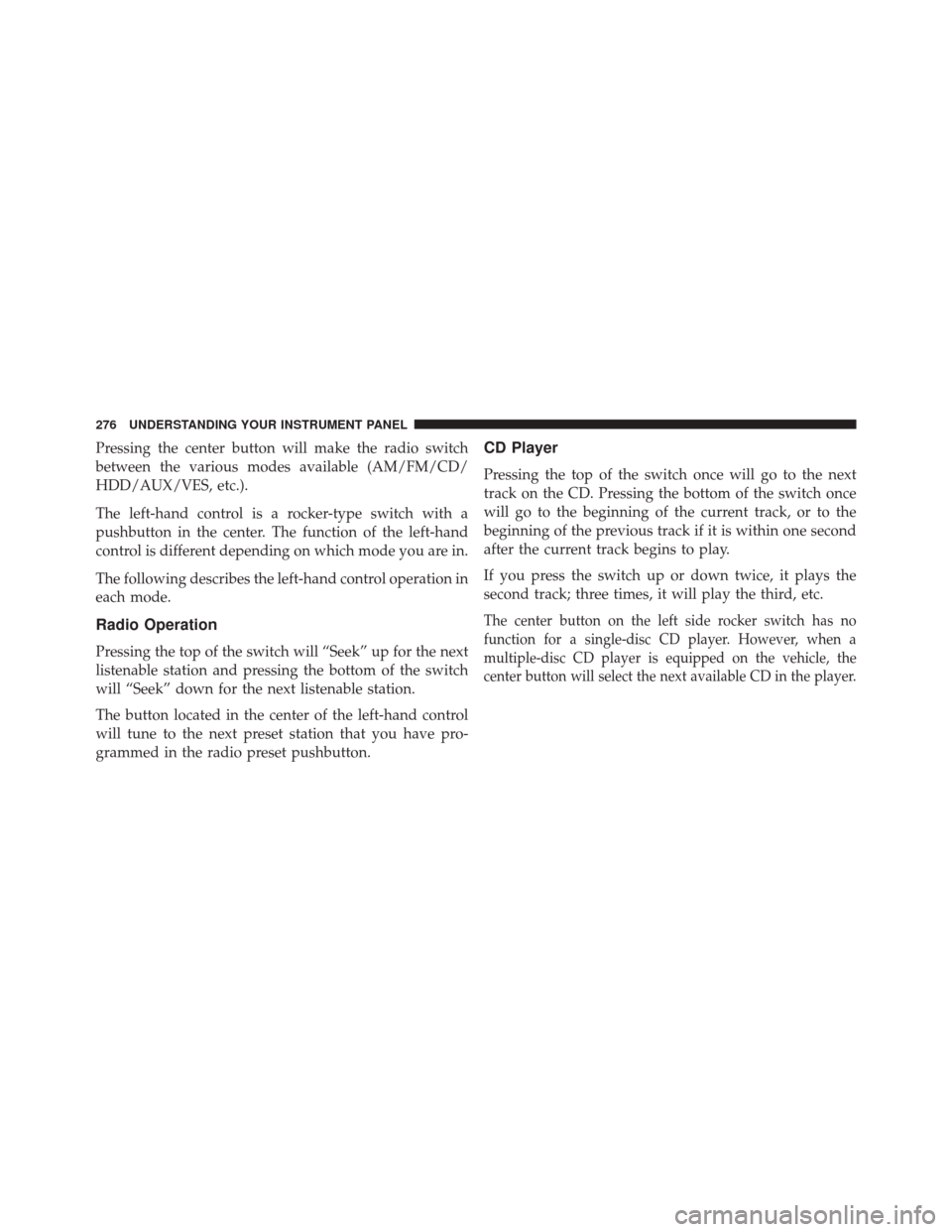
Pressing the center button will make the radio switch
between the various modes available (AM/FM/CD/
HDD/AUX/VES, etc.).
The left-hand control is a rocker-type switch with a
pushbutton in the center. The function of the left-hand
control is different depending on which mode you are in.
The following describes the left-hand control operation in
each mode.
Radio Operation
Pressing the top of the switch will “Seek” up for the next
listenable station and pressing the bottom of the switch
will “Seek” down for the next listenable station.
The button located in the center of the left-hand control
will tune to the next preset station that you have pro-
grammed in the radio preset pushbutton.
CD Player
Pressing the top of the switch once will go to the next
track on the CD. Pressing the bottom of the switch once
will go to the beginning of the current track, or to the
beginning of the previous track if it is within one second
after the current track begins to play.
If you press the switch up or down twice, it plays the
second track; three times, it will play the third, etc.
The center button on the left side rocker switch has no
function for a single-disc CD player. However, when a
multiple-disc CD player is equipped on the vehicle, the
center button will select the next available CD in the player.
276 UNDERSTANDING YOUR INSTRUMENT PANEL
Page 279 of 520
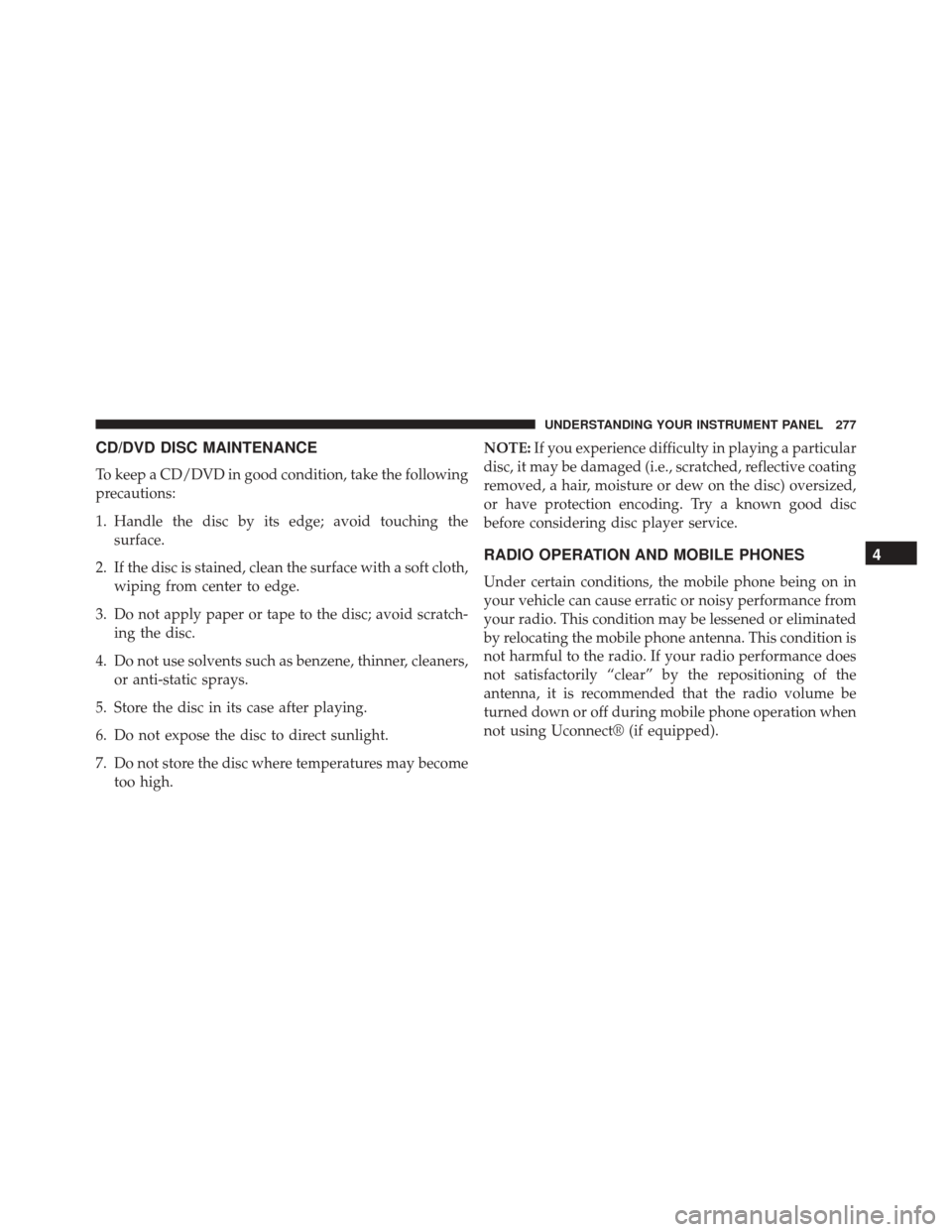
CD/DVD DISC MAINTENANCE
To keep a CD/DVD in good condition, take the following
precautions:
1. Handle the disc by its edge; avoid touching thesurface.
2. If the disc is stained, clean the surface with a soft cloth, wiping from center to edge.
3. Do not apply paper or tape to the disc; avoid scratch- ing the disc.
4. Do not use solvents such as benzene, thinner, cleaners, or anti-static sprays.
5. Store the disc in its case after playing.
6. Do not expose the disc to direct sunlight.
7. Do not store the disc where temperatures may become too high. NOTE:
If you experience difficulty in playing a particular
disc, it may be damaged (i.e., scratched, reflective coating
removed, a hair, moisture or dew on the disc) oversized,
or have protection encoding. Try a known good disc
before considering disc player service.
RADIO OPERATION AND MOBILE PHONES
Under certain conditions, the mobile phone being on in
your vehicle can cause erratic or noisy performance from
your radio. This condition may be lessened or eliminated
by relocating the mobile phone antenna. This condition is
not harmful to the radio. If your radio performance does
not satisfactorily “clear” by the repositioning of the
antenna, it is recommended that the radio volume be
turned down or off during mobile phone operation when
not using Uconnect® (if equipped).
4
UNDERSTANDING YOUR INSTRUMENT PANEL 277
Page 335 of 520

related motor noises. These noises are the system per-
forming its self check cycle to ensure that the ABS system
is working properly. This self check occurs each time the
vehicle is started and accelerated past 7 mph (11 km/h).
ABS is activated during braking under certain road or
stopping conditions. ABS-inducing conditions can in-
clude ice, snow, gravel, bumps, railroad tracks, loose
debris, or panic stops.
You also may experience the following when the brake
system goes into anti-lock:
•The ABS motor running (it may continue to run for a
short time after the stop),
• The clicking sound of solenoid valves,
• Brake pedal pulsations, and
• A slight drop or fall away of the brake pedal at the end
of the stop. These are all normal characteristics of ABS.
WARNING!
•
The Anti-Lock Brake System (ABS) contains so-
phisticated electronic equipment that may be sus-
ceptible to interference caused by improperly in-
stalled or high output radio transmitting
equipment. This interference can cause possible
loss of anti-lock braking capability. Installation of
such equipment should be performed by qualified
professionals.
• Pumping of the Anti-Lock Brakes will diminish
their effectiveness and may lead to a collision.
Pumping makes the stopping distance longer. Just
press firmly on your brake pedal when you need to
slow down or stop.
(Continued)
5
STARTING AND OPERATING 333
Page 375 of 520

If the ignition switch is cycled, this sequence will repeat,
providing the system fault still exists. If the system fault
no longer exists, the “TPM Telltale Light” will no longer
flash, and the�SERVICE TPM SYSTEM� message will no
longer display, and a pressure value will display in place
of the dashes. A system fault can occur due to any of the
following:
1. Signal interference due to electronic devices or driving next to facilities emitting the same radio frequencies as
the TPM sensors.
2. Installing aftermarket window tinting that contains materials that may block radio wave signals.
3. Accumulation of snow or ice around the wheels or wheel housings.
4. Using tire chains on the vehicle.
5. Using wheels/tires not equipped with TPM sensors. The EVIC will also display a
�SERVICE TPM SYSTEM�
message for a minimum of five seconds when a system
fault related to an incorrect sensor location fault is
detected. In this case, the �SERVICE TPM SYSTEM�
message is then followed with a graphic display with
pressure values still shown. This indicates that the pres-
sure values are still being received from the TPM sensors
but they may not be located in the correct vehicle
position. The system still needs to be serviced as long as
the �SERVICE TPM SYSTEM� message is displayed.
Vehicles with Compact Spare
1. The compact spare tire does not have a TPM sensor. Therefore, the TPMS will not monitor the pressure in
the compact spare tire.
2. If you install the compact spare tire in place of a road tire that has a pressure below the low-pressure warn-
ing limit, upon the next ignition switch cycle, the
“TPM Telltale Light” will remain ON and a chime will
5
STARTING AND OPERATING 373
Page 403 of 520
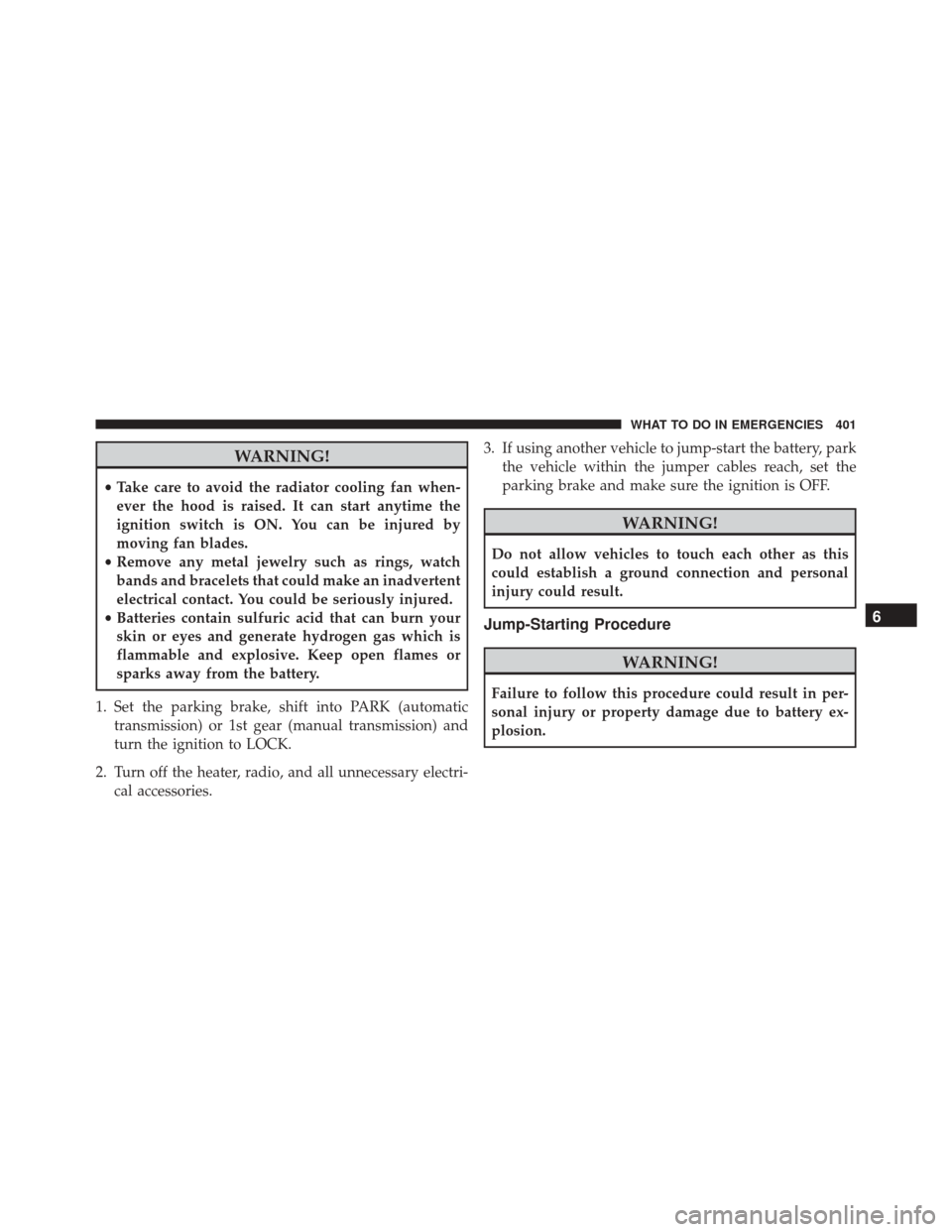
WARNING!
•Take care to avoid the radiator cooling fan when-
ever the hood is raised. It can start anytime the
ignition switch is ON. You can be injured by
moving fan blades.
• Remove any metal jewelry such as rings, watch
bands and bracelets that could make an inadvertent
electrical contact. You could be seriously injured.
• Batteries contain sulfuric acid that can burn your
skin or eyes and generate hydrogen gas which is
flammable and explosive. Keep open flames or
sparks away from the battery.
1. Set the parking brake, shift into PARK (automatic transmission) or 1st gear (manual transmission) and
turn the ignition to LOCK.
2. Turn off the heater, radio, and all unnecessary electri- cal accessories. 3. If using another vehicle to jump-start the battery, park
the vehicle within the jumper cables reach, set the
parking brake and make sure the ignition is OFF.
WARNING!
Do not allow vehicles to touch each other as this
could establish a ground connection and personal
injury could result.
Jump-Starting Procedure
WARNING!
Failure to follow this procedure could result in per-
sonal injury or property damage due to battery ex-
plosion.
6
WHAT TO DO IN EMERGENCIES 401
Page 448 of 520
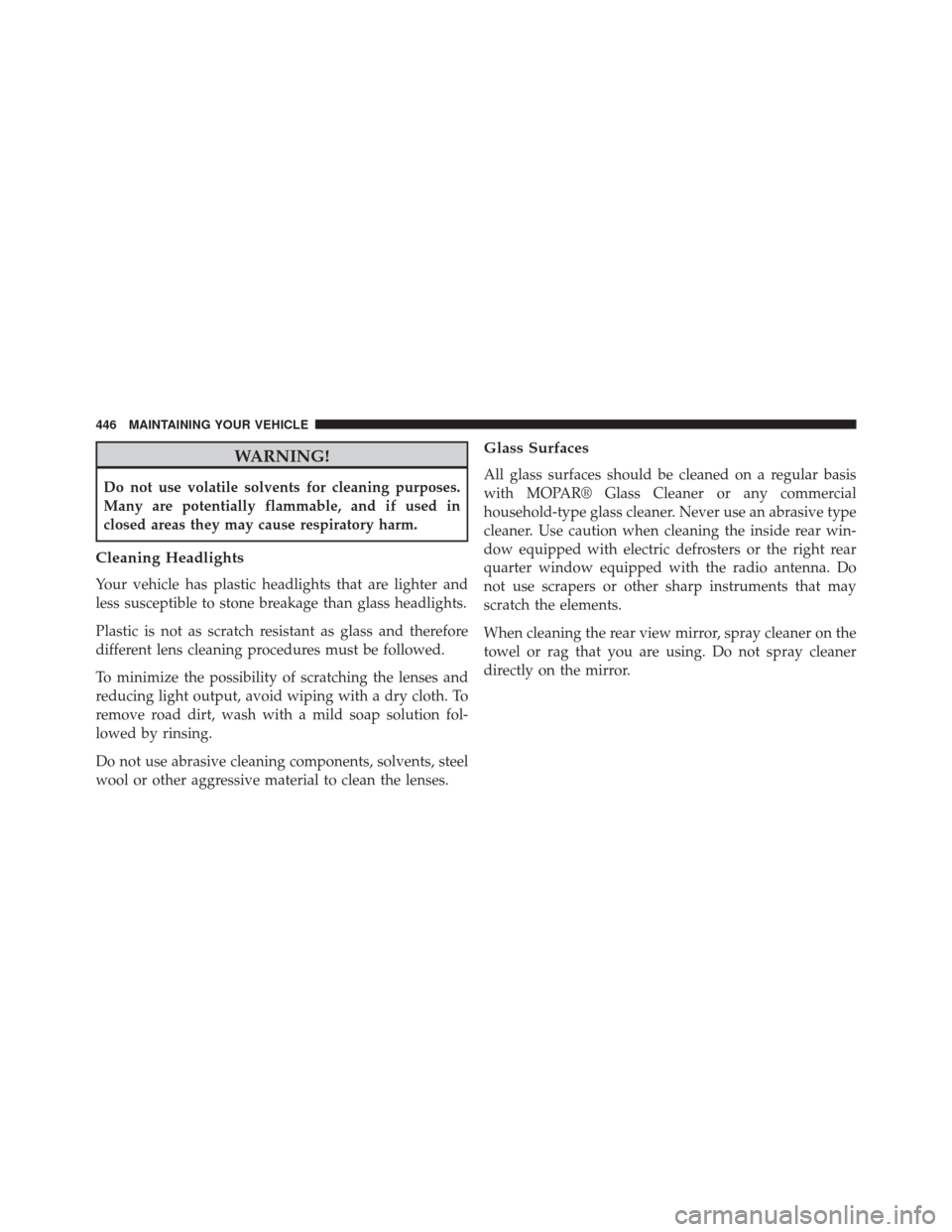
WARNING!
Do not use volatile solvents for cleaning purposes.
Many are potentially flammable, and if used in
closed areas they may cause respiratory harm.
Cleaning Headlights
Your vehicle has plastic headlights that are lighter and
less susceptible to stone breakage than glass headlights.
Plastic is not as scratch resistant as glass and therefore
different lens cleaning procedures must be followed.
To minimize the possibility of scratching the lenses and
reducing light output, avoid wiping with a dry cloth. To
remove road dirt, wash with a mild soap solution fol-
lowed by rinsing.
Do not use abrasive cleaning components, solvents, steel
wool or other aggressive material to clean the lenses.
Glass Surfaces
All glass surfaces should be cleaned on a regular basis
with MOPAR® Glass Cleaner or any commercial
household-type glass cleaner. Never use an abrasive type
cleaner. Use caution when cleaning the inside rear win-
dow equipped with electric defrosters or the right rear
quarter window equipped with the radio antenna. Do
not use scrapers or other sharp instruments that may
scratch the elements.
When cleaning the rear view mirror, spray cleaner on the
towel or rag that you are using. Do not spray cleaner
directly on the mirror.
446 MAINTAINING YOUR VEHICLE
Page 457 of 520
Cavity Cartridge FuseMini-FuseDescription
35 —5 Amp Orange Antenna Module – If Equipped/Power Mir-
rors
36 —25 Amp Natural Hands-Free Phone – If Equipped/Radio/
Amplifier Feed
37 —15 Amp Blue Transmission
38 — 10 Amp Red Cargo Light/Vehicle Information Module – If
Equipped
39 — 10 Amp Red Heated Mirrors – If Equipped
40 —5 Amp Orange Auto Inside Rearview Mirror/Heated Seats –
If Equipped/Switch Bank
41 — — —
42 30 Amp Pink —Front Blower Motor
43 30 Amp Pink —Rear Window Defroster
44 20 Amp Blue —Amplifier/Sunroof – If Equipped
7
MAINTAINING YOUR VEHICLE 455
Page 500 of 520
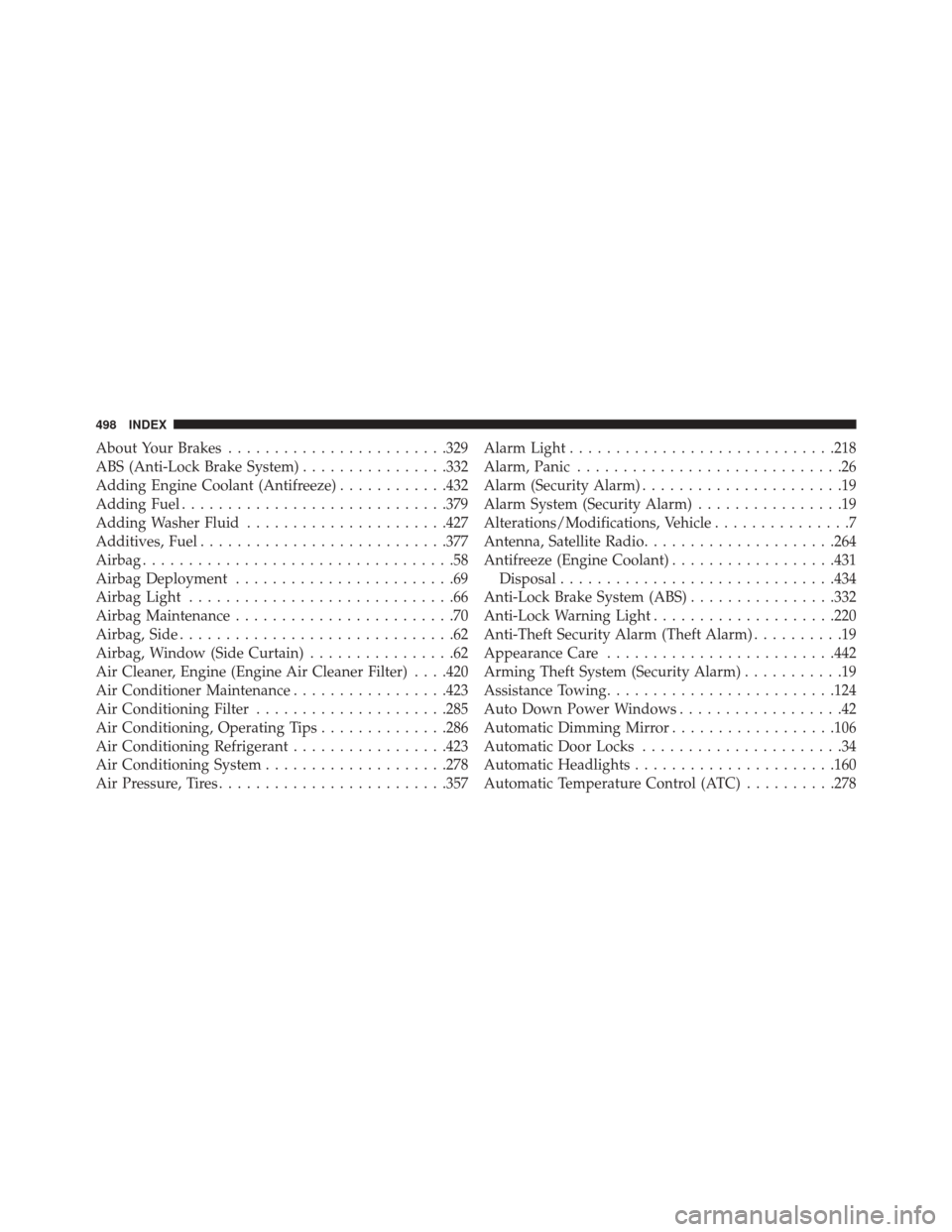
About Your Brakes....................... .329
ABS (Anti-Lock Brake System) ................332
Adding Engine Coolant (Antifreeze) ............432
Adding Fuel ............................ .379
Adding Washer Fluid ..................... .427
Additives, Fuel .......................... .377
Airbag ..................................58
Airbag Deployment ........................69
Airbag Light .............................66
Airbag Maintenance ........................70
Airbag, Side ..............................62
Airbag, Window (Side Curtain) ................62
Air Cleaner, Engine (Engine Air Cleaner Filter) . . . .420
Air Conditioner Maintenance .................423
Air Conditioning Filter .....................285
Air Conditioning, Operating Tips ..............286
Air Conditioning Refrigerant .................423
Air Conditioning System ....................278
Air Pressure, Tires ........................ .357Alarm Light
............................ .218
Alarm, Panic .............................26
Alarm (Security Alarm) ......................19
Alarm System (Security Alarm) ................19
Alterations/Modifications, Vehicle ...............7
Antenna, Satellite Radio .....................264
Antifreeze (Engine Coolant) ..................431
Disposal ............................. .434
Anti-Lock Brake System (ABS) ................332
Anti-Lock Warning Light ....................220
Anti-Theft Security Alarm (Theft Alarm) ..........19
Appearance Care ........................ .442
Arming Theft System (Security Alarm) ...........19
Assistance Towing ........................ .124
Auto Down Power Windows ..................42
Automatic Dimming Mirror ..................106
Automatic Door Locks ......................34
Automatic Headlights ..................... .160
Automatic Temperature Control (ATC) ..........278
498 INDEX