Page 229 of 520
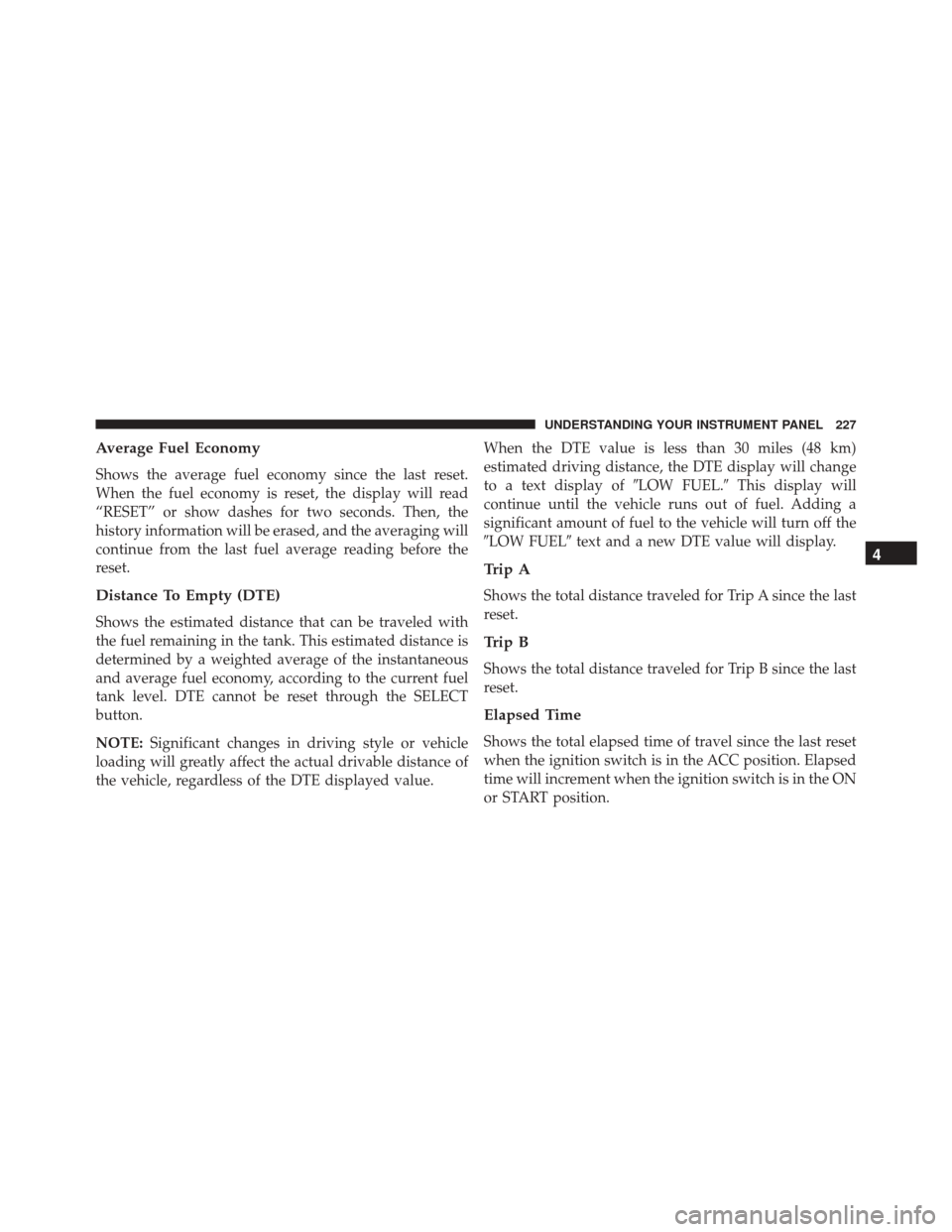
Average Fuel Economy
Shows the average fuel economy since the last reset.
When the fuel economy is reset, the display will read
“RESET” or show dashes for two seconds. Then, the
history information will be erased, and the averaging will
continue from the last fuel average reading before the
reset.
Distance To Empty (DTE)
Shows the estimated distance that can be traveled with
the fuel remaining in the tank. This estimated distance is
determined by a weighted average of the instantaneous
and average fuel economy, according to the current fuel
tank level. DTE cannot be reset through the SELECT
button.
NOTE:Significant changes in driving style or vehicle
loading will greatly affect the actual drivable distance of
the vehicle, regardless of the DTE displayed value. When the DTE value is less than 30 miles (48 km)
estimated driving distance, the DTE display will change
to a text display of
�LOW FUEL.�This display will
continue until the vehicle runs out of fuel. Adding a
significant amount of fuel to the vehicle will turn off the
�LOW FUEL� text and a new DTE value will display.
Trip A
Shows the total distance traveled for Trip A since the last
reset.
Trip B
Shows the total distance traveled for Trip B since the last
reset.
Elapsed Time
Shows the total elapsed time of travel since the last reset
when the ignition switch is in the ACC position. Elapsed
time will increment when the ignition switch is in the ON
or START position.
4
UNDERSTANDING YOUR INSTRUMENT PANEL 227
Page 230 of 520
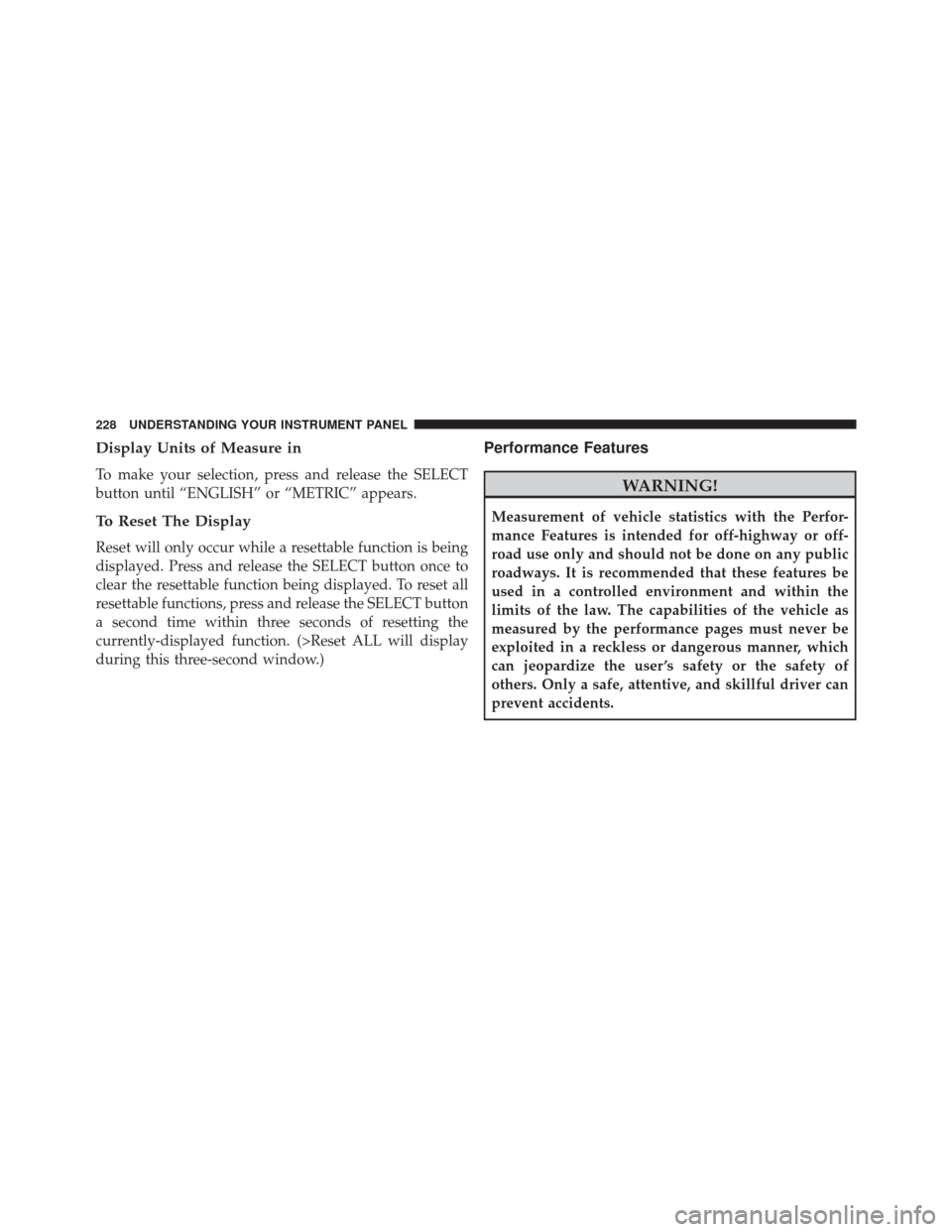
Display Units of Measure in
To make your selection, press and release the SELECT
button until “ENGLISH” or “METRIC” appears.
To Reset The Display
Reset will only occur while a resettable function is being
displayed. Press and release the SELECT button once to
clear the resettable function being displayed. To reset all
resettable functions, press and release the SELECT button
a second time within three seconds of resetting the
currently-displayed function. (>Reset ALL will display
during this three-second window.)
Performance Features
WARNING!
Measurement of vehicle statistics with the Perfor-
mance Features is intended for off-highway or off-
road use only and should not be done on any public
roadways. It is recommended that these features be
used in a controlled environment and within the
limits of the law. The capabilities of the vehicle as
measured by the performance pages must never be
exploited in a reckless or dangerous manner, which
can jeopardize the user ’s safety or the safety of
others. Only a safe, attentive, and skillful driver can
prevent accidents.
228 UNDERSTANDING YOUR INSTRUMENT PANEL
Page 231 of 520
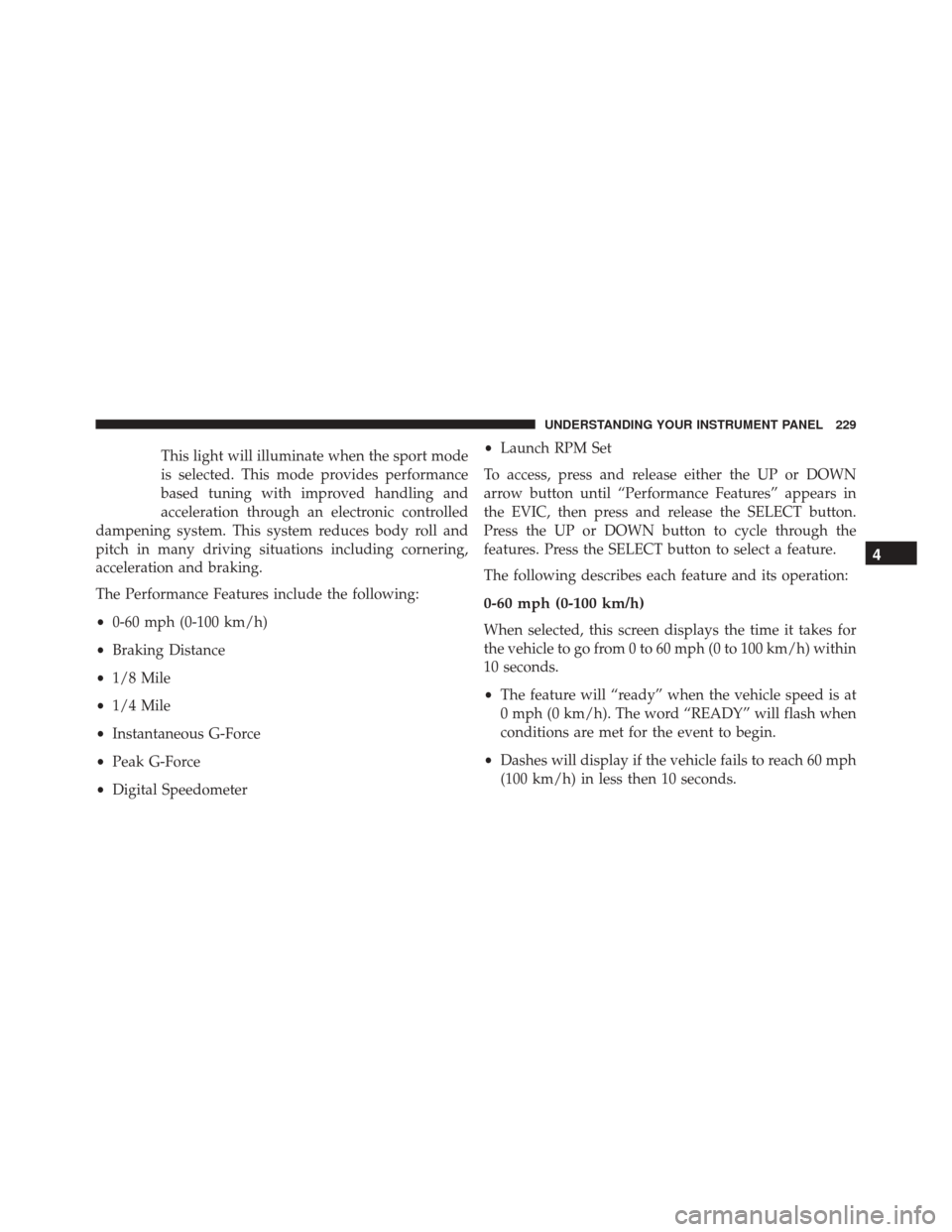
This light will illuminate when the sport mode
is selected. This mode provides performance
based tuning with improved handling and
acceleration through an electronic controlled
dampening system. This system reduces body roll and
pitch in many driving situations including cornering,
acceleration and braking.
The Performance Features include the following:
• 0-60 mph (0-100 km/h)
• Braking Distance
• 1/8 Mile
• 1/4 Mile
• Instantaneous G-Force
• Peak G-Force
• Digital Speedometer •
Launch RPM Set
To access, press and release either the UP or DOWN
arrow button until “Performance Features” appears in
the EVIC, then press and release the SELECT button.
Press the UP or DOWN button to cycle through the
features. Press the SELECT button to select a feature.
The following describes each feature and its operation:
0-60 mph (0-100 km/h)
When selected, this screen displays the time it takes for
the vehicle to go from 0 to 60 mph (0 to 100 km/h) within
10 seconds.
• The feature will “ready” when the vehicle speed is at
0 mph (0 km/h). The word “READY” will flash when
conditions are met for the event to begin.
• Dashes will display if the vehicle fails to reach 60 mph
(100 km/h) in less then 10 seconds.
4
UNDERSTANDING YOUR INSTRUMENT PANEL 229
Page 232 of 520
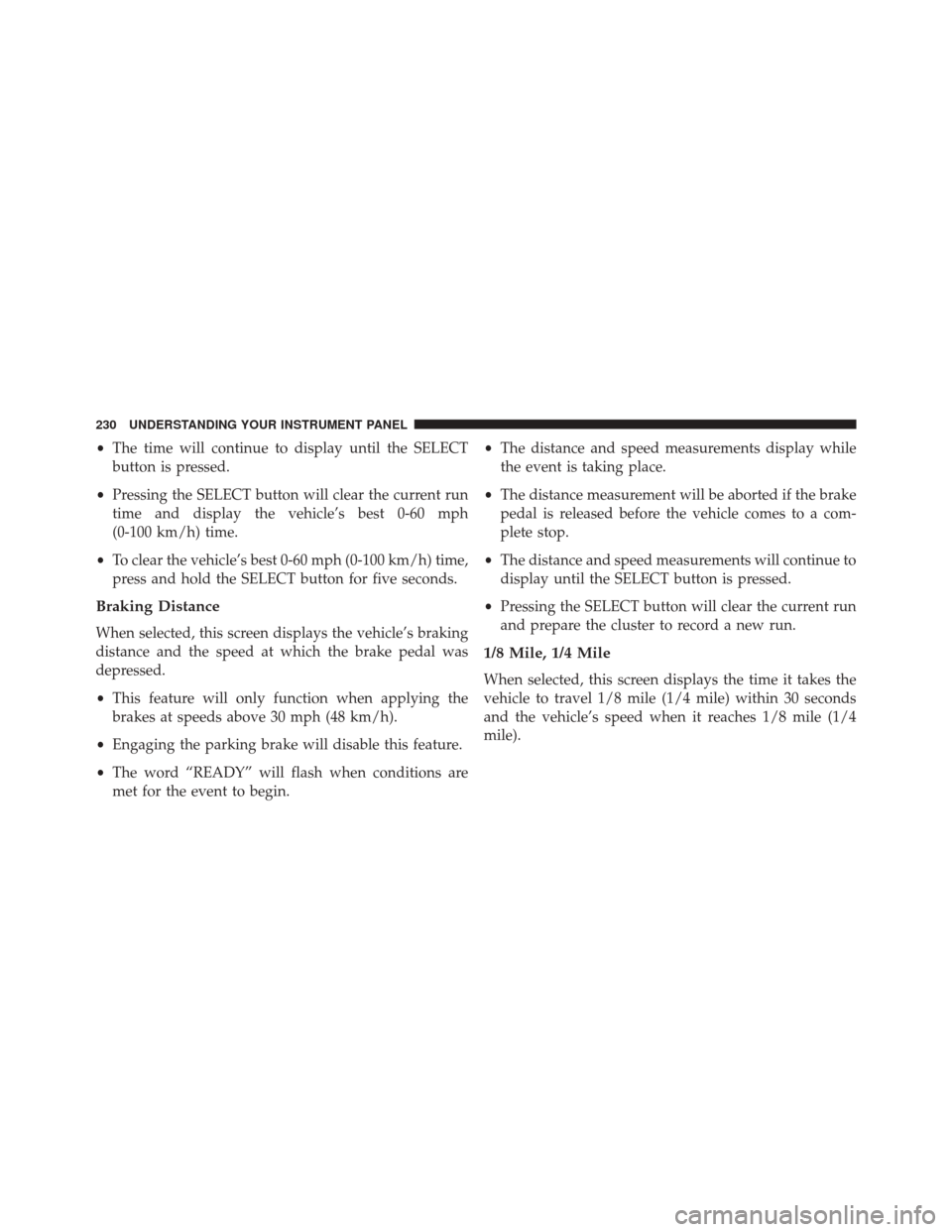
•The time will continue to display until the SELECT
button is pressed.
• Pressing the SELECT button will clear the current run
time and display the vehicle’s best 0-60 mph
(0-100 km/h) time.
• To clear the vehicle’s best 0-60 mph (0-100 km/h) time,
press and hold the SELECT button for five seconds.
Braking Distance
When selected, this screen displays the vehicle’s braking
distance and the speed at which the brake pedal was
depressed.
• This feature will only function when applying the
brakes at speeds above 30 mph (48 km/h).
• Engaging the parking brake will disable this feature.
• The word “READY” will flash when conditions are
met for the event to begin. •
The distance and speed measurements display while
the event is taking place.
• The distance measurement will be aborted if the brake
pedal is released before the vehicle comes to a com-
plete stop.
• The distance and speed measurements will continue to
display until the SELECT button is pressed.
• Pressing the SELECT button will clear the current run
and prepare the cluster to record a new run.
1/8 Mile, 1/4 Mile
When selected, this screen displays the time it takes the
vehicle to travel 1/8 mile (1/4 mile) within 30 seconds
and the vehicle’s speed when it reaches 1/8 mile (1/4
mile).
230 UNDERSTANDING YOUR INSTRUMENT PANEL
Page 233 of 520
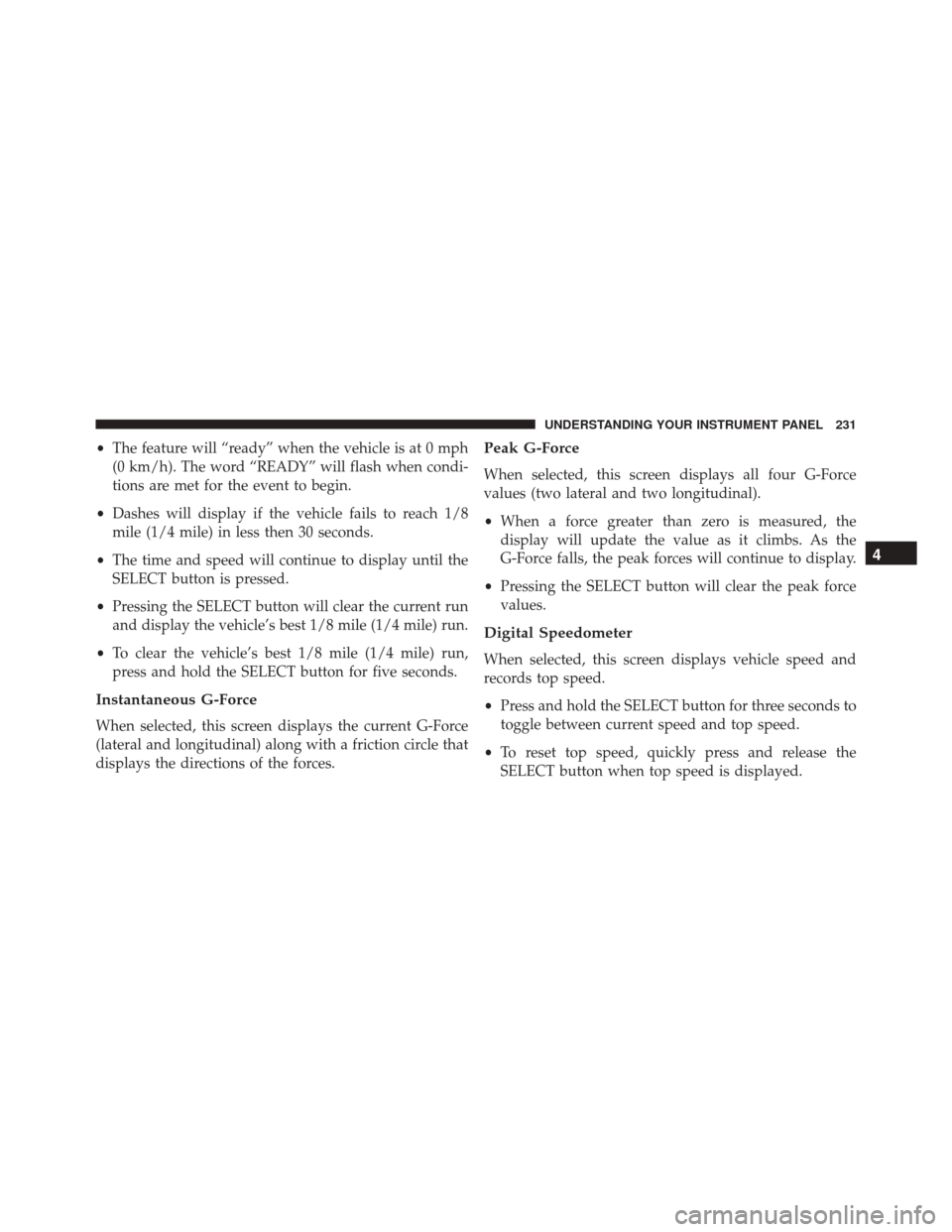
•The feature will “ready” when the vehicle is at 0 mph
(0 km/h). The word “READY” will flash when condi-
tions are met for the event to begin.
• Dashes will display if the vehicle fails to reach 1/8
mile (1/4 mile) in less then 30 seconds.
• The time and speed will continue to display until the
SELECT button is pressed.
• Pressing the SELECT button will clear the current run
and display the vehicle’s best 1/8 mile (1/4 mile) run.
• To clear the vehicle’s best 1/8 mile (1/4 mile) run,
press and hold the SELECT button for five seconds.
Instantaneous G-Force
When selected, this screen displays the current G-Force
(lateral and longitudinal) along with a friction circle that
displays the directions of the forces.
Peak G-Force
When selected, this screen displays all four G-Force
values (two lateral and two longitudinal).
• When a force greater than zero is measured, the
display will update the value as it climbs. As the
G-Force falls, the peak forces will continue to display.
• Pressing the SELECT button will clear the peak force
values.
Digital Speedometer
When selected, this screen displays vehicle speed and
records top speed.
• Press and hold the SELECT button for three seconds to
toggle between current speed and top speed.
• To reset top speed, quickly press and release the
SELECT button when top speed is displayed.
4
UNDERSTANDING YOUR INSTRUMENT PANEL 231
Page 234 of 520

Launch RPM Set (Manual Transmission Only)
When selected, this screen displays the vehicle’s current
Launch RPM used for Launch Control (refer to “ESC
Operating Modes – Launch Control” in “Starting and
Operating”).
•This feature will only function when the vehicle is
stationary.
• Pressing the SELECT button will bring up a list of
available rpm values to use with Launch Control.
• Scroll to the desired launch rpm value using the
up/down arrow buttons and press the SELECT button
to set the launch rpm to the desired value. •
The newly chosen launch rpm will then be displayed.
When Launch Control is activated, the engine speed
will hold at the newly chosen launch rpm.
NOTE: Launch mode is not available within the first 500
miles of engine break-in.
Keyless Enter-N-Go™ Display — If Equipped
When the ENGINE START/STOP button is pressed to
change ignition switch positions, the Keyless Enter-N-
Go™ icon momentarily appears in the EVIC display
showing the new ignition switch position.
232 UNDERSTANDING YOUR INSTRUMENT PANEL
Page 235 of 520
The round symbol in the middle rotates to point at the
new ignition switch position. If desired, the ignition
switch position graphic can be set to be constantly visible
by pressing the EVIC MENU button until the display
appears.Refer to “Keyless Enter-N-Go™” in “Starting And Oper-
ating” for more information.
NOTE:
Under certain conditions, the display may be
superseded by another display of higher priority. But
when the ignition switch position is changed, the display
always re-appears.
Driver-Selectable Surround Sound (DSS) – If
Equipped
Press and release the MENU button until “Surround
Sound” displays in the EVIC, then press and release the
SELECT button. The EVIC provides information on the
current surround mode.
• Stereo
• Surround Sound
While in the Surround Sound menu, press the SELECT
button to change surround modes.
Keyless Enter-N-Go™ Display
4
UNDERSTANDING YOUR INSTRUMENT PANEL 233
Page 236 of 520
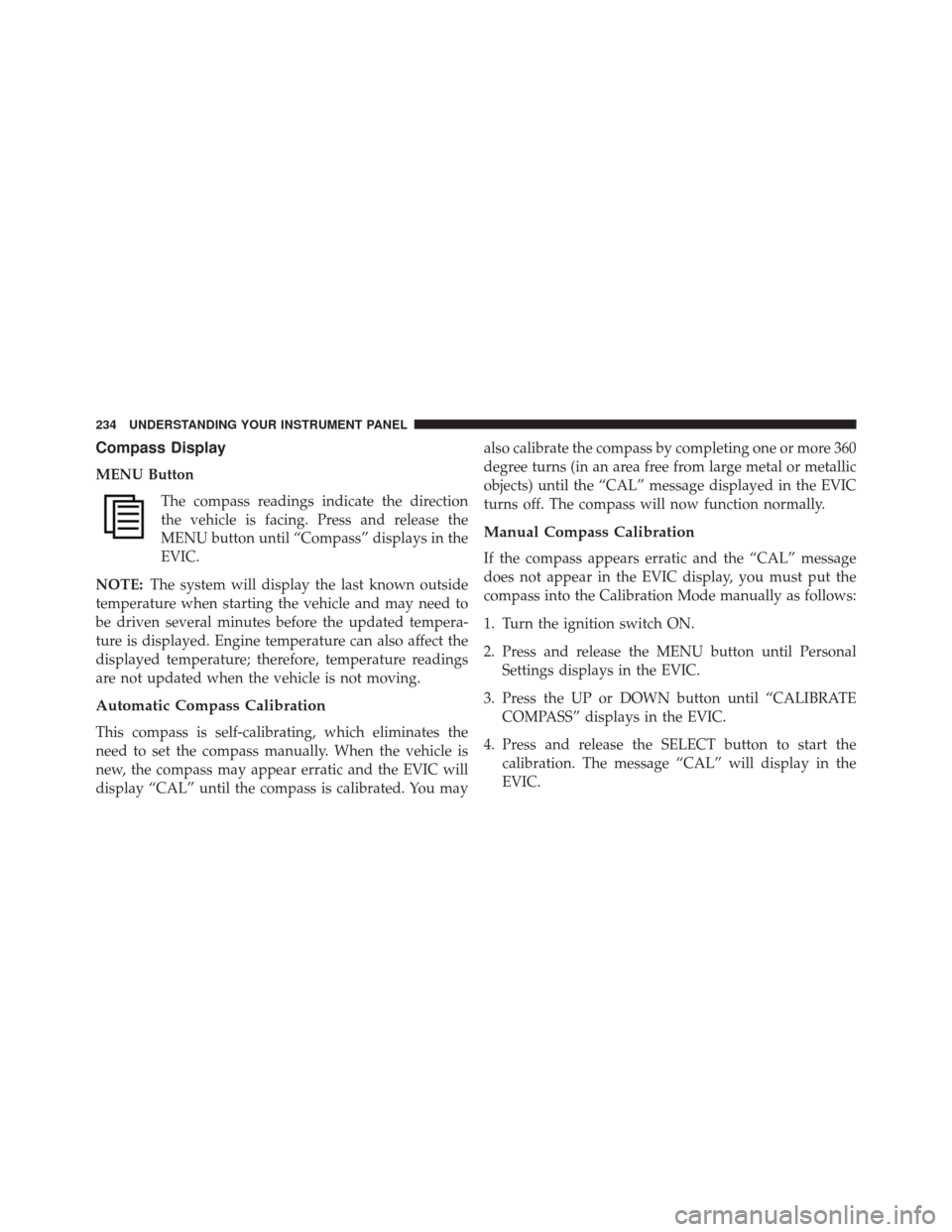
Compass Display
MENU ButtonThe compass readings indicate the direction
the vehicle is facing. Press and release the
MENU button until “Compass” displays in the
EVIC.
NOTE: The system will display the last known outside
temperature when starting the vehicle and may need to
be driven several minutes before the updated tempera-
ture is displayed. Engine temperature can also affect the
displayed temperature; therefore, temperature readings
are not updated when the vehicle is not moving.
Automatic Compass Calibration
This compass is self-calibrating, which eliminates the
need to set the compass manually. When the vehicle is
new, the compass may appear erratic and the EVIC will
display “CAL” until the compass is calibrated. You may also calibrate the compass by completing one or more 360
degree turns (in an area free from large metal or metallic
objects) until the “CAL” message displayed in the EVIC
turns off. The compass will now function normally.
Manual Compass Calibration
If the compass appears erratic and the “CAL” message
does not appear in the EVIC display, you must put the
compass into the Calibration Mode manually as follows:
1. Turn the ignition switch ON.
2. Press and release the MENU button until Personal
Settings displays in the EVIC.
3. Press the UP or DOWN button until “CALIBRATE COMPASS” displays in the EVIC.
4. Press and release the SELECT button to start the calibration. The message “CAL” will display in the
EVIC.
234 UNDERSTANDING YOUR INSTRUMENT PANEL