Page 46 of 520
With the ignition switch in the ON/RUN position, the
Trunk Open symbol will display in the instrument cluster
indicating that the trunk is open. The odometer display
will reappear once the trunk is closed.
With the ignition switch in the OFF position or the key
removed from the ignition switch, the Trunk Open sym-
bol will display until the trunk is closed.
Refer to “Keyless Enter-N-Go™” in “Things To Know
Before Starting Your Vehicle” for more information on
trunk operation with the Passive Entry feature.TRUNK SAFETY WARNING
WARNING!
Do not allow children to have access to the trunk,
either by climbing into the trunk from outside, or
through the inside of the vehicle. Always close the
trunk lid when your vehicle is unattended. Once in
the trunk, young children may not be able to escape,
even if they entered through the rear seat. If trapped
in the trunk, children can die from suffocation or
heat stroke.
44 THINGS TO KNOW BEFORE STARTING YOUR VEHICLE
Page 166 of 520
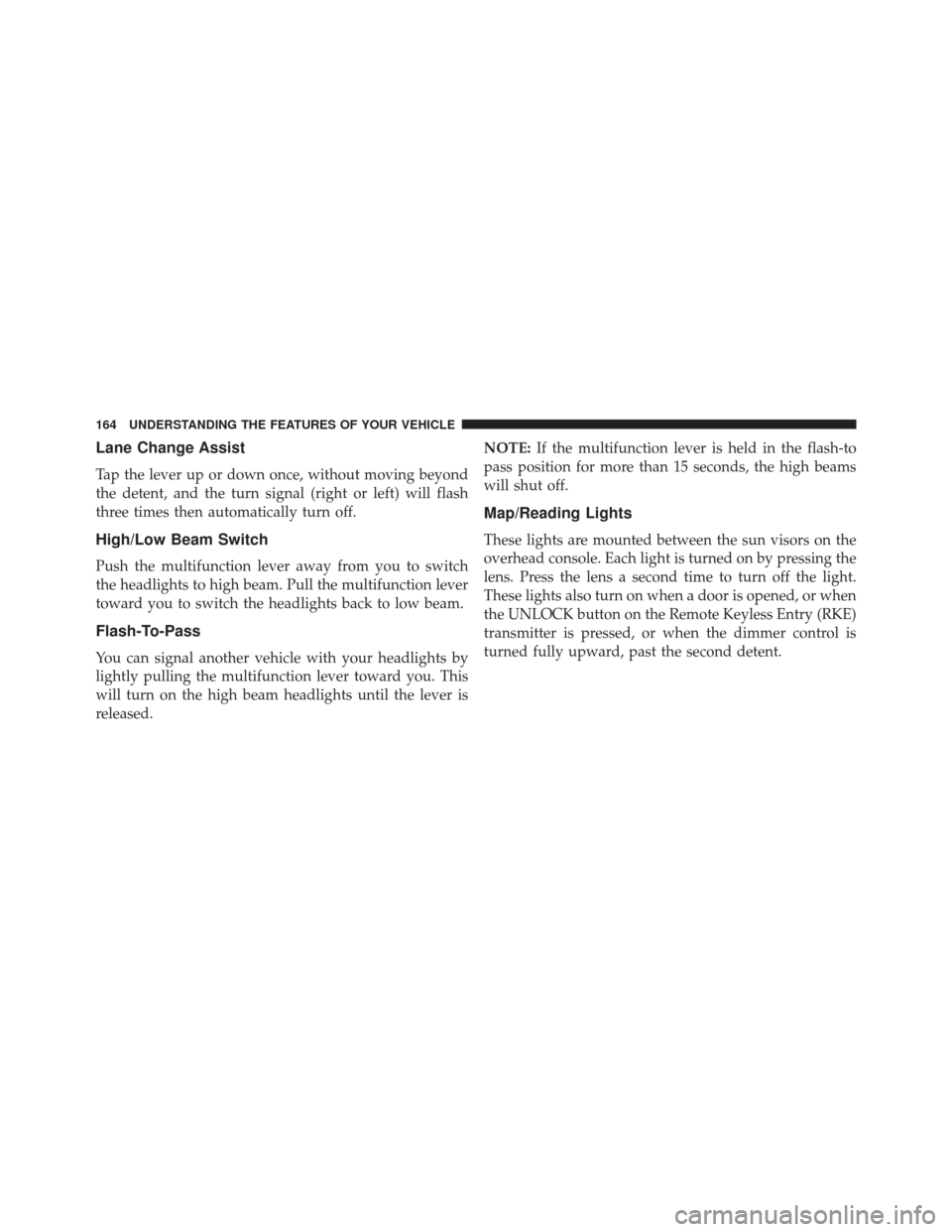
Lane Change Assist
Tap the lever up or down once, without moving beyond
the detent, and the turn signal (right or left) will flash
three times then automatically turn off.
High/Low Beam Switch
Push the multifunction lever away from you to switch
the headlights to high beam. Pull the multifunction lever
toward you to switch the headlights back to low beam.
Flash-To-Pass
You can signal another vehicle with your headlights by
lightly pulling the multifunction lever toward you. This
will turn on the high beam headlights until the lever is
released.NOTE:
If the multifunction lever is held in the flash-to
pass position for more than 15 seconds, the high beams
will shut off.
Map/Reading Lights
These lights are mounted between the sun visors on the
overhead console. Each light is turned on by pressing the
lens. Press the lens a second time to turn off the light.
These lights also turn on when a door is opened, or when
the UNLOCK button on the Remote Keyless Entry (RKE)
transmitter is pressed, or when the dimmer control is
turned fully upward, past the second detent.
164 UNDERSTANDING THE FEATURES OF YOUR VEHICLE
Page 186 of 520
These lights also turn on when a door is opened, when
the UNLOCK button on the Remote Keyless Entry (RKE)
transmitter is pressed, or when the dimmer control is
turned fully upward, past the second detent.
Sunglasses Storage
At the rear of the console, a compartment is provided for
the storage of a pair of sunglasses.
The storage compartment access is a�push/push�design.
Push on the raised bar on the compartment door to open.
Push on the raised bar to close.
GARAGE DOOR OPENER — IF EQUIPPED
HomeLink® replaces up to three hand-held transmitters
that operate devices such as garage door openers, motor-
ized gates, lighting or home security systems. The
HomeLink® unit is powered by your vehicles 12 Volt
battery. The HomeLink® buttons that are located in the overhead
console designate the three different HomeLink® chan-
nels.
NOTE:
HomeLink® is disabled when the Vehicle Secu-
rity Alarm is active.
HomeLink® Buttons
184 UNDERSTANDING THE FEATURES OF YOUR VEHICLE
Page 207 of 520
UNDERSTANDING YOUR INSTRUMENT PANEL
CONTENTS
�INSTRUMENT PANEL FEATURES ..........208
� INSTRUMENT CLUSTER .................209
� INSTRUMENT CLUSTER DESCRIPTIONS .....210
� ELECTRONIC VEHICLE INFORMATION CENTER
(EVIC) ............................. .221
▫ Electronic Vehicle Information Center (EVIC)
Displays ........................... .223
▫ Engine Oil Change Indicator System ........225
▫ Trip Functions ...................... .226
▫ Performance Features ...................228 ▫Keyless Enter-N-Go™ Display — If Equipped . .232
▫
Driver-Selectable Surround Sound (DSS) – If
Equipped .......................... .233
▫ Compass Display .....................234
▫ System Warnings (Customer Information
Features) ........................... .236
▫ Personal Settings (Customer-Programmable
Features) .......................... .236
� Uconnect® 730N/430/430N CD/DVD/HDD/NAV
— If Equipped ....................... .2414
Page 226 of 520
•Door(s) Ajar (with a single chime if vehicle is in
motion)
• Trunk Ajar (with a single chime)
• Oil Change Required
• Low Washer Fluid (with a single chime)
• Channel # Transmit
• Channel # Training
• Channel # Trained
• Clearing Channels
• Channels Cleared
• Did Not Train
• Low Tire Pressure (with a single chime)
• Service TPM System (with a single chime) •
Tire Pressure Display Screen With Low Tire(s) “Inflate
Tire to XX”
• ESC Off – Electronic Stability Control is deactivated
• Check Gascap
• Key Fob Battery Low
• Service Keyless System
• Wrong Key
• Damaged Key
• Key not Programmed
• Push Button or Insert Key/Turn To Run (refer to
“Remote Starting System” in “Things To Know Before
Starting Your Vehicle”)
• 1–4 SKIPSHIFT
• UPSHIFT
224 UNDERSTANDING YOUR INSTRUMENT PANEL
Page 227 of 520
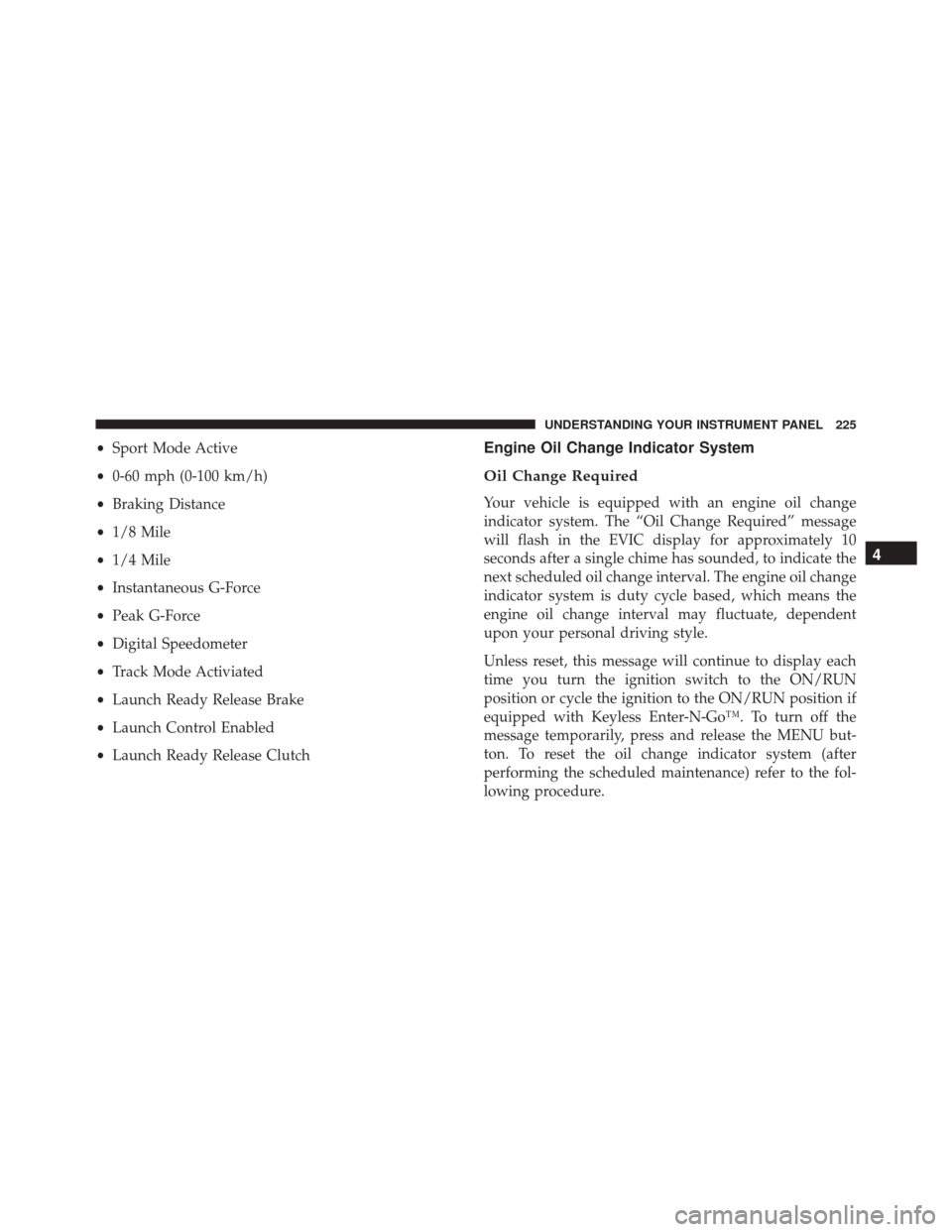
•Sport Mode Active
• 0-60 mph (0-100 km/h)
• Braking Distance
• 1/8 Mile
• 1/4 Mile
• Instantaneous G-Force
• Peak G-Force
• Digital Speedometer
• Track Mode Activiated
• Launch Ready Release Brake
• Launch Control Enabled
• Launch Ready Release ClutchEngine Oil Change Indicator System
Oil Change Required
Your vehicle is equipped with an engine oil change
indicator system. The “Oil Change Required” message
will flash in the EVIC display for approximately 10
seconds after a single chime has sounded, to indicate the
next scheduled oil change interval. The engine oil change
indicator system is duty cycle based, which means the
engine oil change interval may fluctuate, dependent
upon your personal driving style.
Unless reset, this message will continue to display each
time you turn the ignition switch to the ON/RUN
position or cycle the ignition to the ON/RUN position if
equipped with Keyless Enter-N-Go™. To turn off the
message temporarily, press and release the MENU but-
ton. To reset the oil change indicator system (after
performing the scheduled maintenance) refer to the fol-
lowing procedure.
4
UNDERSTANDING YOUR INSTRUMENT PANEL 225
Page 228 of 520
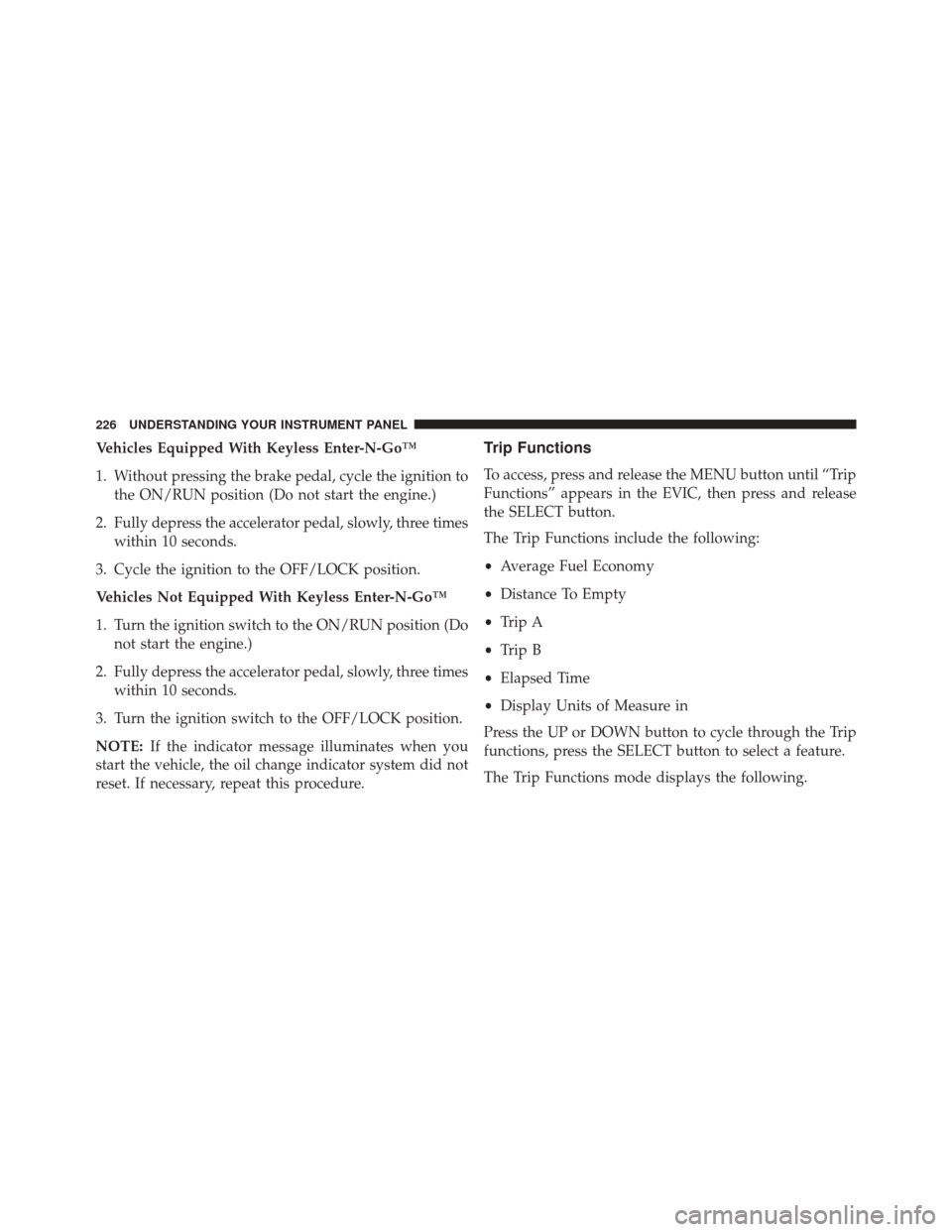
Vehicles Equipped With Keyless Enter-N-Go™
1. Without pressing the brake pedal, cycle the ignition tothe ON/RUN position (Do not start the engine.)
2. Fully depress the accelerator pedal, slowly, three times within 10 seconds.
3. Cycle the ignition to the OFF/LOCK position.
Vehicles Not Equipped With Keyless Enter-N-Go™
1. Turn the ignition switch to the ON/RUN position (Do not start the engine.)
2. Fully depress the accelerator pedal, slowly, three times within 10 seconds.
3. Turn the ignition switch to the OFF/LOCK position.
NOTE: If the indicator message illuminates when you
start the vehicle, the oil change indicator system did not
reset. If necessary, repeat this procedure.Trip Functions
To access, press and release the MENU button until “Trip
Functions” appears in the EVIC, then press and release
the SELECT button.
The Trip Functions include the following:
• Average Fuel Economy
• Distance To Empty
• Trip A
• Trip B
• Elapsed Time
• Display Units of Measure in
Press the UP or DOWN button to cycle through the Trip
functions, press the SELECT button to select a feature.
The Trip Functions mode displays the following.
226 UNDERSTANDING YOUR INSTRUMENT PANEL
Page 234 of 520

Launch RPM Set (Manual Transmission Only)
When selected, this screen displays the vehicle’s current
Launch RPM used for Launch Control (refer to “ESC
Operating Modes – Launch Control” in “Starting and
Operating”).
•This feature will only function when the vehicle is
stationary.
• Pressing the SELECT button will bring up a list of
available rpm values to use with Launch Control.
• Scroll to the desired launch rpm value using the
up/down arrow buttons and press the SELECT button
to set the launch rpm to the desired value. •
The newly chosen launch rpm will then be displayed.
When Launch Control is activated, the engine speed
will hold at the newly chosen launch rpm.
NOTE: Launch mode is not available within the first 500
miles of engine break-in.
Keyless Enter-N-Go™ Display — If Equipped
When the ENGINE START/STOP button is pressed to
change ignition switch positions, the Keyless Enter-N-
Go™ icon momentarily appears in the EVIC display
showing the new ignition switch position.
232 UNDERSTANDING YOUR INSTRUMENT PANEL