Page 181 of 520
WARNING ALERTS
Rear Distance (in/cm) Greater than
79 in (200 cm) 79-39 in
(200-100 cm) 39-25 in
(100-65 cm) 25-12 in
(65-30 cm) Less than
12 in (30 cm)
Audible Alert Chime None
Single 1/2
Second Tone Slow
FastContinuous
Display Message Park Assist Sys- tem ONWarning Object
Detected Warning Object
Detected Warning Object
Detected Warning Object
Detected
Arcs None3 Solid
(Continuous) 3 Slow
Flashing 2 Slow
Flashing 1 Slow
Flashing
Radio Mute NoYes YesYes Yes
NOTE: ParkSense® will MUTE the radio, if on, when the
system is sounding an audio tone.
3
UNDERSTANDING THE FEATURES OF YOUR VEHICLE 179
Page 184 of 520

•ParkSense®, when on, will MUTE the radio when it is
sounding a tone.
• Clean the ParkSense® sensors regularly, taking care
not to scratch or damage them. The sensors must not
be covered with ice, snow, slush, mud, dirt or debris.
Failure to do so can result in the system not working
properly. The ParkSense® system might not detect an
obstacle behind the fascia/bumper, or it could provide
a false indication that an obstacle is behind the fascia/
bumper.
• Obstacles such as bicycle carriers, trailer hitches, etc.,
must not be placed within 12 in (30 cm) from the rear
fascia/bumper while driving the vehicle. Failure to do
so can result in the system misinterpreting a close
obstacle as a sensor problem, causing the “SERVICE
PARK ASSIST” message to be displayed in the EVIC.CAUTION!
• ParkSense® is only a parking aid and it is unable to
recognize every obstacle, including small obstacles.
Parking curbs might be temporarily detected or not
detected at all. Obstacles located above or below
the sensors will not be detected when they are in
close proximity.
• The vehicle must be driven slowly when using
ParkSense® in order to be able to stop in time
when an obstacle is detected. It is recommended
that the driver looks over his/her shoulder when
using ParkSense®.
182 UNDERSTANDING THE FEATURES OF YOUR VEHICLE
Page 187 of 520
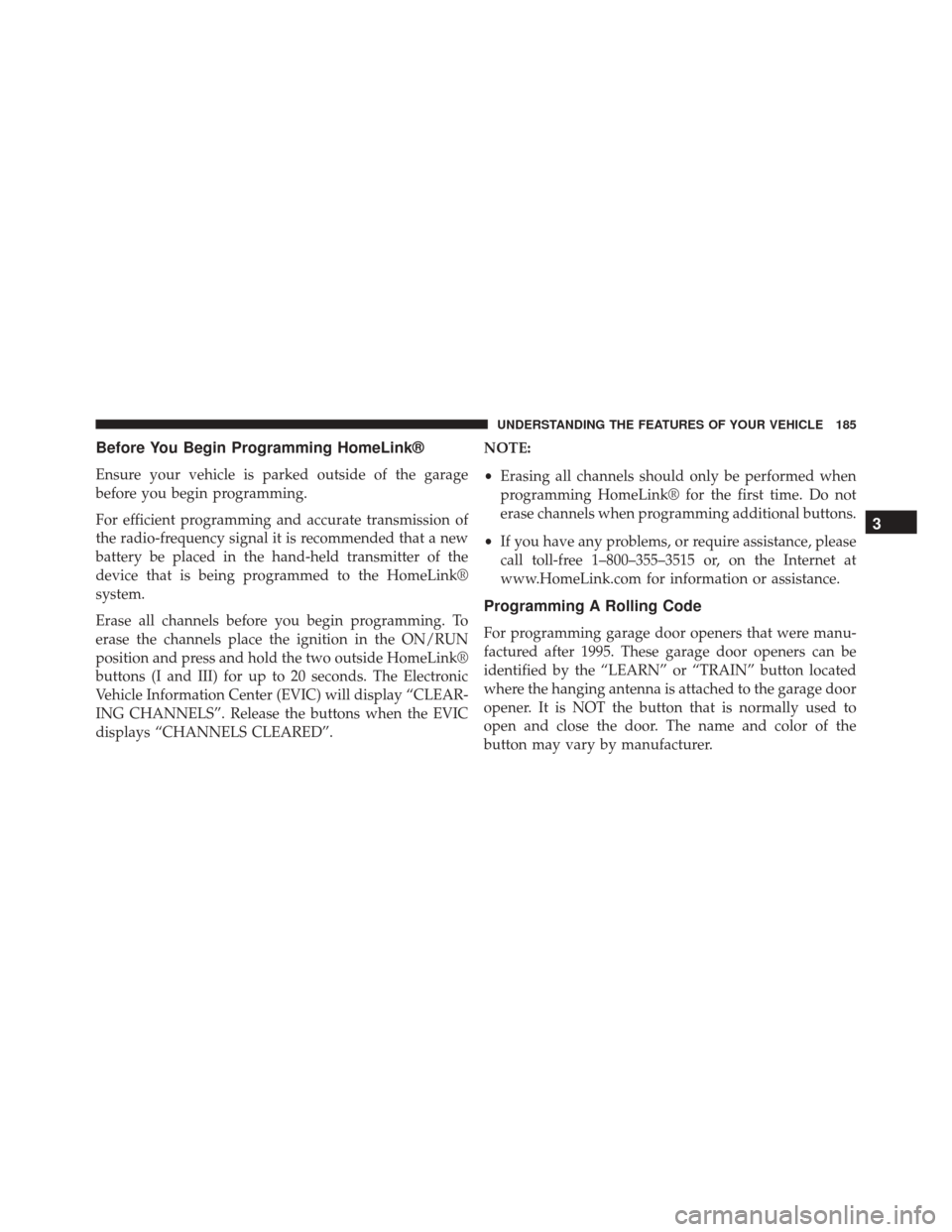
Before You Begin Programming HomeLink®
Ensure your vehicle is parked outside of the garage
before you begin programming.
For efficient programming and accurate transmission of
the radio-frequency signal it is recommended that a new
battery be placed in the hand-held transmitter of the
device that is being programmed to the HomeLink®
system.
Erase all channels before you begin programming. To
erase the channels place the ignition in the ON/RUN
position and press and hold the two outside HomeLink®
buttons (I and III) for up to 20 seconds. The Electronic
Vehicle Information Center (EVIC) will display “CLEAR-
ING CHANNELS”. Release the buttons when the EVIC
displays “CHANNELS CLEARED”.NOTE:
•
Erasing all channels should only be performed when
programming HomeLink® for the first time. Do not
erase channels when programming additional buttons.
• If you have any problems, or require assistance, please
call toll-free 1–800–355–3515 or, on the Internet at
www.HomeLink.com for information or assistance.
Programming A Rolling Code
For programming garage door openers that were manu-
factured after 1995. These garage door openers can be
identified by the “LEARN” or “TRAIN” button located
where the hanging antenna is attached to the garage door
opener. It is NOT the button that is normally used to
open and close the door. The name and color of the
button may vary by manufacturer.
3
UNDERSTANDING THE FEATURES OF YOUR VEHICLE 185
Page 191 of 520
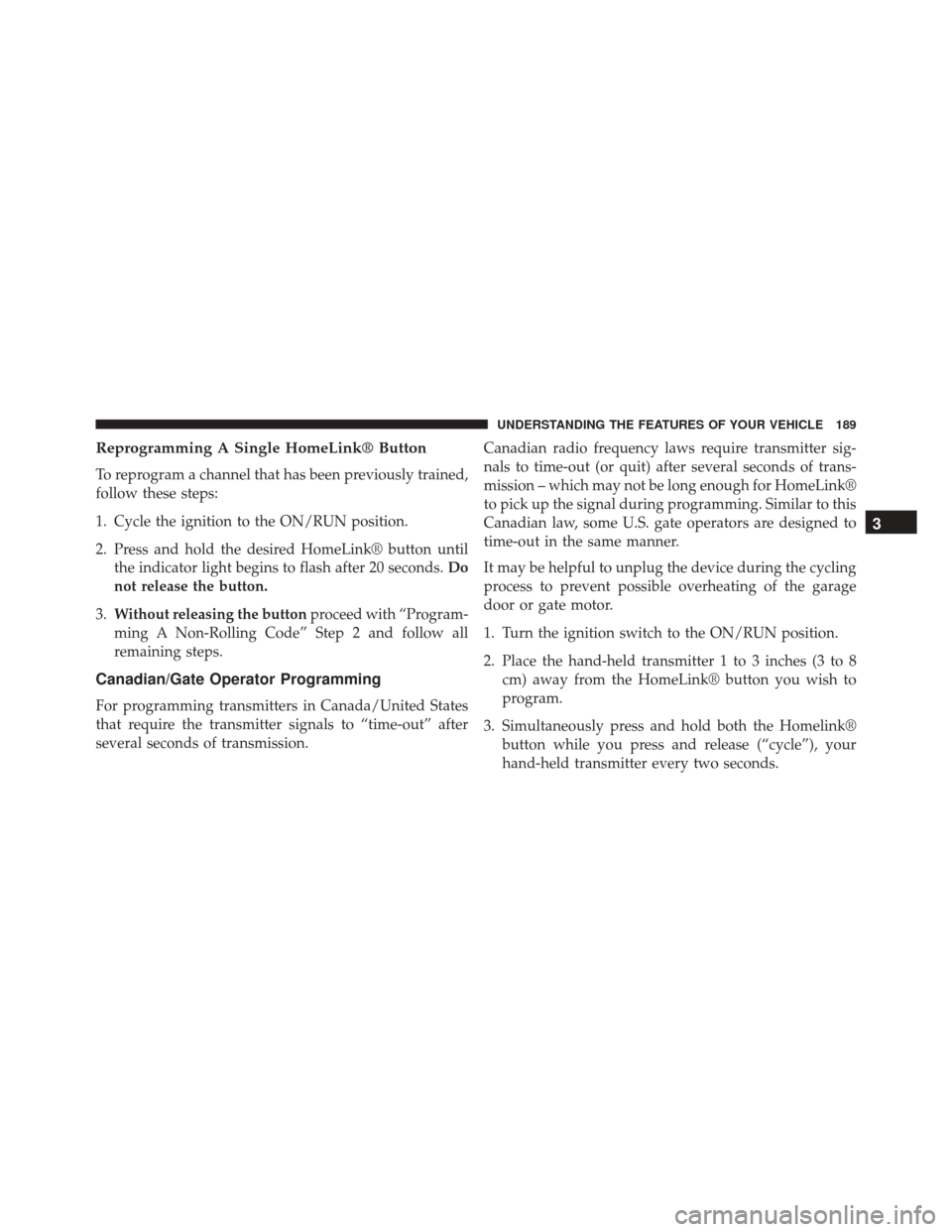
Reprogramming A Single HomeLink® Button
To reprogram a channel that has been previously trained,
follow these steps:
1. Cycle the ignition to the ON/RUN position.
2. Press and hold the desired HomeLink® button untilthe indicator light begins to flash after 20 seconds. Do
not release the button.
3. Without releasing the button proceed with “Program-
ming A Non-Rolling Code” Step 2 and follow all
remaining steps.
Canadian/Gate Operator Programming
For programming transmitters in Canada/United States
that require the transmitter signals to “time-out” after
several seconds of transmission. Canadian radio frequency laws require transmitter sig-
nals to time-out (or quit) after several seconds of trans-
mission – which may not be long enough for HomeLink®
to pick up the signal during programming. Similar to this
Canadian law, some U.S. gate operators are designed to
time-out in the same manner.
It may be helpful to unplug the device during the cycling
process to prevent possible overheating of the garage
door or gate motor.
1. Turn the ignition switch to the ON/RUN position.
2. Place the hand-held transmitter 1 to 3 inches (3 to 8
cm) away from the HomeLink® button you wish to
program.
3. Simultaneously press and hold both the Homelink® button while you press and release (“cycle”), your
hand-held transmitter every two seconds.
3
UNDERSTANDING THE FEATURES OF YOUR VEHICLE 189
Page 208 of 520
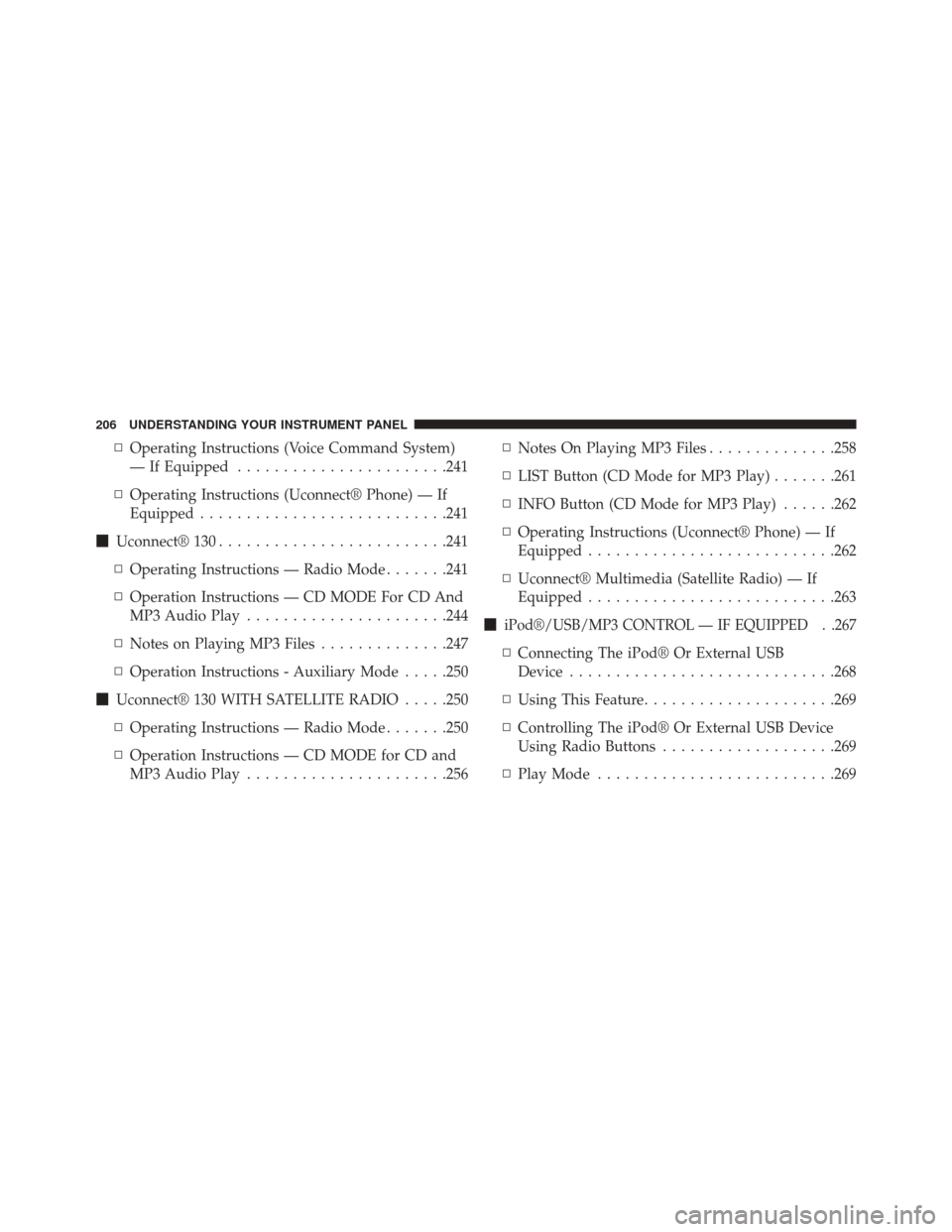
▫Operating Instructions (Voice Command System)
— If Equipped ...................... .241
▫ Operating Instructions (Uconnect® Phone) — If
Equipped .......................... .241
� Uconnect® 130 ........................ .241
▫ Operating Instructions — Radio Mode .......241
▫ Operation Instructions — CD MODE For CD And
MP3 Audio Play ..................... .244
▫ Notes on Playing MP3 Files ..............247
▫ Operation Instructions - Auxiliary Mode .....250
� Uconnect® 130 WITH SATELLITE RADIO .....250
▫ Operating Instructions — Radio Mode .......250
▫ Operation Instructions — CD MODE for CD and
MP3 Audio Play ..................... .256▫
Notes On Playing MP3 Files ..............258
▫ LIST Button (CD Mode for MP3 Play) .......261
▫ INFO Button (CD Mode for MP3 Play) ......262
▫ Operating Instructions (Uconnect® Phone) — If
Equipped .......................... .262
▫ Uconnect® Multimedia (Satellite Radio) — If
Equipped .......................... .263
�
iPod®/USB/MP3 CONTROL — IF EQUIPPED . .267
▫ Connecting The iPod® Or External USB
Device ............................ .268
▫ Using This Feature .....................269
▫ Controlling The iPod® Or External USB Device
Using Radio Buttons ...................269
▫ Play Mode ......................... .269
206 UNDERSTANDING YOUR INSTRUMENT PANEL
Page 209 of 520
▫List Or Browse Mode ...................271
▫ Bluetooth Streaming Audio (BTSA) .........273
� HARMAN KARDON® Logic7® HIGH
PERFORMANCE MULTICHANNEL SURROUND
SOUND SYSTEM WITH DRIVER-SELECTABLE
SURROUND (DSS) — IF EQUIPPED .........274
� STEERING WHEEL AUDIO CONTROLS — IF
EQUIPPED .......................... .275
▫ Radio Operation ..................... .276
▫ CD Player .......................... .276�
CD/DVD DISC MAINTENANCE ...........277
� RADIO OPERATION AND MOBILE PHONES . .277
� CLIMATE CONTROLS ...................278
▫ Automatic Temperature Control (ATC) ......278
▫ Automatic Operation ...................278
▫ Blower Control ...................... .280
▫ Manual Operation .....................280
▫ Operating Tips ...................... .284
4
UNDERSTANDING YOUR INSTRUMENT PANEL 207
Page 210 of 520
INSTRUMENT PANEL FEATURES
1 — Air Outlets6 — ESC OFF Switch11 — Ignition Switch
2 — Instrument Cluster 7 — Sport Button12 — Trunk Release Button
3 — Glove Compartment 8 — Hazard Warning Switch13 — Headlight Switch
4 — Radio 9 — Heated Steering Wheel Switch
5 — Heated Seat Switch 10 — Climate Control
208 UNDERSTANDING YOUR INSTRUMENT PANEL
Page 212 of 520

INSTRUMENT CLUSTER DESCRIPTIONS
1. Fuel Gauge
The pointer shows the level of fuel in the fuel tank when
the ignition switch is in the ON/RUN position.
2. Trip Odometer Button
Press this button to change the display from odometer to
either of two trip odometer settings. The letter “A” or “B”
will appear when in the trip odometer mode. Push in and
hold the button for two seconds to reset the trip odometer
to 0 miles (km). The odometer must be in TRIP mode to
reset it.
3. Speedometer
Indicates vehicle speed.4. Electronic Speed Control Indicator Light
This light will turn on when the electronic
speed control is on.
5. Tachometer
The red segments indicate the maximum permissible
engine revolutions per minute (RPM x 1000) for each gear
range. Ease up on the accelerator before reaching the red
area.
6. Charging System Warning Light This light shows the status of the electrical charg-
ing system. The light should turn on when the
ignition switch is first placed in ON/RUN and remain on
briefly as a bulb check. If the light stays on or turns on
while driving, turn off some of the vehicle’s non-essential
electrical devices (i.e., radio) or slightly increase engine
speed (if at idle). If the light remains on, it means that the
210 UNDERSTANDING YOUR INSTRUMENT PANEL