Page 272 of 520

•Turning it clockwise (forward) by one click, while
playing a track, skips to the next track or press the
VR button and say �Next Track�.
• Turning it counterclockwise (backward) by one click,
will jump to the previous track in the list or press the
VR button and say �Previous Track�
• Jump backward in the current track by pressing and
holding the << RWbutton. Holding the << RWbutton
long enough will jump to the beginning of the current
track.
• Jump forward in the current track by pressing and
holding the FF>> button.
• A single press backward << RWor forward FF>> will
jump backward or forward respectively, for five sec-
onds.
• Use the << SEEKandSEEK>> buttons to jump to the
previous or next track. Pressing the SEEK>> buttonduring play mode will jump to the next track in the
list, or press the VR button and say
�Next or Previous
Track�.
• While a track is playing, press the INFObutton to see
the associated metadata (artist, track title, album, etc.)
for that track. Pressing the INFObutton again jumps
to the next screen of data for that track. Once all
screens have been viewed, the last INFObutton press
will go back to the play mode screen on the radio.
• Pressing the REPEATbutton will change the audio
device mode to repeat the current playing track or
press the VR button and say �Repeat ON�or�Repeat
Off�.
• Press the SCANbutton to use iPod®/USB/MP3 de-
vice scan mode, which will play the first 10 seconds of
each track in the current list and then forward to the
next song. To stop SCAN mode and start playing the
desired track, when it is playing the track, press the
270 UNDERSTANDING YOUR INSTRUMENT PANEL
Page 273 of 520
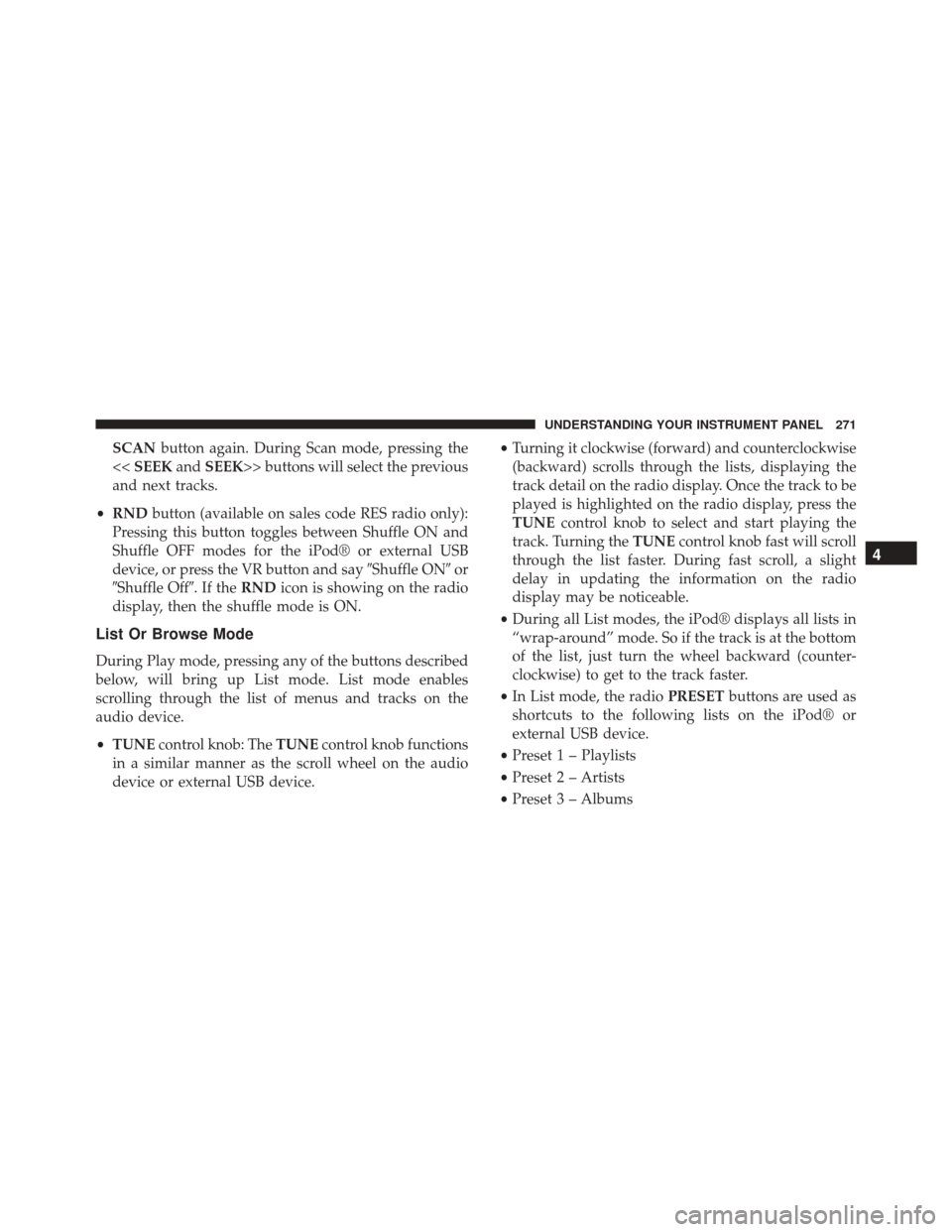
SCANbutton again. During Scan mode, pressing the
<< SEEK andSEEK>> buttons will select the previous
and next tracks.
• RND button (available on sales code RES radio only):
Pressing this button toggles between Shuffle ON and
Shuffle OFF modes for the iPod® or external USB
device, or press the VR button and say �Shuffle ON�or
�Shuffle Off�.IftheRND icon is showing on the radio
display, then the shuffle mode is ON.
List Or Browse Mode
During Play mode, pressing any of the buttons described
below, will bring up List mode. List mode enables
scrolling through the list of menus and tracks on the
audio device.
• TUNE control knob: The TUNEcontrol knob functions
in a similar manner as the scroll wheel on the audio
device or external USB device. •
Turning it clockwise (forward) and counterclockwise
(backward) scrolls through the lists, displaying the
track detail on the radio display. Once the track to be
played is highlighted on the radio display, press the
TUNE control knob to select and start playing the
track. Turning the TUNEcontrol knob fast will scroll
through the list faster. During fast scroll, a slight
delay in updating the information on the radio
display may be noticeable.
• During all List modes, the iPod® displays all lists in
“wrap-around” mode. So if the track is at the bottom
of the list, just turn the wheel backward (counter-
clockwise) to get to the track faster.
• In List mode, the radio PRESETbuttons are used as
shortcuts to the following lists on the iPod® or
external USB device.
• Preset 1 – Playlists
• Preset 2 – Artists
• Preset 3 – Albums
4
UNDERSTANDING YOUR INSTRUMENT PANEL 271
Page 296 of 520

Installing And Removing The ENGINE
START/STOP Button
Installing The Button
1. Remove the key fob from the ignition switch.
2. Insert the ENGINE START/STOP button into theignition switch with the lettering facing up and read-
able.
3. Press firmly on the center of the button to secure it into position.
Removing The Button
1. The ENGINE START/STOP button can be removed from the ignition switch for key fob use.
2. Insert the metal part of the emergency key under the chrome bezel at the 6 o’clock position and gently pry
the button loose. NOTE:
The ENGINE START/STOP button should only
be removed or inserted with the ignition in the OFF
position (OFF position for Keyless Enter-N-Go™).
Normal Starting
Using The ENGINE START/STOP Button –
Automatic Transmission Only
1. The transmission must be in PARK or NEUTRAL.
2. Press and hold the brake pedal while pressing the ENGINE START/STOP button once.
3. The system takes over and attempts to start the vehicle. If the vehicle fails to start, the starter will
disengage automatically after 10 seconds.
4. If you wish to stop the cranking of the engine prior to the engine starting, press the button again.
294 STARTING AND OPERATING
Page 461 of 520
Front/Rear Side Marker Lamp
1. Remove the front/rear side marker. Use a fiber stick orsimilar tool to gently pry the lamp on the outboard
side to disengage the clip.
NOTE: •If a screwdriver is used, make sure a soft material is
placed between the vehicle body and tool so not to
scratch the paint.
2. Rotate the bulb’s socket counterclockwise, and remove the bulb and socket assembly from the housing.
3. Pull the bulb out of the socket and insert the replace- ment bulb.
4. Install the bulb and socket assembly into the housing, and rotate the socket clockwise to lock it in place.
5. Reinstall the front/rear side marker.
Tail/Turn and Stop Lamp
1. Open the trunk.
2. Using a screwdriver, remove the tail lamp retainer.
3. Remove the fasteners from the back of the tail lamp assembly.
7
MAINTAINING YOUR VEHICLE 459
Page 462 of 520
4. Pull back the trunk liner.
5. Remove the remaining fasteners from the back of thetail lamp assembly.
6. Pull the tail lamp assembly clear from the vehicle to access the bulbs. 7. Push the electrical connector locking tab to the side.
8. Disconnect the electrical connector.
9. Turn the appropriate bulb and socket assembly coun-
terclockwise to remove it from the tail lamp assembly.
10. Disconnect the bulb from the socket assembly and install the replacement bulb.
460 MAINTAINING YOUR VEHICLE
Page 463 of 520
11. Reinstall the bulb and socket assembly into the taillamp assembly, and then turn it clockwise.
12. Reinstall the tail lamp assembly, fasteners, electrical connector, and trunk liner.
13. Reinstall tail lamp retainer. 14. Close the trunk.
Center Tail/Backup Lamp
See your authorized dealer for bulb replacement.
Center High-Mounted Stop Lamp (CHMSL)
The CHMSL uses LED lamps that are not serviceable
separately. The CHMSL must be replaced as an assembly,
see your authorized dealer.
7
MAINTAINING YOUR VEHICLE 461
Page 502 of 520

Caps, FillerFuel ................................ .379
Oil (Engine) .......................... .419
Radiator (Coolant Pressure) ................433
Carbon Monoxide Warning ...................95
Cargo (Vehicle Loading) ....................382
Car Washes ............................ .442
Cellular Phone .......................... .277
Center High Mounted Stop Light ..............461
Certification Label ........................ .382
Chains, Tire ............................ .364
Chart, Tire Sizing ........................ .346
Check Engine Light (Malfunction Indicator Light) . .415
Checking Your Vehicle For Safety ...............94
Checks, Safety ............................94
Child Restraint ............................73
Clean Air Gasoline ....................... .375
Cleaning Wheels .............................. .444Climate Control
......................... .278
Clock ................................. .242
Cold Weather Operation ....................297
Compact Disc (CD) Maintenance ..............277
Compass .............................. .234
Compass Calibration ...................... .234
Compass Variance ........................ .235
Computer, Trip/Travel ..................... .226
Connector UCI................................ .267
Universal Consumer Interface (UCI) ..........267
Console ............................... .201
Console, Floor .......................... .201
Console, Overhead ....................... .183
Contract, Service ......................... .491
Coolant Pressure Cap (Radiator Cap) ...........433
Cooling System .......................... .430
Adding Coolant (Antifreeze) ...............432
Coolant Capacity ...................... .463
500 INDEX
Page 514 of 520

Selection of Oil.......................... .419
Sentry Key (Immobilizer) ....................16
Sentry Key Programming ....................18
Sentry Key Replacement .....................17
Service Assistance ........................ .489
Service Contract ......................... .491
Service Engine Soon Light (Malfunction Indicator) . .220
Service Manuals ......................... .494
Settings, Personal ........................ .236
Setting the Clock ......................... .242
Shift Indicator Light ...................... .303
Shifting ............................... .304
Automatic Transmission ..................304
Shift Lever Override ...................... .405
Shift Speeds ............................ .302
Shift Speeds, Manual Transmission .............302
Shoulder Belts ............................49
Side Airbag ..............................67
Side View Mirror Adjustment .................107Side Window Demisters (Defrosters)
............285
Signals, Turn .............................99
Snow Chains (Tire Chains) ...................364
Snow Tires ............................. .360
Sound System Kicker .............................. .274
Spark Plugs ............................ .464
Specifications Fuel (Gasoline) ........................ .464
Oil................................. .464
Speed Control (Cruise Control) ................171
Speedometer ............................ .210
Starting .................................28
Automatic Transmission ..................292
Cold Weather ......................... .297
Engine Fails to Start .....................297
Remote ...............................28
Starting and Operating .....................291
Starting Procedures ....................... .291
512 INDEX