Page 277 of 520
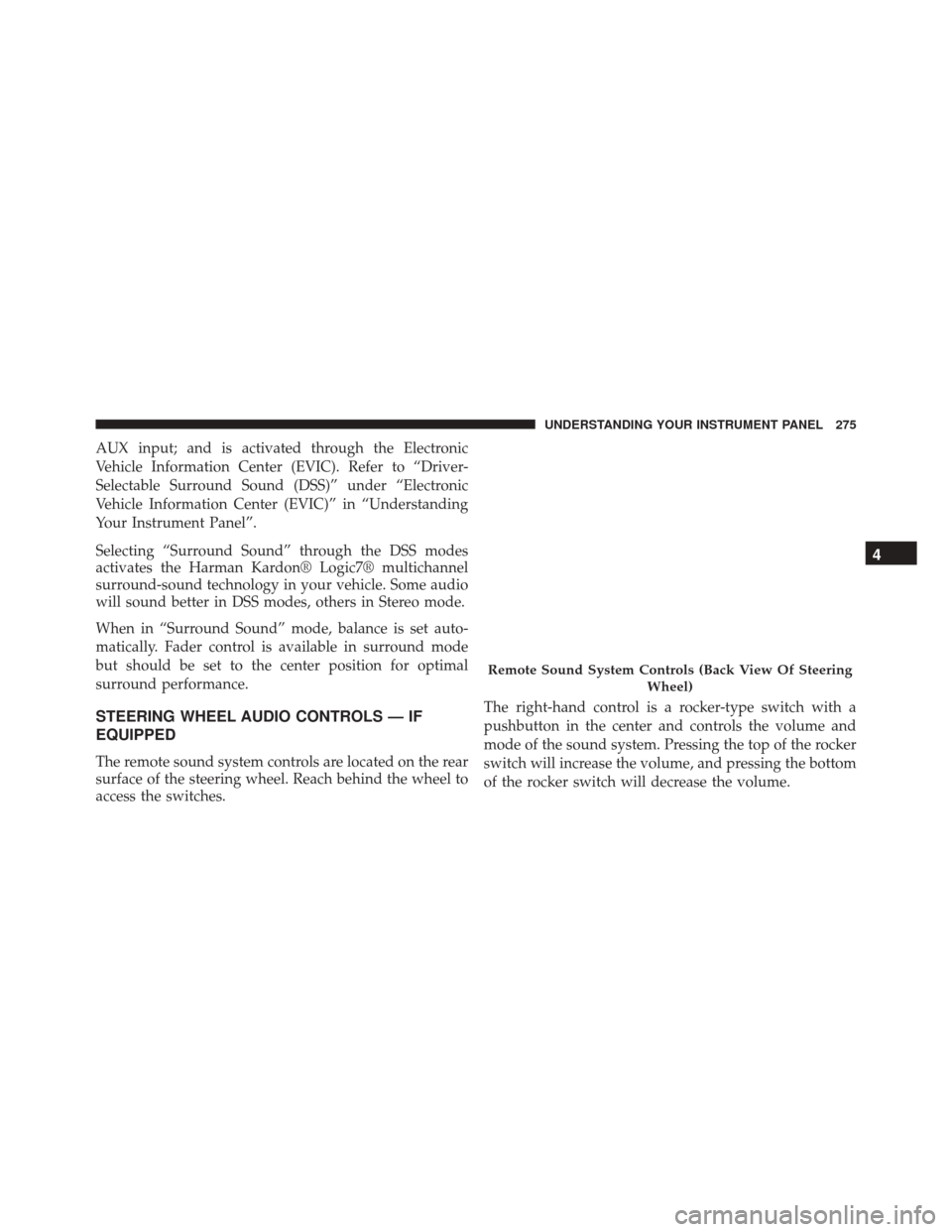
AUX input; and is activated through the Electronic
Vehicle Information Center (EVIC). Refer to “Driver-
Selectable Surround Sound (DSS)” under “Electronic
Vehicle Information Center (EVIC)” in “Understanding
Your Instrument Panel”.
Selecting “Surround Sound” through the DSS modes
activates the Harman Kardon® Logic7® multichannel
surround-sound technology in your vehicle. Some audio
will sound better in DSS modes, others in Stereo mode.
When in “Surround Sound” mode, balance is set auto-
matically. Fader control is available in surround mode
but should be set to the center position for optimal
surround performance.
STEERING WHEEL AUDIO CONTROLS — IF
EQUIPPED
The remote sound system controls are located on the rear
surface of the steering wheel. Reach behind the wheel to
access the switches.The right-hand control is a rocker-type switch with a
pushbutton in the center and controls the volume and
mode of the sound system. Pressing the top of the rocker
switch will increase the volume, and pressing the bottom
of the rocker switch will decrease the volume.
Remote Sound System Controls (Back View Of Steering
Wheel)
4
UNDERSTANDING YOUR INSTRUMENT PANEL 275
Page 278 of 520
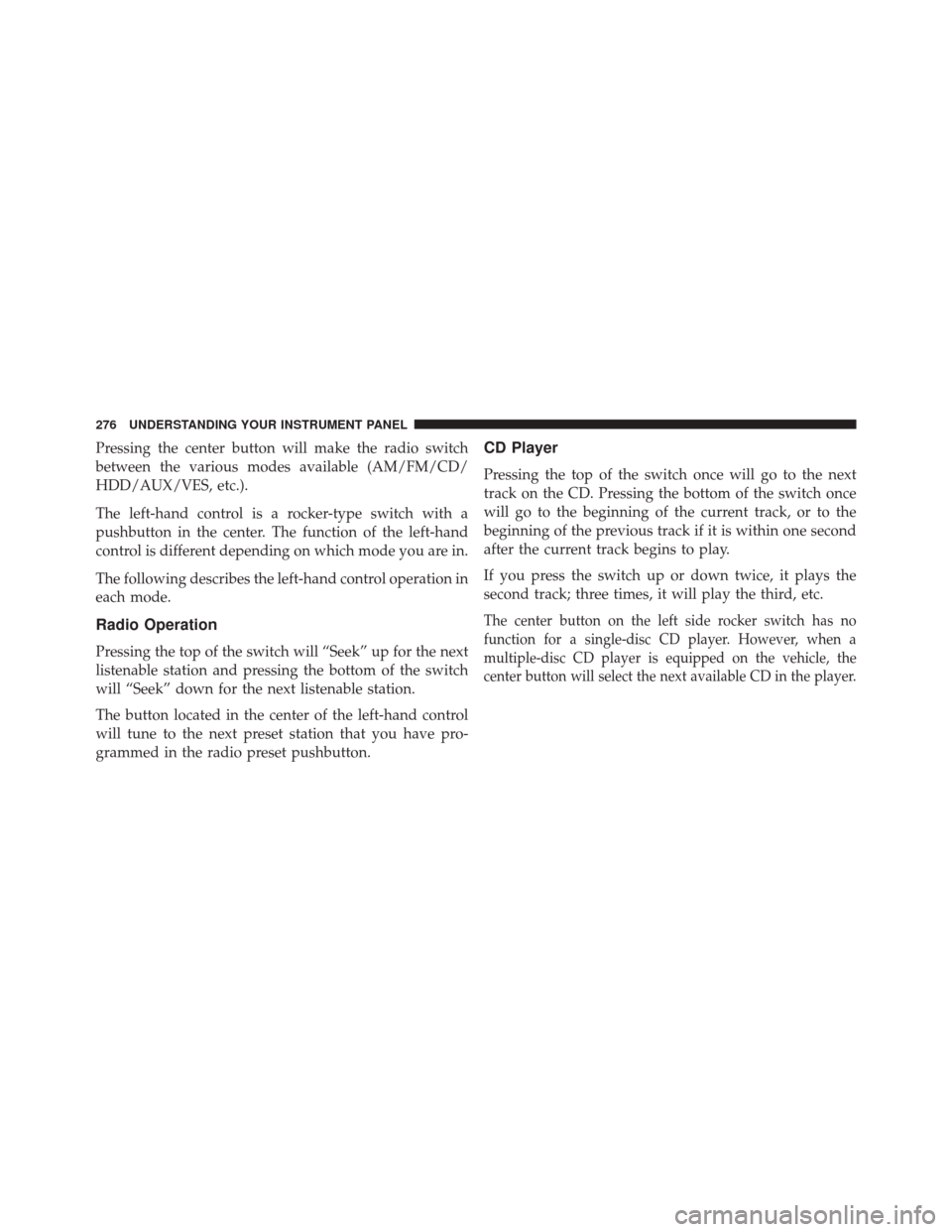
Pressing the center button will make the radio switch
between the various modes available (AM/FM/CD/
HDD/AUX/VES, etc.).
The left-hand control is a rocker-type switch with a
pushbutton in the center. The function of the left-hand
control is different depending on which mode you are in.
The following describes the left-hand control operation in
each mode.
Radio Operation
Pressing the top of the switch will “Seek” up for the next
listenable station and pressing the bottom of the switch
will “Seek” down for the next listenable station.
The button located in the center of the left-hand control
will tune to the next preset station that you have pro-
grammed in the radio preset pushbutton.
CD Player
Pressing the top of the switch once will go to the next
track on the CD. Pressing the bottom of the switch once
will go to the beginning of the current track, or to the
beginning of the previous track if it is within one second
after the current track begins to play.
If you press the switch up or down twice, it plays the
second track; three times, it will play the third, etc.
The center button on the left side rocker switch has no
function for a single-disc CD player. However, when a
multiple-disc CD player is equipped on the vehicle, the
center button will select the next available CD in the player.
276 UNDERSTANDING YOUR INSTRUMENT PANEL
Page 511 of 520

Capacity............................ .463
Change Interval ....................... .418
Checking ............................ .418
Dipstick ............................. .418
Disposal ............................. .420
Filter ............................... .420
Filter Disposal ........................ .420
Materials Added to ..................... .420
Recommendation ...................... .419
Synthetic ............................ .419
Viscosity ............................ .419
Oil Filter, Selection ....................... .420
Onboard Diagnostic System ..................414
Operating Precautions ..................... .414
Operator Manual (Owner’s Manual) .............4
Outside Rearview Mirrors ...................107
Overdrive .............................. .314
Overdrive OFF Switch ..................... .314
Overhead Console ........................ .183Overheating, Engine
...................... .388
Owner’s Manual (Operator Manual) .............4
Paint Care ............................. .442
Panic Alarm ..............................26
Parking Brake ........................... .329
Park Sense System, Rear ....................175
Passing Light ........................... .164
Personal Settings ......................... .236
Pets ....................................93
Pets, Transporting ..........................93
Placard, Tire and Loading Information ..........352
Power Brakes .............................. .332
Deck Lid Release ........................43
Distribution Center (Fuses) ................451
Door Locks ............................33
Mirrors ............................. .108
Outlet (Auxiliary Electrical Outlet) ...........196
10
INDEX 509