Page 106 of 543
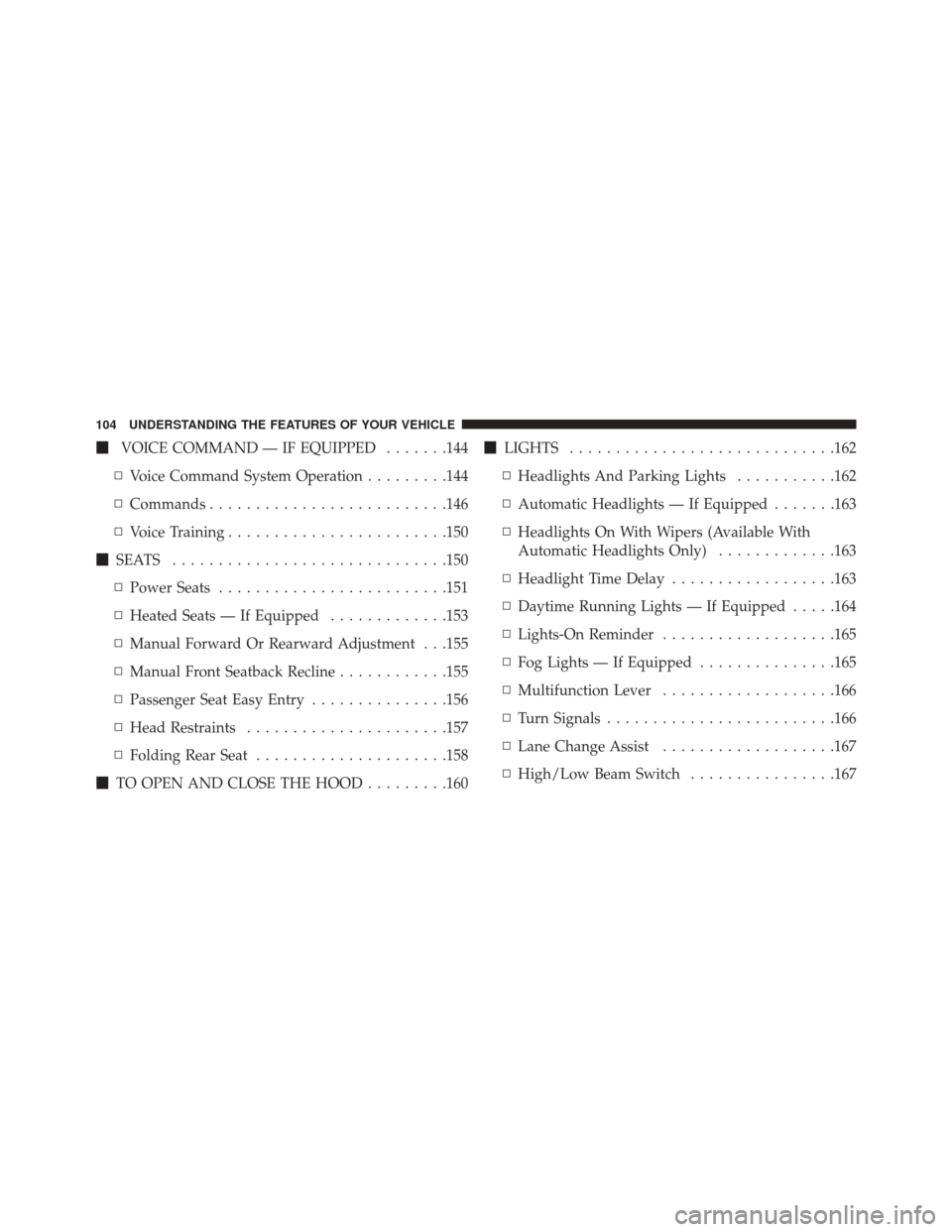
�VOICE COMMAND — IF EQUIPPED .......144
▫ Voice Command System Operation .........144
▫ Commands ......................... .146
▫ Voice Training ....................... .150
� SEATS ............................. .150
▫ Power Seats ........................ .151
▫ Heated Seats — If Equipped .............153
▫ Manual Forward Or Rearward Adjustment . . .155
▫ Manual Front Seatback Recline ............155
▫ Passenger Seat Easy Entry ...............156
▫ Head Restraints ..................... .157
▫ Folding Rear Seat .....................158
� TO OPEN AND CLOSE THE HOOD .........160�
LIGHTS ............................ .162
▫ Headlights And Parking Lights ...........162
▫ Automatic Headlights — If Equipped .......163
▫ Headlights On With Wipers (Available With
Automatic Headlights Only) .............163
▫ Headlight Time Delay ..................163
▫ Daytime Running Lights — If Equipped .....164
▫ Lights-On Reminder ...................165
▫ Fog Lights — If Equipped ...............165
▫ Multifunction Lever ...................166
▫ Turn Signals ........................ .166
▫ Lane Change Assist ...................167
▫ High/Low Beam Switch ................167
104 UNDERSTANDING THE FEATURES OF YOUR VEHICLE
Page 107 of 543

▫Flash-To-Pass ....................... .167
▫ Map/Reading Lights ...................167
▫ Interior Lights ...................... .168
� WINDSHIELD WIPERS AND WASHERS ......169
▫ Intermittent Wiper System ...............170
▫ Mist Feature ........................ .170
▫ Windshield Washers ...................171
▫ Headlights On With Wipers (Available With
Automatic Headlights Only) .............171
� TILT/TELESCOPING STEERING COLUMN . . .172
� ELECTRONIC SPEED CONTROL —
IF EQUIPPED ........................ .173
▫ To Activate ......................... .174
▫ To Set A Desired Speed .................174 ▫
To Deactivate ....................... .175
▫ To Resume Speed .....................175
▫ To Vary The Speed Setting ...............175
▫ To Accelerate For Passing ................175
� PARKSENSE® REAR PARK ASSIST —
IF EQUIPPED ........................ .176
▫ ParkSense® Sensors ....................177
▫ ParkSense® Warning Display .............177
▫ ParkSense® Display ....................177
▫ Enabling/Disabling ParkSense® ...........181
▫ Service The ParkSense® Rear Park Assist
System ............................ .181
▫ Cleaning The ParkSense® System ..........182
▫ ParkSense® System Usage Precautions .......182
3
UNDERSTANDING THE FEATURES OF YOUR VEHICLE 105
Page 165 of 543
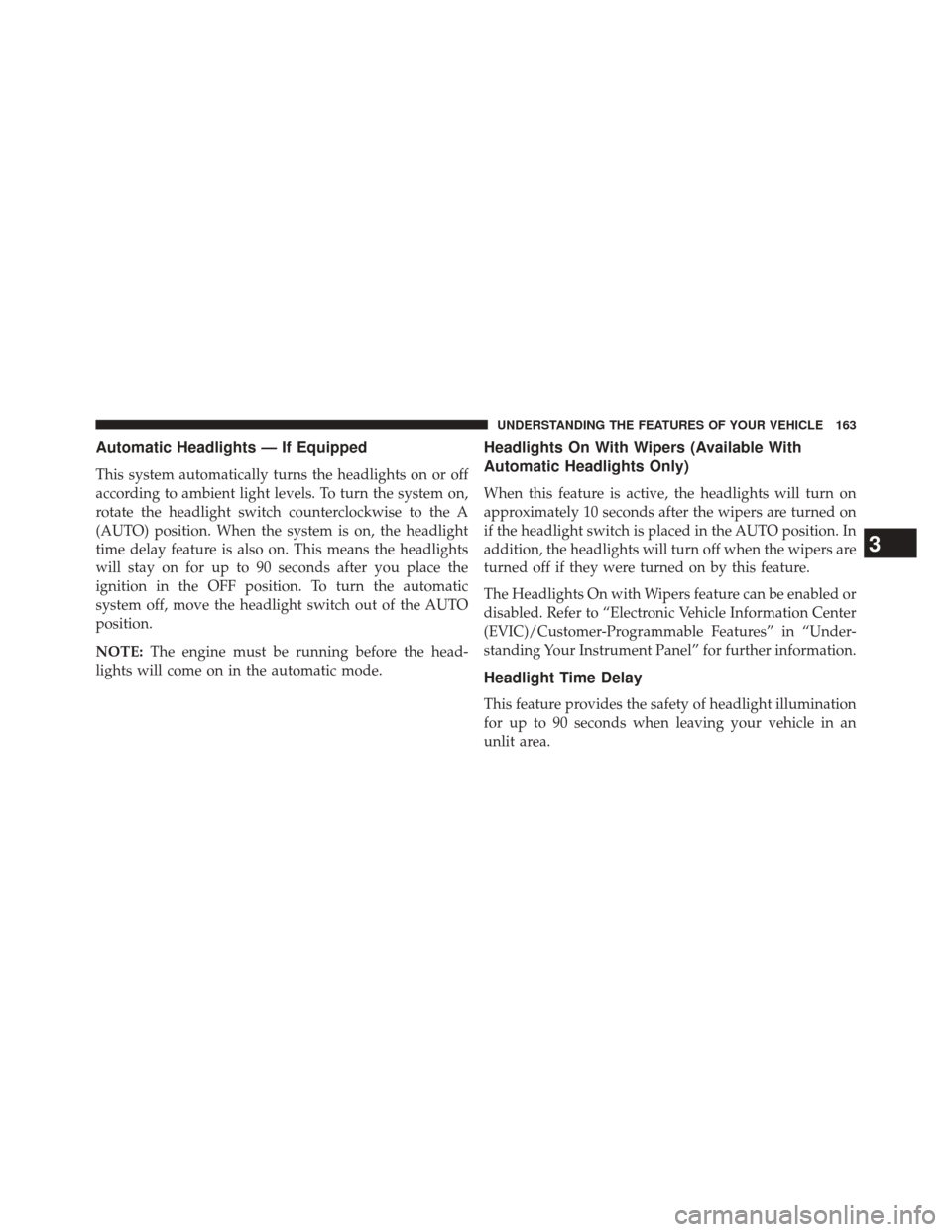
Automatic Headlights — If Equipped
This system automatically turns the headlights on or off
according to ambient light levels. To turn the system on,
rotate the headlight switch counterclockwise to the A
(AUTO) position. When the system is on, the headlight
time delay feature is also on. This means the headlights
will stay on for up to 90 seconds after you place the
ignition in the OFF position. To turn the automatic
system off, move the headlight switch out of the AUTO
position.
NOTE:The engine must be running before the head-
lights will come on in the automatic mode.
Headlights On With Wipers (Available With
Automatic Headlights Only)
When this feature is active, the headlights will turn on
approximately 10 seconds after the wipers are turned on
if the headlight switch is placed in the AUTO position. In
addition, the headlights will turn off when the wipers are
turned off if they were turned on by this feature.
The Headlights On with Wipers feature can be enabled or
disabled. Refer to “Electronic Vehicle Information Center
(EVIC)/Customer-Programmable Features” in “Under-
standing Your Instrument Panel” for further information.
Headlight Time Delay
This feature provides the safety of headlight illumination
for up to 90 seconds when leaving your vehicle in an
unlit area.
3
UNDERSTANDING THE FEATURES OF YOUR VEHICLE 163
Page 171 of 543
Dome Light Position
Rotate the left dimmer control completely upward to the
second detent to turn on the interior lights. The interior
lights will remain on when the dimmer control is in this
position.
Interior Light Defeat (OFF)
Rotate the dimmer control to the extreme bottom off
position. The interior lights will remain off when the
doors are open.
Parade Mode (Daytime Brightness Feature)
Rotate the dimmer control upward to the first detent.
This feature brightens all text displays such as the
odometer, Electronic Vehicle Information Center (EVIC),
and radio when the parking lights or headlights are on.
WINDSHIELD WIPERS AND WASHERS
Themultifunction lever operates the windshield
wipers and washer when the ignition is placed in the
ON/RUN or ACC position. The multifunction lever
is located on the left side of the steering column.
Windshield Wiper/Washer Lever
3
UNDERSTANDING THE FEATURES OF YOUR VEHICLE 169
Page 172 of 543
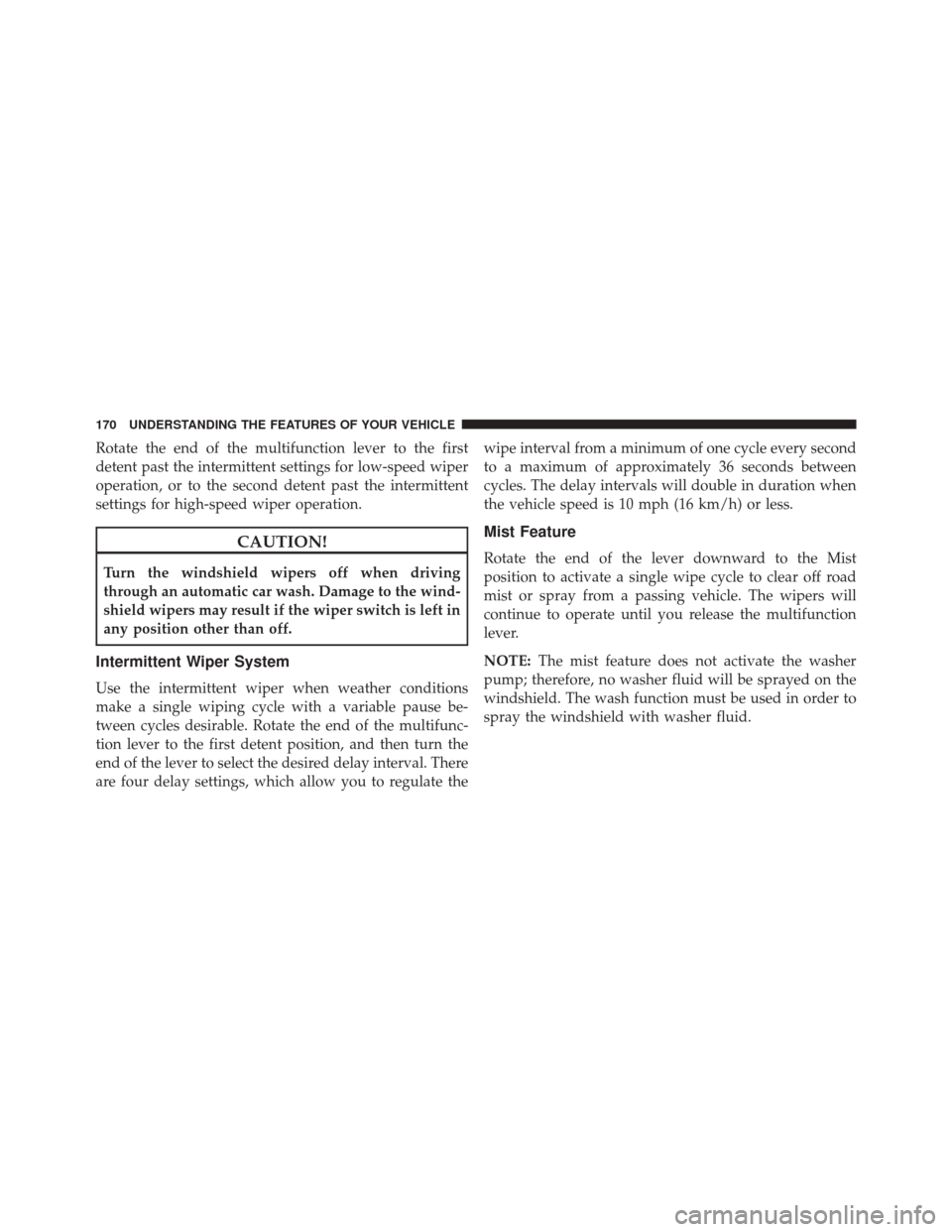
Rotate the end of the multifunction lever to the first
detent past the intermittent settings for low-speed wiper
operation, or to the second detent past the intermittent
settings for high-speed wiper operation.
CAUTION!
Turn the windshield wipers off when driving
through an automatic car wash. Damage to the wind-
shield wipers may result if the wiper switch is left in
any position other than off.
Intermittent Wiper System
Use the intermittent wiper when weather conditions
make a single wiping cycle with a variable pause be-
tween cycles desirable. Rotate the end of the multifunc-
tion lever to the first detent position, and then turn the
end of the lever to select the desired delay interval. There
are four delay settings, which allow you to regulate thewipe interval from a minimum of one cycle every second
to a maximum of approximately 36 seconds between
cycles. The delay intervals will double in duration when
the vehicle speed is 10 mph (16 km/h) or less.
Mist Feature
Rotate the end of the lever downward to the Mist
position to activate a single wipe cycle to clear off road
mist or spray from a passing vehicle. The wipers will
continue to operate until you release the multifunction
lever.
NOTE:
The mist feature does not activate the washer
pump; therefore, no washer fluid will be sprayed on the
windshield. The wash function must be used in order to
spray the windshield with washer fluid.
170 UNDERSTANDING THE FEATURES OF YOUR VEHICLE
Page 173 of 543
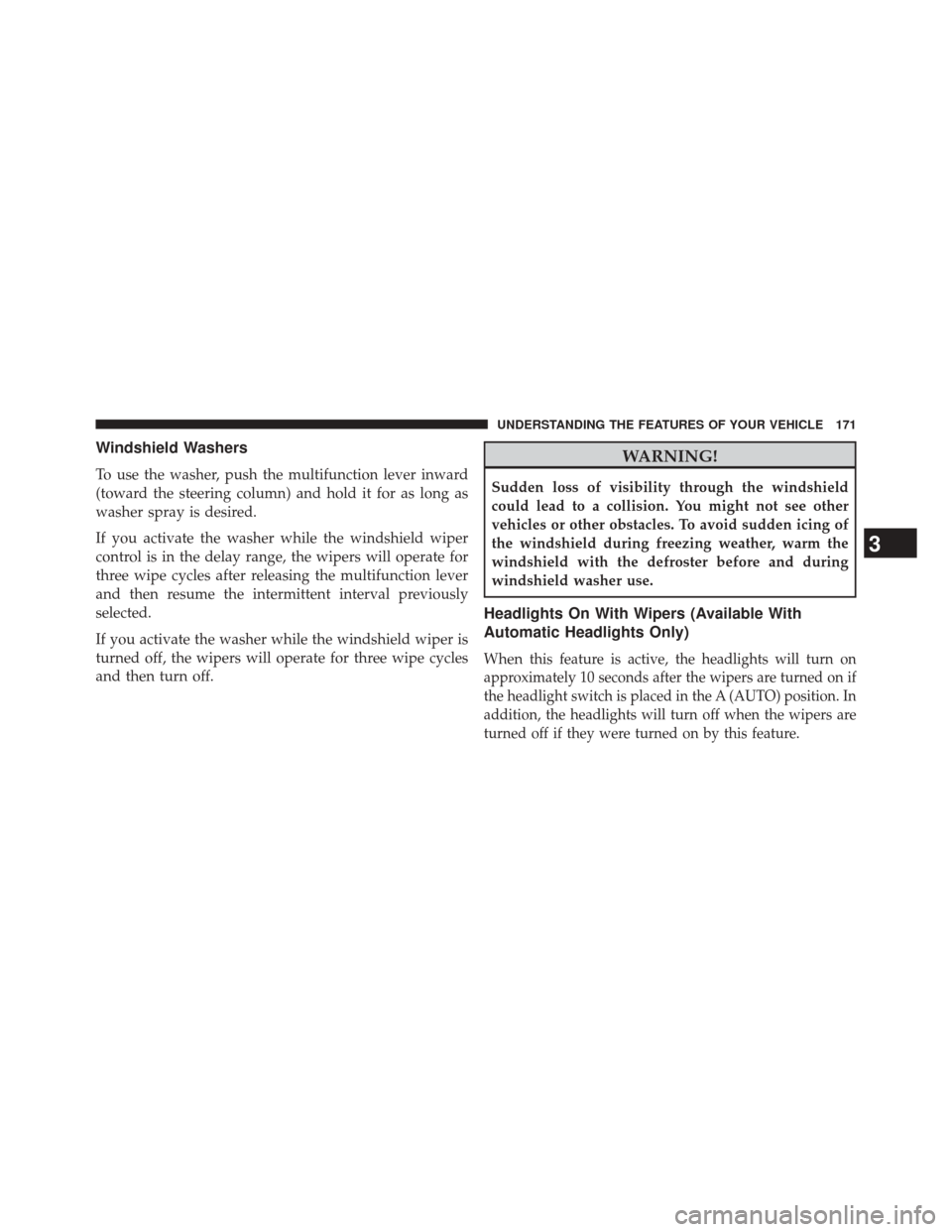
Windshield Washers
To use the washer, push the multifunction lever inward
(toward the steering column) and hold it for as long as
washer spray is desired.
If you activate the washer while the windshield wiper
control is in the delay range, the wipers will operate for
three wipe cycles after releasing the multifunction lever
and then resume the intermittent interval previously
selected.
If you activate the washer while the windshield wiper is
turned off, the wipers will operate for three wipe cycles
and then turn off.
WARNING!
Sudden loss of visibility through the windshield
could lead to a collision. You might not see other
vehicles or other obstacles. To avoid sudden icing of
the windshield during freezing weather, warm the
windshield with the defroster before and during
windshield washer use.
Headlights On With Wipers (Available With
Automatic Headlights Only)
Whenthis feature is active, the headlights will turn on
approximately 10 seconds after the wipers are turned on if
the headlight switch is placed in the A (AUTO) position. In
addition, the headlights will turn off when the wipers are
turned off if they were turned on by this feature.
3
UNDERSTANDING THE FEATURES OF YOUR VEHICLE 171
Page 174 of 543
The Headlights On with Wipers feature can be enabled or
disabled. Refer to “Electronic Vehicle Information Center
(EVIC)/Personal Settings (Customer-Programmable Fea-
tures)” in “Understanding Your Instrument Panel” for
further information.
TILT/TELESCOPING STEERING COLUMN
This feature allows you to tilt the steering column
upward or downward. It also allows you to lengthen or
shorten the steering column. The tilt/telescoping control
handle is located below the steering wheel at the end of
the steering column.To unlock the steering column, push the lever downward
(toward the floor). To tilt the steering column, move the
steering wheel upward or downward as desired. To
lengthen or shorten the steering column, pull the steering
wheel outward or push it inward as desired. To lock the
Tilt/Telescoping Column Lever
172 UNDERSTANDING THE FEATURES OF YOUR VEHICLE
Page 240 of 543

your selection, press and release the SELECT button until
a check-mark appears next to the feature showing the
system has been activated or the check-mark is removed
showing the system has been deactivated.
Sound Horn with Remote Key Lock
When ON is selected, a short horn sound will occur when
the RKE transmitter LOCK button is pressed. This feature
may be selected with or without the Flash Lights with
Remote Key Lock feature. To make your selection, press
and release the SELECT button until “ON” or “OFF”
appears.
Horn With Remote Start
When this feature is selected, a short horn sound will
occur when the RKE transmitter REMOTE START button
is pressed. To make your selection, press and release the
SELECT button until a check-mark appears next to thefeature showing the system has been activated or the
check-mark is removed showing the system has been
deactivated.
Flash Lights with Remote Key Lock
When ON is selected, the front and rear turn signals will
flash when the doors are locked or unlocked with the
RKE transmitter. This feature may be selected with or
without the sound horn on lock feature selected. To make
your selection, press and release the SELECT button until
“ON” or “OFF” appears.
Headlamps On with Wipers (Available with Auto
Headlamps Only)
When ON is selected, and the headlight switch is in the
AUTO (A) position, the headlamps will turn on approxi-
mately 10 seconds after the wipers are turned on. The
headlamps will also turn off when the wipers are turned
238 UNDERSTANDING YOUR INSTRUMENT PANEL