Page 109 of 543
�CUPHOLDERS ....................... .201
▫ Front Cupholders .....................201
▫ Rear Cupholders .....................202 �
CONSOLE FEATURES ...................203
▫ Sliding Center Console Armrest ...........203
▫ Console Storage ...................... .203
� REAR WINDOW FEATURES ..............205
▫ Rear Window Defroster .................205
3
UNDERSTANDING THE FEATURES OF YOUR VEHICLE 107
Page 201 of 543
The center console power outlet is powered directly from
the battery (power available at all times).Items plugged into this power outlet may discharge the
battery and/or prevent the engine from starting.
Front Power OutletCenter Console Power Outlet
3
UNDERSTANDING THE FEATURES OF YOUR VEHICLE 199
Page 202 of 543
WARNING!
To avoid serious injury or death:
•Only devices designed for use in this type of outlet
should be inserted into any 12 Volt outlet.
• Do not touch with wet hands.
• Close the lid when not in use and while driving the
vehicle.
• If this outlet is mishandled, it may cause an electric
shock and failure.
Power Outlet Fuse Locations
1 — #18 Fuse 20 A Yellow Cigar Lighter Instrument Panel
2 — #9 Fuse 20 A Yellow Power Outlet Center Console 200 UNDERSTANDING THE FEATURES OF YOUR VEHICLE
Page 203 of 543
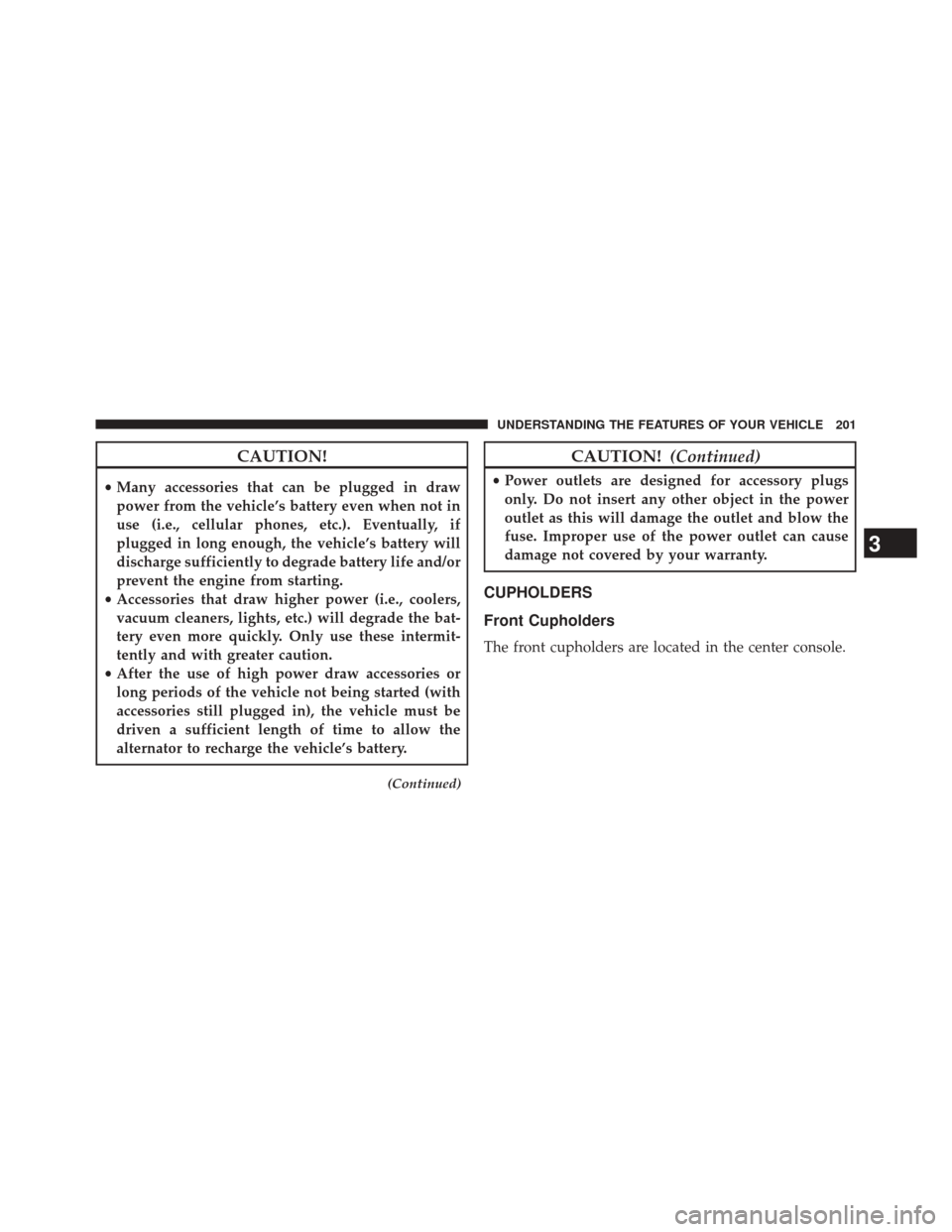
CAUTION!
•Many accessories that can be plugged in draw
power from the vehicle’s battery even when not in
use (i.e., cellular phones, etc.). Eventually, if
plugged in long enough, the vehicle’s battery will
discharge sufficiently to degrade battery life and/or
prevent the engine from starting.
• Accessories that draw higher power (i.e., coolers,
vacuum cleaners, lights, etc.) will degrade the bat-
tery even more quickly. Only use these intermit-
tently and with greater caution.
• After the use of high power draw accessories or
long periods of the vehicle not being started (with
accessories still plugged in), the vehicle must be
driven a sufficient length of time to allow the
alternator to recharge the vehicle’s battery.
(Continued)
CAUTION! (Continued)
•Power outlets are designed for accessory plugs
only. Do not insert any other object in the power
outlet as this will damage the outlet and blow the
fuse. Improper use of the power outlet can cause
damage not covered by your warranty.
CUPHOLDERS
Front Cupholders
The front cupholders are located in the center console.
3
UNDERSTANDING THE FEATURES OF YOUR VEHICLE 201
Page 205 of 543
CONSOLE FEATURES
Sliding Center Console Armrest
The center console armrest slides forward with three
detents to provide flexibility for comfort, cupholder use
and shifting ease.
Console Storage
The center console has a storage compartment located
underneath the armrest, and also contains a 12 Volt
power outlet, a molded-in coin holder (designed to hold
various size coins). The center console may also be
equipped with a Universal Consumer Interface (UCI).
Rear CupholdersSliding Console Armrest
3
UNDERSTANDING THE FEATURES OF YOUR VEHICLE 203
Page 206 of 543
UCI supports Mini, 4G, Photo, Nano, 5G iPod® and
iPhone® devices. Refer to “Universal Consumer Interface
(UCI) — If Equipped” in “Understanding Your Instru-
ment Panel” for further information.WARNING!
Do not operate this vehicle with a console compart-
ment lid in the open position. Cellular phones, music
players, and other handheld electronic devices
should be stowed while driving. Use of these devices
while driving can cause an accident due to distrac-
tion, resulting in death or injury.
Center Console
204 UNDERSTANDING THE FEATURES OF YOUR VEHICLE
Page 270 of 543
Every time a preset button is used, a corresponding
button number will display.
Buttons1-6
These buttons tune the radio to the channels that you
commit to pushbutton memory (12 Satellite stations).
iPod®/USB/MP3 CONTROL — IF EQUIPPED
This feature allows an iPod® or external USB device to be
plugged into the USB port, located in the center console
or glove compartment.
iPod® control supports Mini, 4G, Photo, Nano, 5G iPod®
and iPhone® devices. Some iPod® software versions
may not fully support the iPod® control features. Please
visit Apple’s website for software updates.NOTE:
•
If the radio has a USB port, refer to the appropriate
Uconnect® Multimedia radio User ’s Manual for
iPod® or external USB device support capability.
• Connecting an iPod® or consumer electronic audio
device to the AUX port located in the radio faceplate,
plays media, but does not use the iPod® /MP3 control
feature to control the connected device.
268 UNDERSTANDING YOUR INSTRUMENT PANEL
Page 271 of 543
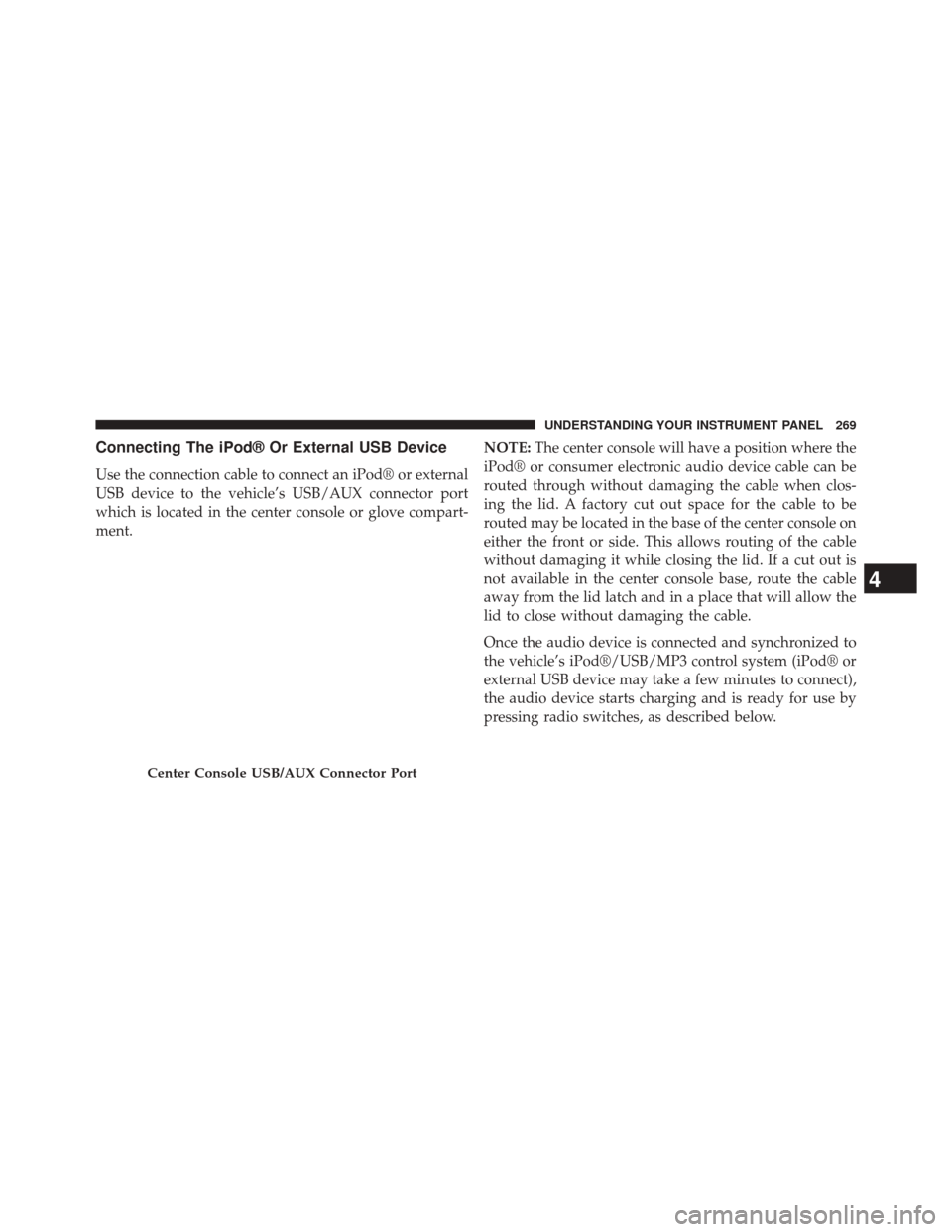
Connecting The iPod® Or External USB Device
Use the connection cable to connect an iPod® or external
USB device to the vehicle’s USB/AUX connector port
which is located in the center console or glove compart-
ment.NOTE:
The center console will have a position where the
iPod® or consumer electronic audio device cable can be
routed through without damaging the cable when clos-
ing the lid. A factory cut out space for the cable to be
routed may be located in the base of the center console on
either the front or side. This allows routing of the cable
without damaging it while closing the lid. If a cut out is
not available in the center console base, route the cable
away from the lid latch and in a place that will allow the
lid to close without damaging the cable.
Once the audio device is connected and synchronized to
the vehicle’s iPod®/USB/MP3 control system (iPod® or
external USB device may take a few minutes to connect),
the audio device starts charging and is ready for use by
pressing radio switches, as described below.
Center Console USB/AUX Connector Port
4
UNDERSTANDING YOUR INSTRUMENT PANEL 269